
SlateDB
SlateDB is a free, open-source embedded database built on cloud object storage, offering unlimited capacity and high reliability for modern applications.

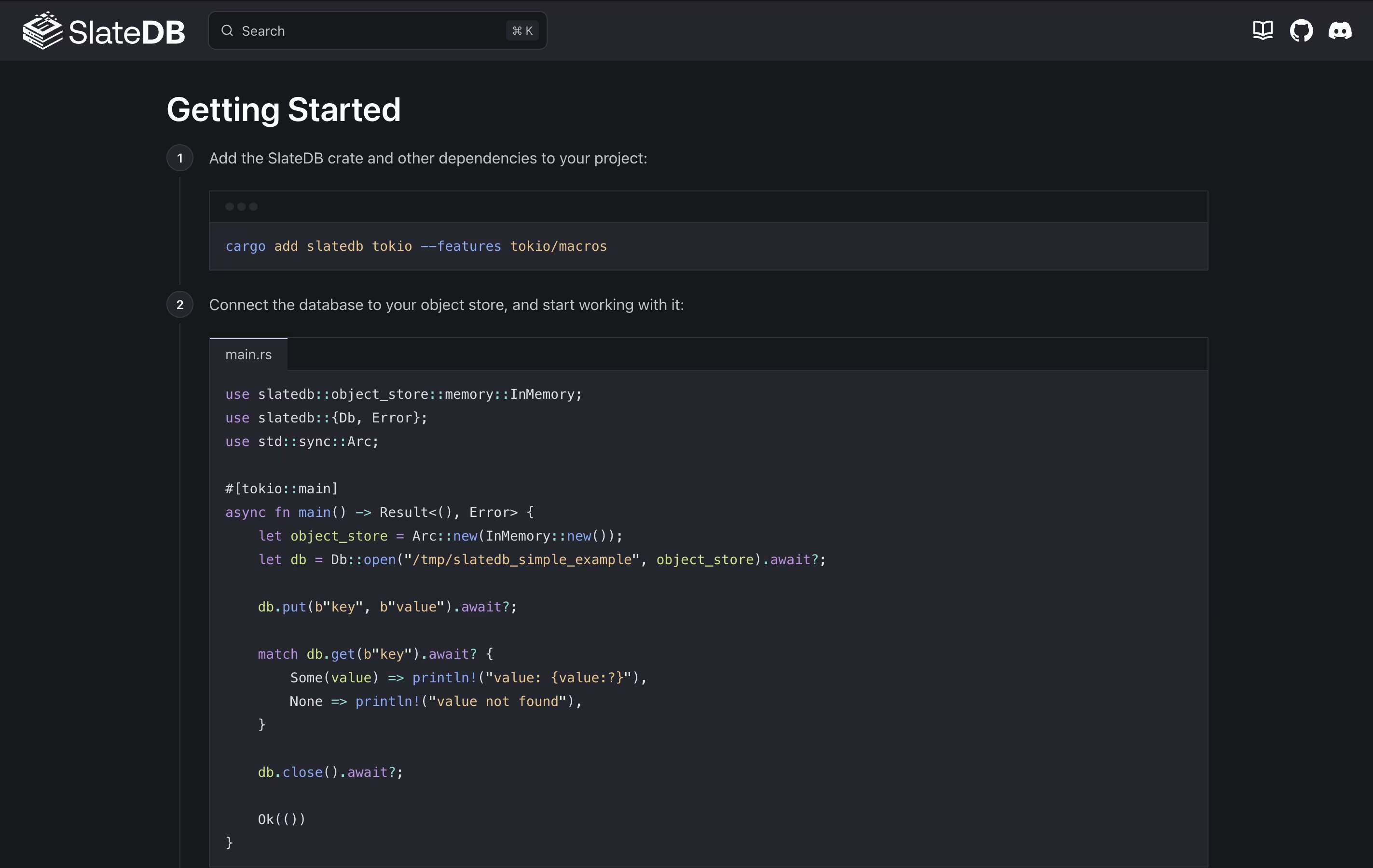
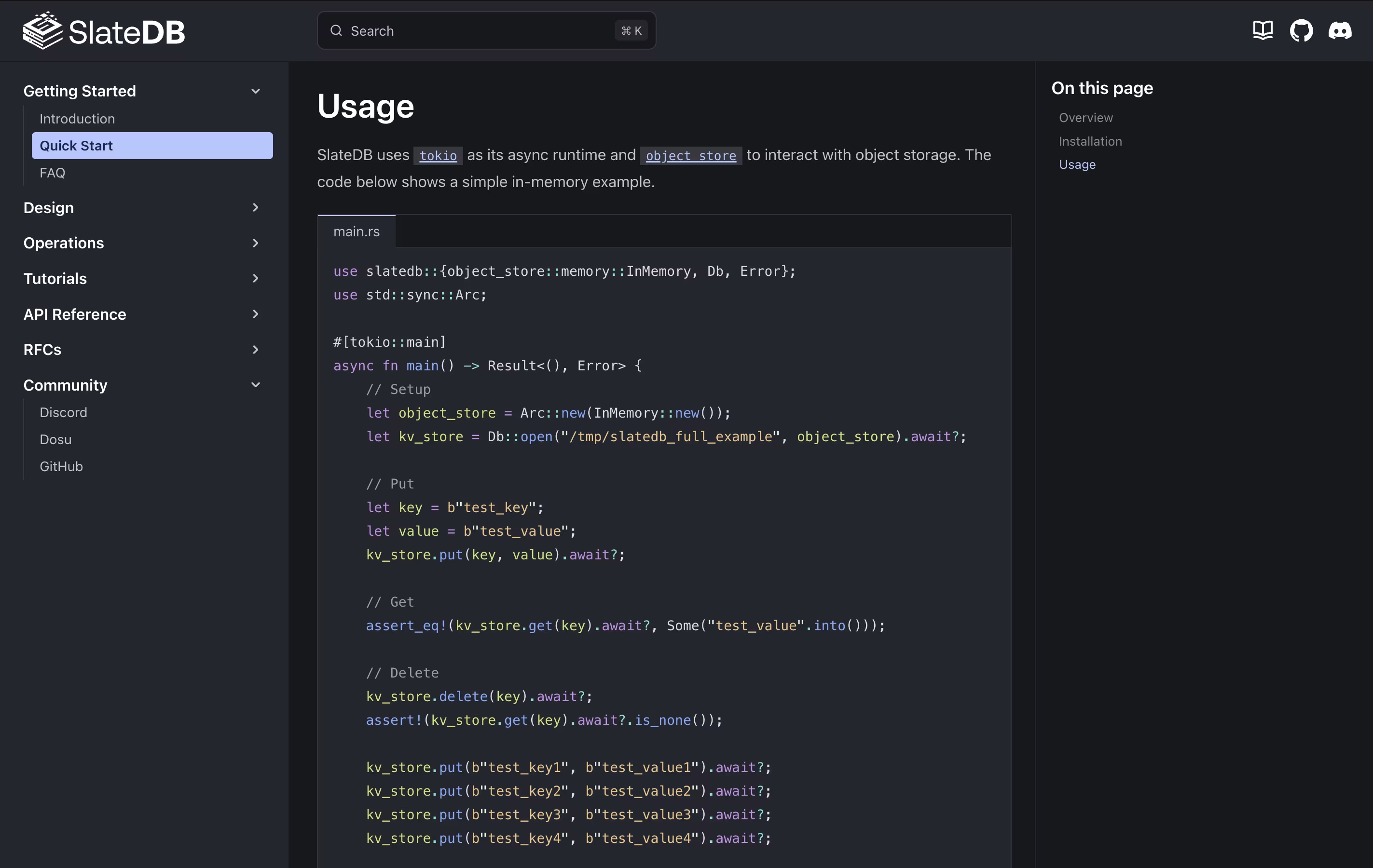
What is SlateDB
SlateDB is an embedded storage engine that uses a log-structured merge-tree design and writes everything to cloud object storage. You include it as a library in your Rust applications, and it handles data storage through services like S3 or Google Cloud Storage.
The main advantage is unlimited storage capacity. Cloud storage can hold any amount of data without you managing servers or disks. It also provides automatic backups and can handle multiple readers at once, though only one writer at a time.
The trade-off is slightly higher response times compared to local disk storage. Write operations typically take 50-100 milliseconds. This makes SlateDB perfect for applications where cost and reliability matter more than ultra-fast response times.
How to Use SlateDB
Using SlateDB involves adding it to your Rust project and connecting it to object storage. Here are the steps:
Add SlateDB to your project using Cargo by running
cargo add slatedb tokio object-storein your terminal.Choose your object storage provider (Amazon S3, Google Cloud Storage, Azure Blob Storage, or others) and set up credentials and bucket access.
Write code to open a database connection using the SlateDB library, pointing it to your storage bucket with proper settings.
Use simple commands like
put,get, anddeleteto store and retrieve data using key-value pairs.Configure settings like flush intervals, cache sizes, and compression options based on your needs.
For production use, set up proper error handling and decide whether writes should wait for cloud confirmation or return immediately.
The library handles all the complex work of managing storage, caching, and keeping data organized.
Features of SlateDB
Cloud-native embedded database for Rust applications
Unlimited storage through S3, GCS, Azure Blob
Single writer with multiple concurrent readers
Batched writes reduce API costs
Configurable durability and latency trade-offs
Built-in compression and caching
Transaction support with snapshots
Garbage collection and compaction
Open source Apache 2.0 license
Active community and regular updates
SlateDB Pricing
Free Open Source
Free
- Complete database engine
- Apache 2.0 license
- Unlimited storage capacity (based on cloud provider)
- Support for S3, GCS, Azure Blob, MinIO
- Transaction support
- Compression and caching
- Multiple concurrent readers
- Community support
- Full source code access
- Regular updates and improvements
SlateDB Use Cases
Who Can Benefit from SlateDB
SlateDB Repository
View on Github| Stars | 2,405 |
| Forks | 148 |
| Repository Age | 1 year |
| Last Commit | 3 months ago |
FAQ's About SlateDB
Share your experience with SlateDB
See what users are saying about SlateDB
0 Reviews
No reviews yet
Be the first to review SlateDB
Embed SlateDB badges
Show your community that SlateDB is featured on Tool Questor. Add these beautiful badges to your website, documentation, or social profiles to boost credibility and drive more traffic.











