
Trigger.dev
Trigger.dev is an open source platform for creating long-running background jobs and AI agents without timeouts or infrastructure management.

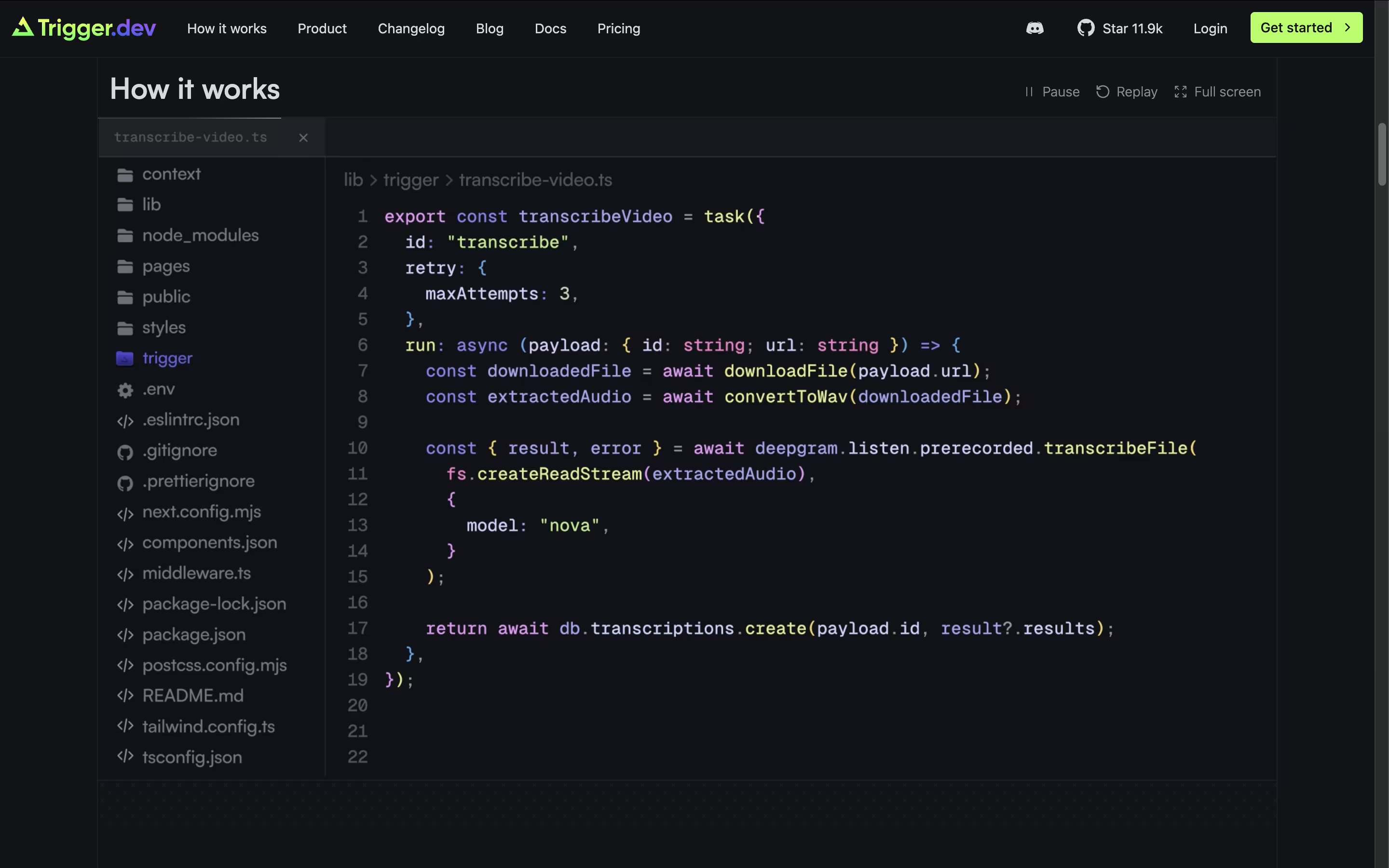
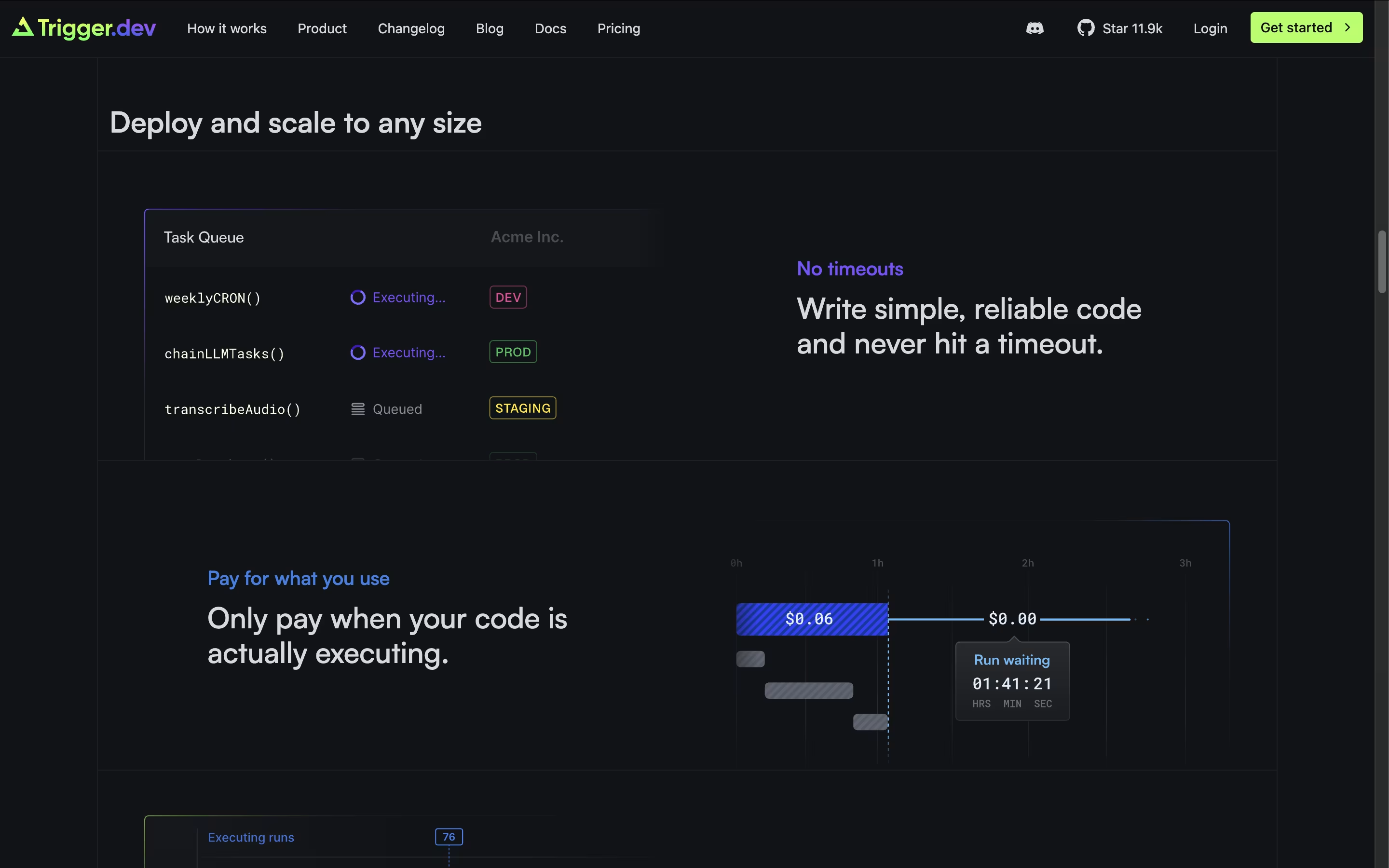
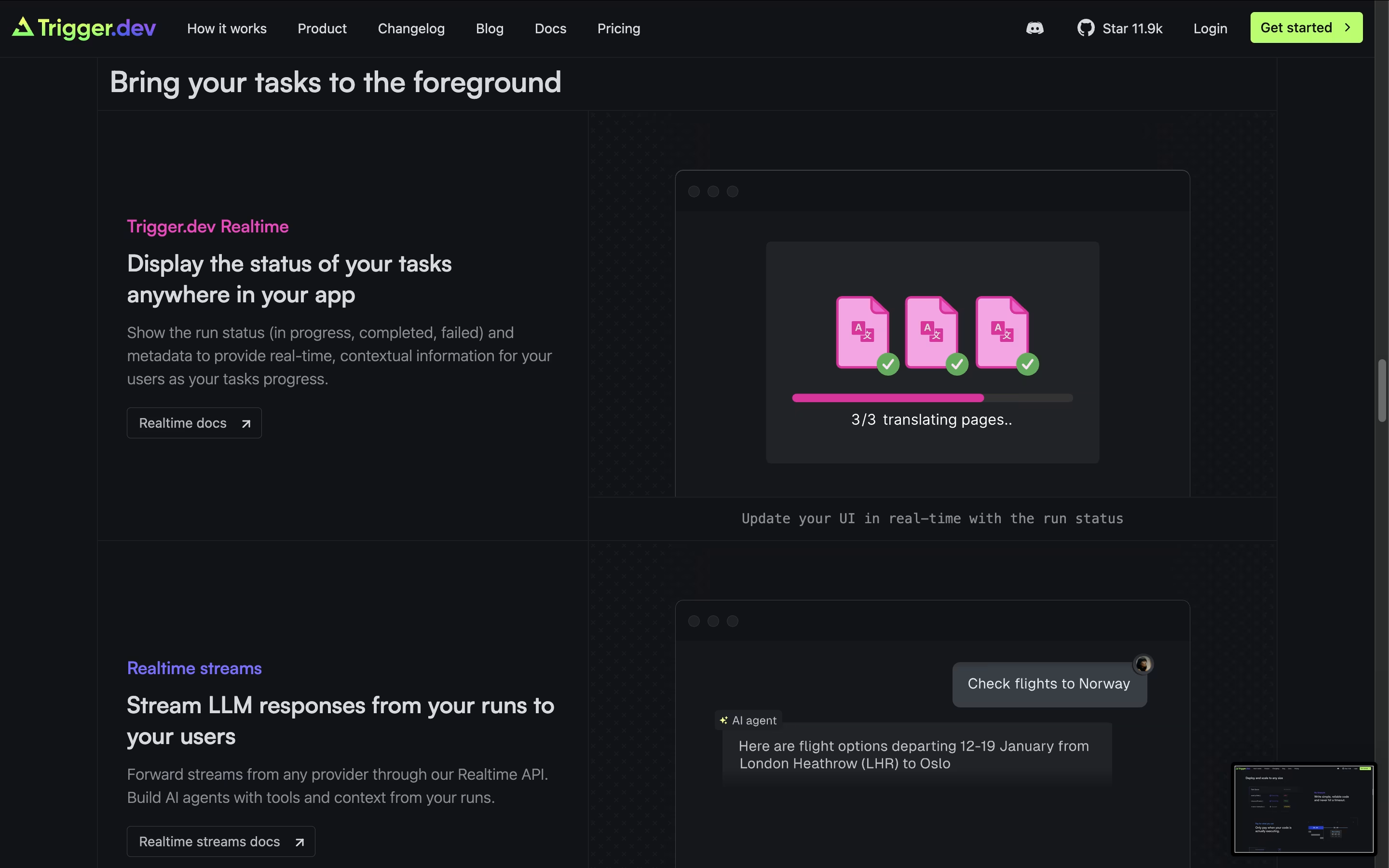
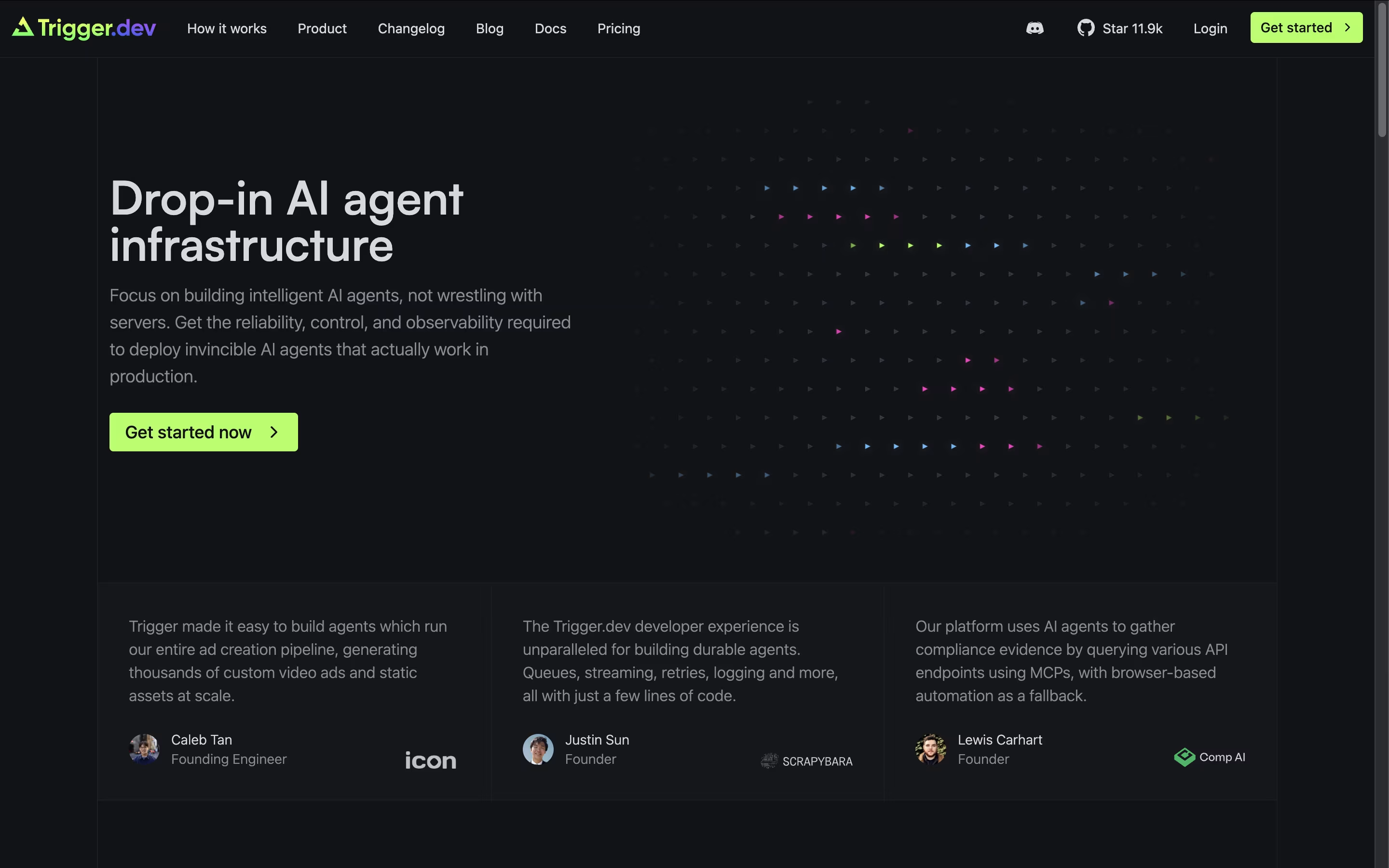
What is Trigger.dev
Trigger.dev is an open source background jobs framework that allows developers to create reliable, long-running tasks directly in their codebase. Think of it as a better way to handle any job that takes more than a few seconds to complete, without worrying about timeouts or server management.
The platform excels at tasks like AI content generation, video processing, data analysis, email campaigns, and complex workflows that traditional serverless functions struggle with. What makes Trigger.dev special is its simplicity - you write regular JavaScript or TypeScript code, deploy it through their CLI, and it runs on their managed infrastructure with no timeout limits.
With automatic retries, real-time monitoring, and seamless integration with your existing codebase, Trigger.dev handles the complex parts of background job management while you focus on building great features. It supports multiple environments and can be self-hosted or used as a cloud service.
How to Use Trigger.dev
Getting started with Trigger.dev is straightforward and takes just a few minutes. First, create a free account at trigger.dev and install their CLI tool using npm. The platform integrates directly into your existing codebase, so there's no need to learn new syntax or rewrite your applications.
Here's the basic workflow:
Install the Trigger.dev SDK in your project
Create tasks in a
/triggerfolder using their simple task functionUse their CLI to develop and test locally with hot reloading
Deploy to their cloud infrastructure with a single command
Monitor your tasks through their web dashboard
Best practices for success:
Start with simple tasks to understand the workflow
Use their environment system (Dev, Staging, Production) for safe testing
Take advantage of their automatic retry mechanisms for reliability
Monitor your tasks using their detailed logging and trace views
Integrate with your frontend using their React hooks for real-time updates
The platform remembers your task history, provides detailed error reporting, and scales automatically as your needs grow.
Features of Trigger.dev
No timeout limits for long-running tasks
Automatic retries and error handling
Real-time monitoring and detailed logging
Multiple environment support (Dev/Staging/Prod)
Preview branches for testing changes
React hooks for frontend integration
Flexible job scheduling and delays
Batch processing capabilities
Custom machine configurations
Open source with self-hosting options
API access and webhook support
Seamless framework integration
Trigger.dev Pricing
Free
Free
- 10 concurrent runs
- Unlimited tasks
- 5 team members
- Dev and Prod environments
- 10 schedules
- 1 day log retention
- Community support
- Basic monitoring
Hobby
$10 /mo
- 25 concurrent runs
- Unlimited tasks
- 5 team members
- Dev, Staging and Prod environments
- 100 schedules
- 7 day log retention
- Community support
- 3 preview branches
- 50 realtime connections
Pro
$50 /mo
- 100+ concurrent runs (then $50/month per 50)
- Unlimited tasks
- 25+ team members (then $20/month per seat)
- Dev, Staging and Prod environments
- 1000+ schedules (then $10/month per 1,000)
- 30 day log retention
- Dedicated Slack support
- 100+ preview branches
- 500+ realtime connections
Enterprise
Custom
- All Pro plan features
- Custom log retention
- Priority support
- Role-based access control
- SOC 2 report
- Single Sign-On (SSO)
- Custom integrations
- Dedicated infrastructure options
Trigger.dev Use Cases
Who Can Benefit from Trigger.dev
Trigger.dev Repository
View on Github| Stars | 12,800 |
| Forks | 894 |
| Repository Age | 3 years |
| Last Commit | 1 month ago |
FAQ's About Trigger.dev
Share your experience with Trigger.dev
See what users are saying about Trigger.dev
0 Reviews
No reviews yet
Be the first to review Trigger.dev
Embed Trigger.dev badges
Show your community that Trigger.dev is featured on Tool Questor. Add these beautiful badges to your website, documentation, or social profiles to boost credibility and drive more traffic.












