
Open WebUI
Open WebUI is a free, self-hosted AI interface that runs entirely offline and supports multiple language models including Ollama and OpenAI.

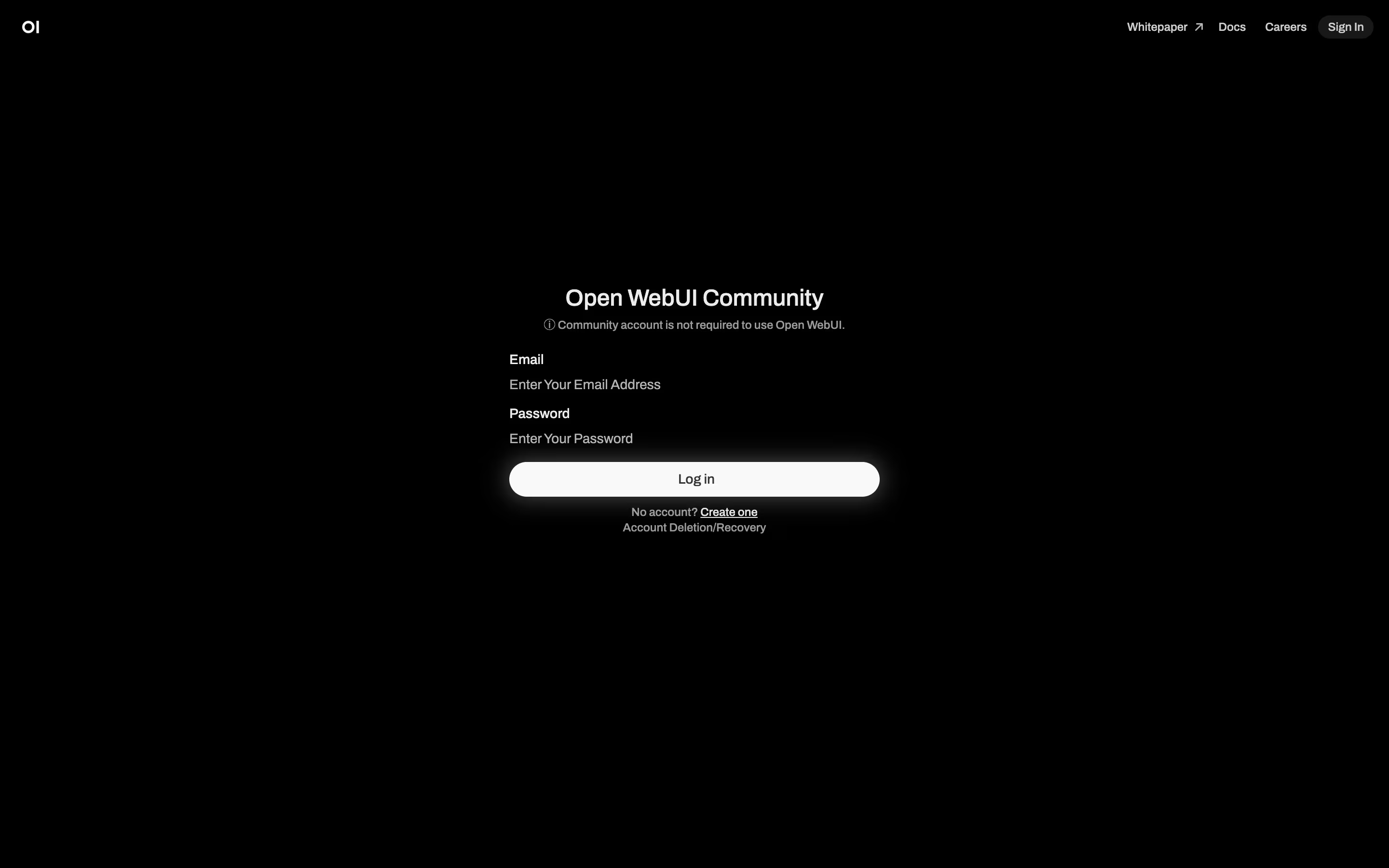
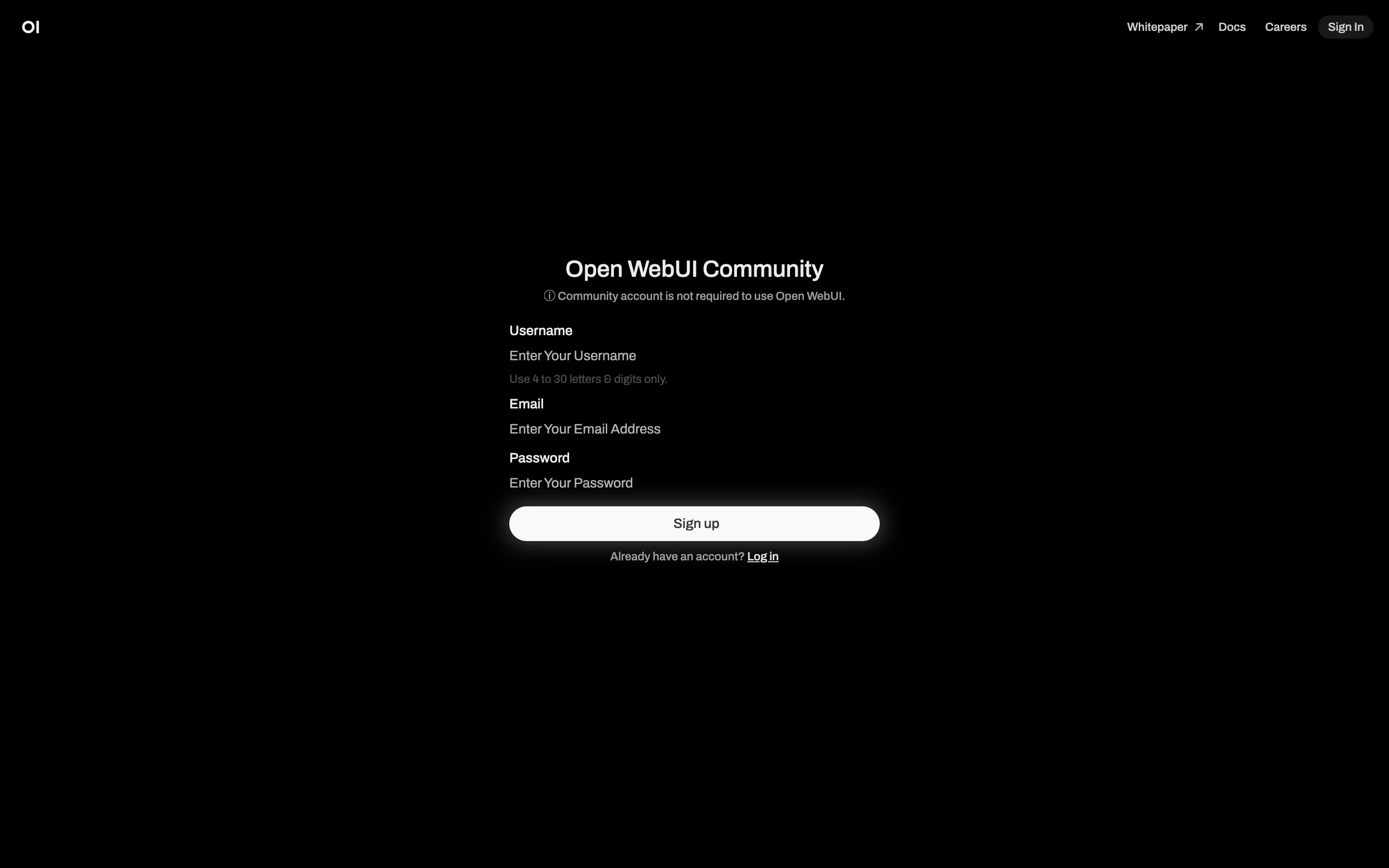
What is Open WebUI
Open WebUI is a self-hosted artificial intelligence interface that lets you interact with language models on your own hardware. Think of it like ChatGPT, but running entirely on your computer or private server instead of in the cloud.
It supports multiple AI model providers including Ollama for local models, OpenAI's API, Anthropic's Claude, and other compatible services. You can switch between different models instantly, have conversations with multiple AI models at once, and even generate images.
The interface includes advanced features like document upload for analysis, web search integration, voice input and output, custom prompts, and team collaboration tools. Because it's open-source and self-hosted, you maintain complete control over your conversations and data.
How to Use Open WebUI
Getting started with Open WebUI is straightforward if you follow these steps:
Install Docker on your computer, then run a single command to download and start Open WebUI. The easiest method is using Docker with the command provided in their documentation.
For Python users, install it using pip or the recommended uv package manager with simple terminal commands.
Once running, open your browser and go to the local address (usually localhost:3000 or localhost:8080). Create your admin account on first use.
Connect your AI models by linking Ollama if running locally, or add API keys for OpenAI, Claude, or other services in the settings.
Select a model from the dropdown menu and start chatting. You can upload documents, enable web search, or use voice input by toggling the respective options.
Customize your experience through the settings menu, where you can adjust themes, manage models, and configure advanced features.
Features of Open WebUI
Self-hosted and runs entirely offline
Multiple AI model support (Ollama, OpenAI, Claude)
Document upload and analysis with RAG
Real-time web search integration
Voice input and text-to-speech
Image generation capabilities
Custom prompts and tools library
Multi-user support with role-based access
Chat sharing and collaboration channels
Progressive Web App for mobile
Docker and Python installation options
Open-source and free forever
Open WebUI Pricing
Free (Self-Hosted)
Free
- Unlimited users
- All features included
- Multiple AI model support
- Document upload and RAG
- Web search integration
- Voice input and output
- Image generation
- Custom tools and functions
- Team collaboration and channels
- Role-based access control
Enterprise Support
Custom
- All Free features included
- Custom branding and white-labeling
- Service Level Agreement (SLA) support
- 24/7 priority support
- Long-Term Support (LTS) versions
- Dedicated account manager
- Custom feature development
- Enterprise security and compliance
- Professional installation assistance
- Training and onboarding support
Open WebUI Use Cases
Who Can Benefit from Open WebUI
Open WebUI Repository
View on Github| Stars | 112,808 |
| Forks | 15,648 |
| Repository Age | 2 years |
| Last Commit | 4 months ago |
FAQ's About Open WebUI
Share your experience with Open WebUI
See what users are saying about Open WebUI
0 Reviews
No reviews yet
Be the first to review Open WebUI
Embed Open WebUI badges
Show your community that Open WebUI is featured on Tool Questor. Add these beautiful badges to your website, documentation, or social profiles to boost credibility and drive more traffic.











