
Claude
Claude is an AI assistant by Anthropic that helps with writing, analysis, coding, and complex reasoning tasks through natural conversation.

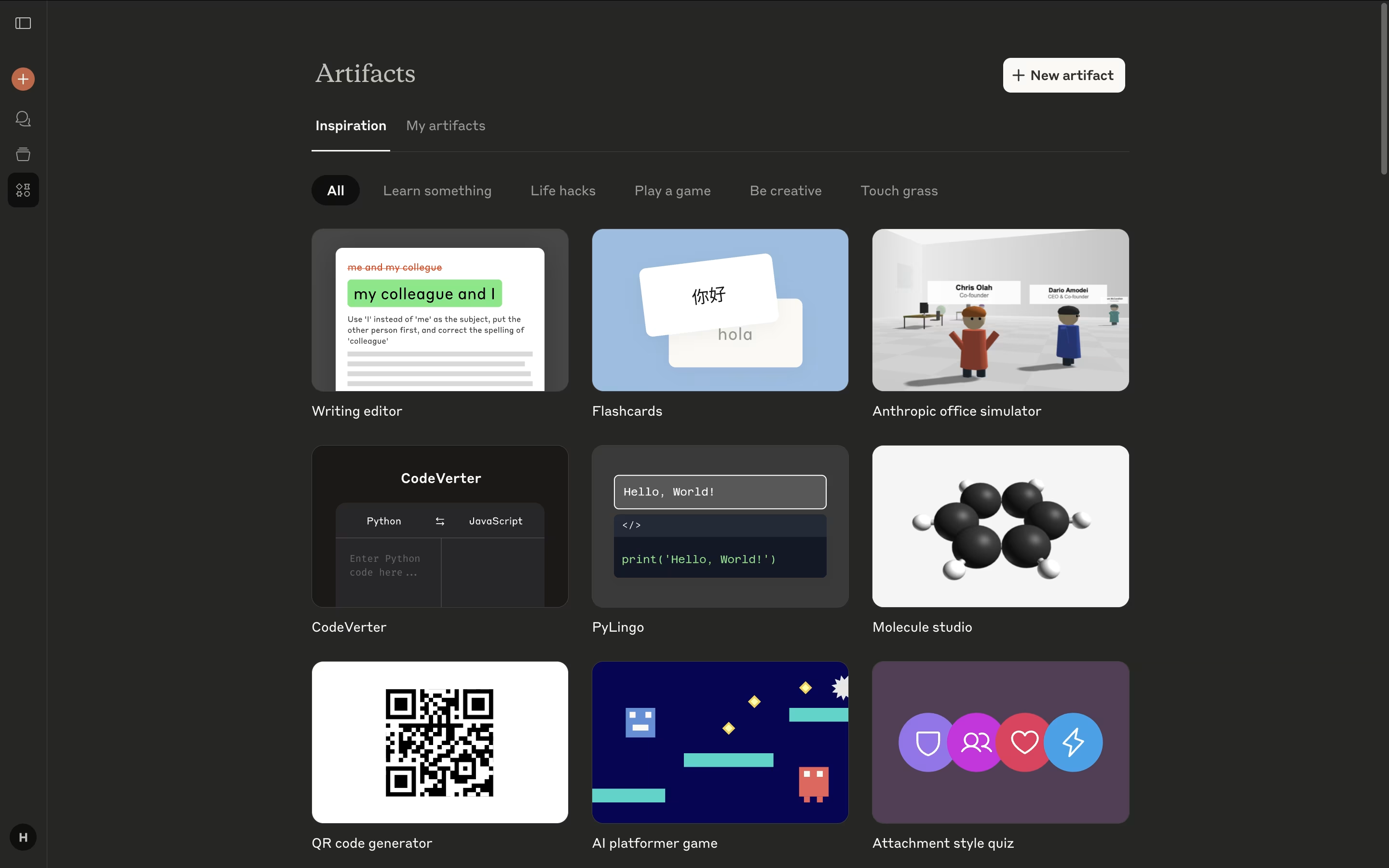
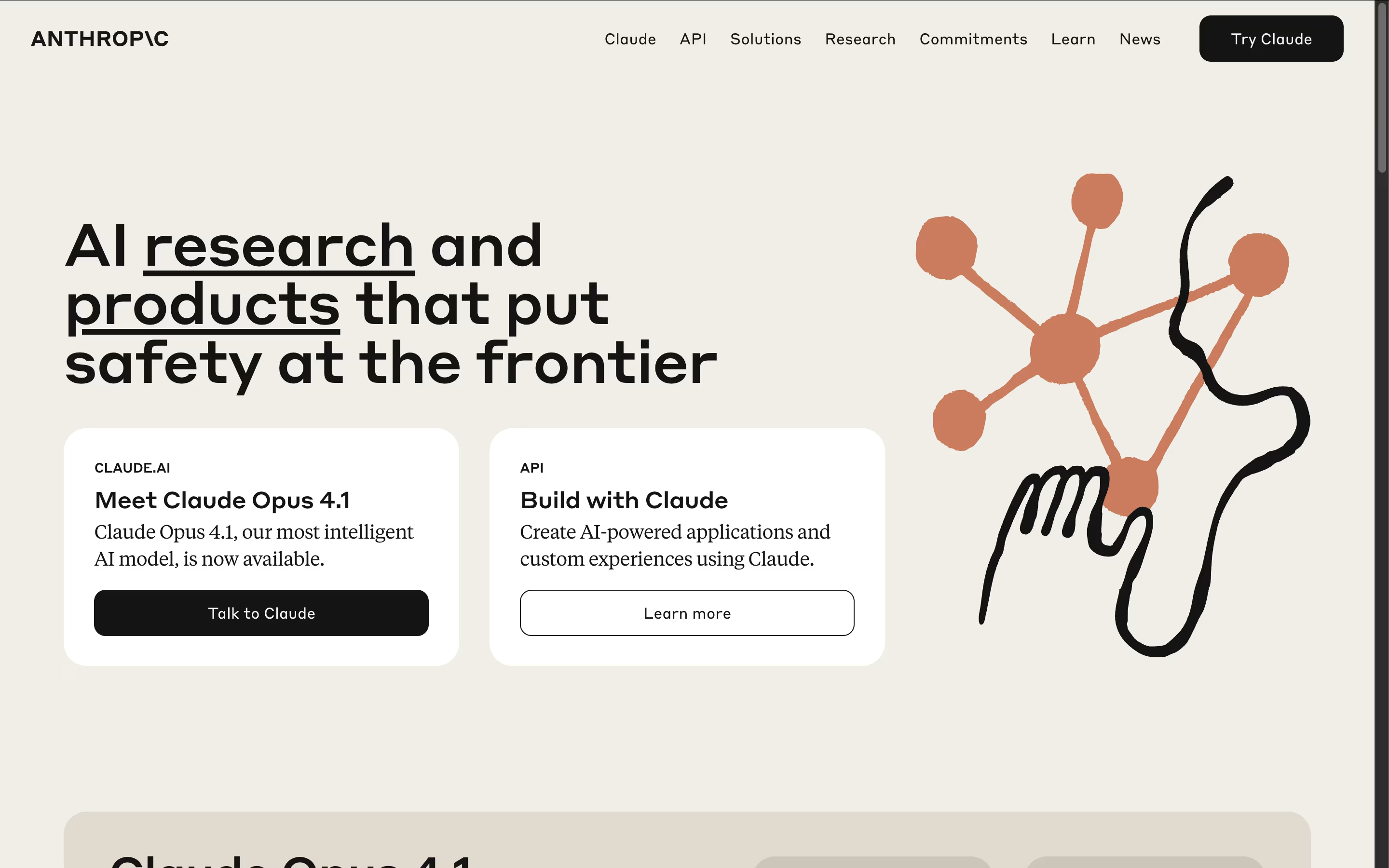
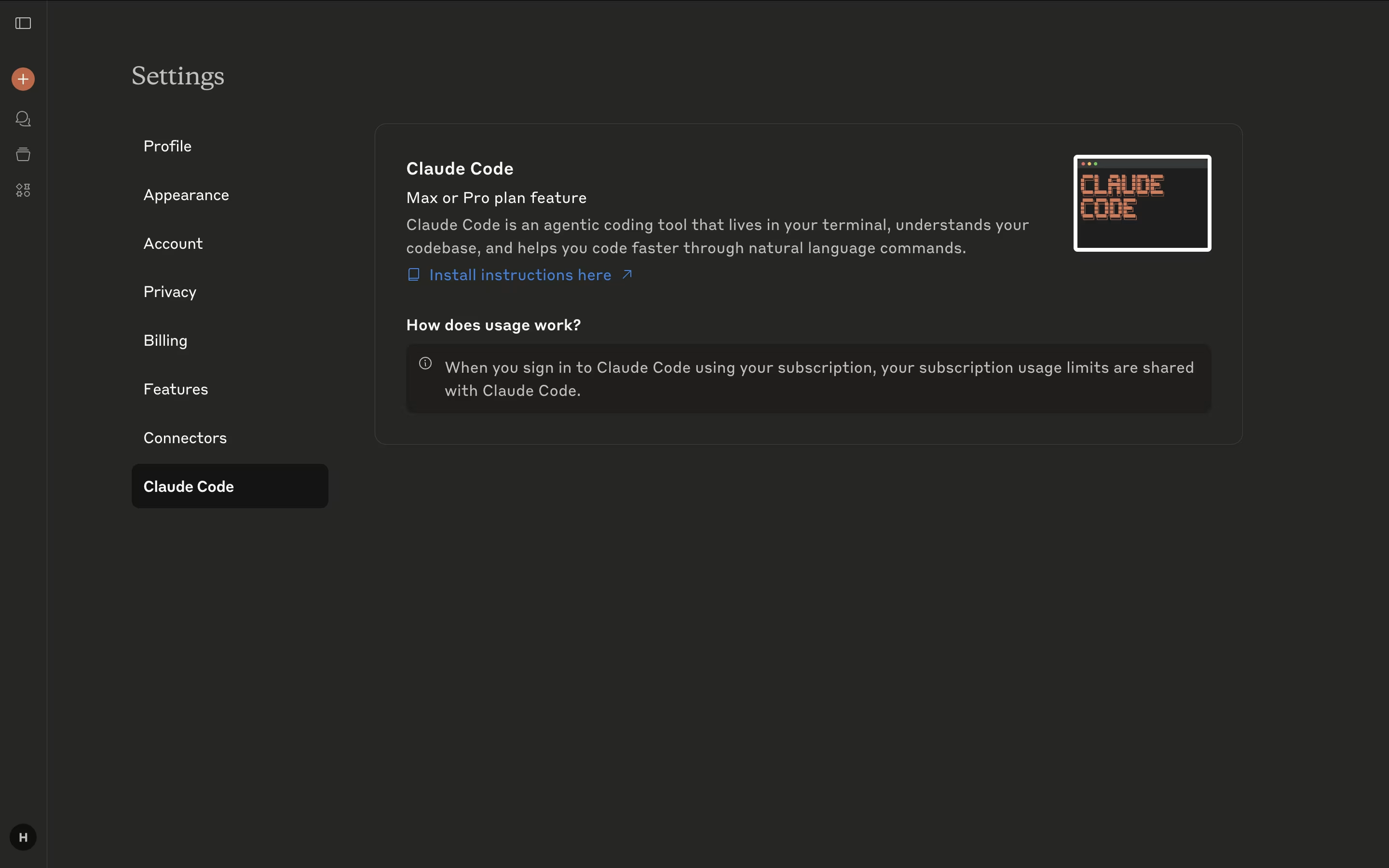
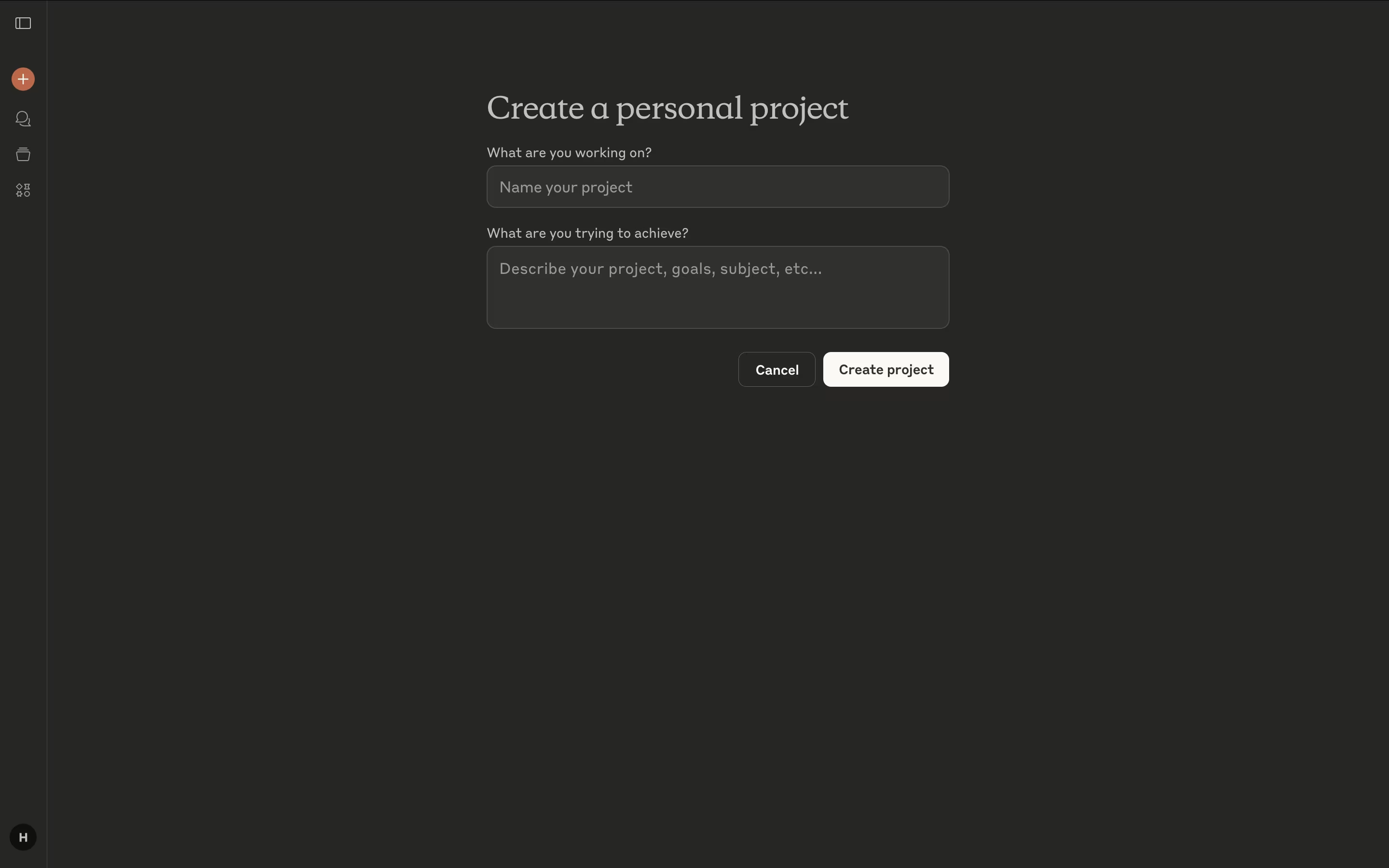
What is Claude
Claude is an advanced AI assistant developed by Anthropic using a unique approach called Constitutional AI. This technology trains the AI to be safe, ethical, and aligned with human values while maintaining powerful capabilities.
Claude can understand and generate human-like text, analyze images and documents, write and debug code, perform mathematical calculations, and engage in complex reasoning tasks. The AI assistant comes in multiple models – Claude 4 Sonnet for everyday tasks and Claude 4 Opus for the most demanding work.
What sets Claude apart is its large context window, allowing it to work with extensive documents and maintain long, coherent conversations. Built with safety as a priority, Claude refuses harmful requests and provides honest answers, including admitting when it does
How to Use Claude
Getting started with Claude is simple and straightforward. Visit claude.ai and create a free account using your email address. Once signed in, you'll see a clean chat interface where you can start conversations immediately.
Basic Steps:
Type your question - Ask anything in natural language, from simple queries to complex problems
Upload files - Share documents, images, PDFs, or spreadsheets for analysis (up to 30MB each)
Use Projects - Organize related conversations and maintain context across multiple sessions
Choose your approach - Ask for explanations, analysis, creative writing, or problem-solving help
Iterate and refine - Continue the conversation to get exactly what you need
Pro Tips:
Be specific in your requests for better results
Upload relevant documents to provide context
Use follow-up questions to dive deeper into topics
Take advantage of Claude's ability to explain its reasoning
Try different conversation styles – formal, casual, or technical
Claude remembers your conversation context, so you can build on previous exchanges naturally.
Features of Claude
Advanced AI reasoning and problem-solving capabilities
Document analysis for PDFs, images, and spreadsheets
Code generation and debugging in multiple languages
Writing assistance and creative content creation
Large context window for extensive document processing
Voice mode and conversation memory
Real-time web search and research tools
Cross-platform availability (web, mobile, desktop)
Claude Pricing
Free
Free
- Access to Claude 4 Sonnet model
- Limited daily usage
- Document and image upload (up to 30MB)
- Basic conversation capabilities
- Web, iOS, and Android access
- Community support
Pro
$20 /mo
- 5x more usage than Free plan
- Access to Claude 4 Opus and Sonnet models
- Unlimited Projects for organization
- Priority access during high traffic
- Early access to new features
- Extended thinking capabilities
- Priority support
Max - Expanded Usage
$100 /mo
- 5x more usage than Pro plan
- Access to all Claude models
- Priority access to newest features
- Enhanced collaboration tools
- Advanced integrations
- Premium support
Max - Maximum Flexibility
$200 /mo
- 20x more usage than Pro plan
- Priority access to frontier AI models
- Early access to experimental features
- Maximum usage limits for demanding projects
- Advanced Claude Code integration
- Premium support and priority queuing
Team
$30 /mo
- All Pro features included
- Centralized billing and administration
- Team collaboration features
- Higher usage limits for teams
- 200k context window
- Early access to collaboration tools
- Minimum 5 users required
Claude Use Cases
Who Can Benefit from Claude
FAQ's About Claude
Share your experience with Claude
See what users are saying about Claude
0 Reviews
No reviews yet
Be the first to review Claude
Embed Claude badges
Show your community that Claude is featured on Tool Questor. Add these beautiful badges to your website, documentation, or social profiles to boost credibility and drive more traffic.











