
Continue
Continue is an open-source AI coding assistant that brings custom AI agents directly into VS Code and JetBrains IDEs.

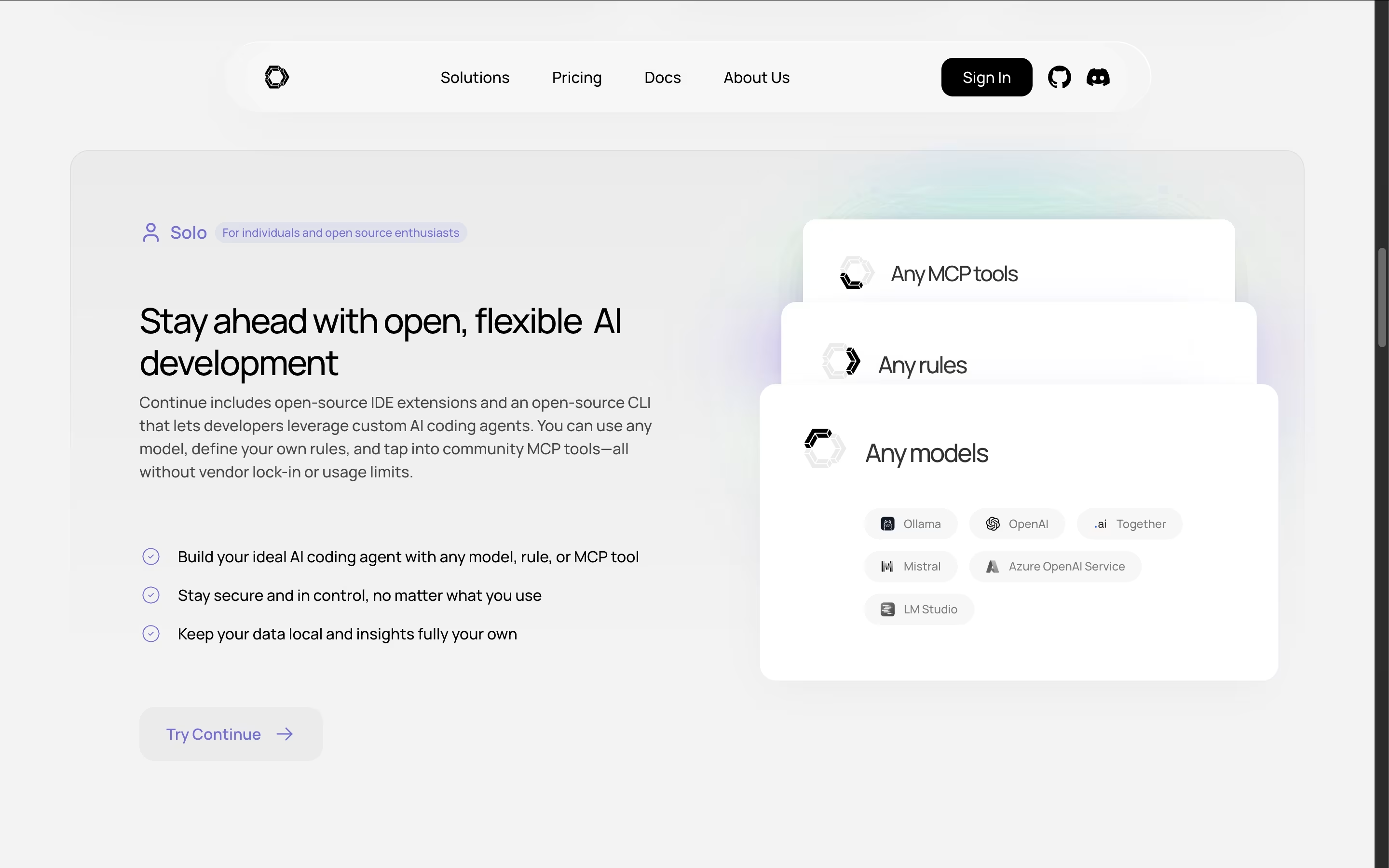
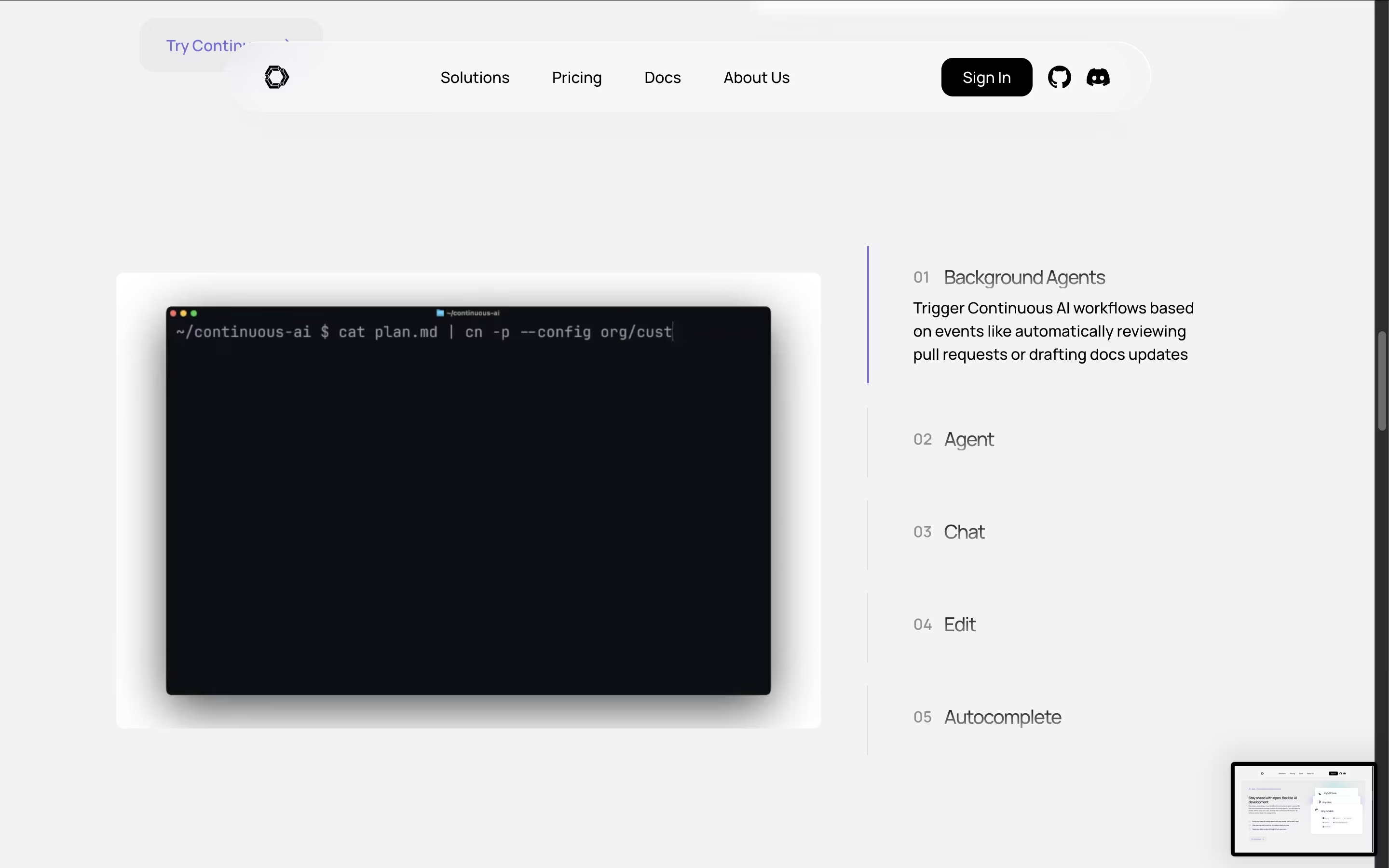
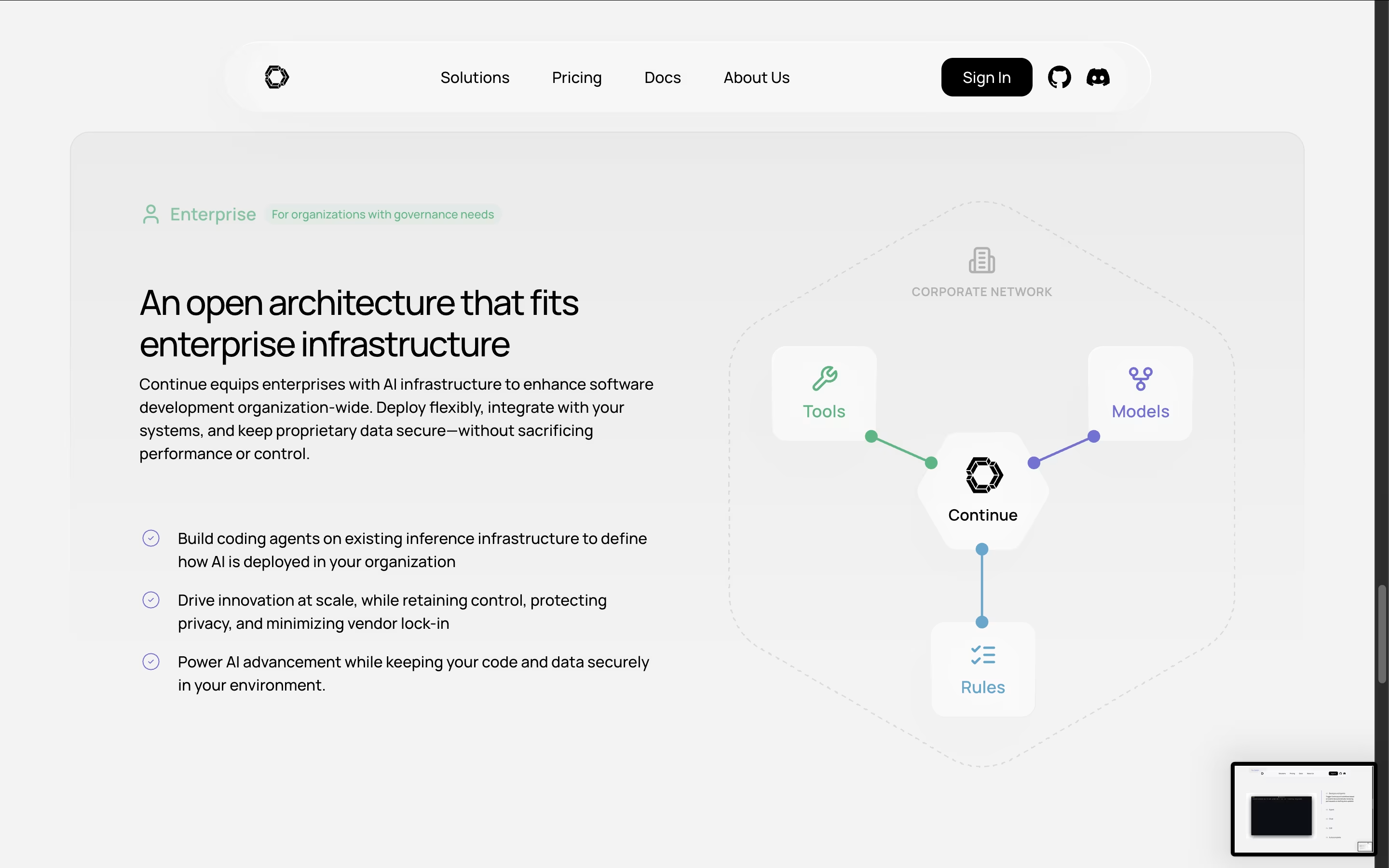
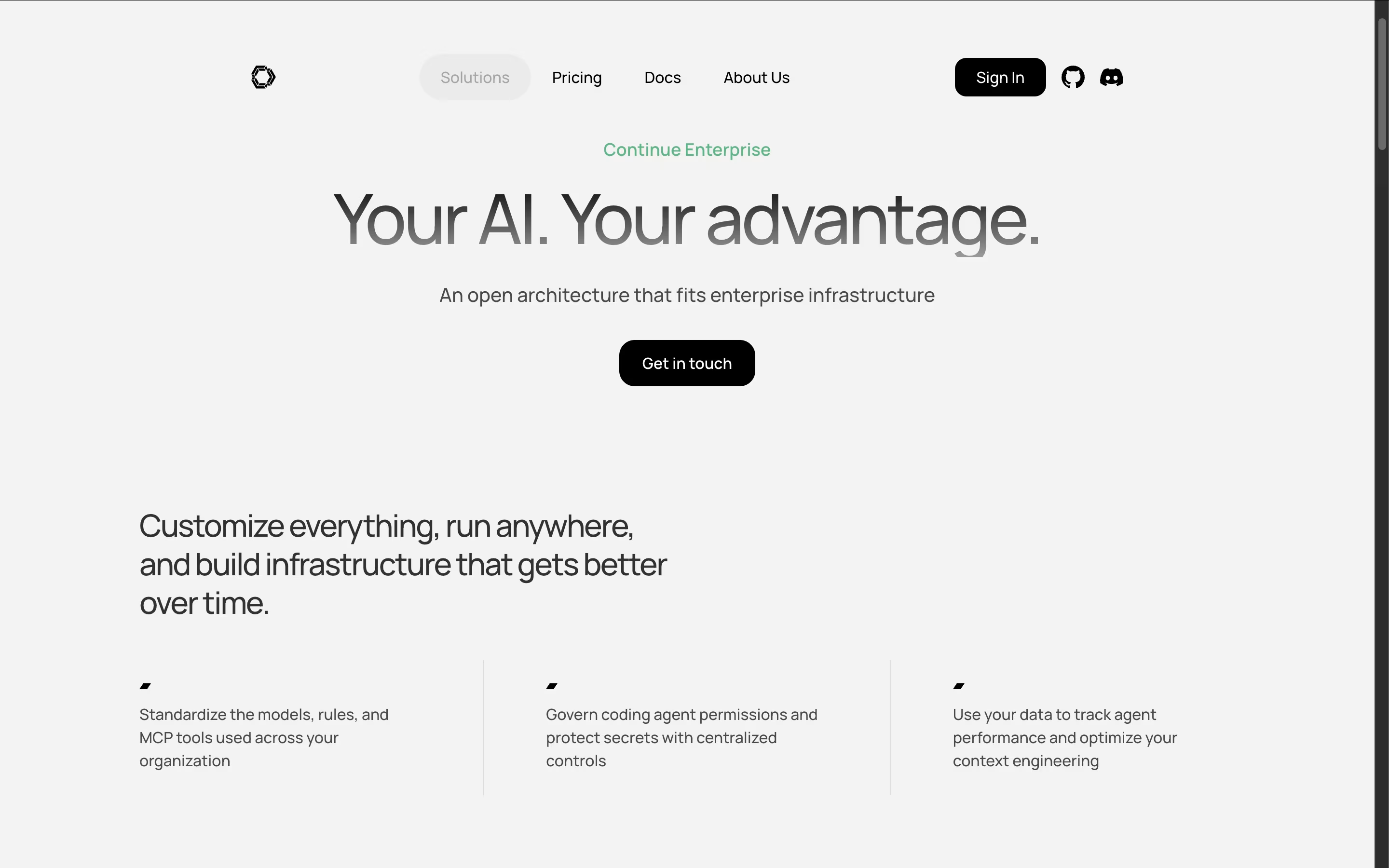
What is Continue
Continue is an open-source AI-powered coding assistant designed to enhance developer productivity directly within popular IDEs like VS Code and JetBrains. Think of it as your personal AI coding partner that understands your codebase and helps you write better code faster.
What makes Continue special is its flexibility. You can use any AI model you want - from OpenAI's GPT-4 to local models running on your own computer. This means you keep full control over your code and data. The tool offers four main features: Agent for making large codebase changes, Chat for getting help without leaving your editor, Edit for quick code modifications, and Autocomplete for real-time suggestions as you type.
Founded in 2023 by former NASA and MIT engineers, Continue has grown into a trusted tool used by thousands of developers worldwide.
How to Use Continue
Getting started with Continue is simple and takes just a few minutes. First, install the extension from your IDE's marketplace - search for "Continue" in VS Code or JetBrains extensions. After installation, you'll see the Continue logo in your sidebar.
Next, sign up for a free account at hub.continue.dev to access shared AI assistants, or configure your own AI models. You can use popular services like OpenAI, Anthropic, or even local models for complete privacy.
Here's how to make the most of Continue:
Chat: Ask questions about your code directly in the sidebar
Edit: Highlight code and ask Continue to modify it with natural language instructions
Autocomplete: Get smart code suggestions as you type (enable in settings)
Agent: Let AI make complex changes across multiple files
The tool remembers your conversation context, making follow-up questions natural and efficient. Always review AI-generated code before using it in production projects.
Features of Continue
Open-source AI coding assistant for VS Code and JetBrains
Support for multiple AI models including local ones
Real-time code completion and chat assistance
Inline editing with natural language instructions
Agent mode for complex multi-file changes
Team collaboration and shared assistants
Complete privacy with local model support
Custom context providers and integrations
Continue Pricing
Free
Free
- Open-source IDE extensions
- Use your own AI model API keys
- All core features included
- VS Code and JetBrains support
- Local model support
- Full customization
- Apache 2.0 license
Models Add-On
$30 /mo
- Access to premium AI models
- 50 chat requests monthly
- 2,000 autocomplete requests monthly
- All free features included
- Free trial available
- No setup required
Enterprise
Custom
- Centralized team management
- Shared AI assistants
- Advanced security controls
- On-premise deployment
- SSO integration
- Dedicated support
- Custom integrations
Continue Use Cases
Who Can Benefit from Continue
Continue Repository
View on Github| Stars | 29,898 |
| Forks | 3,799 |
| Repository Age | 2 years |
| Last Commit | 1 month ago |
FAQ's About Continue
Share your experience with Continue
See what users are saying about Continue
0 Reviews
No reviews yet
Be the first to review Continue
Embed Continue badges
Show your community that Continue is featured on Tool Questor. Add these beautiful badges to your website, documentation, or social profiles to boost credibility and drive more traffic.











