
Devin
Devin is the world's first AI software engineer that autonomously codes, debugs, and deploys applications through natural language commands.

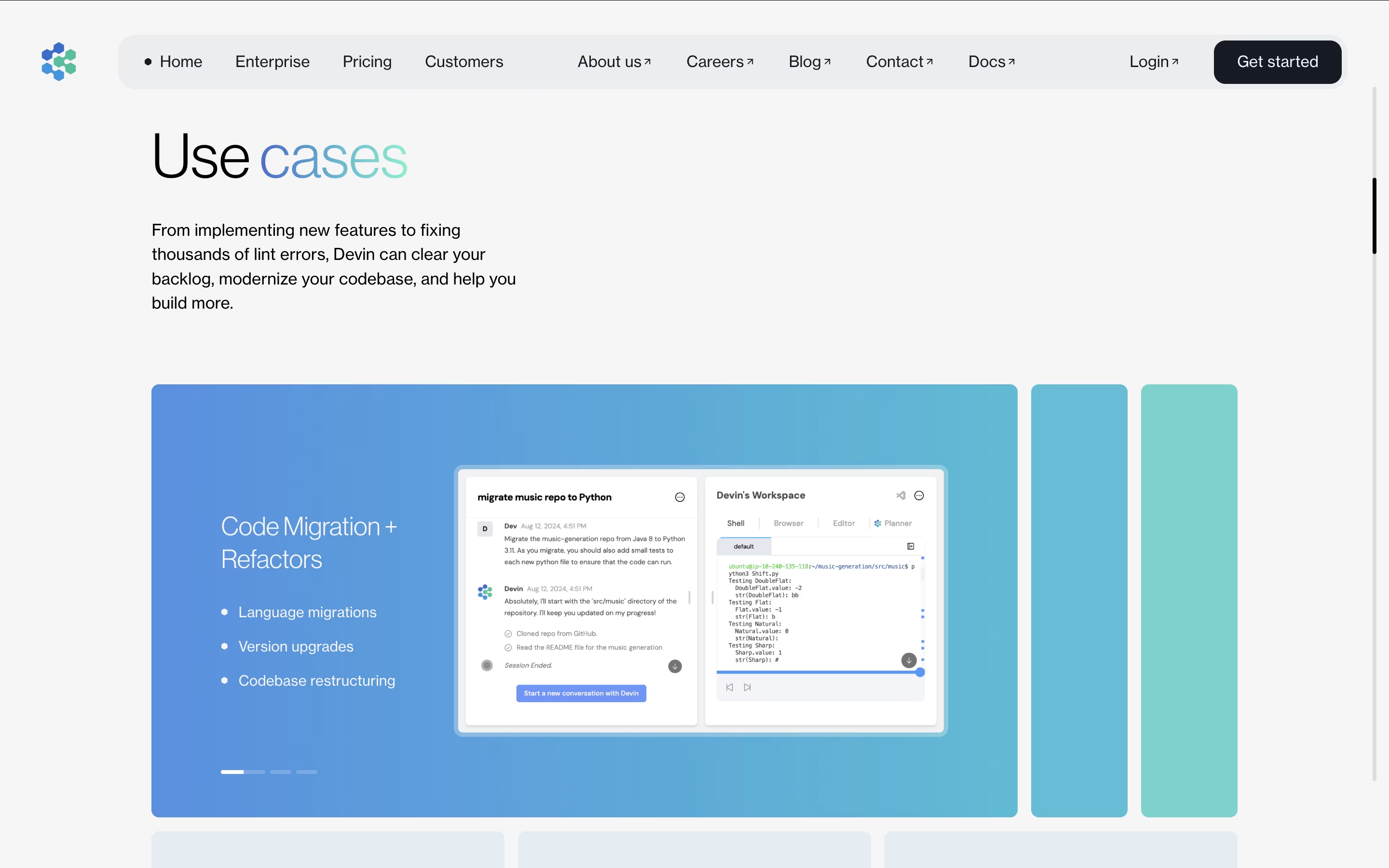
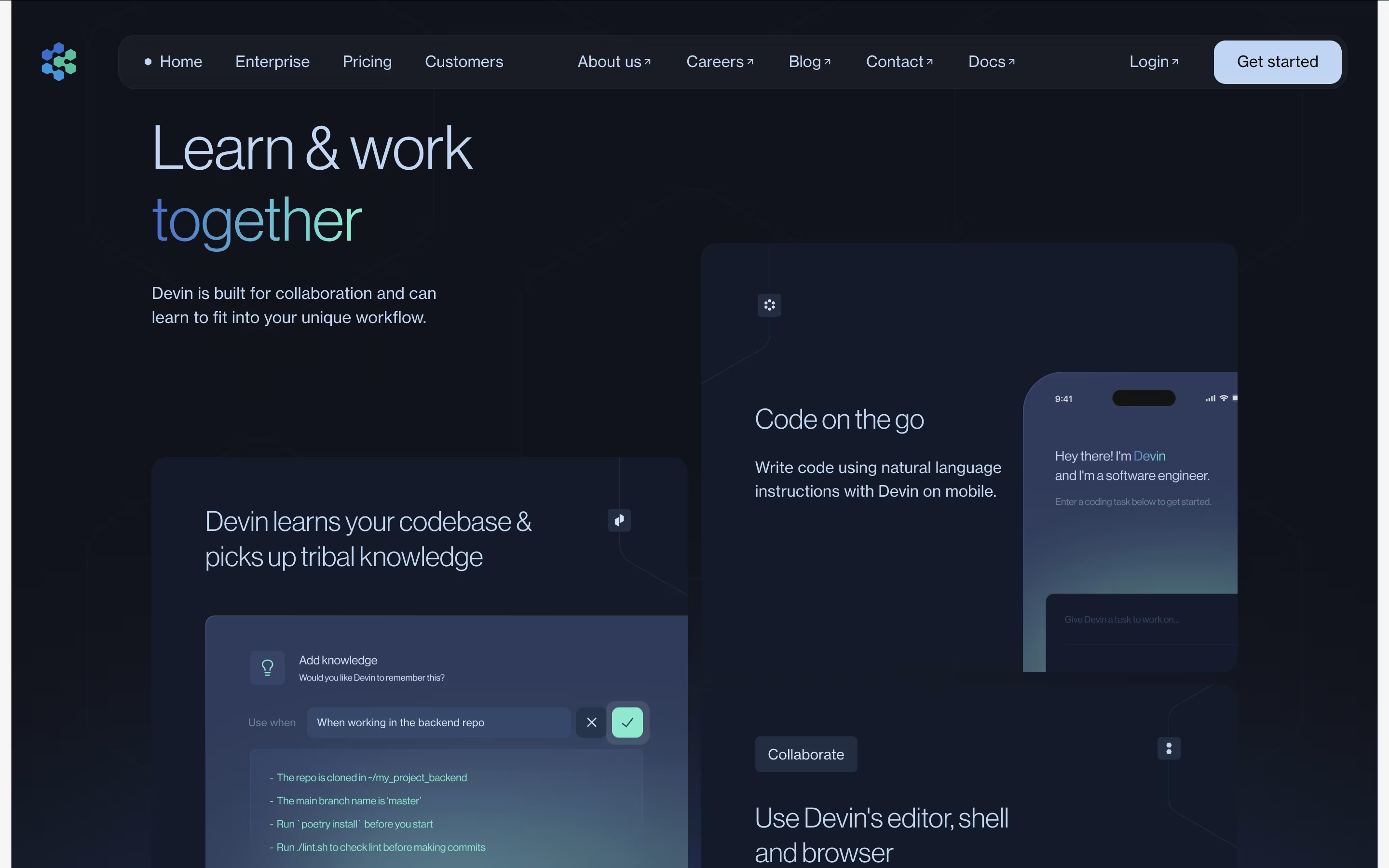
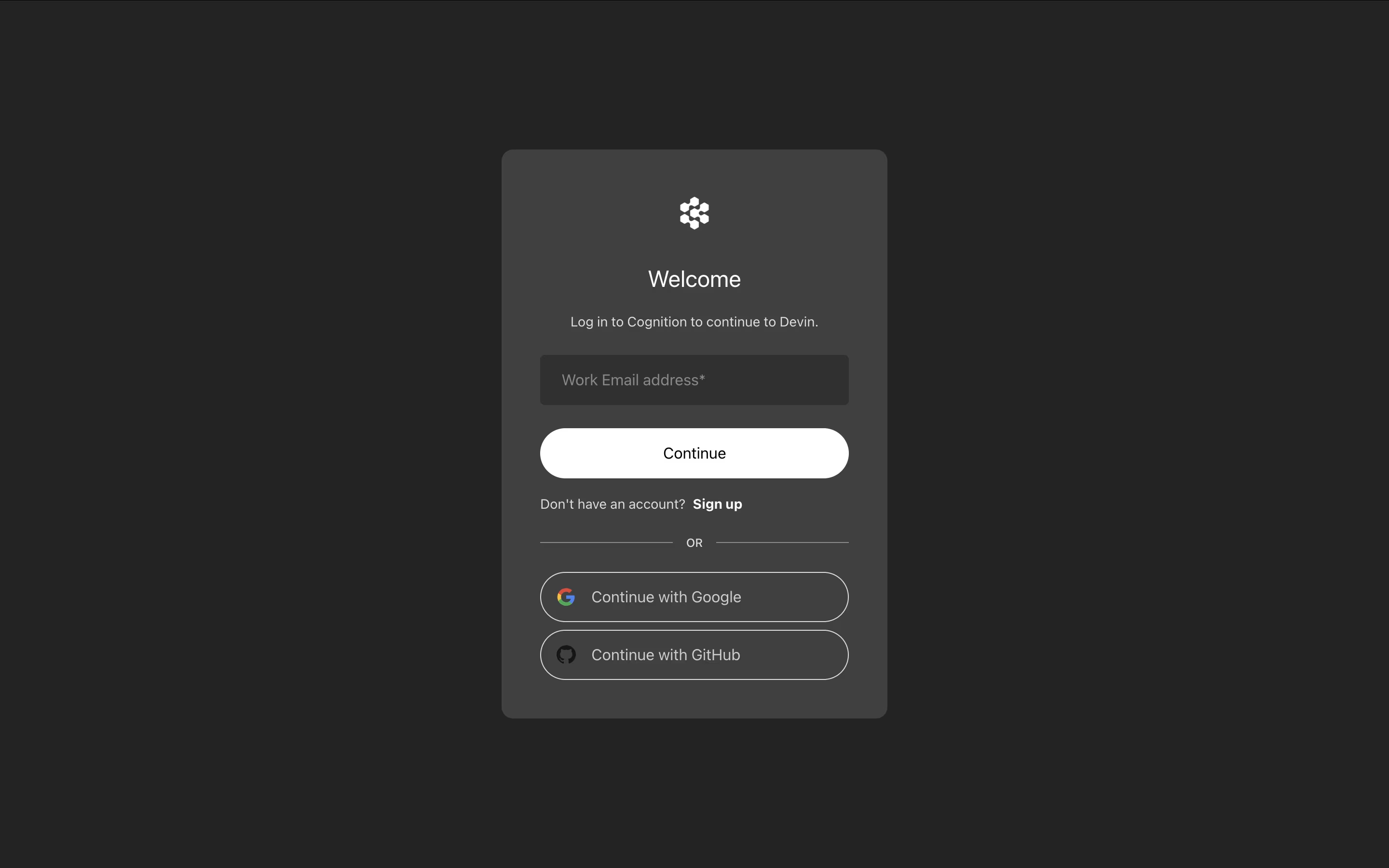
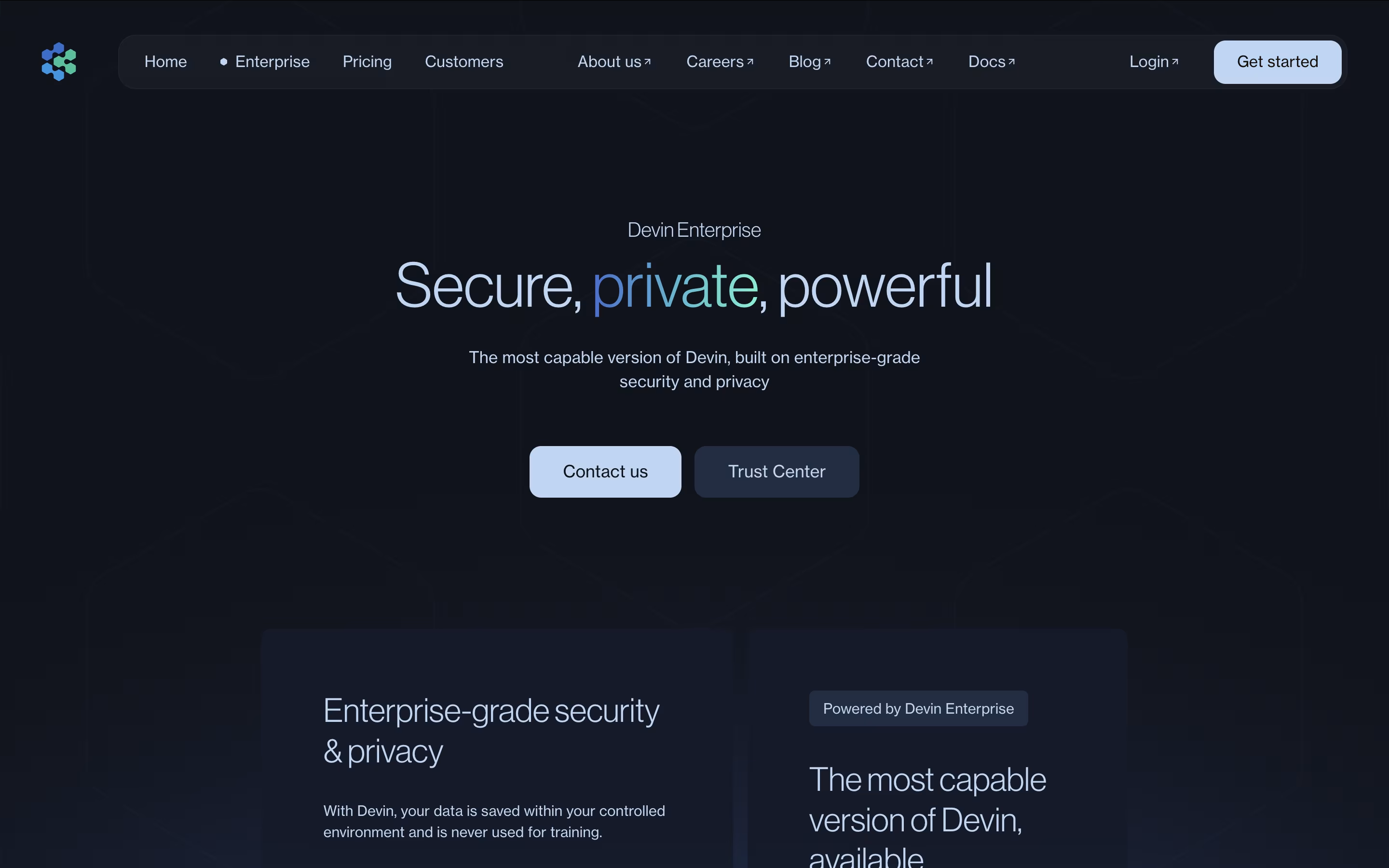
What is Devin
Devin is an autonomous AI software engineer developed by Cognition AI that can independently handle complex software development tasks. Think of it as having a junior developer on your team who never gets tired, works 24/7, and can tackle coding projects with minimal supervision.
Devin uses advanced AI models combined with long-term reasoning capabilities to understand project requirements, create detailed implementation plans, write code, run tests, debug issues, and deploy applications. The system operates within its own sandboxed computing environment, complete with a shell, code editor, and web browser, giving it all the tools a human developer would need.
What makes Devin unique is its ability to learn and adapt over time, remembering context from previous tasks and improving its performance. It achieved a 13.86% success rate on the SWE-bench coding benchmark, significantly outperforming other AI coding tools. The AI can handle everything from simple bug fixes to complex migrations involving thousands of code changes.
How to Use Devin
Getting started with Devin is straightforward and designed for team collaboration. First, sign up for an account at app.devin.ai and choose your pricing plan. Devin integrates seamlessly with Slack, making it feel like chatting with a team member. Simply tag Devin in your Slack workspace and describe what you need in plain English.
Here's how to get the best results:
Start small: Begin with clear, specific tasks like "Fix the login bug in the user authentication module" rather than vague requests
Provide context: Share relevant code repositories, documentation, or examples to help Devin understand your project better
Use the web interface: For complex projects, access Devin's full IDE environment through the web application where you can monitor progress and collaborate in real-time
Break down large tasks: Split complex projects into smaller, manageable pieces for better success rates
Review and iterate: Monitor Devin's work, provide feedback, and make adjustments as needed
Devin works best when treated as a junior team member who needs clear direction and regular check-ins. The tool remembers conversation context, so you can build on previous work and ask follow-up questions. Always review the output before deploying to production, as Devin performs best on well-defined, smaller-scope tasks.
Features of Devin
Autonomous software development from planning to deployment
Natural language task instructions via Slack or web interface
Full development environment with code editor, terminal, and browser
Real-time collaboration and progress monitoring
Learns and adapts to your codebase over time
Handles bug fixes, feature development, and large migrations
API access for enterprise automation workflows
Multiple AI models for different coding tasks
Devin Pricing
Core
$20 /mo
- $20 minimum for initial ACUs
- $2.25 per ACU pay-as-you-go
- Unlimited seats
- Web application access
- Slack integration
- No monthly commitment
- Full IP ownership
Teams
$500 /mo
- 250 ACUs included ($2.00 per ACU)
- Additional ACUs at standard rates
- All Core features
- API access
- Priority support
- Team collaboration tools
- Usage analytics
Enterprise
Custom
- Custom ACU pricing and allocations
- Fine-tuning capabilities
- Dedicated account management
- Advanced security features
- SLA guarantees
- Custom integrations
- On-premises deployment options
Devin Use Cases
Who Can Benefit from Devin
FAQ's About Devin
Share your experience with Devin
See what users are saying about Devin
0 Reviews
No reviews yet
Be the first to review Devin
Embed Devin badges
Show your community that Devin is featured on Tool Questor. Add these beautiful badges to your website, documentation, or social profiles to boost credibility and drive more traffic.










