
1001 Record
1001 Record is a simple and reliable Mac screen recorder that captures high-quality videos without time limits or watermarks.

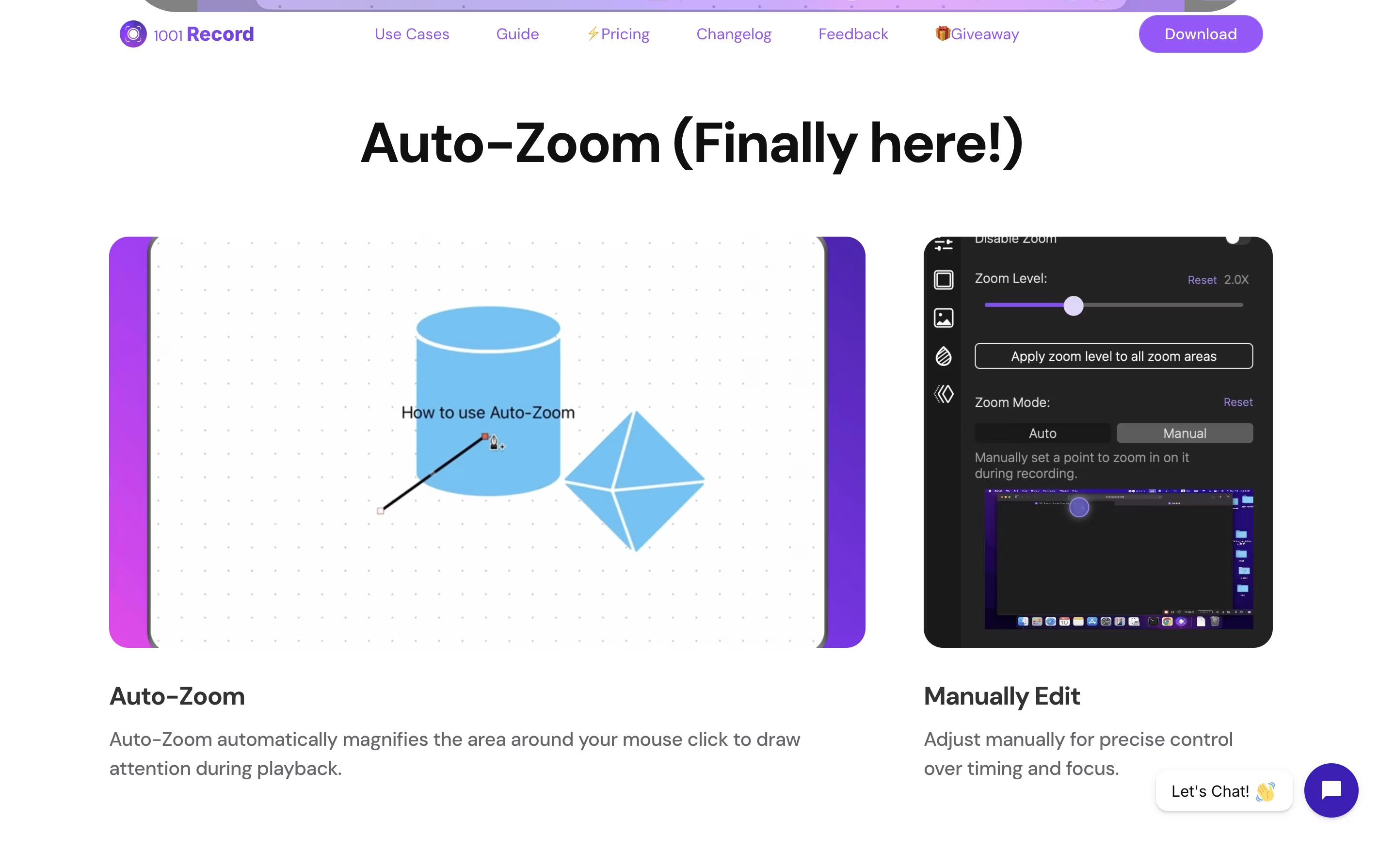
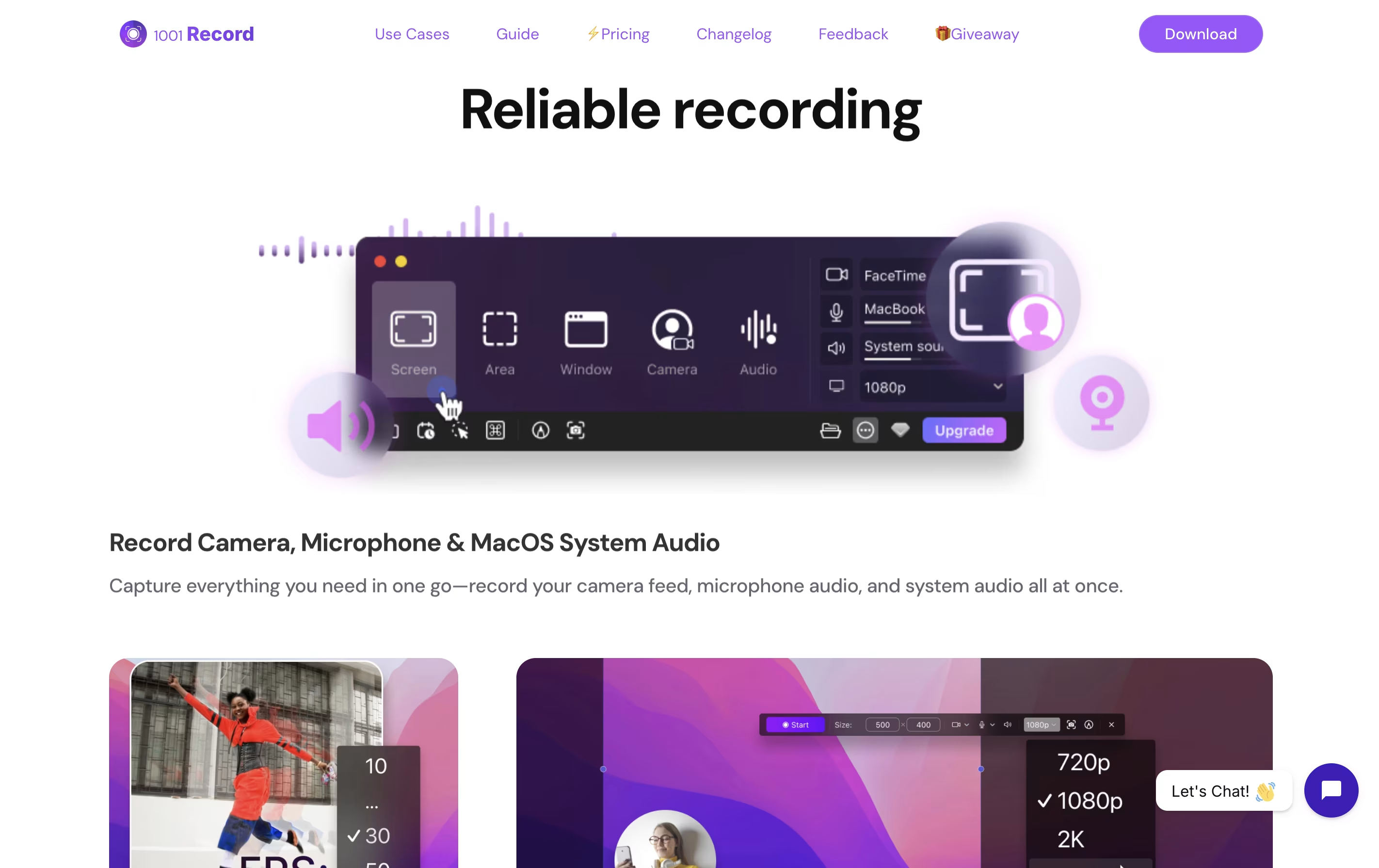
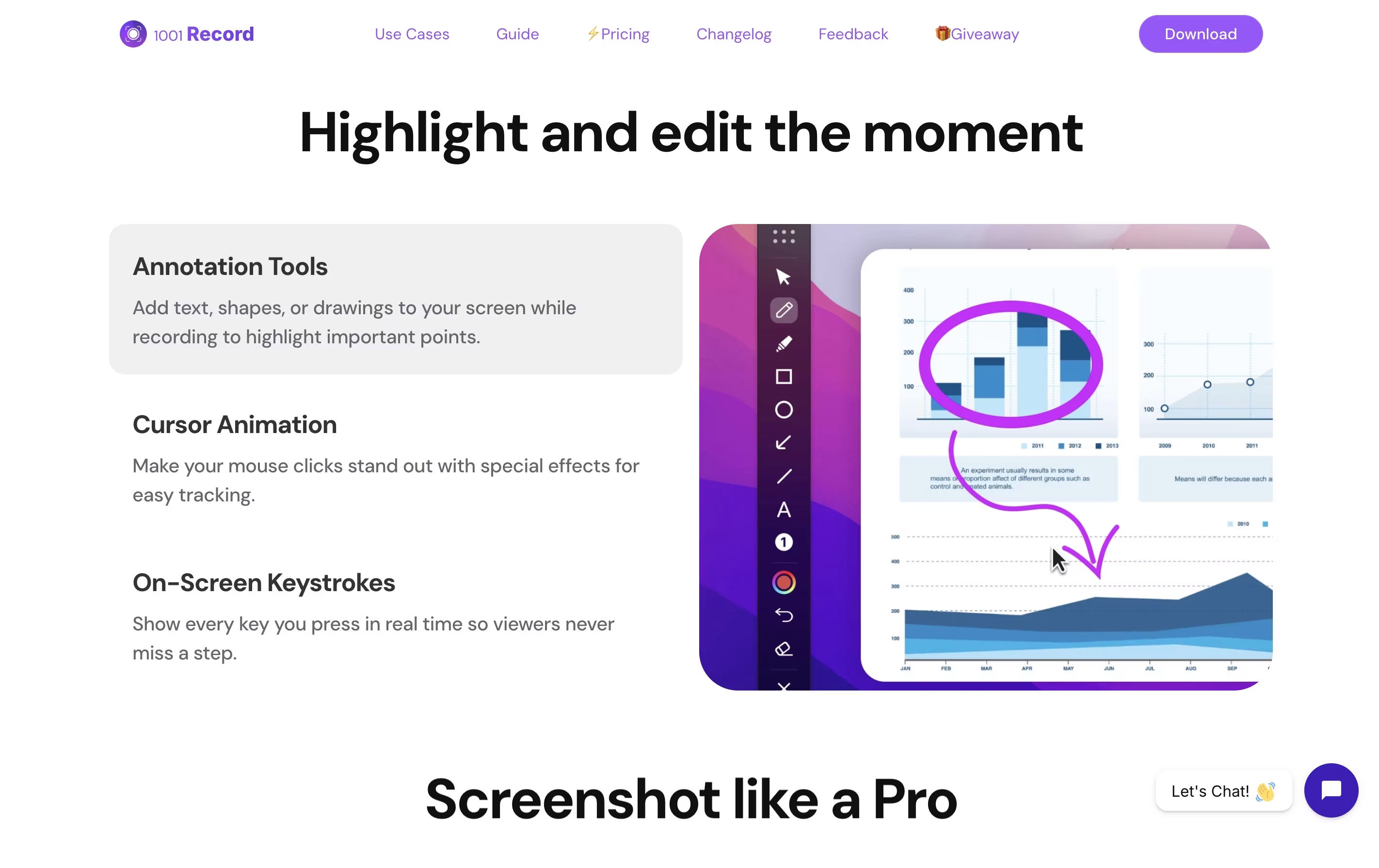
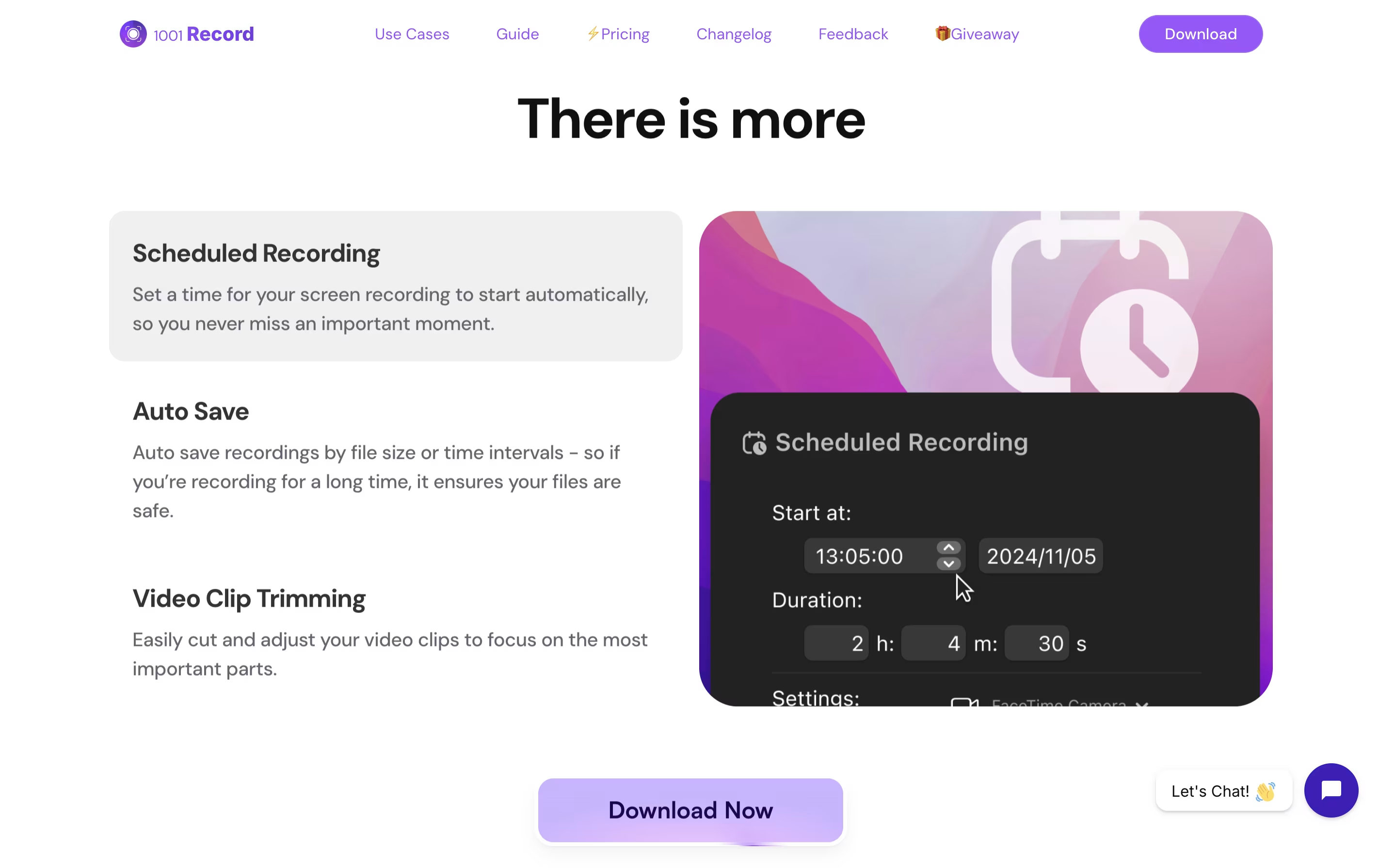
What is 1001 Record
1001 Record is a screen recording application designed for Mac computers. It lets you capture everything happening on your screen in excellent quality. You can record the full screen, a specific window, or just a selected area that you choose.
The tool supports different video quality options including 720P, 1080P, 2K, and even 4K resolution. You can also choose your frame rate from 10 to 60 FPS for smooth video. The app can record system audio, microphone input, and your camera at the same time.
What makes it special is its stability and simple design. There are no watermarks on your videos, no time limits, and recordings stay on your computer. It also includes annotation tools to add text, shapes, and drawings while recording.
How to Use 1001 Record
Using 1001 Record is straightforward. Follow these steps to start recording:
Download and install 1001 Record from the official website or Mac App Store.
Open the app and choose what you want to record: full screen, a specific window, or a custom area.
Select your recording settings including resolution (720P to 4K) and frame rate (10 to 60 FPS).
Choose your audio sources: system sound, microphone, or both. You can also add your webcam if needed.
Click the record button or use the hotkey to start. The annotation tools let you add text, shapes, or drawings during recording.
Stop recording when finished. The video saves automatically to your chosen location on your Mac.
Use the built-in editing tools to trim clips, add watermarks, or extract audio before saving the final version.
Features of 1001 Record
Record in 720P, 1080P, 2K, and 4K resolution
Frame rate options from 10 to 60 FPS
Full screen, window, or area recording
System audio and microphone recording
Webcam and screen recording together
Annotation tools with text and shapes
No time limits or watermarks
Auto-save and scheduled recording
Mouse click effects and custom cursors
Local storage with complete privacy
1001 Record Pricing
Starter
Free
- Up to 10 recordings
- Auto Zoom (10 trials)
- Screenshot tool
- Basic recording features
- Local storage
Yearly
$14.99 /yr
- Unlimited recordings
- No time limits
- Auto Zoom feature
- All recording features
- 4K resolution support
- Annotation tools
- Priority support
Pay Once
$49.99 once
- Unlimited recordings
- No time limits
- Auto Zoom feature
- All recording features
- Free updates forever
- Lifetime access
- 4K resolution support
- All annotation tools
Educational
$9.99 /yr
- All Yearly plan features
- Unlimited recordings
- No time limits
- Auto Zoom feature
- Special student/educator pricing
- All recording features
- Request code required
1001 Record Use Cases
Who Can Benefit from 1001 Record
FAQ's About 1001 Record
Share your experience with 1001 Record
See what users are saying about 1001 Record
0 Reviews
No reviews yet
Be the first to review 1001 Record
Embed 1001 Record badges
Show your community that 1001 Record is featured on Tool Questor. Add these beautiful badges to your website, documentation, or social profiles to boost credibility and drive more traffic.










