
Camtasia
Camtasia is an AI-powered screen recording and video editing software that helps anyone create professional tutorials, demos, and training videos easily.

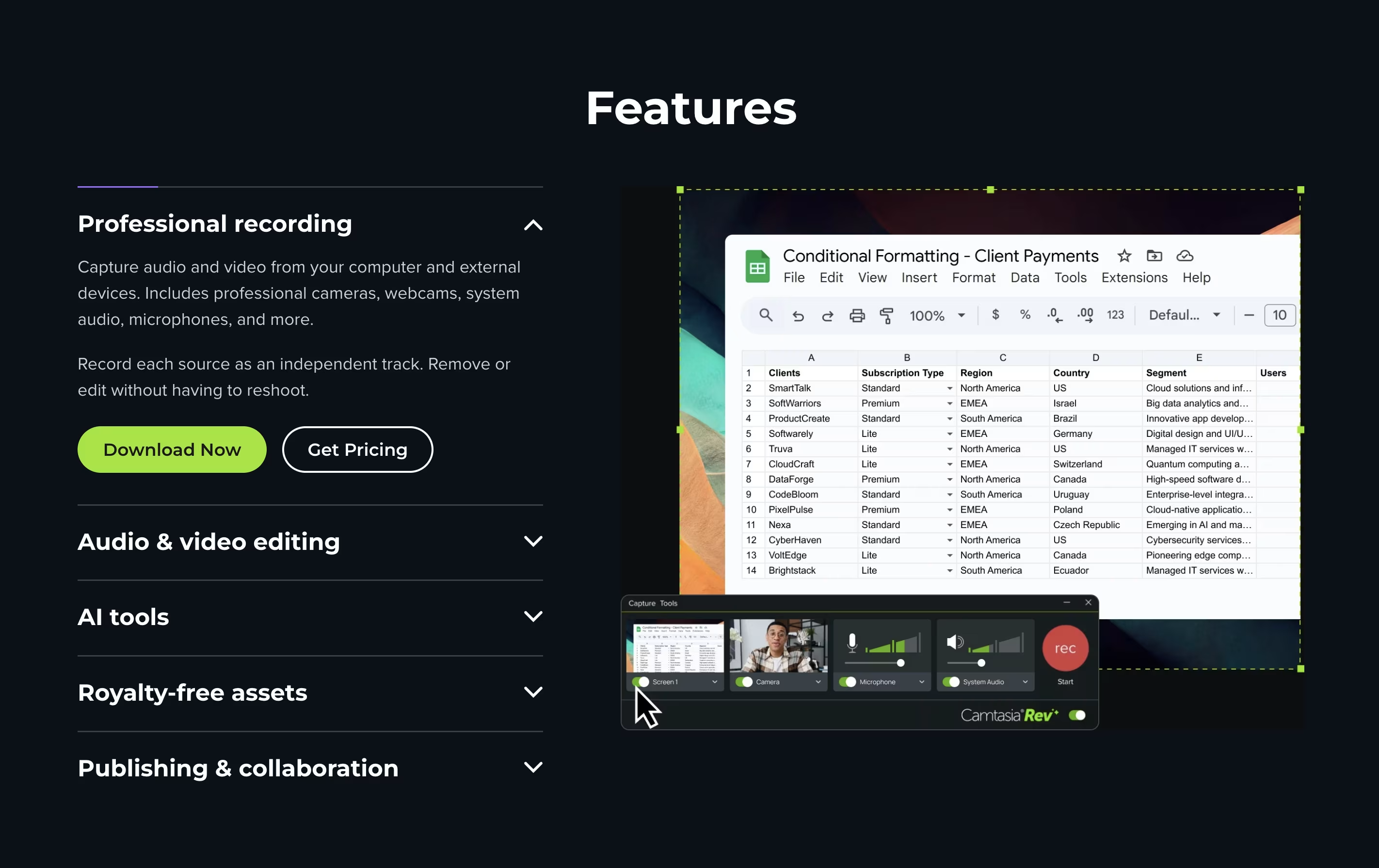
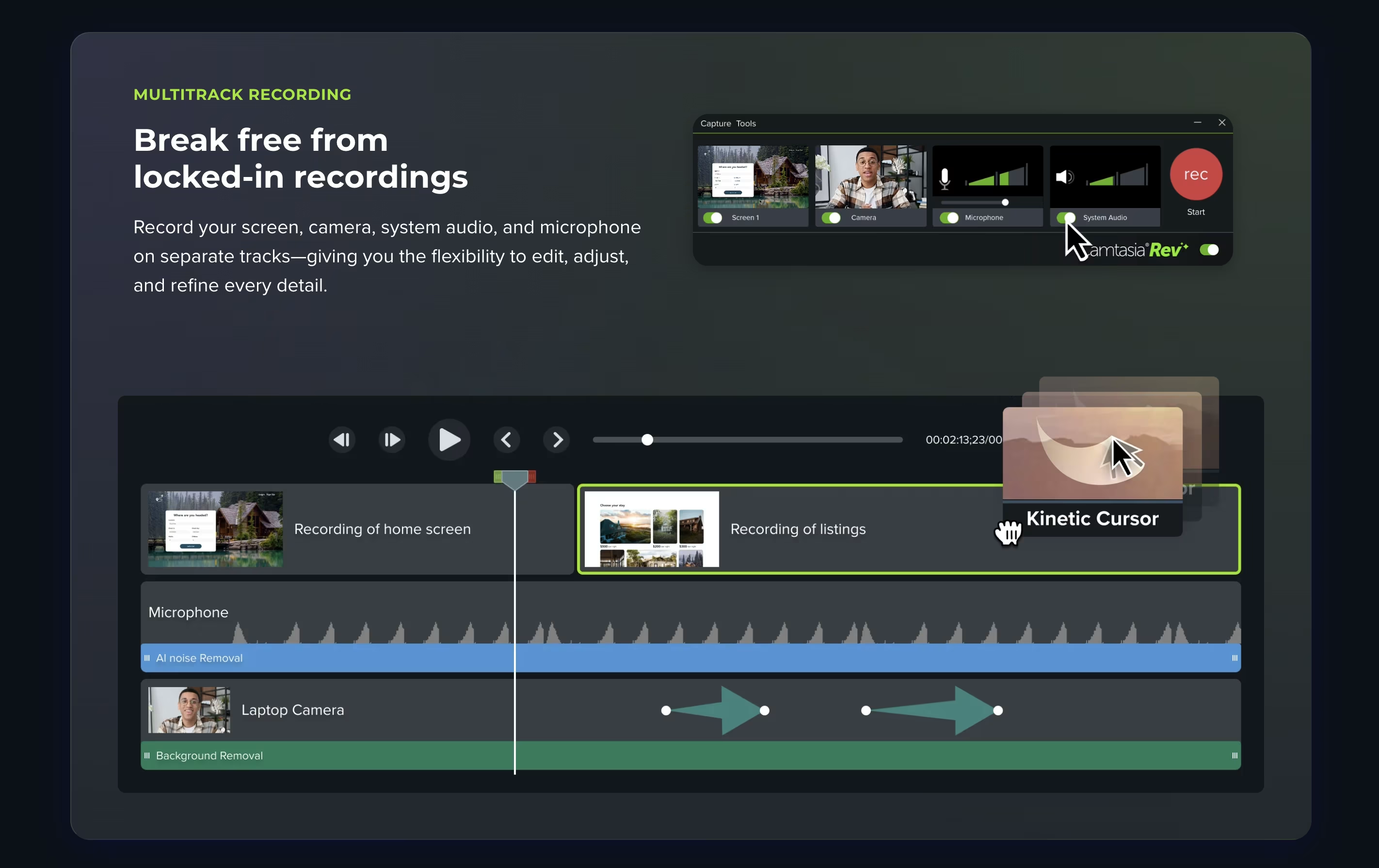
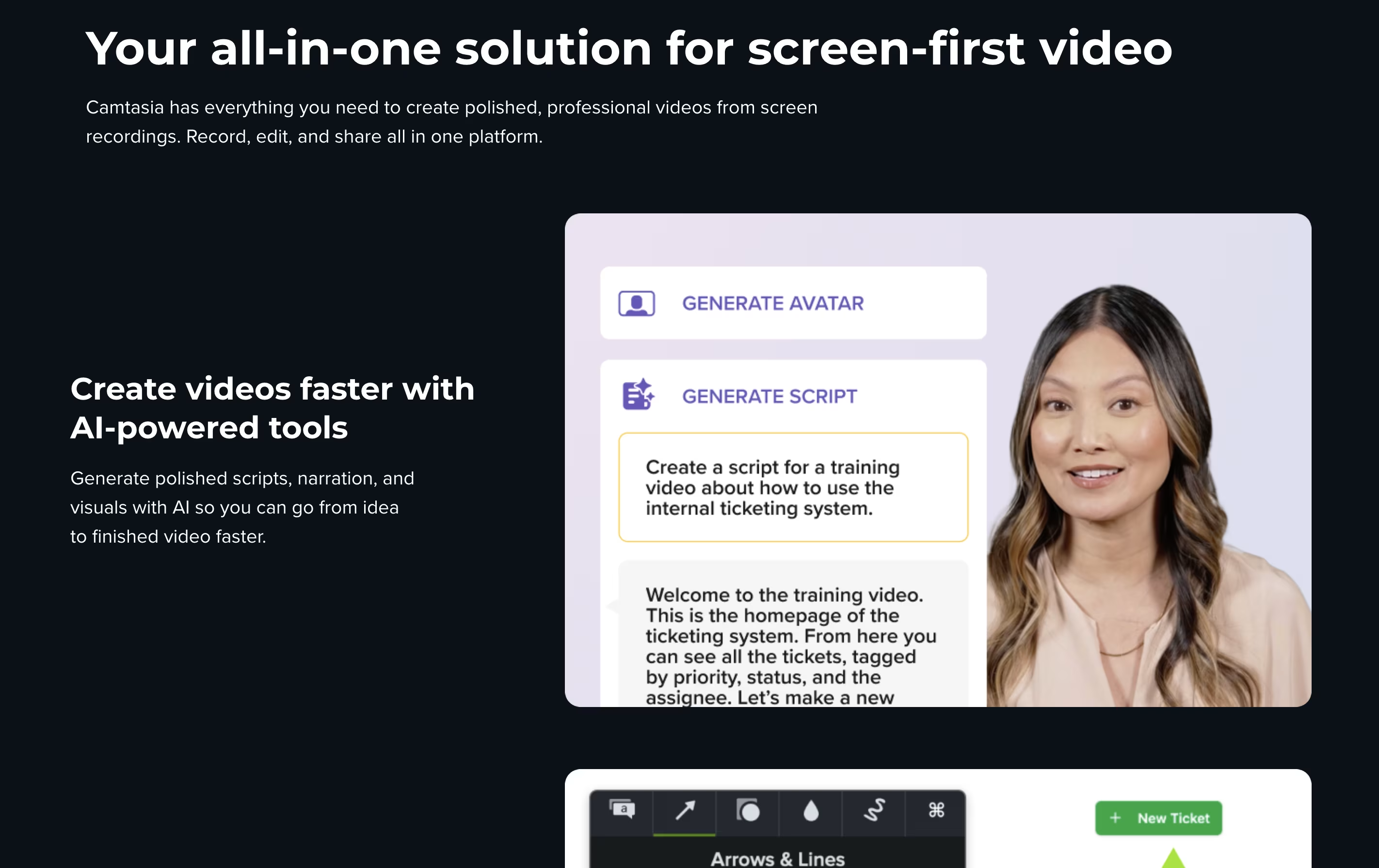
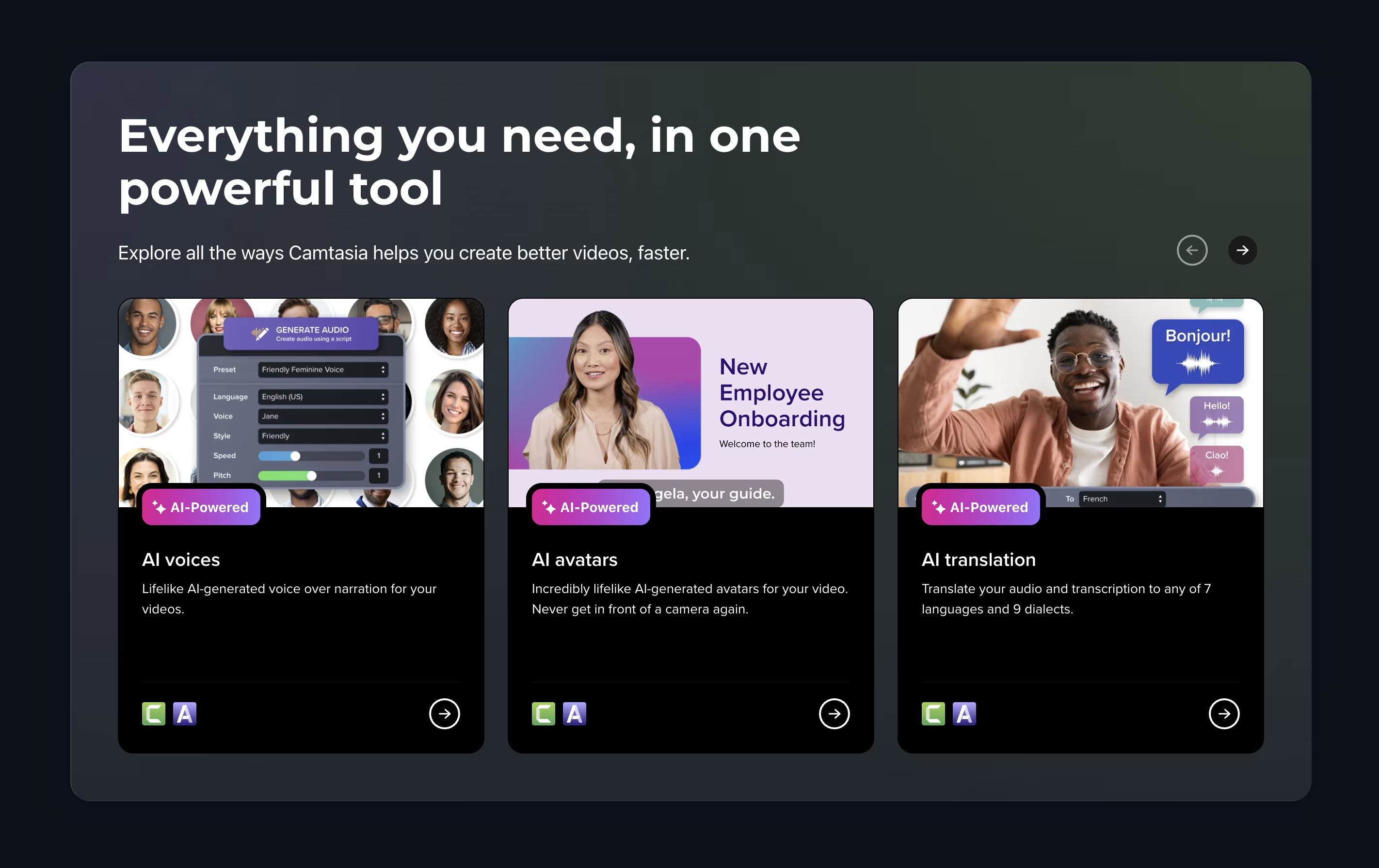
What is Camtasia
Camtasia is a desktop software that records your computer screen and edits the footage into finished videos. You can capture everything happening on your screen, add your webcam feed, record voice narration, and include system audio all at the same time. Each element records on its own track, giving you complete control when editing.
The software comes with AI-powered tools that help create scripts, generate voiceovers, remove background noise, and produce captions automatically. You also get access to millions of royalty-free images, videos, and music tracks. Camtasia works on both Windows and Mac computers, and now includes a free web version for quick recordings. The editing interface uses simple drag-and-drop actions, making it accessible for beginners while still offering advanced features for experienced creators.
How to Use Camtasia
Getting started with Camtasia is straightforward. Here are the main steps to create your first video:
Download and install Camtasia on your computer, then open the application and click New Recording to start capturing your screen.
Select what you want to record by choosing your screen area, webcam, microphone, and system audio options from the recorder window.
Click the red record button and perform the actions you want to capture, then press Stop when finished recording.
Your recording automatically opens in the Camtasia editor where you can trim unwanted sections, add text callouts, insert transitions, and apply visual effects.
Use the AI features to generate captions, remove background noise, or create voiceovers in different languages without re-recording.
Preview your video to check everything looks good, then click Share to export your finished video or upload directly to YouTube, Vimeo, or other platforms.
Features of Camtasia
Record screen, camera, and audio in 4K quality
AI script generation and voiceover creation
Automatic caption and transcript generation
Text-based video editing capabilities
Background noise and filler word removal
100+ million royalty-free stock assets
Interactive quizzes and SCORM export
Customizable templates and themes
Multi-language support and translation
Direct sharing to YouTube, Vimeo, and LMS platforms
Camtasia Pricing
Free (Camtasia Online)
Free
- Web-based screen recording (no download)
- 5-minute scenes with unlimited scenes per video
- 1080p HD recording quality
- Screen, camera, and microphone recording
- Basic editing with custom looks
- Instant sharing via link
- No watermarks
- Export to Camtasia desktop editor
Essentials
$179.88 /yr
- Camtasia Editor desktop app
- AI video background removal
- Background noise removal
- Speech-to-text transcription
- Unlimited caption generator
- Editable multitrack recording
- Cursor effects and path editing
- Animations and transitions
- Quizzes and SCORM export
Create
$249 /yr
- Everything in Essentials
- Camtasia Editor + Audiate
- Text-based video editing
- Automatic filler word removal
- Generate scripts from prompts
- AI voiceover generation
- 200+ voiceover options
- Customize mood, speed, and accent
- Multi-language support
- Mix and match voices
Pro
$599 /yr
- Everything in Create
- Camtasia Editor + Audiate + Screencast
- AI avatar generation (49 styles)
- Transcript generation and translation
- Audio dubbing for multiple languages
- AI image generation
- Video titles and chapter generation
- 100+ million premium stock assets
- Customizable brand assets
- Share unlimited videos
Business
$198
- For teams up to 99 users
- All Pro plan features
- No end-user accounts required
- Transferable licenses
- Volume discounts for 10+ users
- Phone and chat support
- Centralized license management
- Invoice billing available
Enterprise
Custom
- For large teams and enterprises
- All Business plan features
- Simple end-user management
- Flat annual fee covers all users
- Locked pricing for 3 years
- Dedicated success manager
- Priority implementation support
- Custom onboarding and training
- Advanced security options
Educators
$162.36
- 18% education discount
- All Business plan features
- Unlocks with software key
- No usage limits
- Transferable educator license
- Available to accredited institutions
- Multi-user volume discounts
- Invoice billing for institutions
Students
$45 /yr
- 75% student discount
- All Create plan features
- No software keys (sign in only)
- No usage limits
- Individual non-transferable license
- Valid student ID or .edu email required
- Available in US, UK, and Canada
- Full desktop application access
Camtasia Use Cases
Who Can Benefit from Camtasia
FAQ's About Camtasia
Share your experience with Camtasia
See what users are saying about Camtasia
0 Reviews
No reviews yet
Be the first to review Camtasia
Embed Camtasia badges
Show your community that Camtasia is featured on Tool Questor. Add these beautiful badges to your website, documentation, or social profiles to boost credibility and drive more traffic.










