
Focusee
Focusee is an AI-powered screen recording tool that automatically creates professional videos with zoom effects, cursor tracking, and instant editing.

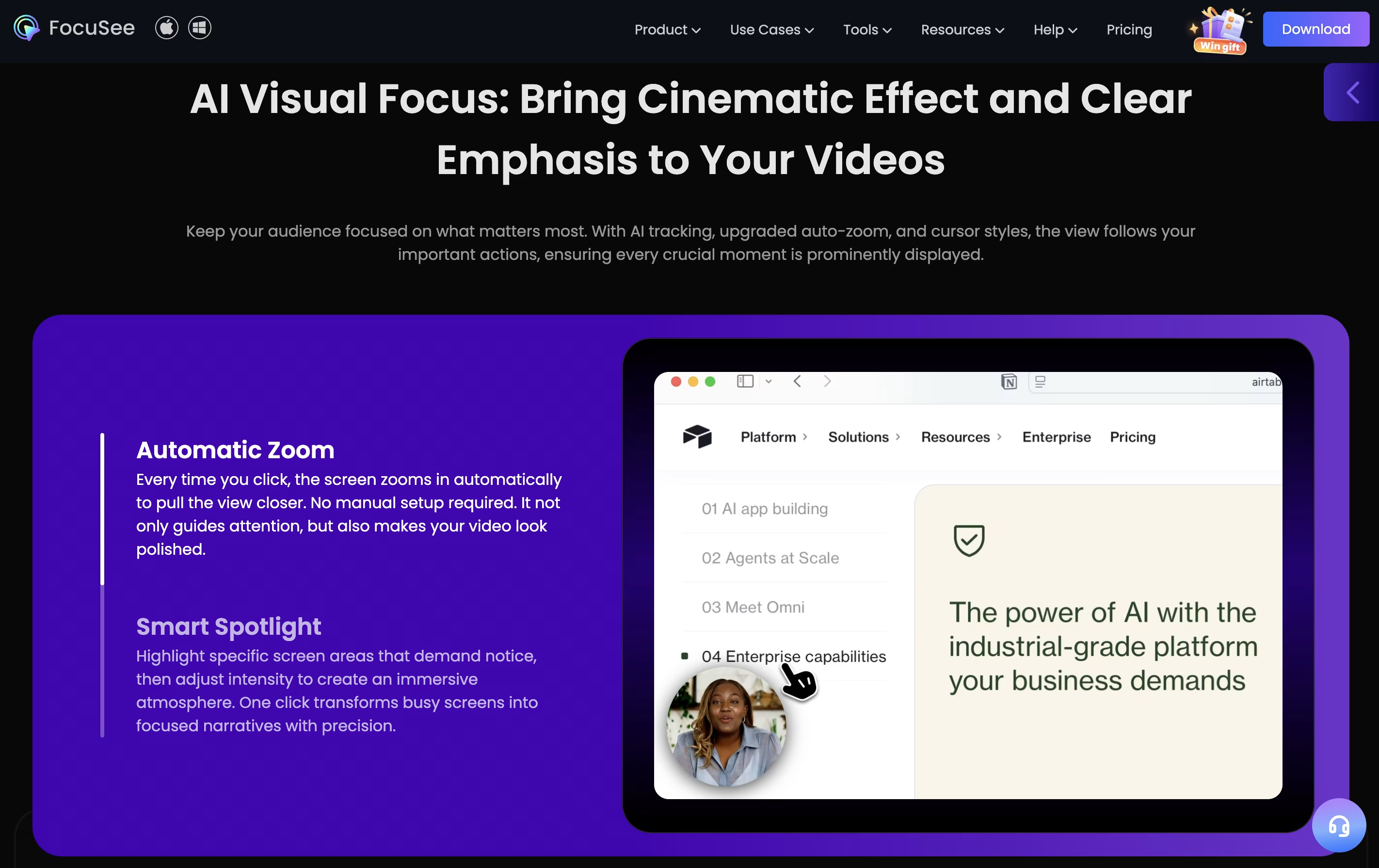
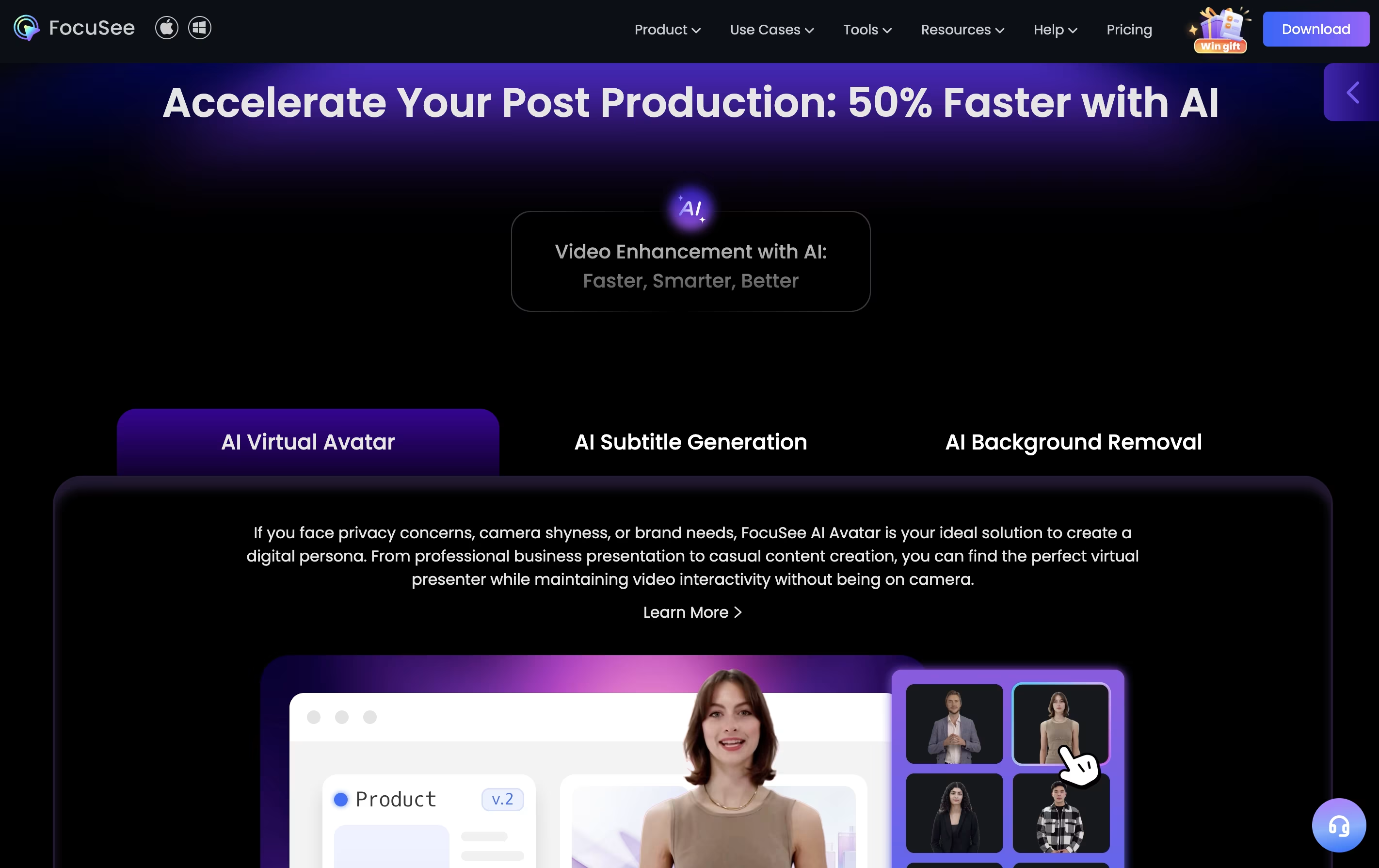
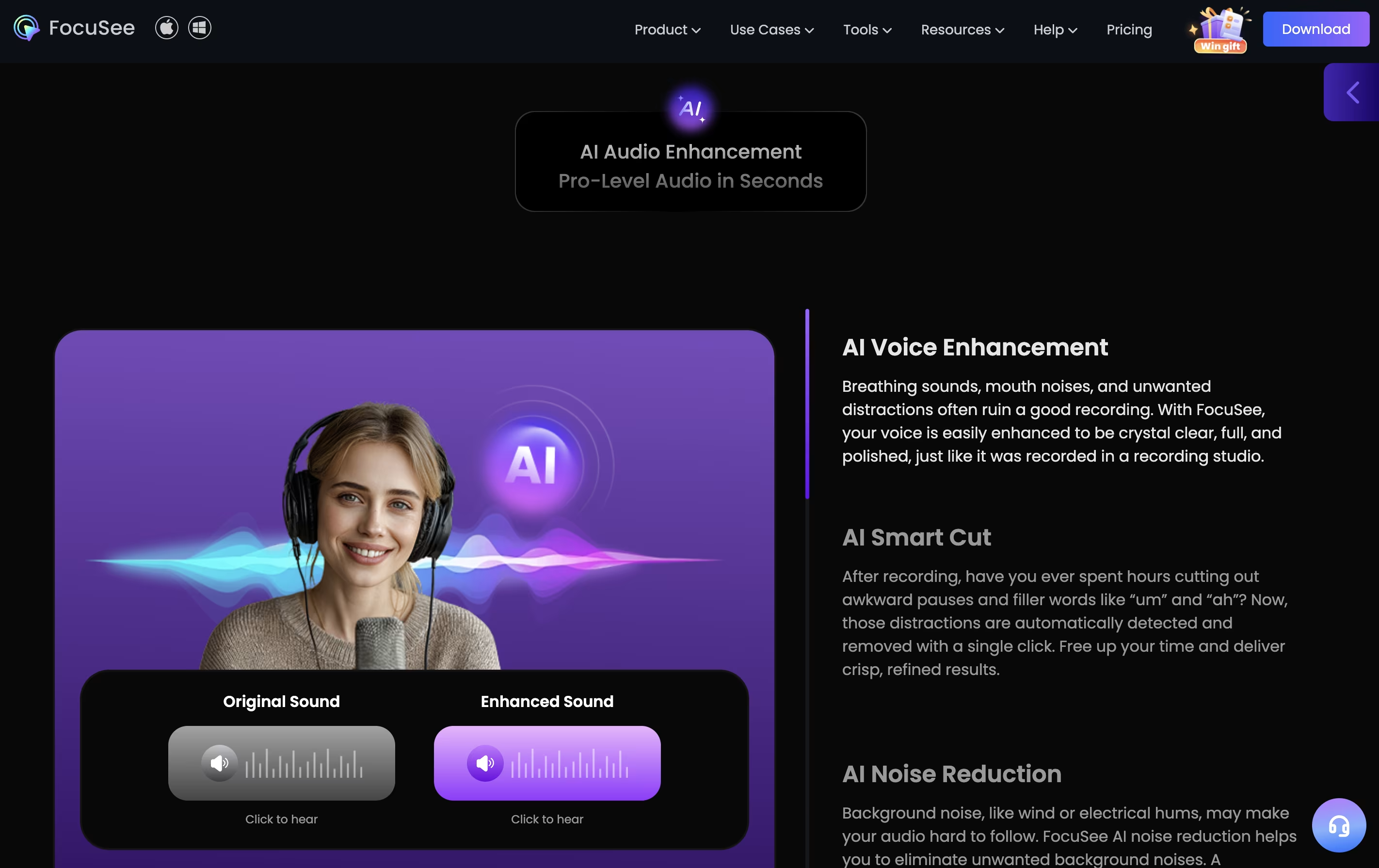
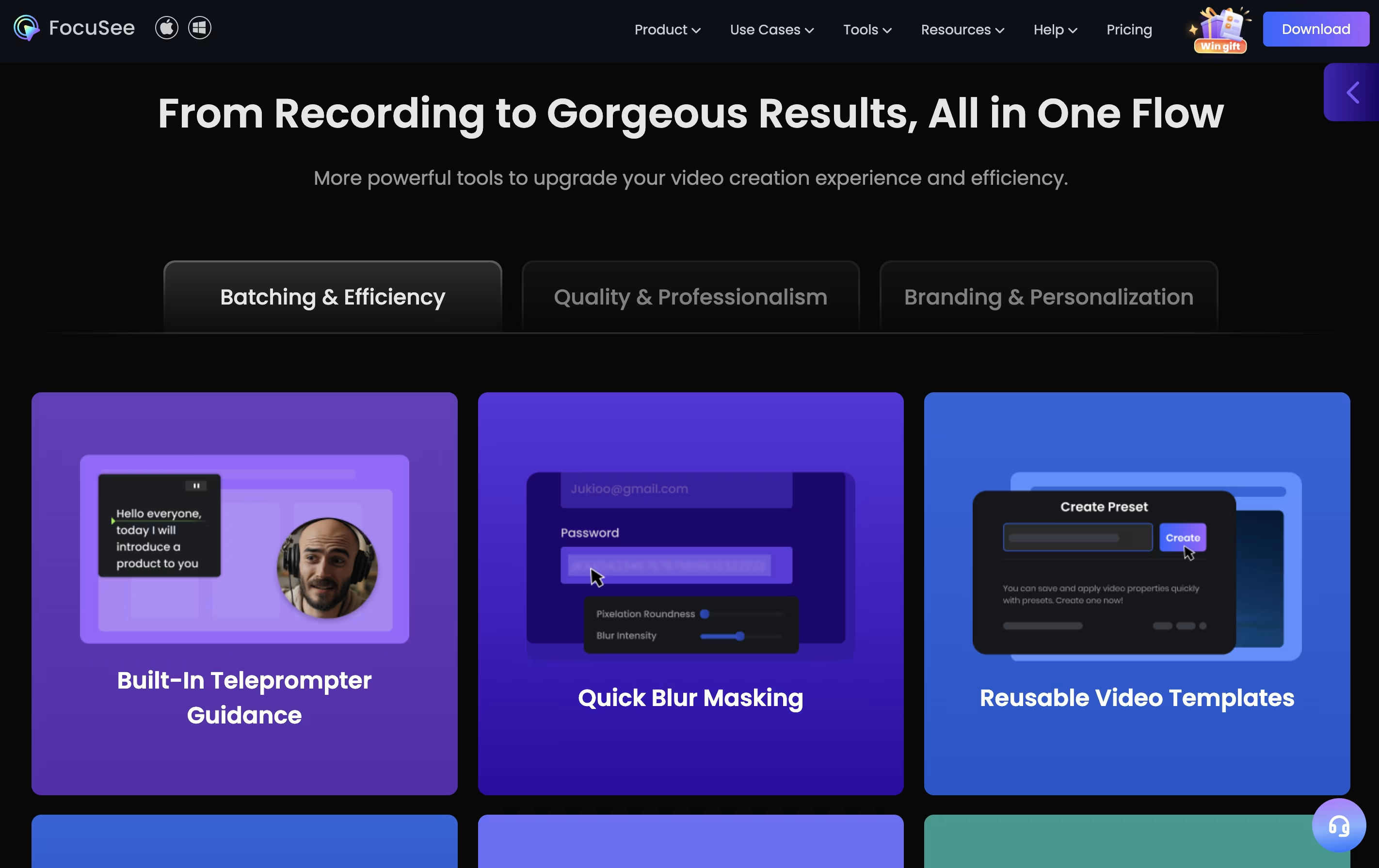
What is Focusee
Focusee is a screen recording and video editing program that runs on your computer. When you record your screen, it watches where you click and automatically zooms in to show important details. This happens without any extra work from you.
The software records your screen, webcam, and voice all at once. After recording, it gives you a video that looks professionally edited, complete with smooth movements, nice backgrounds, and clear focus on key actions. You can customize colors, add effects, and change the layout to match your style.
Focusee also includes new artificial intelligence features that remove background noise, delete awkward pauses, add captions in over 50 languages, and even create virtual presenters so you don't need to appear on camera yourself.
How to Use Focusee
Getting started with Focusee is straightforward. Follow these steps to create your first video:
Download and install Focusee on your Windows or Mac computer, then launch the program.
Choose what to record: full screen, a specific window, or a custom area. Turn on your webcam and microphone if needed.
Click the record button and perform your actions on screen. Focusee tracks your cursor movements and clicks automatically.
When finished, press stop. The software immediately processes your recording and applies automatic zoom effects, cursor highlights, and background styling.
Use the editing interface to adjust zoom levels, change canvas sizes for different social media platforms, add captions, or apply artificial intelligence features like noise removal.
Export your video in your preferred format, such as high-definition video or animated image files, sized perfectly for YouTube, Instagram, or other platforms.
Features of Focusee
Automatic zoom on mouse clicks and actions
AI voice enhancement and noise reduction
Smart removal of pauses and filler words
Automatic caption generation in 50+ languages
Virtual AI avatars for camera-free presentations
4K and 60fps video export quality
Multiple canvas sizes for social media
Custom cursor styles and click effects
Background blur and replacement
Cloud storage and link sharing
Focusee Pricing
Standard
$59.99 /yr
- 1 Computer (Windows/Mac)
- Unlimited videos and recording duration
- 4K and 60 FPS export
- Custom watermark
- 5 GB cloud storage
- Automatic zoom effects
- Cursor tracking and styles
- Free upgrade to future versions
Advanced Monthly
$24.99 /mo
- Up to 3 Computers (Windows/Mac)
- All Standard features included
- One-click pro edits with AI
- 300 AI credits per month
- AI voice enhancement
- Smart cut (removes filler words)
- AI noise reduction
- Free upgrade to future versions
Advanced Lifetime
$199.99 once
- Up to 5 Computers (Windows/Mac)
- All Standard features included
- One-click pro edits with AI
- 1000 AI credits (valid for 1 year)
- Lifetime access to FocuSee 2.x
- AI voice enhancement
- Smart cut (removes filler words)
- AI noise reduction
- No recurring payments
Focusee Use Cases
Who Can Benefit from Focusee
FAQ's About Focusee
Share your experience with Focusee
See what users are saying about Focusee
0 Reviews
No reviews yet
Be the first to review Focusee
Embed Focusee badges
Show your community that Focusee is featured on Tool Questor. Add these beautiful badges to your website, documentation, or social profiles to boost credibility and drive more traffic.










