
Appwrite
Appwrite is an open-source backend platform that helps developers build web and mobile apps faster with ready-to-use tools.

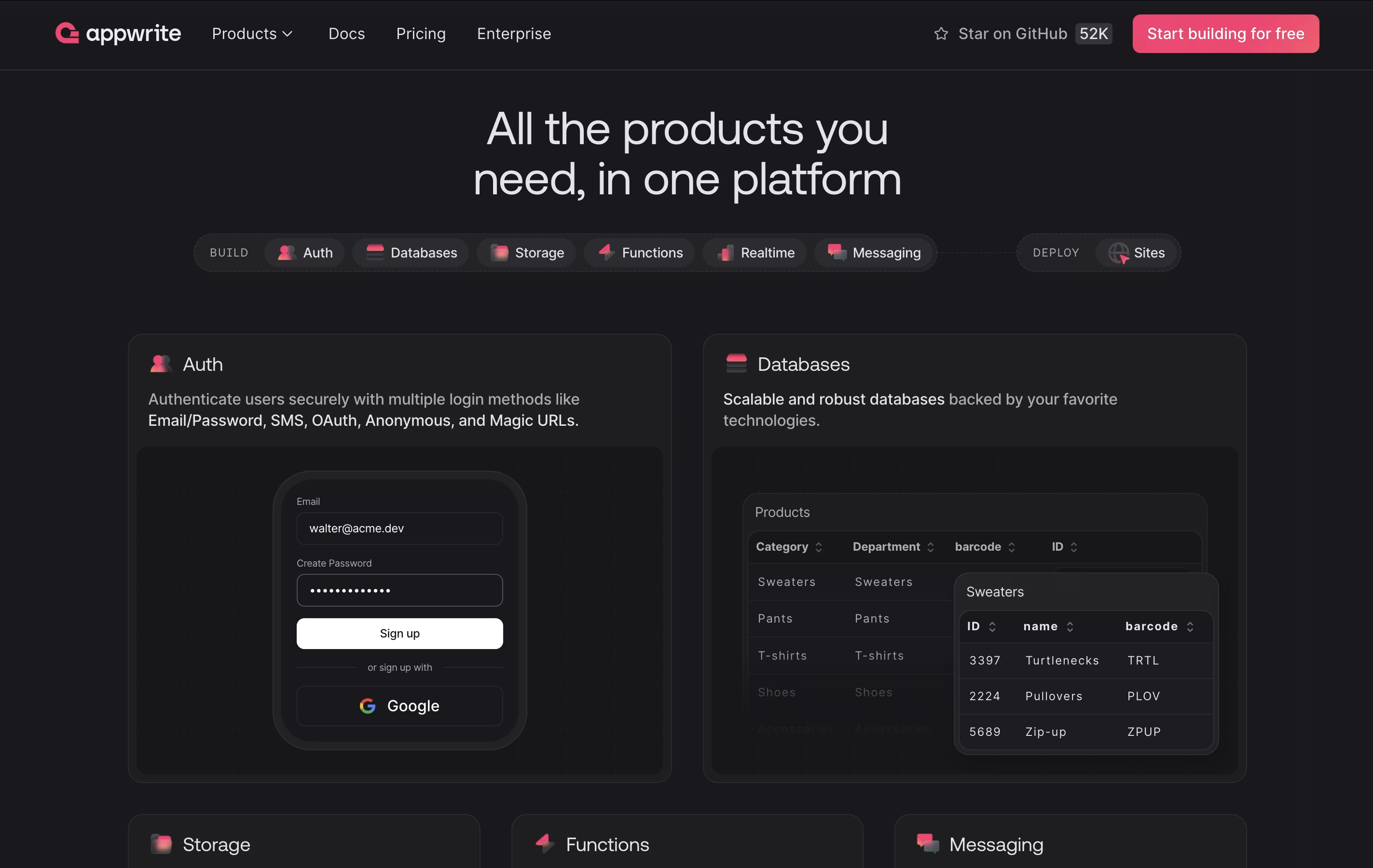
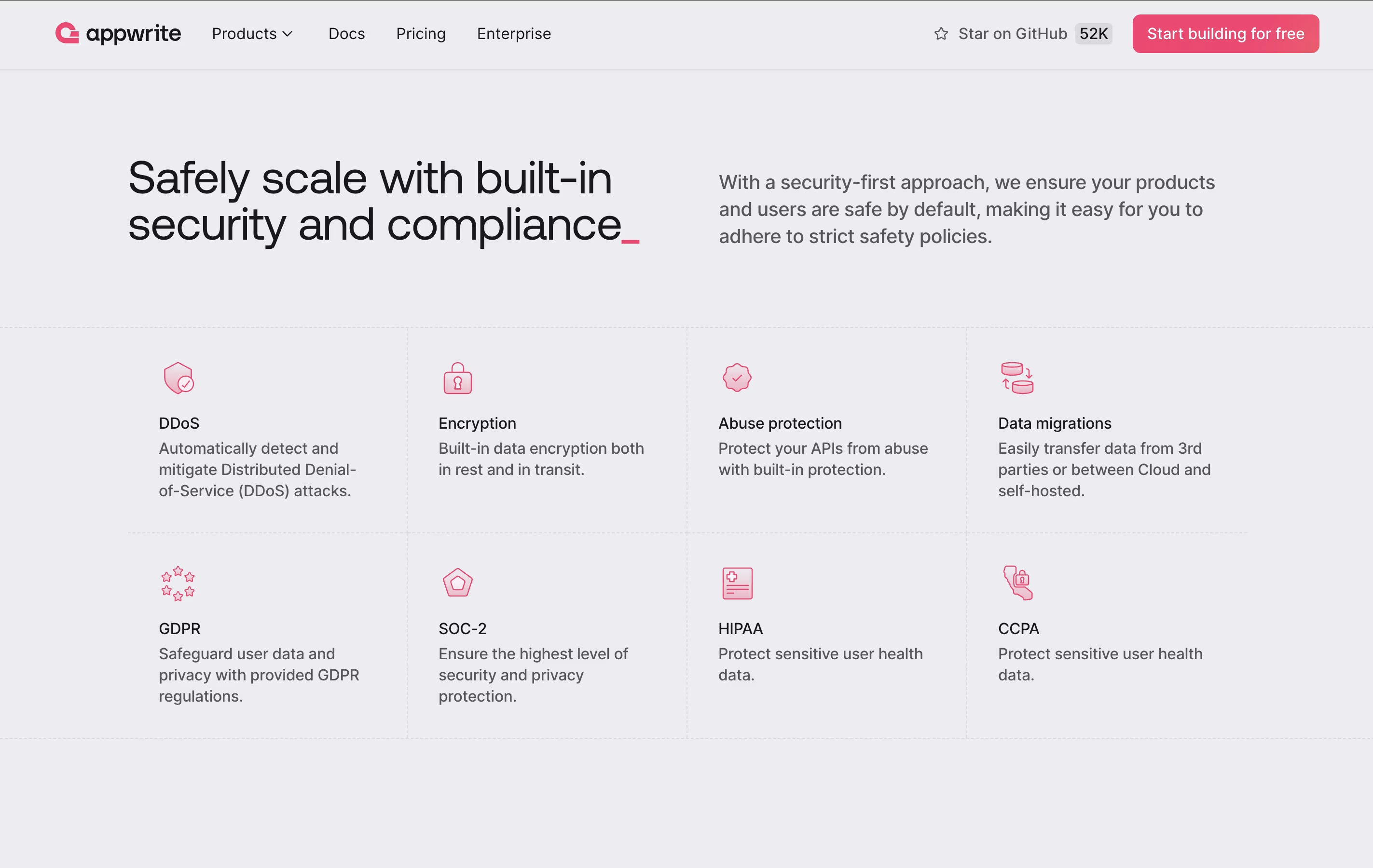
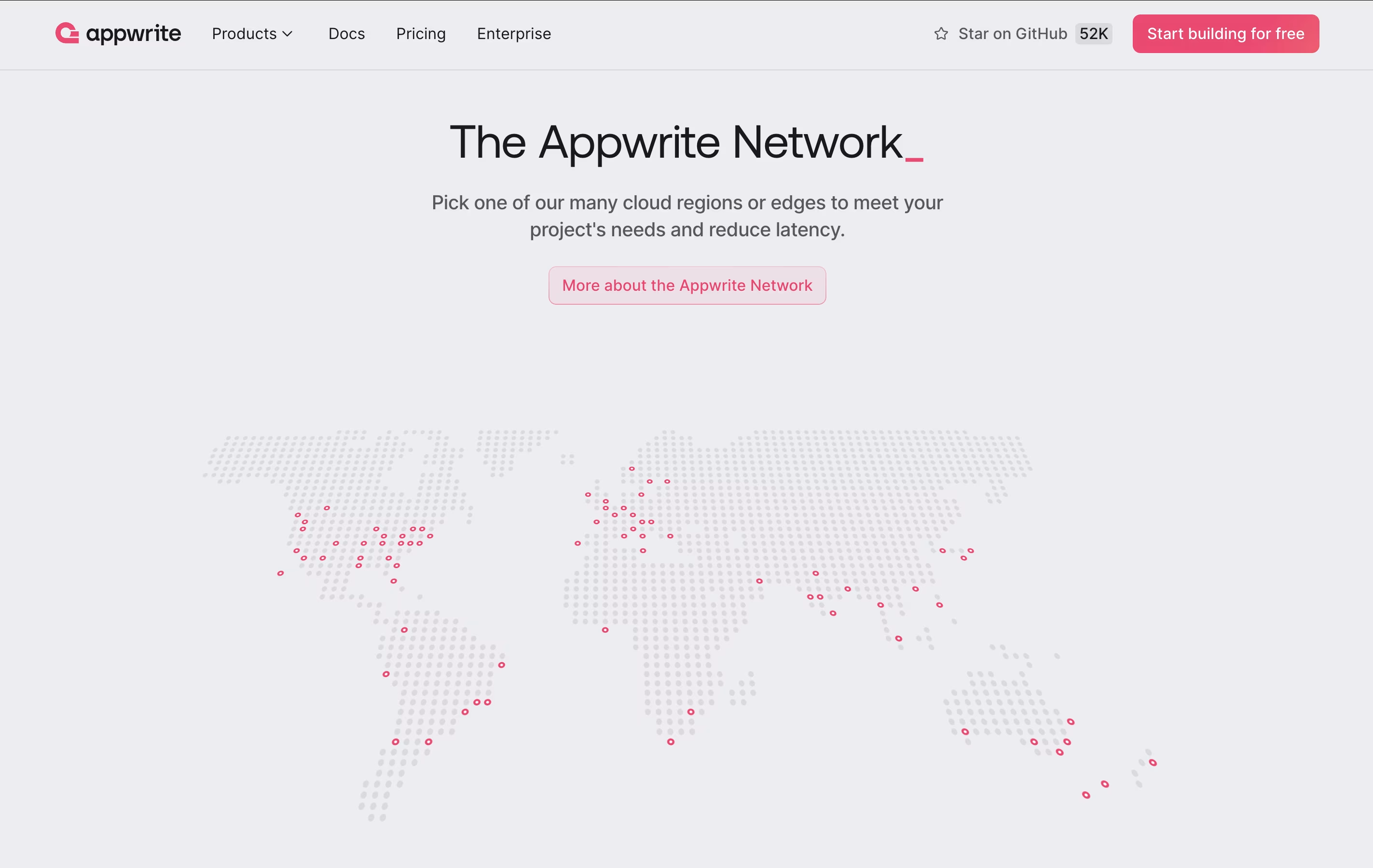
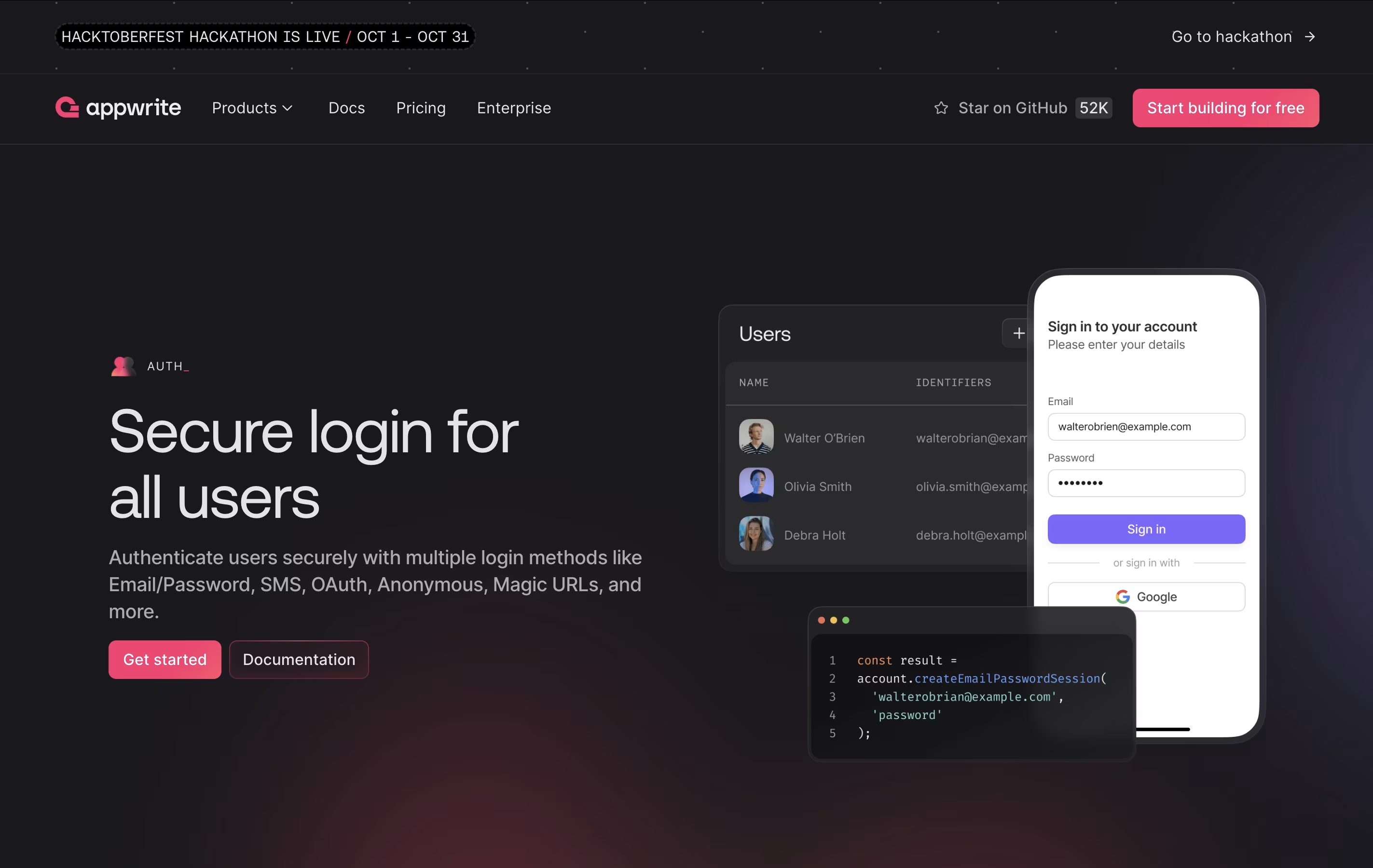
What is Appwrite
Appwrite is a backend platform that handles all the technical work behind your apps. Instead of building everything yourself, you get pre-made systems for common needs like storing user data, managing files, and handling authentication. Think of it as a toolbox filled with everything your app needs to work properly.
The platform works with many programming languages and frameworks, so you can use the tools you already know. You can add features like user sign-up, password recovery, database storage, and file uploads with just a few lines of code.
Appwrite can be installed on your own servers or used through their cloud service. Both options give you the same features, but self-hosting means you keep complete control over your data and how everything runs.
How to Use Appwrite
Getting started with Appwrite is straightforward. Here are the steps to begin building with it:
Sign up for Appwrite Cloud or install it on your own server using Docker. The cloud version is faster to start, while self-hosting gives you more control.
Create a new project in the Appwrite dashboard. This is where all your app's backend services will live.
Choose the platform you are building for, such as web, mobile, or Flutter. Then install the Appwrite software development kit for your chosen language.
Set up the services you need. Start with authentication to let users create accounts and log in. Then add a database to store your app's data.
Connect your frontend code to Appwrite using the provided guides. The platform gives you ready-made code examples for common tasks.
Test your features and deploy your app. Appwrite handles scaling and security automatically, so you can focus on building great features.
Features of Appwrite
User authentication with 30+ providers
NoSQL database with real-time sync
File storage with image processing
Serverless functions in multiple languages
Email, SMS, and push notifications
Built-in security and encryption
Role-based access control
API and webhooks support
Self-hosted or cloud options
Mobile and web SDKs available
Appwrite Pricing
Free
Free
- 5GB API bandwidth
- 2GB storage
- 750K executions
- 75K monthly active users
- Community support
- 1 Database, 1 Bucket, 5 Functions per project
- Limit of two projects
- Never paused
Pro
$25 /mo
- 2TB API bandwidth
- 150GB storage
- 3.5M executions
- 200K monthly active users
- Organization roles
- Email support
- Daily backups stored for 7 days
- Add-ons available
- Unlimited Databases, Buckets, and Functions
Enterprise
Custom
- Everything in Pro
- Uptime SLAs
- Designated Success Manager
- Up to 24/7 support
- Option for private Slack channel
- Volume discounts
- Log drains
- 90-day log retention
- Advanced observability
- Bring your own Cloud
Appwrite Use Cases
Who Can Benefit from Appwrite
Appwrite Repository
View on Github| Stars | 53,208 |
| Forks | 4,766 |
| Repository Age | 6 years |
| Last Commit | 3 months ago |
FAQ's About Appwrite
Share your experience with Appwrite
See what users are saying about Appwrite
0 Reviews
No reviews yet
Be the first to review Appwrite
Embed Appwrite badges
Show your community that Appwrite is featured on Tool Questor. Add these beautiful badges to your website, documentation, or social profiles to boost credibility and drive more traffic.











