
Firebase
Firebase is Google's app development platform that provides database, authentication, hosting, and tools to build and scale mobile and web applications.

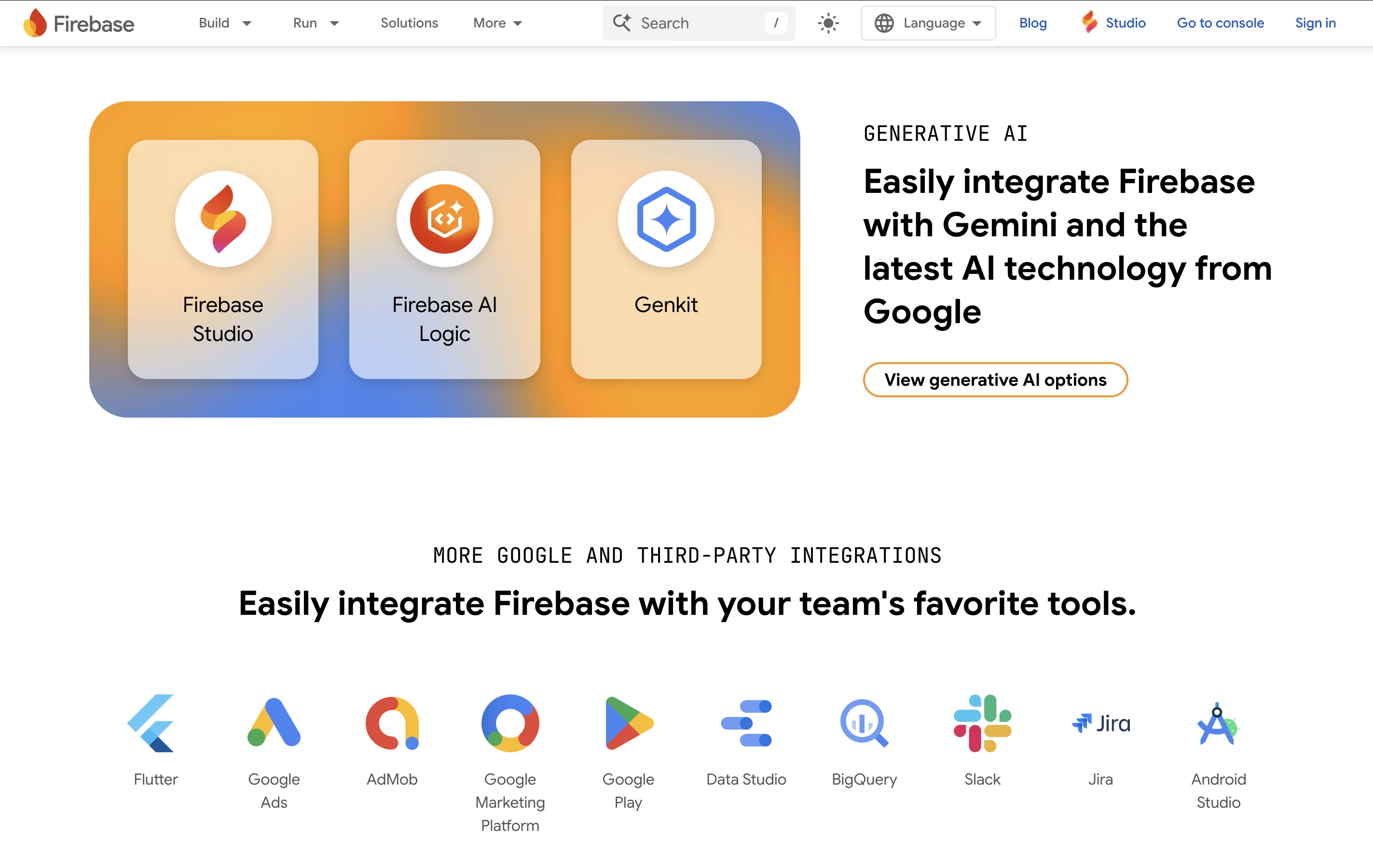
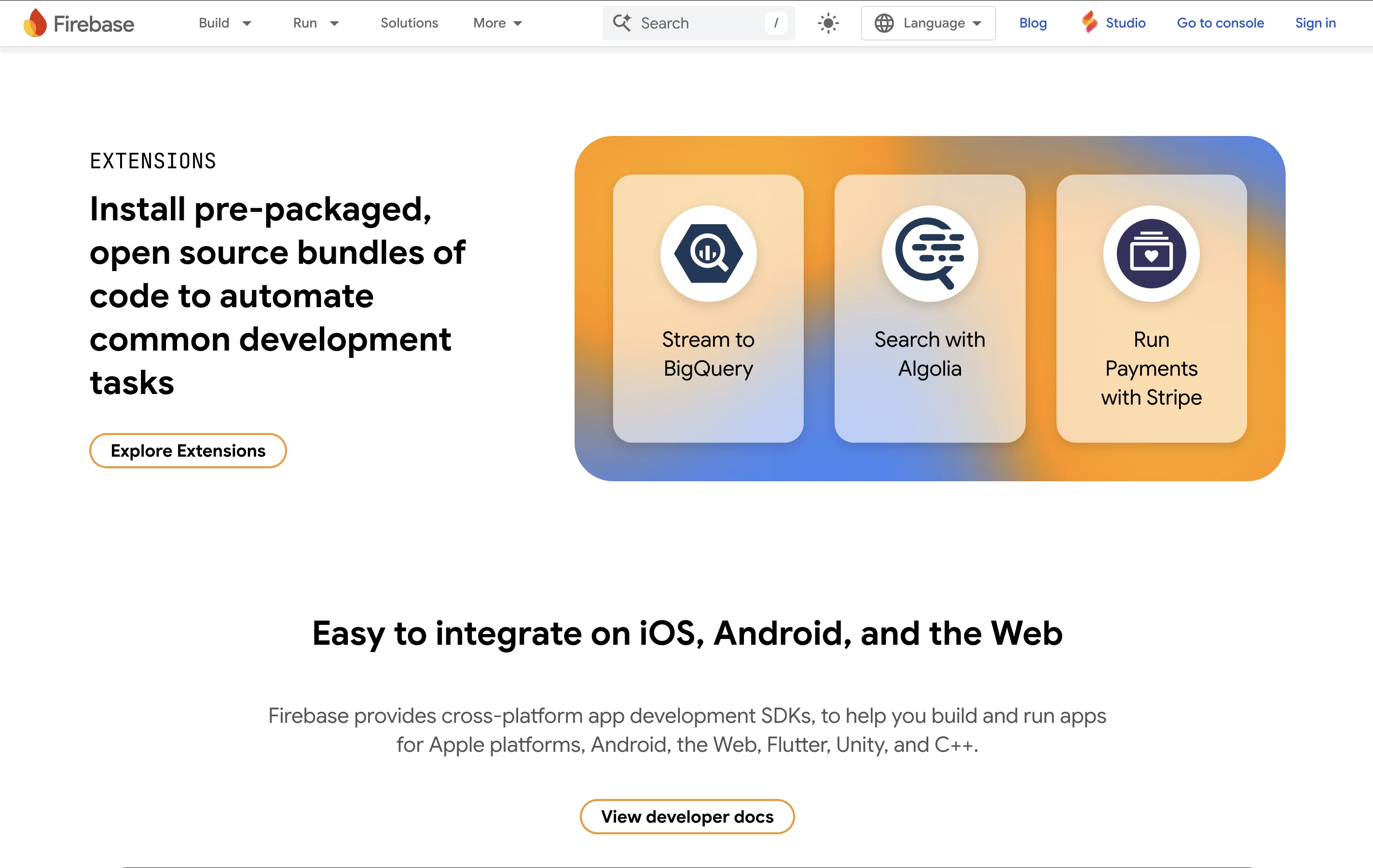
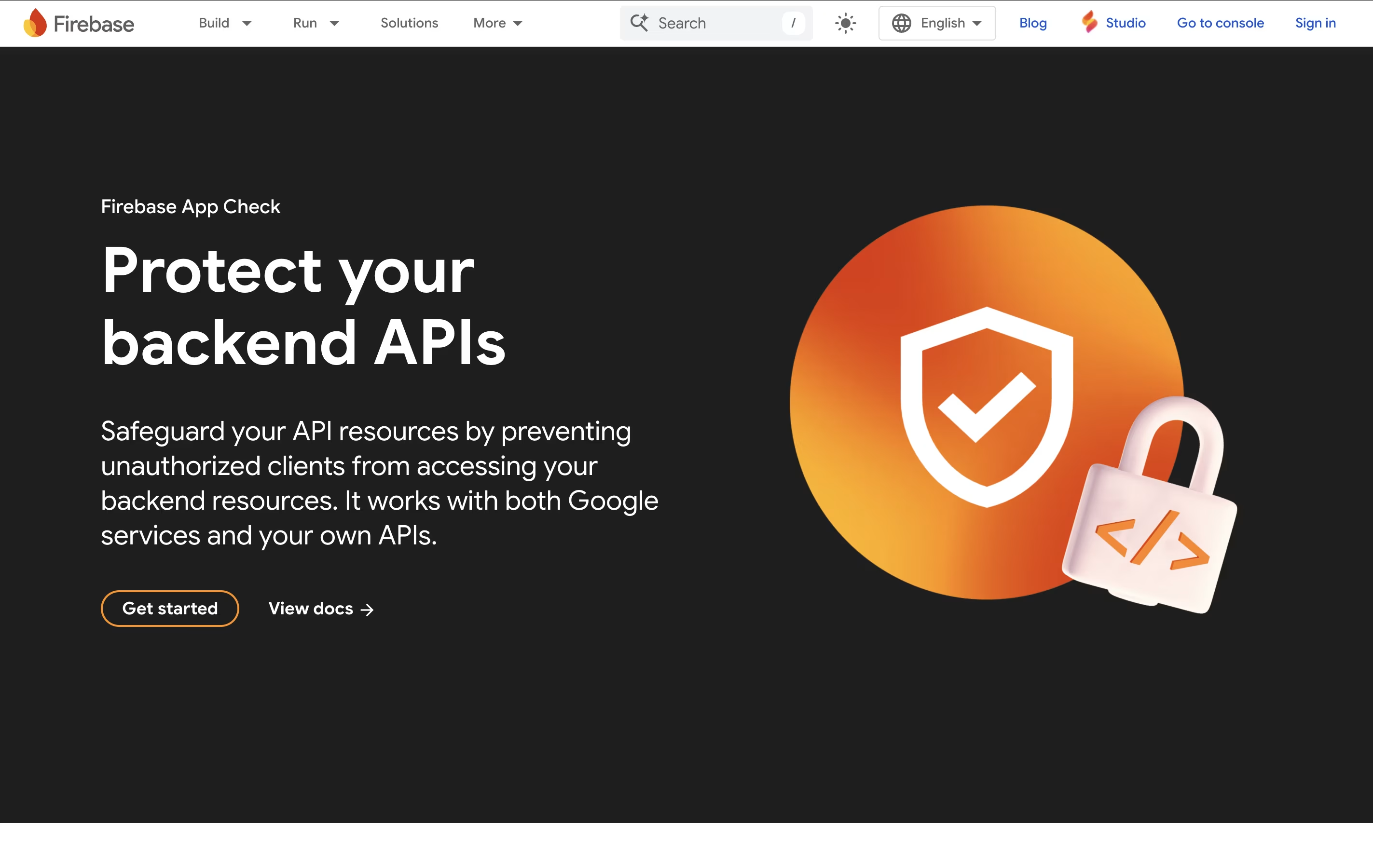
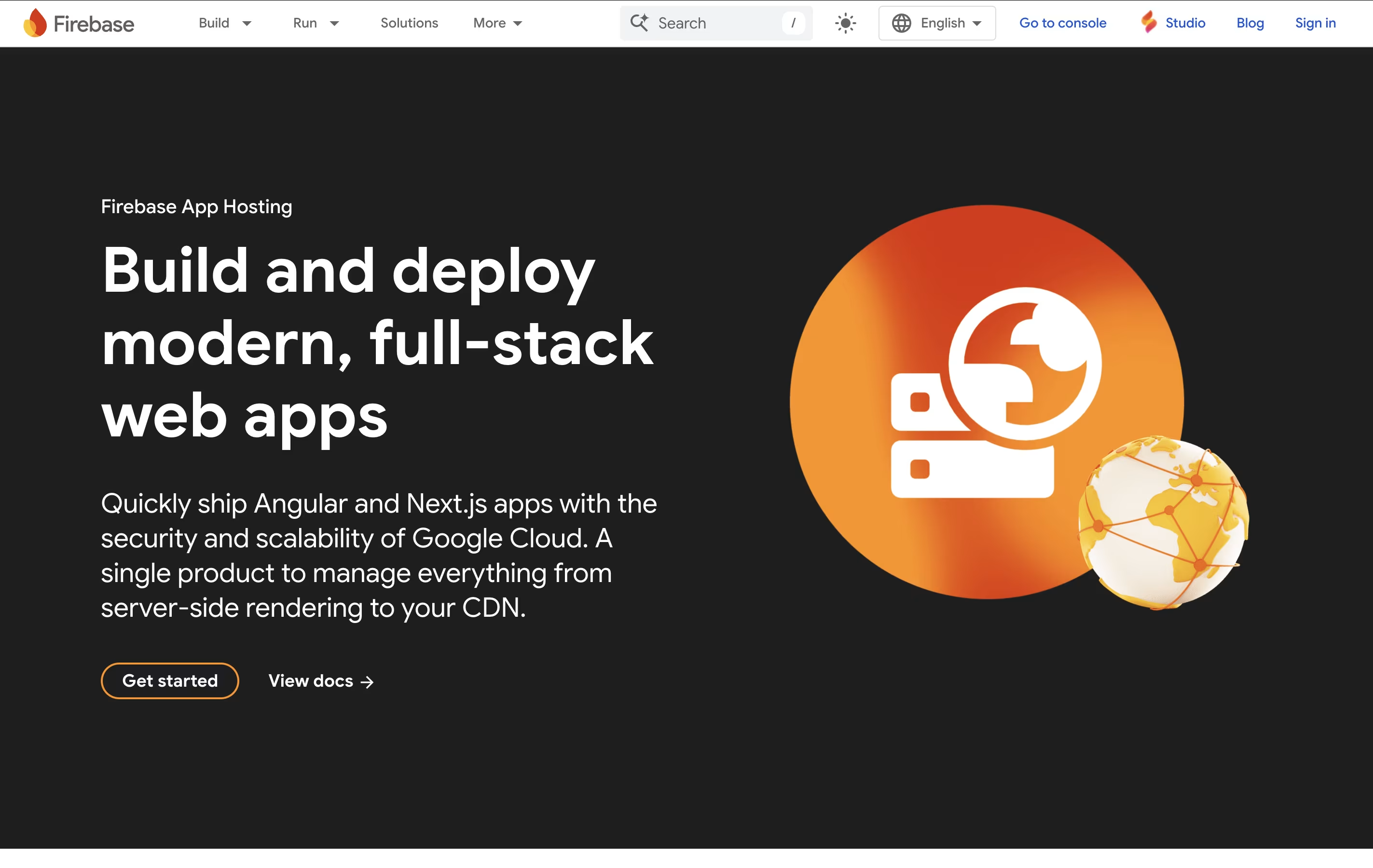
What is Firebase
Firebase is a cloud-based platform that provides backend services for applications. Think of it as a complete toolkit that handles everything your app needs on the server side. Instead of building your own servers, databases, and authentication systems from scratch, Firebase gives you ready-to-use services.
The platform includes a real-time database where your app data updates instantly across all devices. It has user authentication that works with email, phone numbers, Google, Facebook, and other providers. Firebase also offers cloud storage for images and files, push notifications to reach users, crash reporting to find bugs, and performance tracking to see how your app runs.
All these services work together smoothly. You can pick only what you need, making it flexible for any project size from small hobby apps to large business applications.
How to Use Firebase
Getting started with Firebase is straightforward. Here are the steps to begin using it:
Create a free Firebase account using your Google login at the Firebase website. Set up a new project from the Firebase console.
Add Firebase to your app by downloading the configuration file for your platform (Android, iOS, or web). Follow the setup guide for your specific framework.
Choose which Firebase services you need. Start with basics like the database or authentication, then add more features as your app grows.
Use Firebase's simple code examples to connect your app. The documentation provides clear instructions for each service in different programming languages.
Test your app using Firebase's testing tools. You can try features locally before launching to real users.
Monitor your app's performance and user activity through the Firebase dashboard. View real-time data about crashes, user counts, and how people use your features.
Features of Firebase
Real-time database with instant data sync
Secure user authentication with multiple providers
Cloud file storage for images and videos
Push notifications and messaging
Crash reporting and bug tracking
App performance monitoring
Hosting for web applications
Cloud functions for backend logic
A/B testing for features
Free unlimited analytics
Machine learning tools
Easy integration with Google services
Firebase Pricing
Spark (Free)
Free
- No payment method required
- Authentication: Unlimited users with all methods
- Cloud Firestore: 1 GB storage, 50K reads/day, 20K writes/day
- Realtime Database: 1 GB storage, 100 simultaneous connections
- Cloud Storage: 5 GB storage, 1 GB/day download
- Hosting: 10 GB storage, 360 MB/day transfer
- Analytics: Unlimited events and reporting
- Crashlytics: Unlimited crash reports
- Performance Monitoring: Included
- A/B Testing: Included
Blaze (Pay as you go)
Custom
- All Spark plan features included
- Cloud Firestore: $0.06 per 100K reads, $0.18 per 100K writes after free tier
- Realtime Database: $5/GB storage, $1/GB download after free tier
- Cloud Functions: 2M invocations free, then $0.40 per million
- Cloud Storage: $0.026/GB storage, $0.12/GB download after free tier
- Hosting: $0.026/GB storage, $0.15/GB transfer after free tier
- Phone Authentication: Pay per SMS (rates vary by country)
- Test Lab: $5 per device hour for physical devices
- App Hosting: Usage-based pricing for Cloud Run and CDN
- All services scale automatically with usage
Firebase Use Cases
Who Can Benefit from Firebase
FAQ's About Firebase
Share your experience with Firebase
See what users are saying about Firebase
0 Reviews
No reviews yet
Be the first to review Firebase
Embed Firebase badges
Show your community that Firebase is featured on Tool Questor. Add these beautiful badges to your website, documentation, or social profiles to boost credibility and drive more traffic.











