
Screen Studio
Screen Studio is a professional screen recording tool for macOS that creates beautiful, engaging videos with automatic zoom and smooth animations.

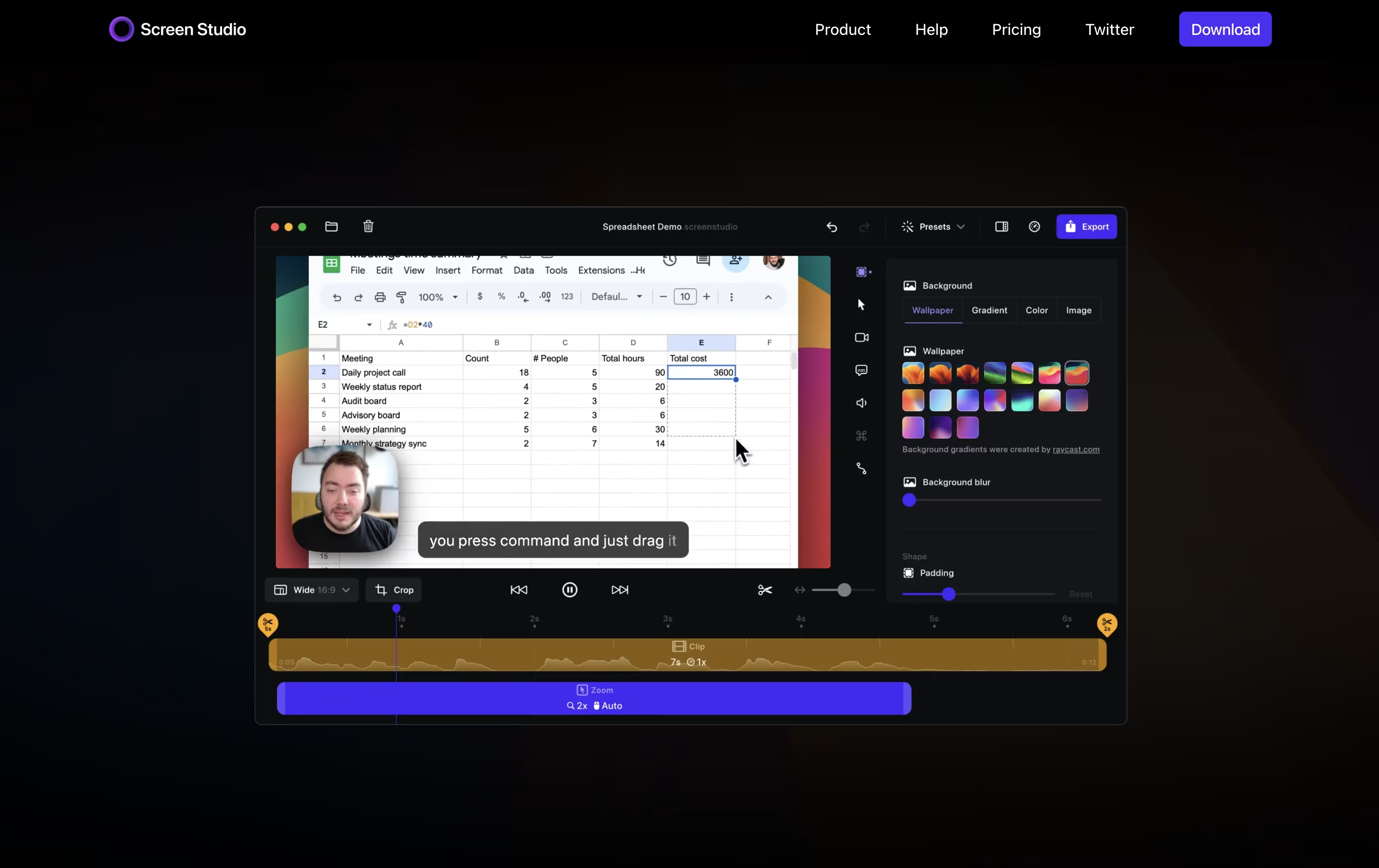
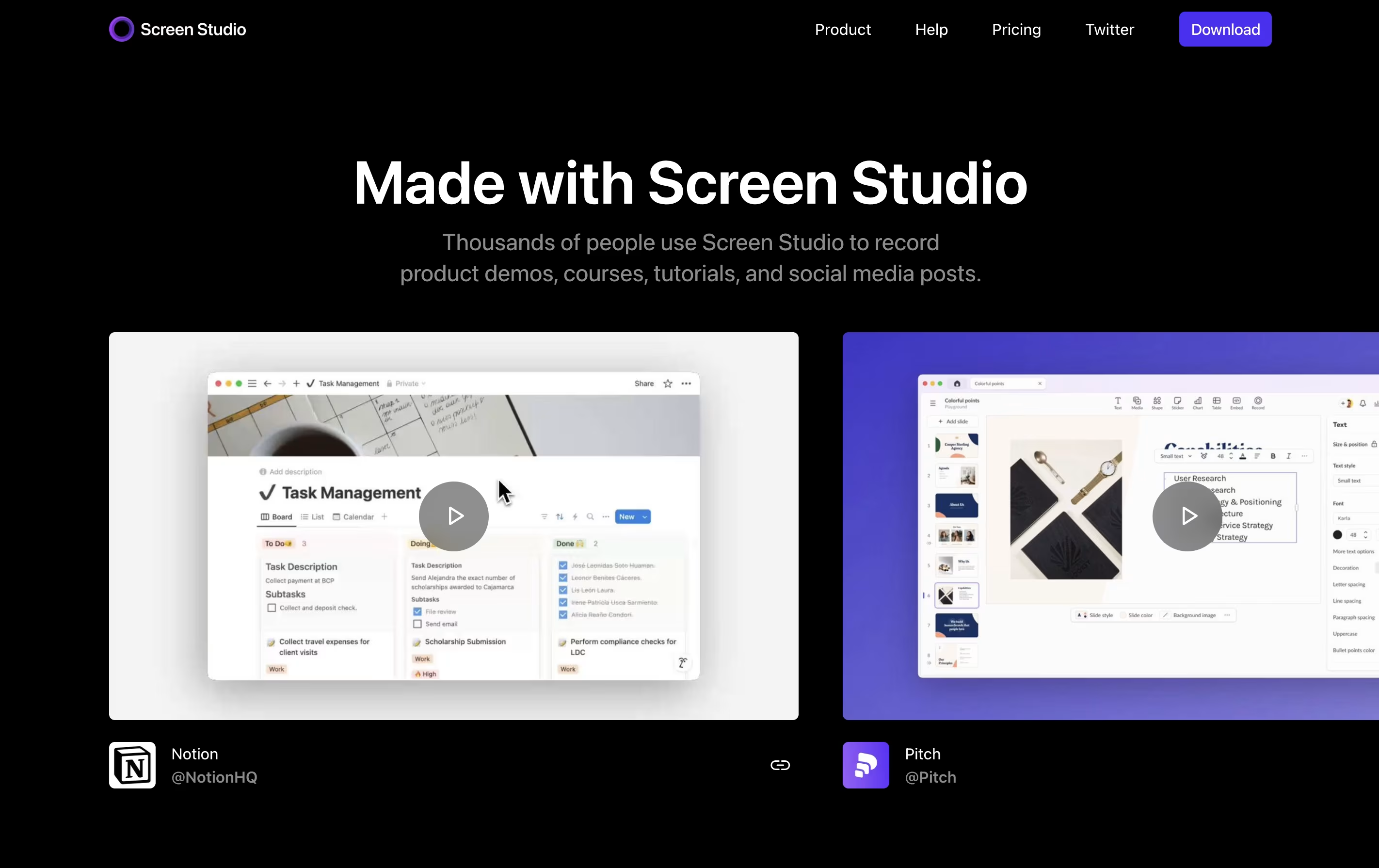

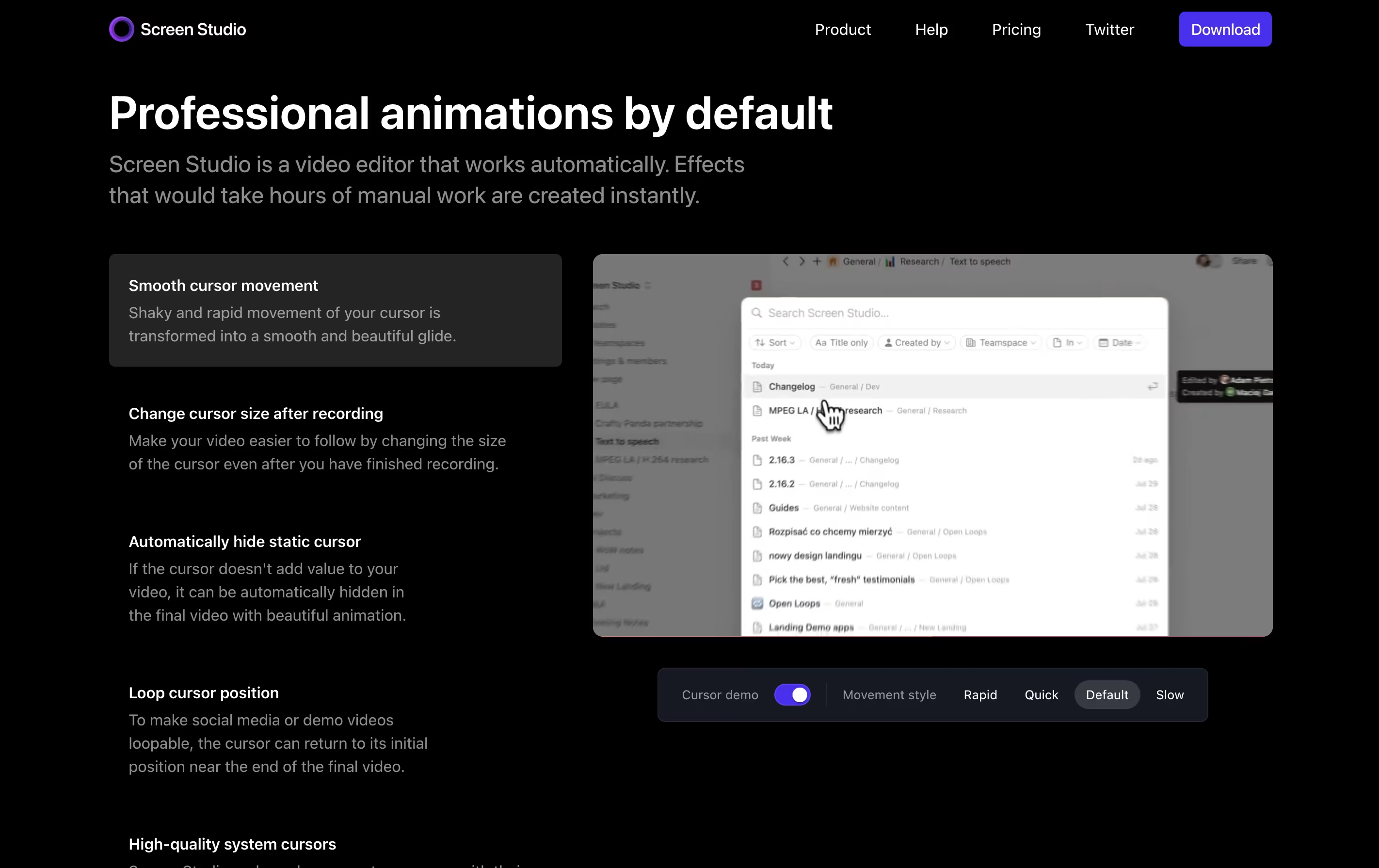
What is Screen Studio
Screen Studio is a screen recording application designed for macOS users. It captures everything happening on your screen and automatically enhances the video to look professional. Unlike basic screen recorders, it does not just record; it improves your recording with automatic zoom when you click, smooth cursor movement, and beautiful animations.
The tool works by following your cursor and zooming in on important actions, making it easier for viewers to see what you are doing. You can record your entire screen, a specific window, or just a selected area. It also lets you record your webcam, microphone audio, and system sounds at the same time. After recording, you can make quick edits, add different backgrounds, and export your video in various formats including high-quality 4K videos or smaller GIF files.
How to Use Screen Studio
Using Screen Studio is straightforward, even if you have never edited videos before:
Download and install Screen Studio on your Mac. Open the app and choose what you want to record: full screen, a specific window, or a custom area.
Set up your recording preferences like audio sources, webcam position, and whether you want to record your iPhone or iPad screen connected via USB cable.
Click the record button and perform the actions you want to capture. Screen Studio automatically tracks your cursor and prepares zoom points.
When finished, stop the recording. The app automatically applies smooth cursor movements, zoom effects, and motion blur to make your video look professional.
Use the simple editor to trim unwanted parts, adjust zoom points manually if needed, change backgrounds, or add your branding.
Export your video in your preferred format and quality. You can also generate a shareable link to send to others quickly.
Features of Screen Studio
Automatic zoom on cursor clicks for engaging videos
Smooth cursor animations and motion blur effects
Record screen, webcam, and audio simultaneously
iPhone and iPad screen recording via USB
Background customization with shadows and spacing
Built-in video editor with trim and speed controls
Export in 4K 60fps or GIF formats
Shareable video links for quick distribution
Works exclusively on macOS devices
Voice enhancement and subtitle generation
Screen Studio Pricing
Monthly
$29 /mo
- All Screen Studio features
- Unlimited screen recordings
- Automatic zoom and smooth cursor
- Shareable links for videos
- 3 personal macOS devices
- Lifetime updates during subscription
- Webcam and audio recording
- iPhone/iPad screen recording
- Built-in video editor
- Export up to 4K 60fps
Yearly
$9 /mo
- All Screen Studio features
- Unlimited screen recordings
- Automatic zoom and smooth cursor
- Shareable links for videos
- 3 personal macOS devices
- Lifetime updates during subscription
- Webcam and audio recording
- iPhone/iPad screen recording
- Built-in video editor
- Export up to 4K 60fps
Screen Studio Use Cases
Who Can Benefit from Screen Studio
FAQ's About Screen Studio
Share your experience with Screen Studio
See what users are saying about Screen Studio
0 Reviews
No reviews yet
Be the first to review Screen Studio
Embed Screen Studio badges
Show your community that Screen Studio is featured on Tool Questor. Add these beautiful badges to your website, documentation, or social profiles to boost credibility and drive more traffic.










