
Reader Mode
Reader Mode is an all-in-one reading extension that removes distractions and provides dyslexia support, highlighting, and research tools.

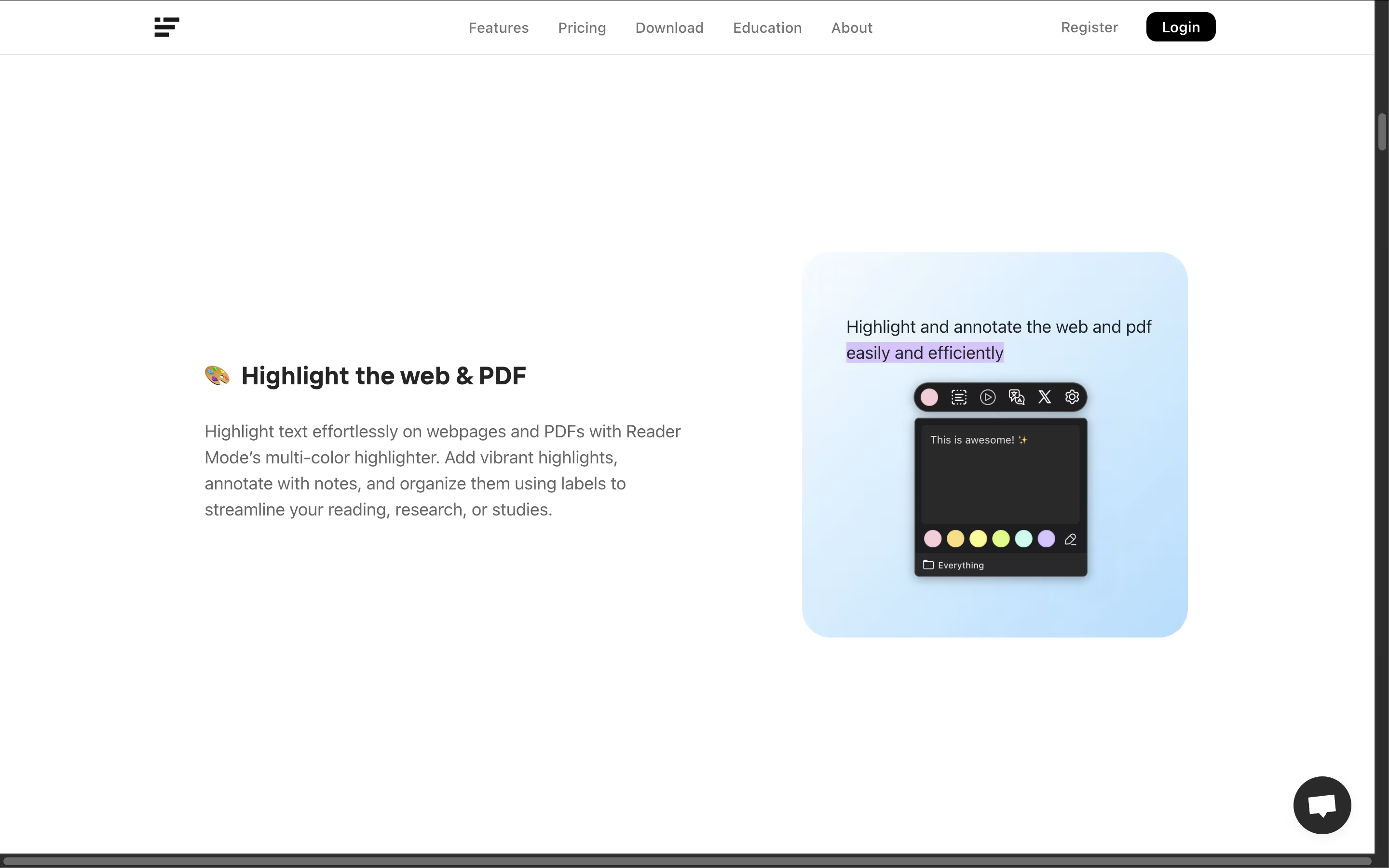
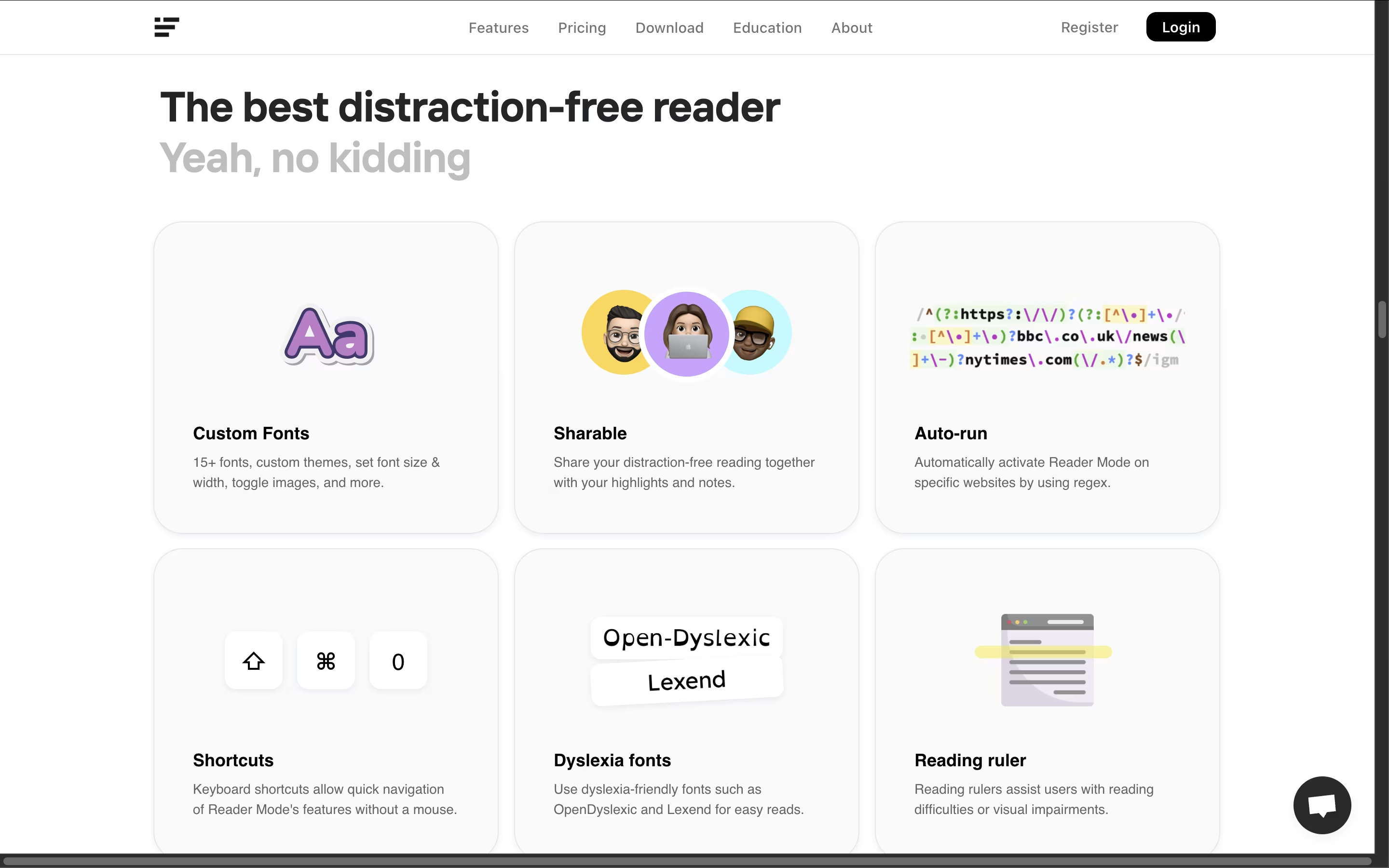
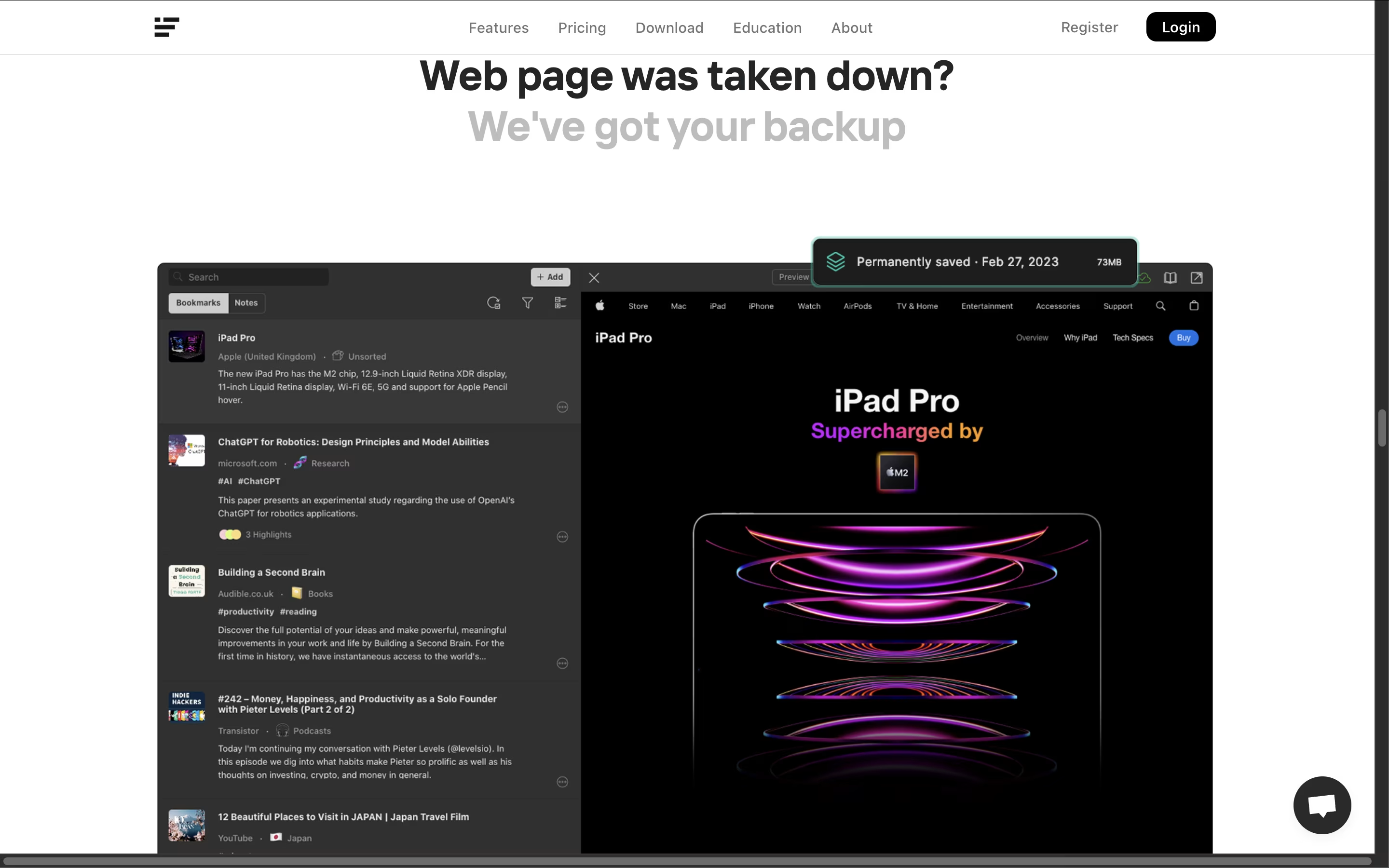
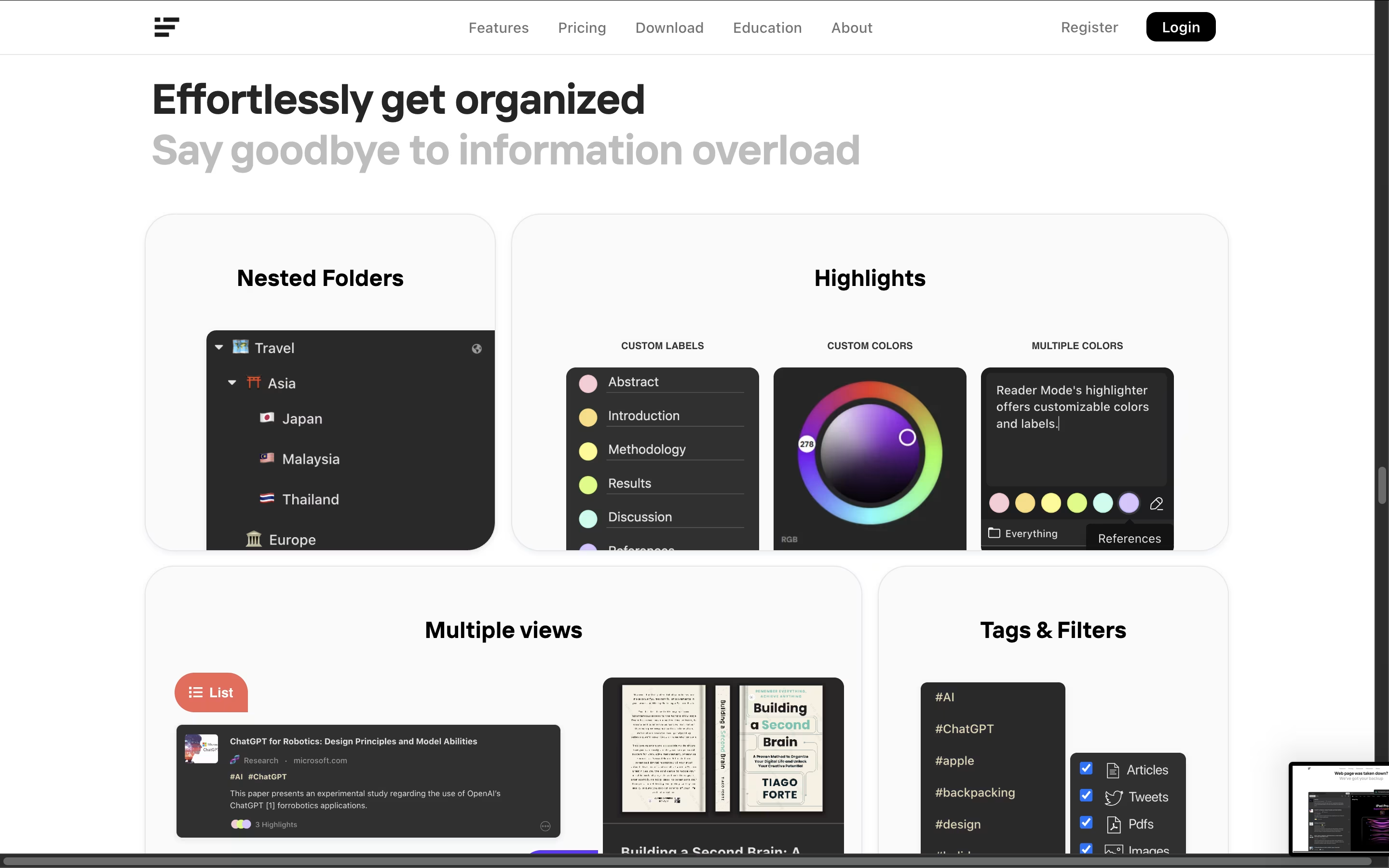
What is Reader Mode
Reader Mode is a comprehensive reading and research tool that transforms cluttered web pages into clean, distraction-free reading experiences. Think of it as your personal reading assistant that automatically removes ads, sidebars, pop-ups, and other visual noise, leaving only the content you want to read.
What makes Reader Mode special is its focus on accessibility and customization. The tool includes dyslexia-friendly fonts like OpenDyslexic and Lexend, reading rulers for people with visual difficulties, and text-to-speech functionality. You can customize everything from font size and background color to text spacing and theme preferences.
Beyond just cleaning up pages, Reader Mode serves as a complete research toolkit. It lets you highlight important text in multiple colors, add notes and annotations, organize content into folders, and even generate citations in popular academic formats. The tool syncs across all your devices, ensuring your research and customized reading preferences are always available wherever you work.
How to Use Reader Mode
Getting started with Reader Mode is simple and straightforward. First, install the Chrome extension from the Chrome Web Store or visit readermode.io to use the web version. Once installed, you'll see a Reader Mode icon in your browser toolbar.
Here's how to use it effectively:
Activate Reader Mode: Click the extension icon or press the keyboard shortcut when viewing any article or webpage
Customize your reading experience: Choose from 15+ fonts, adjust text size, change background colors, and select between light, dark, or custom themes
Use accessibility features: Enable dyslexia-friendly fonts, activate the reading ruler, or turn on text-to-speech for audio reading
Highlight and annotate: Select text to highlight in different colors and add personal notes for research
Delete unwanted elements: Use the deletion tool to remove specific images or text sections that distract you
Save for later: Bookmark articles to your Reader Mode dashboard for easy access across devices
Organize your research: Create folders and use tags to categorize your saved articles and highlights
The tool remembers your preferences, so future articles automatically open with your preferred settings.
Features of Reader Mode
Distraction-free reading with customizable themes and fonts
Dyslexia support with OpenDyslexic fonts and reading rulers
Multi-color highlighting and annotation system
Text-to-speech with natural voices
Save articles with bookmark organization and tagging
Citation generator for academic research
Integration with Kindle, Evernote, and Notion
Translation support for 133+ languages
Twitter integration for saving tweets and threads
Reader Mode Pricing
Free
Free
- Unlimited basic reader mode
- Distraction-free reading
- Basic highlighting
- Limited cloud storage
- Basic themes and fonts
- Dyslexia support
- Text-to-speech
Premium
$4.99 /mo
- Unlimited highlights and bookmarks
- Cloud storage for all content
- Advanced themes and customization
- Citation generator (MLA, APA, Chicago, Harvard, Vancouver)
- Full-text search across saved content
- Folder organization and tagging
- Sync with Kindle, Instapaper, Evernote, Notion
- Share pages publicly or privately
- Translation into 133+ languages
- Twitter integration
Reader Mode Use Cases
Who Can Benefit from Reader Mode
FAQ's About Reader Mode
Share your experience with Reader Mode
See what users are saying about Reader Mode
0 Reviews
No reviews yet
Be the first to review Reader Mode
Embed Reader Mode badges
Show your community that Reader Mode is featured on Tool Questor. Add these beautiful badges to your website, documentation, or social profiles to boost credibility and drive more traffic.








