
AirBrush
AirBrush is a free AI-powered photo and video editor that enhances selfies with advanced retouching and beauty tools.


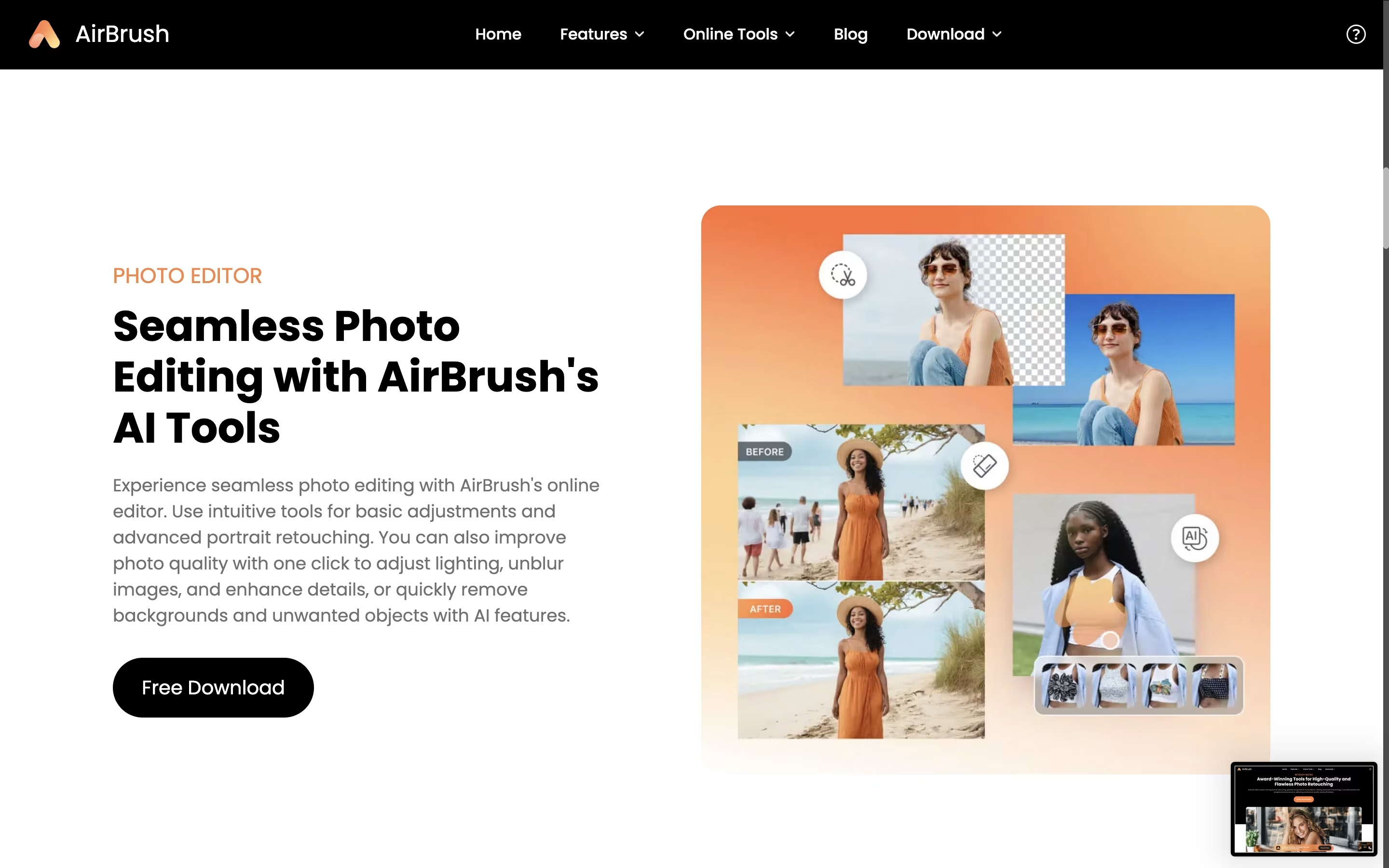
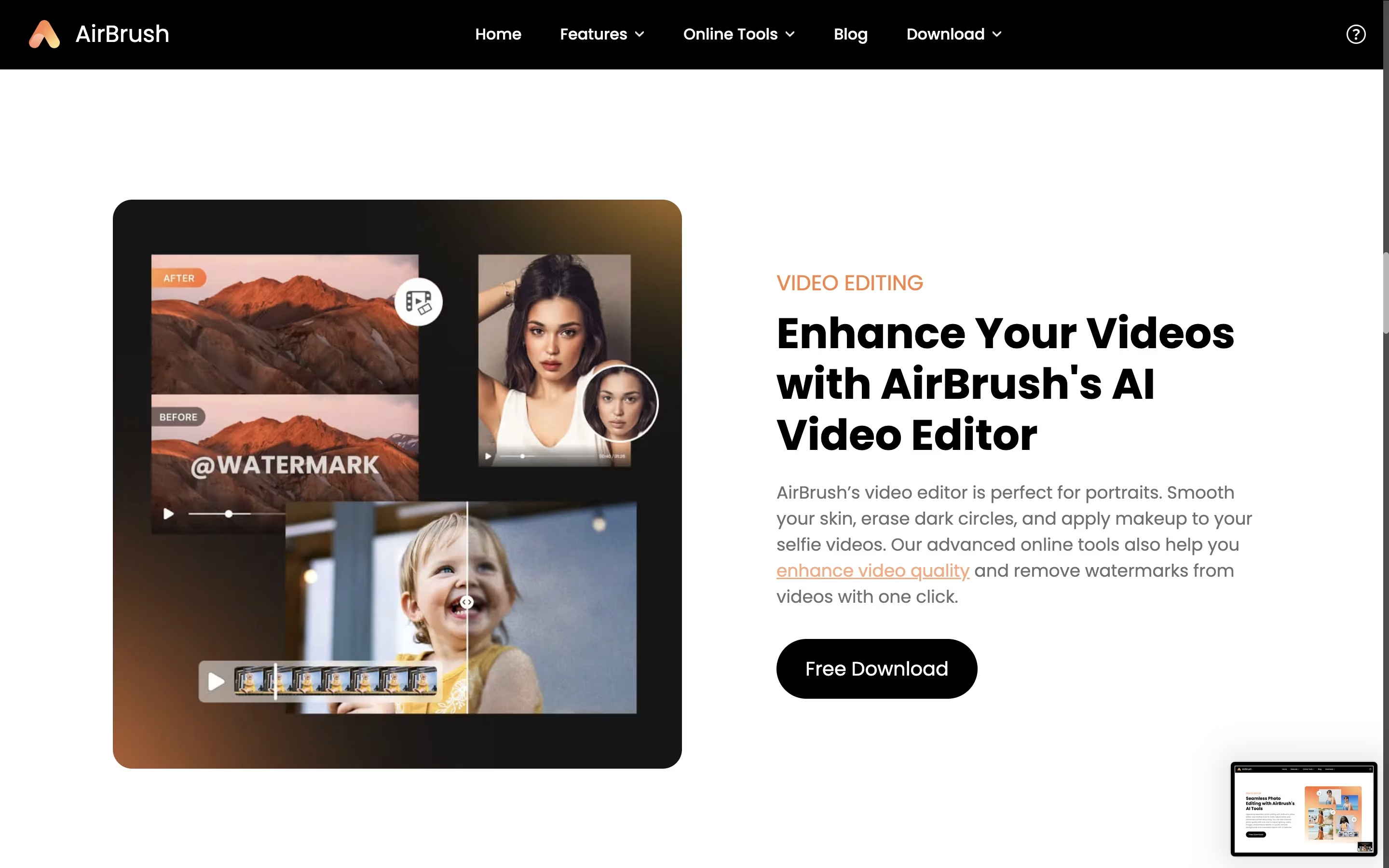
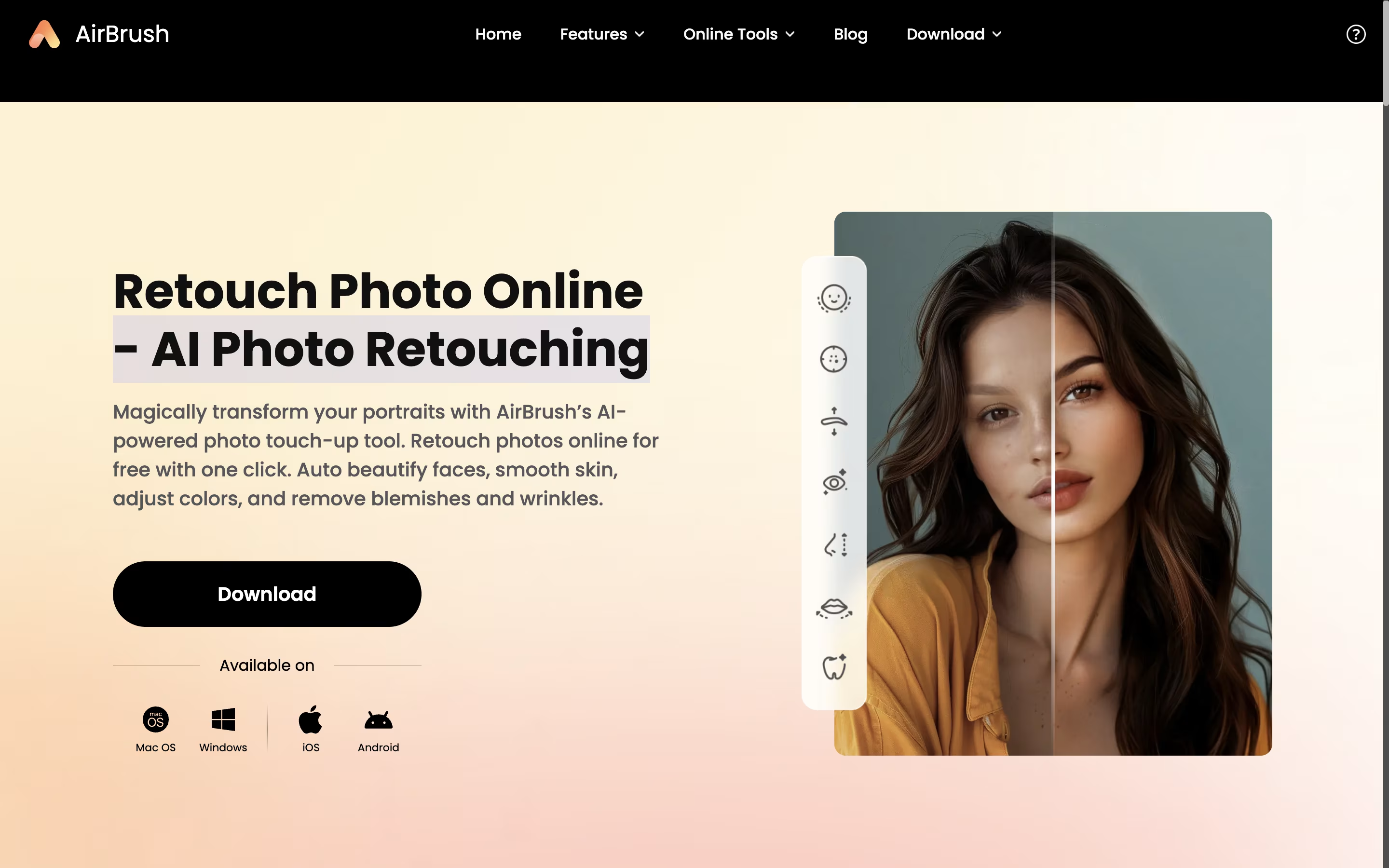
What is AirBrush
AirBrush is an AI-powered photo and video editing application that specializes in portrait enhancement and selfie perfection. The app combines cutting-edge artificial intelligence with user-friendly tools to deliver professional-quality results instantly.
Unlike traditional photo editors that require manual adjustments, AirBrush automatically detects faces and applies intelligent enhancements. The app can smooth skin, remove blemishes, brighten eyes, whiten teeth, and even change backgrounds with remarkable precision. It also offers advanced features like object removal, face swapping, and virtual makeup application.
Available as a mobile app for iOS and Android devices, plus a web-based version, AirBrush serves content creators, social media enthusiasts, and anyone who wants to look their best in photos. The app uses computer vision technology to understand facial features and apply natural-looking improvements that maintain authenticity while enhancing beauty.
How to Use AirBrush
Using AirBrush is incredibly simple and requires no technical expertise. First, download the app from the App Store or Google Play, or visit their website for the online version. You can start using basic features immediately without creating an account.
To edit a photo, simply tap the camera icon to take a new selfie or select an existing image from your gallery. AirBrush automatically detects faces and suggests improvements. Here's how to get the best results:
Start with good lighting - Natural light works best for optimal AI detection
Use the AI Retouch feature - This automatically enhances your entire portrait
Try different tools individually - Experiment with blemish removal, teeth whitening, and eye enhancement
Apply makeup effects - Choose from various lipstick colors, eye shadows, and blush options
Change backgrounds - Use the AI background remover to replace or blur backgrounds
Save in high quality - Export your edited photos in full resolution
The app remembers your preferences, making future edits even faster and more personalized.
Features of AirBrush
AI-powered automatic portrait enhancement and retouching
Background removal and replacement tools
Blemish removal, teeth whitening, and skin smoothing
Virtual makeup application with various cosmetic options
Object and person removal from photos
300+ professional filters and artistic effects
Real-time video editing and beauty effects
Face swap and expression changing tools
Mobile and web-based accessibility
AirBrush Pricing
Free
Free
- Basic photo editing tools
- Limited AI enhancements
- Basic filters and effects
- Standard image quality
- Watermark on saved images
- Community support
Premium Monthly
$7.99 /mo
- Unlimited AI retouching tools
- 30+ professional editing options
- 300+ premium filters and effects
- Virtual makeup application
- Background removal and replacement
- Object and person removal
- High-quality image exports
- No watermarks
- Priority customer support
Premium Annual
$35.99 /yr
- All Premium Monthly features
- Save over 60% compared to monthly
- Unlimited AI retouching tools
- 30+ professional editing options
- 300+ premium filters and effects
- Virtual makeup application
- Background removal and replacement
- Object and person removal
- High-quality image exports
- No watermarks
AirBrush Use Cases
Who Can Benefit from AirBrush
FAQ's About AirBrush
Share your experience with AirBrush
See what users are saying about AirBrush
0 Reviews
No reviews yet
Be the first to review AirBrush
Embed AirBrush badges
Show your community that AirBrush is featured on Tool Questor. Add these beautiful badges to your website, documentation, or social profiles to boost credibility and drive more traffic.









