
Audioread
Audioread converts articles, PDFs, and emails into ultra-realistic audio for listening in podcast apps or browsers.

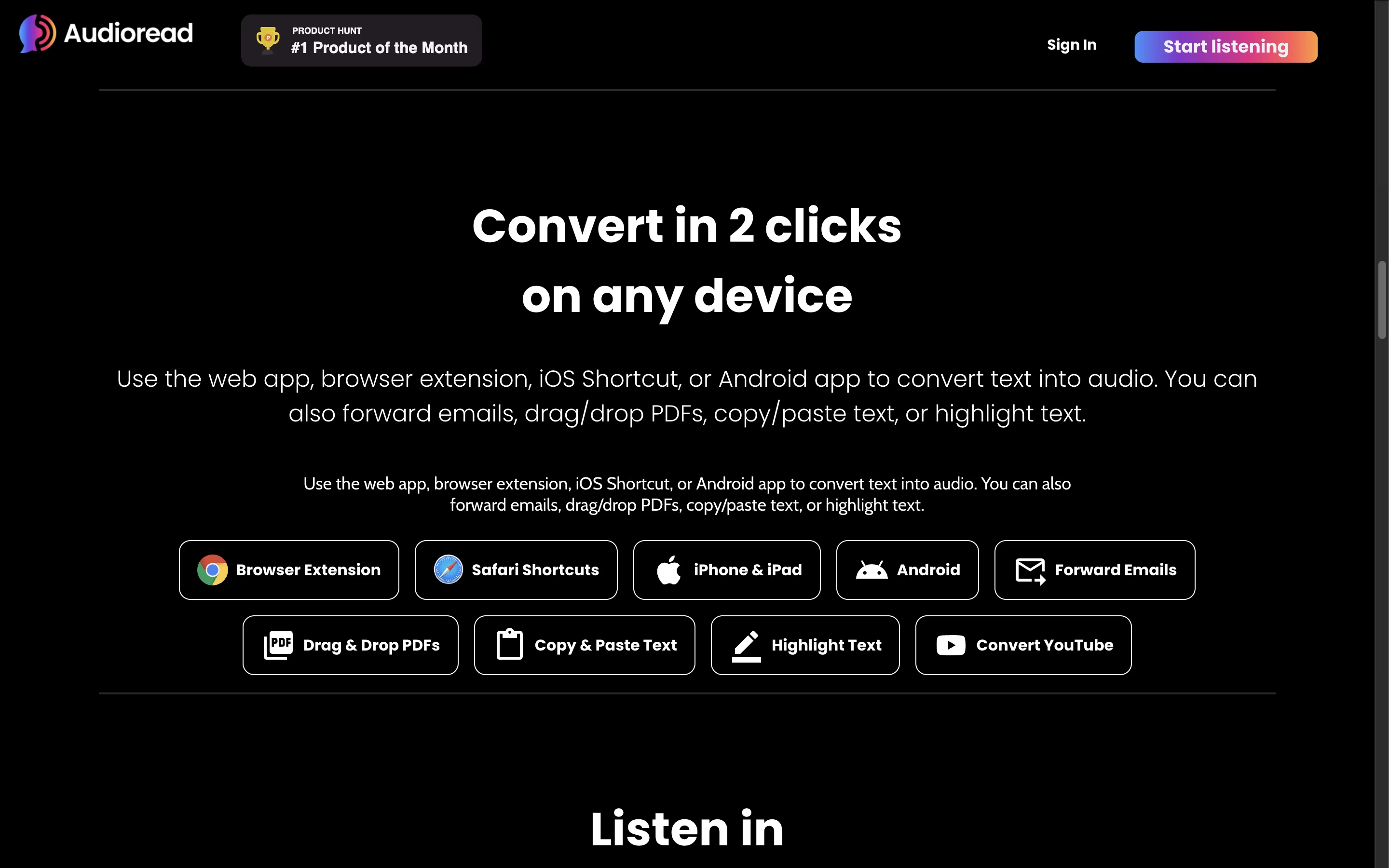
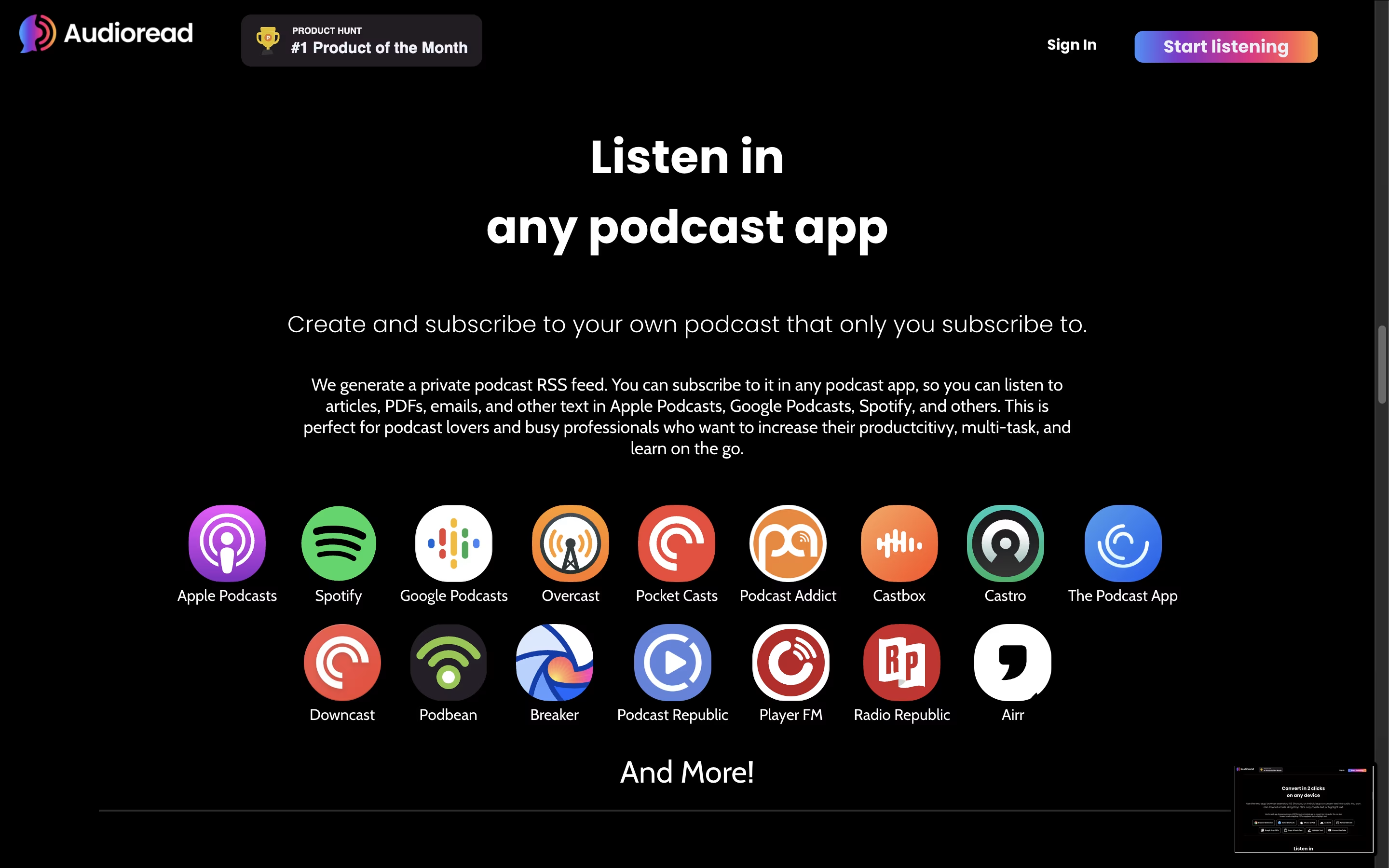
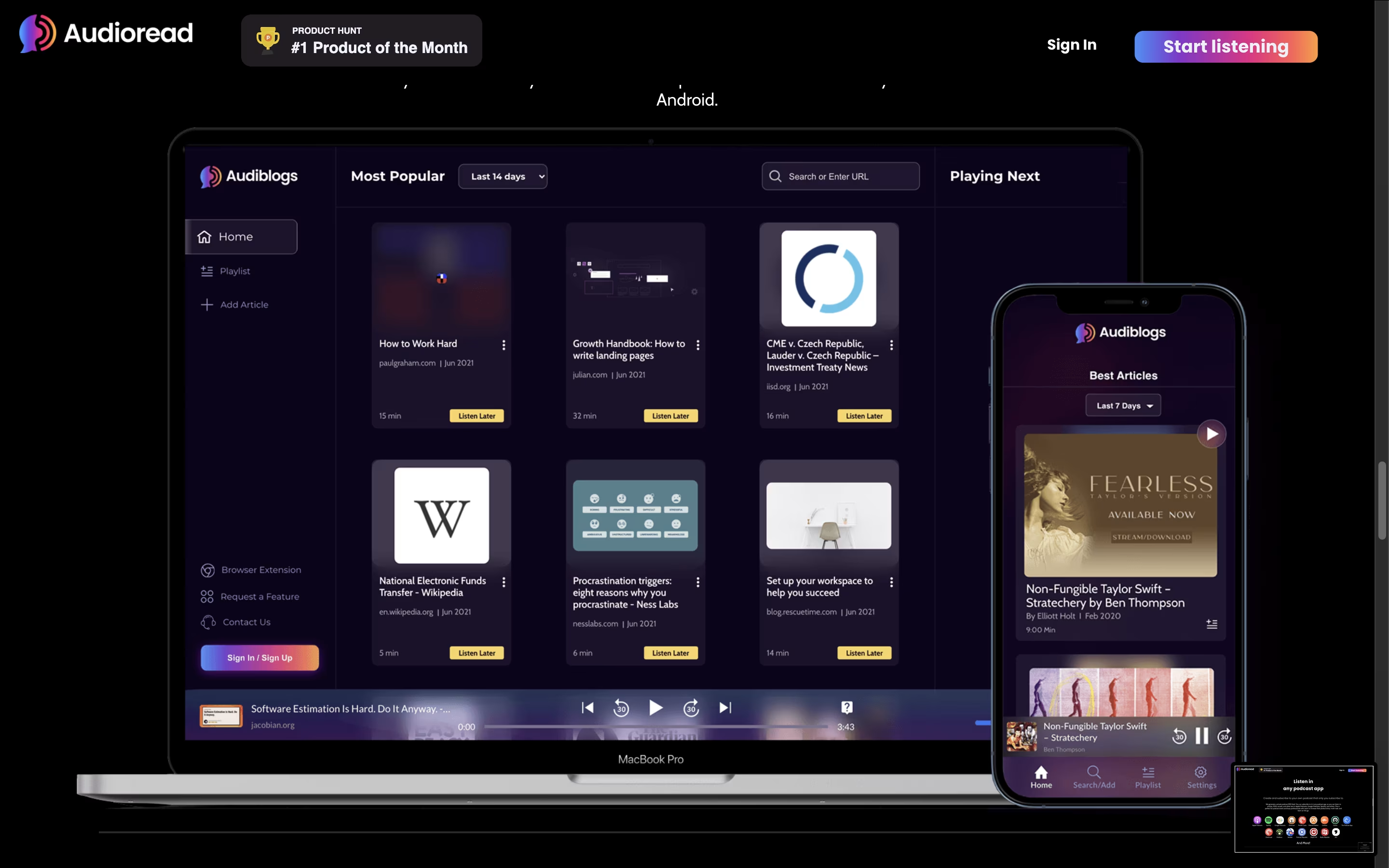
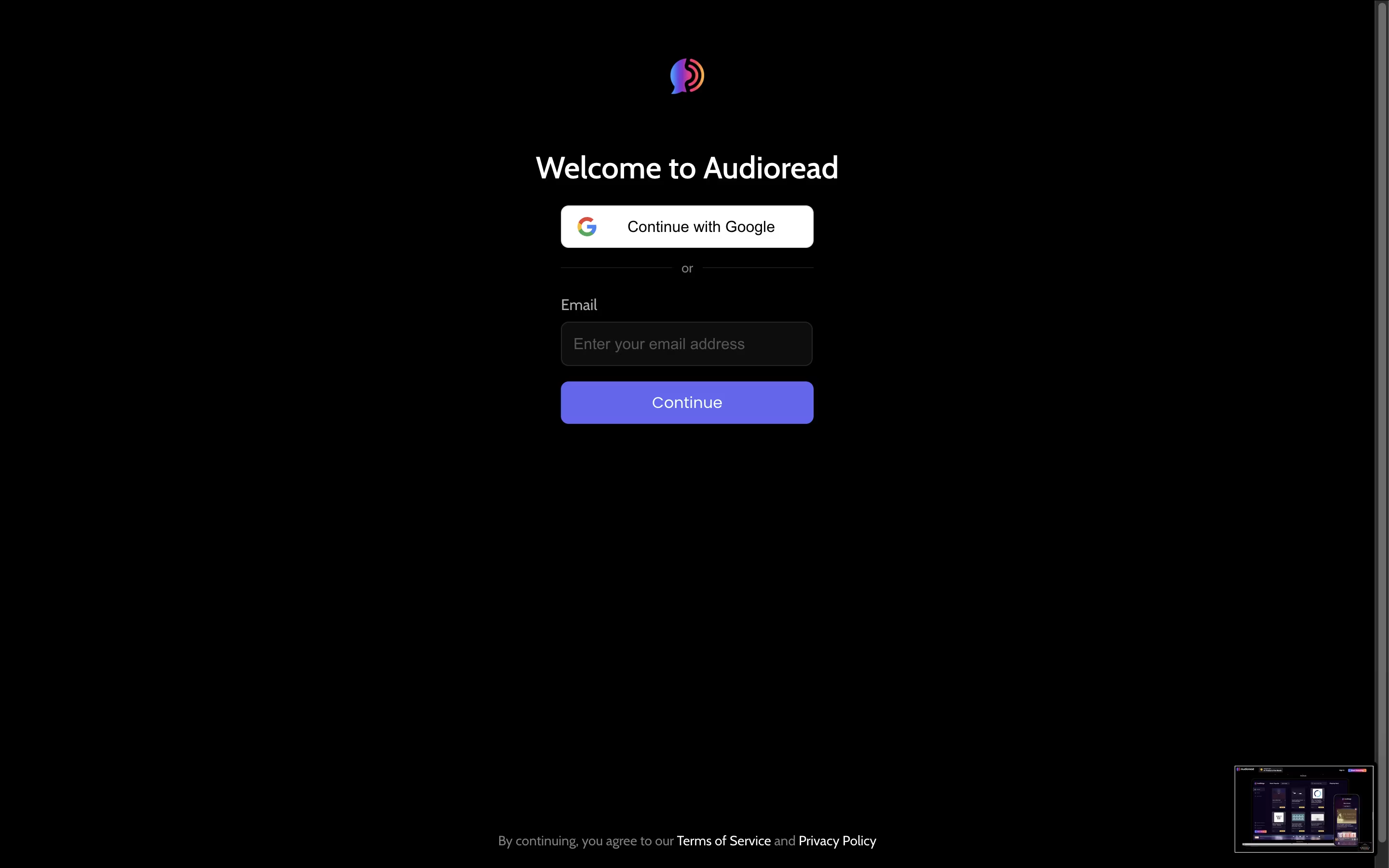
What is Audioread
Audioread is an AI-powered text-to-speech platform that converts written content into professional-quality audio narration. The tool specializes in transforming articles, PDFs, emails, and other text-based materials into lifelike audio that sounds like professional audiobook narrators.
What makes Audioread special is its focus on long-form content and natural-sounding voices. Unlike basic text-to-speech tools that sound robotic, Audioread uses advanced AI to create voices that feel human and engaging. The platform supports 77 different languages, making it accessible to users worldwide.
The tool works by creating a personal podcast feed for each user. You can send content to Audioread through various methods like email forwarding, file uploading, or copy-pasting text. Once converted, your audio content appears in your private podcast feed, which you can access through any podcast app or listen to directly in your browser.
How to Use Audioread
Getting started with Audioread is straightforward and takes just a few steps. First, visit audioread.com and create a free account using your Google account or email address. The interface is clean and user-friendly, designed for quick content conversion.
Here's how to convert your content:
Email forwarding: Forward any email to your personal Audioread address for automatic conversion
File upload: Drag and drop PDFs directly onto the platform
Copy and paste: Simply paste any text into the conversion box
Browser extension: Use the Chrome extension to convert web articles with one click
Mobile apps: Access Audioread through iOS Shortcuts or the Android app
Once your content is converted, you can listen in two ways. Browser listening lets you play audio directly on the website, while podcast integration creates a personal RSS feed that works with Apple Podcasts, Spotify, Google Podcasts, and Overcast. The tool remembers your progress, so you can pause and resume listening anytime. Always check the quality of conversion and adjust playback speed if needed.
Features of Audioread
Ultra-realistic AI voices with human-like narration quality
Support for 77 languages worldwide
Converts articles, PDFs, emails, and documents
Personal podcast feed creation and RSS integration
Cross-platform access via web, iOS, and Android
100,000 words per conversion limit
Browser extension and mobile app support
Direct browser listening capability
Speed control and progress tracking
Integration with major podcast players
Audioread Pricing
Free Trial
Free
- Limited trial period access
- Test all conversion methods
- Experience ultra-realistic AI voices
- Try podcast feed creation
- Access to 77 languages
- Basic conversion limits
Premium
$9.99 /mo
- Unlimited article conversions
- Support for all 77 languages
- Up to 100,000 words per conversion
- 500,000 words daily limit
- Ultra-realistic premium AI voices
- Personal podcast RSS feeds
- Cross-platform access (web, iOS, Android)
- Email forwarding and PDF uploads
- Browser extension support
- Speed control and progress tracking
Audioread Use Cases
Who Can Benefit from Audioread
FAQ's About Audioread
Share your experience with Audioread
See what users are saying about Audioread
0 Reviews
No reviews yet
Be the first to review Audioread
Embed Audioread badges
Show your community that Audioread is featured on Tool Questor. Add these beautiful badges to your website, documentation, or social profiles to boost credibility and drive more traffic.











