
Claude Code
Claude Code is an AI-powered coding assistant that lives in your terminal, helping developers write and debug code faster through natural language.

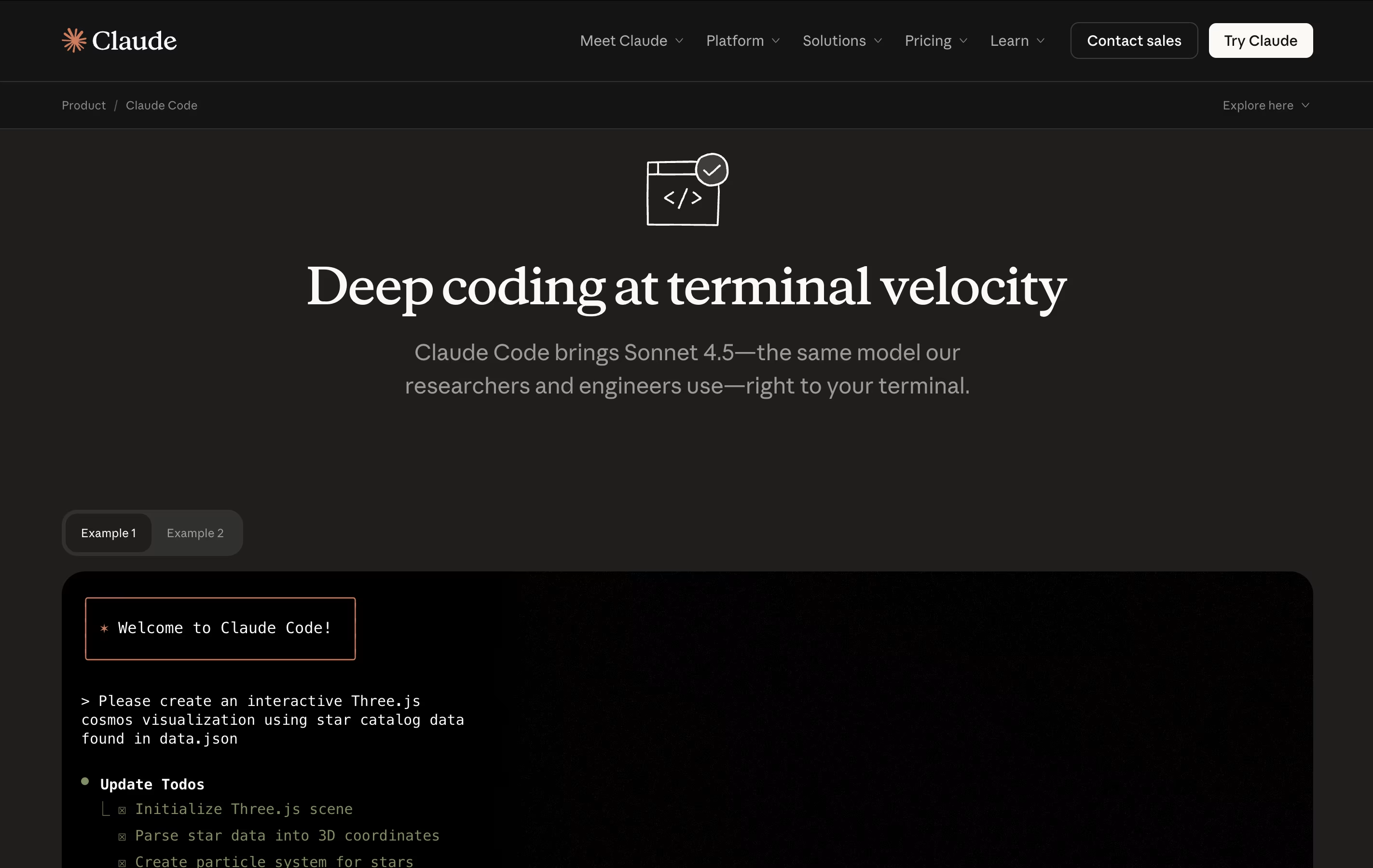
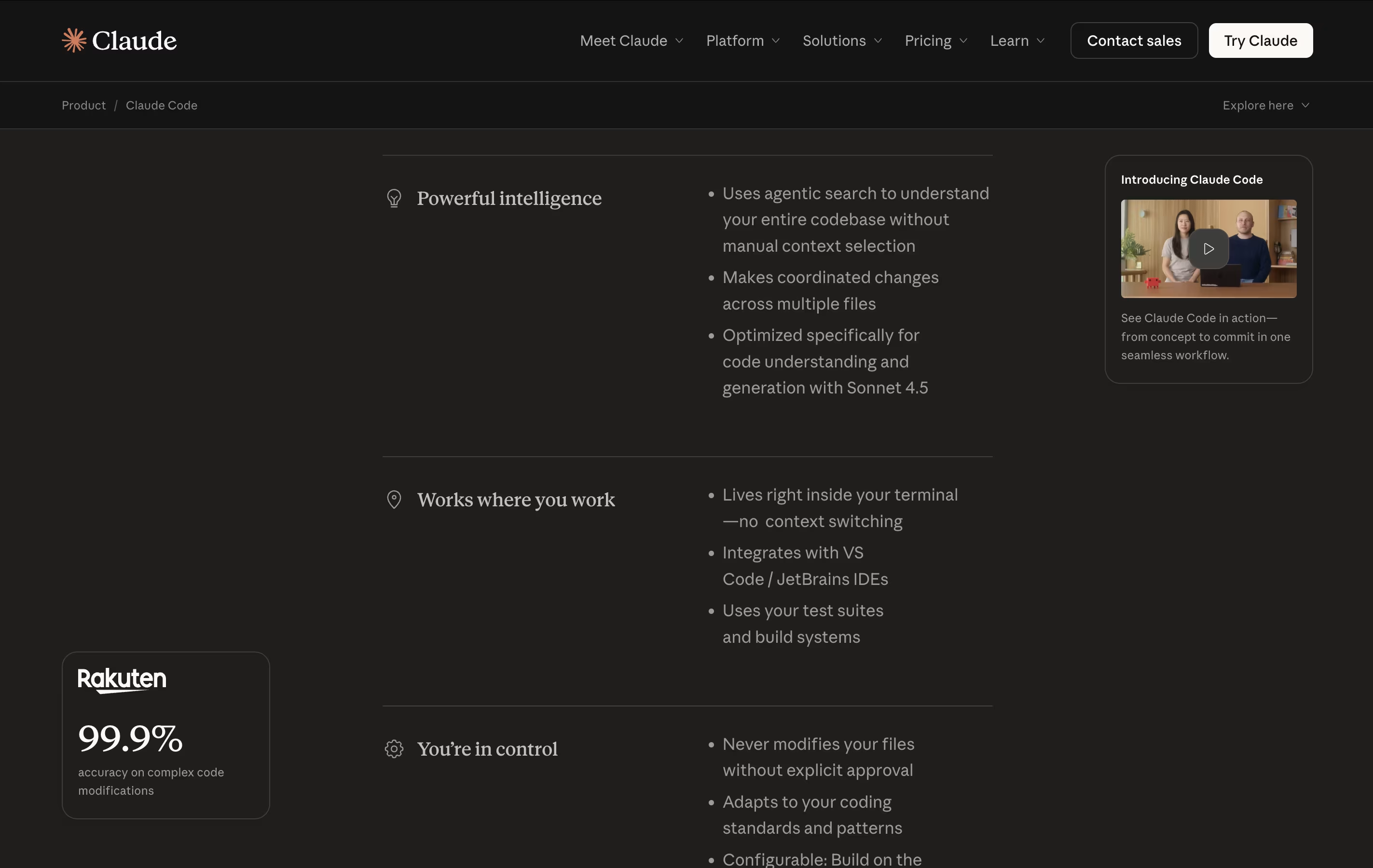
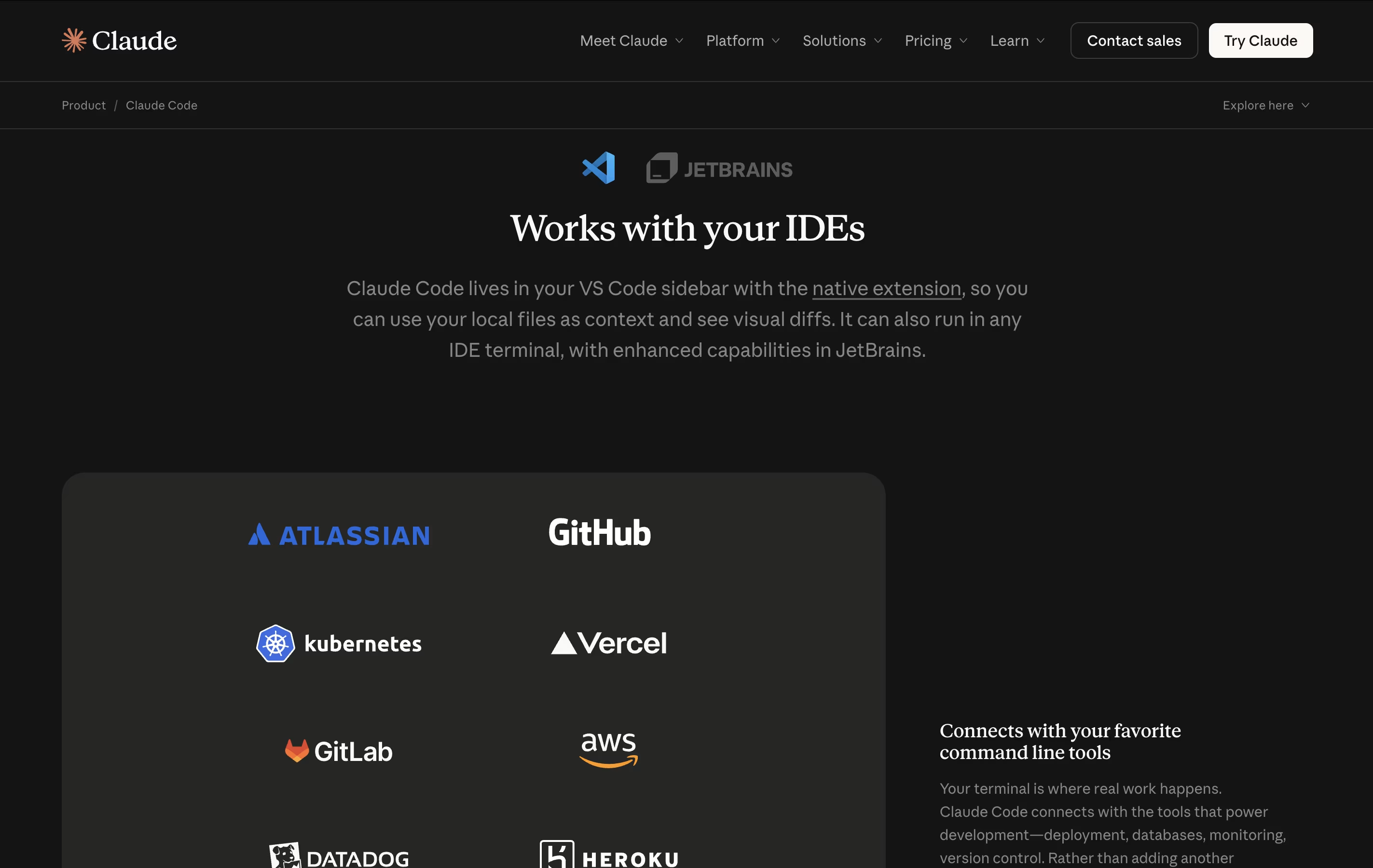
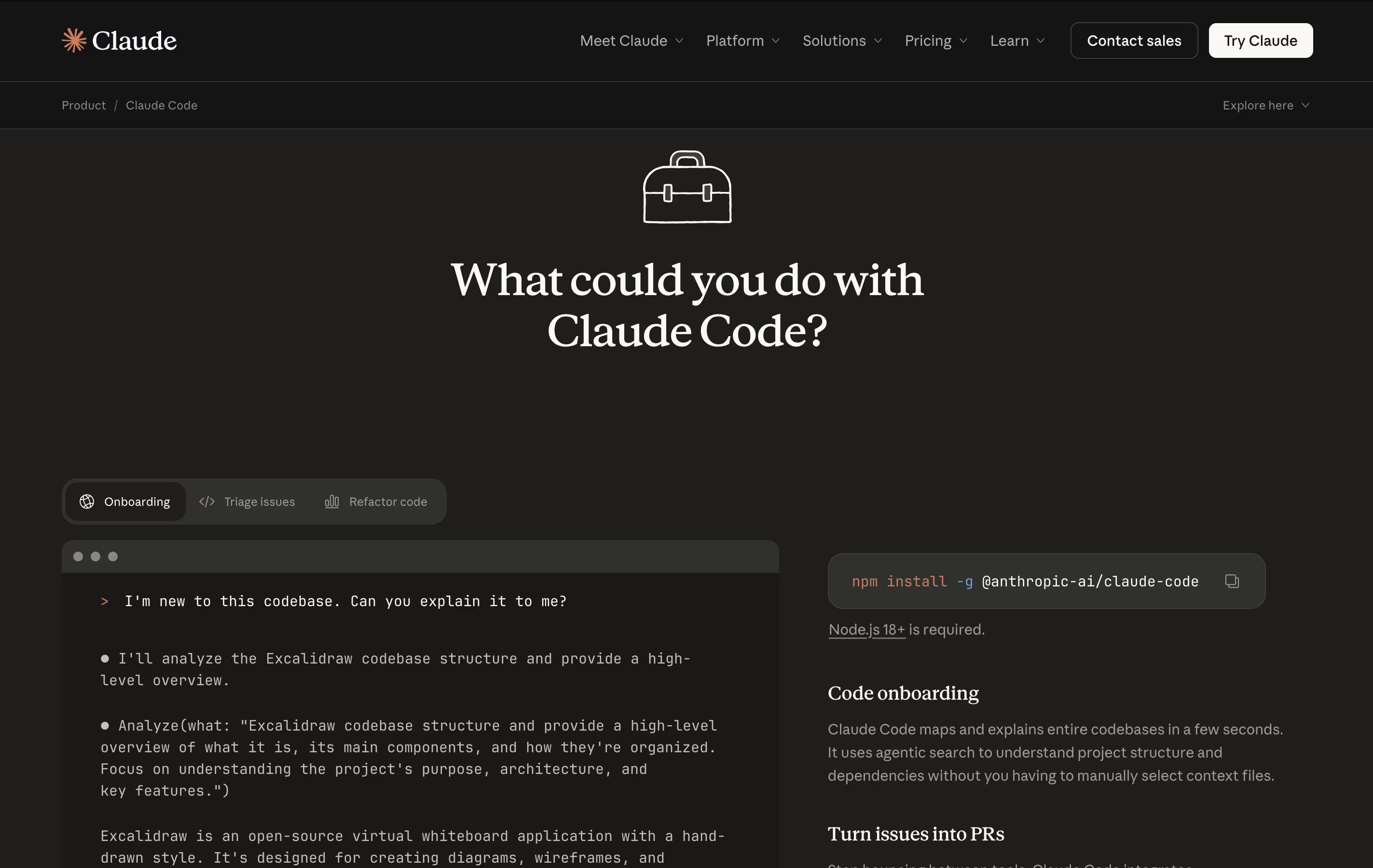
What is Claude Code
Claude Code is a terminal-based AI assistant that understands your entire codebase and helps you code faster. You simply describe what you want in plain English, and it writes the code, makes changes across multiple files, and runs tests to verify everything works.
It uses advanced AI models from Anthropic and maintains awareness of your project structure, file contents, and coding patterns. Claude Code can read documentation, search through your code, explain complex parts, and suggest improvements.
Available through both the command line and a VS Code extension, it asks permission before making any changes. You can also connect it to external tools like GitHub, Google Drive, and Slack through the Model Context Protocol.
How to Use Claude Code
Using Claude Code is straightforward. Here are the basic steps:
Install Claude Code using npm with a simple command, then navigate to your project folder.
Type 'claude' in your terminal to start. You will need to log in on your first use.
Describe what you want in normal language, like "fix the bug in the login function" or "add a search feature to this page."
Review the changes Claude suggests before it applies them. You can accept, reject, or ask for modifications.
Use Plan Mode by pressing Shift+Tab twice to have Claude explore your code and create a strategy before making changes.
Connect external tools through MCP servers to let Claude access your GitHub issues, Google Docs, or other services.
Use slash commands like /help for assistance or /bug to report issues directly within Claude Code.
Features of Claude Code
Direct terminal integration with command execution
Full codebase awareness and understanding
Natural language coding instructions
Multi-file editing with approval system
Git workflow automation and conflict resolution
VS Code and JetBrains IDE support
Plan Mode for strategic code changes
Model Context Protocol for external tools
GitHub Actions integration
Real-time code debugging and testing
Automated documentation and release notes
Claude Code Pricing
Free
Free
- Chat on web, iOS, Android, and desktop
- Generate code and visualize data
- Write, edit, and create content
- Analyze text and images
- Web search capability
- Desktop extensions
Pro
$17 /mo
- Everything in Free
- More usage limits
- Access Claude Code directly in terminal
- Unlimited projects
- Access to Research
- Google Workspace integration (email, calendar, docs)
- Remote MCP connector integration
- Extended thinking for complex work
- Access to more Claude models
Max (5x usage)
$100 /mo
- Everything in Pro
- 5x more usage than Pro
- Higher output limits for all tasks
- Early access to advanced Claude features
- Priority access at high traffic times
Max (20x usage)
$200 /mo
- Everything in Pro
- 20x more usage than Pro
- Higher output limits for all tasks
- Early access to advanced Claude features
- Priority access at high traffic times
Team Standard
$25
- Chat, projects, and collaboration
- More usage limits
- Central billing and administration
- Early access to collaboration features
- Minimum 5 members required
- Annual pricing: $25/month, Monthly: $30/month
Team Premium
$150
- Everything in Team Standard
- Claude Code included
- More usage limits
- Central billing and administration
- Early access to collaboration features
- Minimum 5 members required
Enterprise
Custom
- Everything in Team
- More usage limits
- Enhanced context window
- Single sign-on (SSO) and domain capture
- Role-based access with fine-grained permissioning
- System for Cross-domain Identity Management (SCIM)
- Audit logs
- Google Docs cataloging
- Compliance API for observability and monitoring
- Claude Code available with premium seat
Claude Code Use Cases
Who Can Benefit from Claude Code
FAQ's About Claude Code
Share your experience with Claude Code
See what users are saying about Claude Code
0 Reviews
No reviews yet
Be the first to review Claude Code
Embed Claude Code badges
Show your community that Claude Code is featured on Tool Questor. Add these beautiful badges to your website, documentation, or social profiles to boost credibility and drive more traffic.











