
Cubic
Cubic is an AI-powered code review platform that helps development teams merge pull requests 28% faster with fewer bugs.

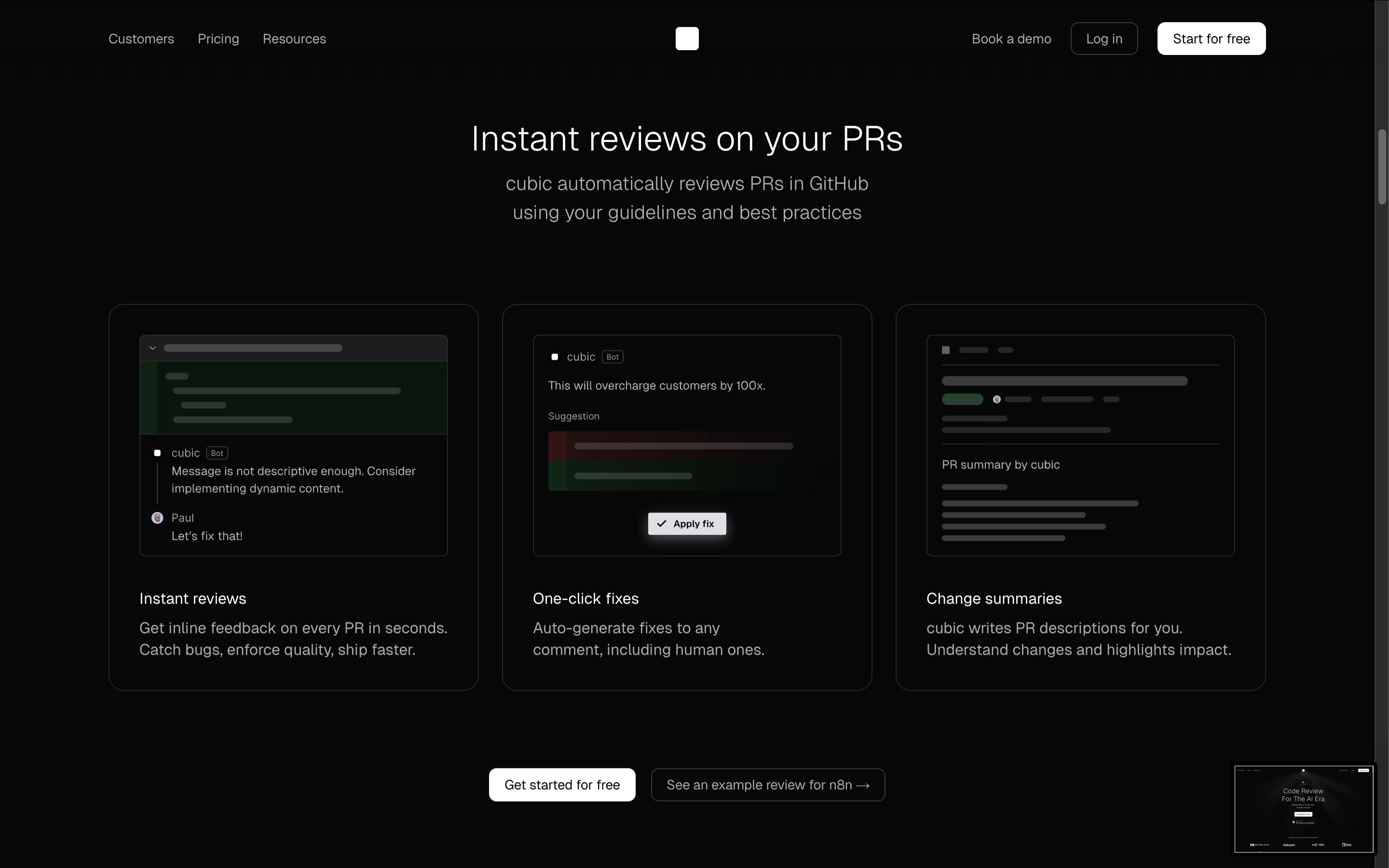
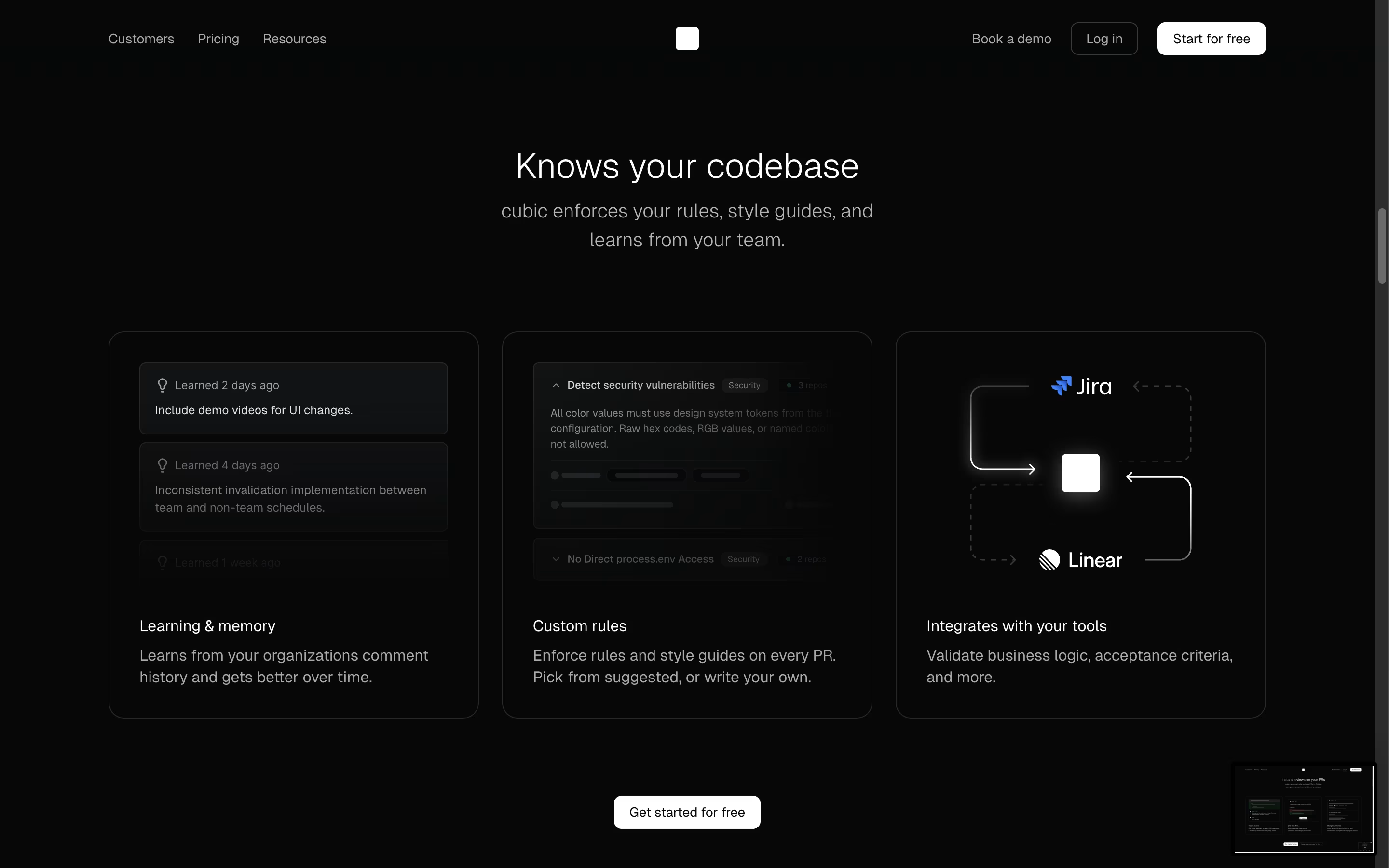
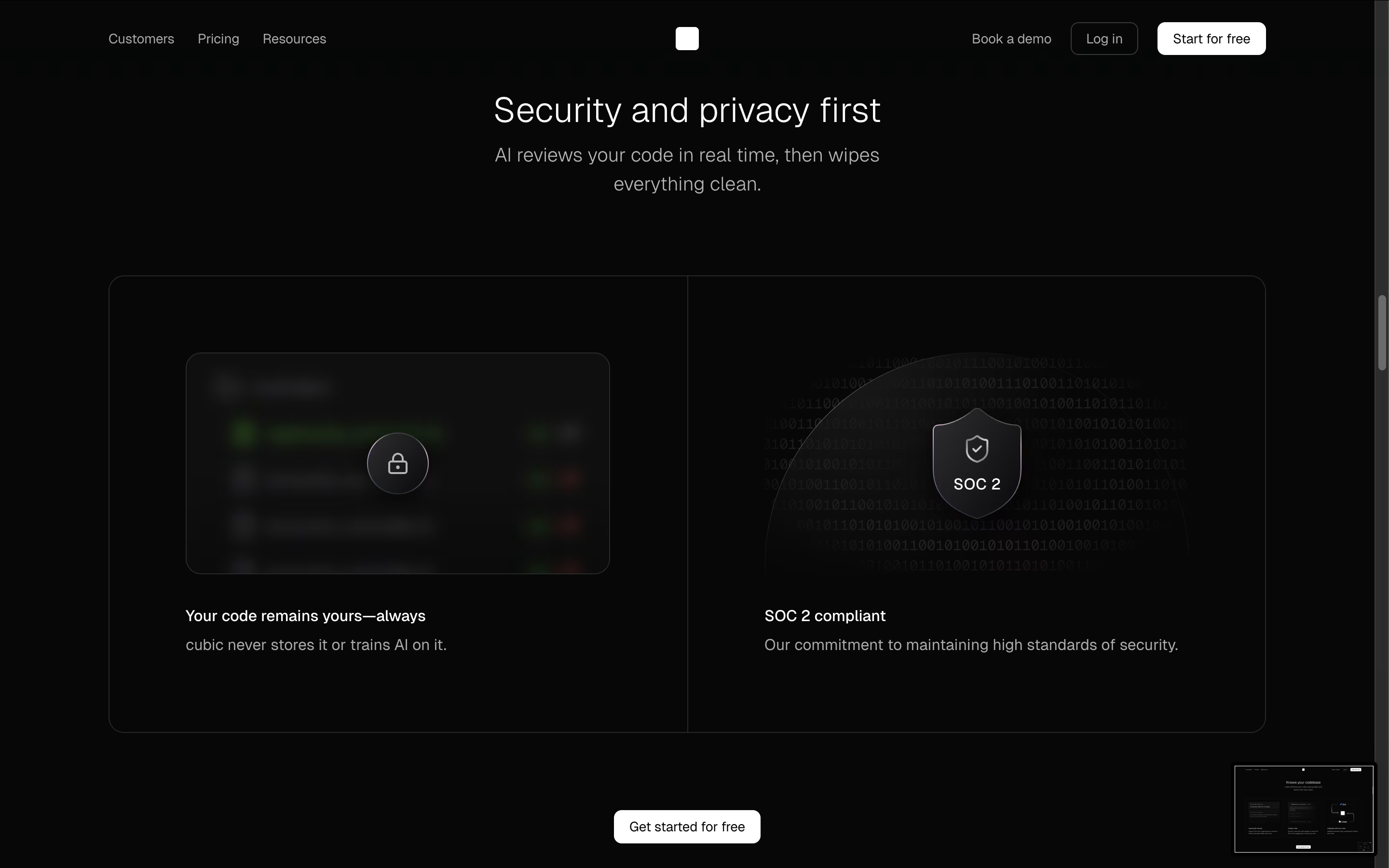
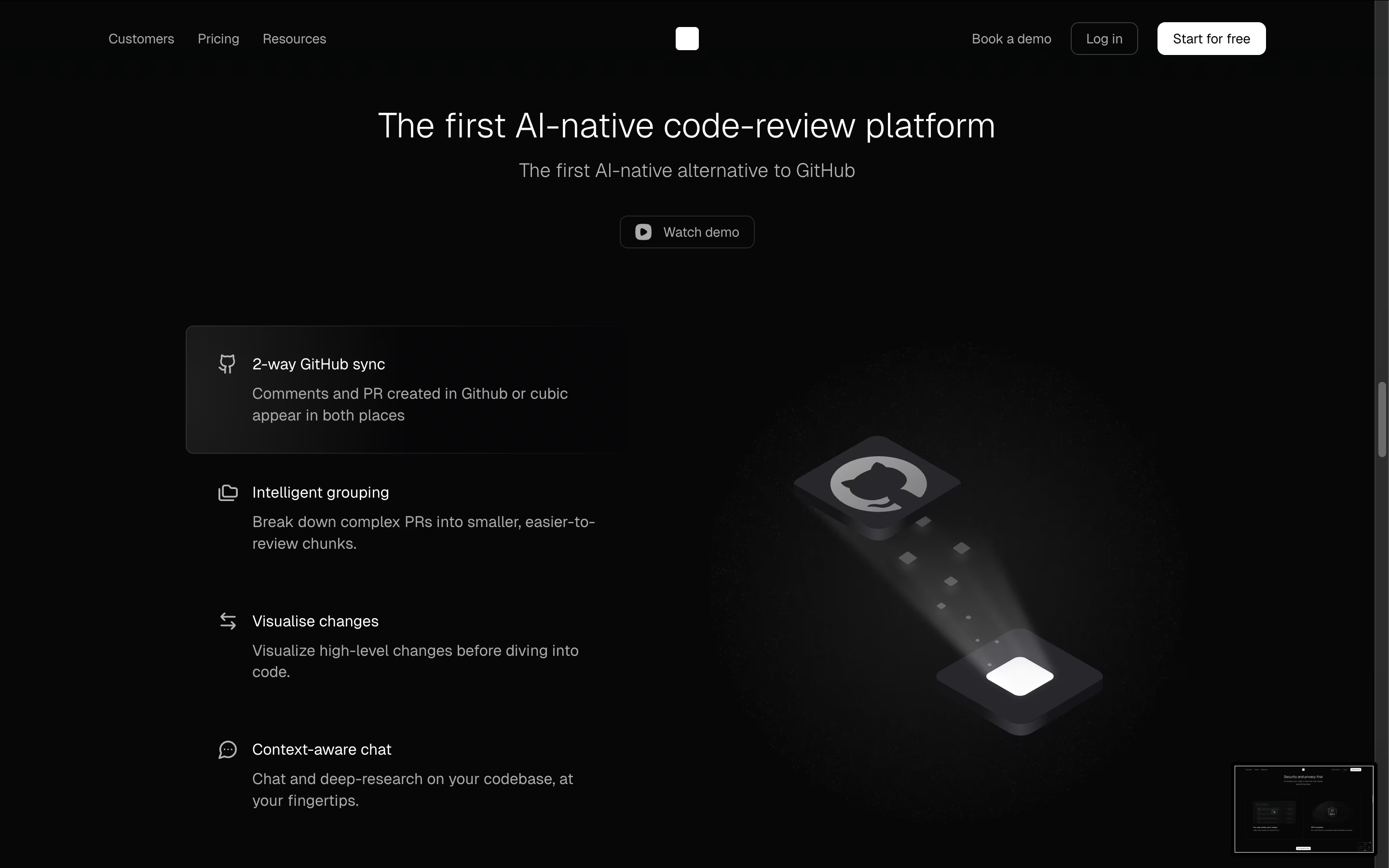
What is Cubic
Cubic is an AI-powered code review platform designed to streamline the pull request process for software development teams. Think of it as having an expert code reviewer who understands your entire codebase and can spot bugs, security issues, and code quality problems instantly.
The platform integrates directly with GitHub and uses AI to analyze your code changes in real-time. Unlike generic code review tools, Cubic learns from your team's specific coding patterns, style guides, and past reviews to provide personalized feedback. It supports all popular programming languages including JavaScript, TypeScript, Python, Go, Ruby, Java, and C#.
The platform combines automated AI reviews with a human-friendly interface that makes manual code reviews faster and more efficient. Teams using Cubic typically see a 28% reduction in time from review to merge while catching more bugs before they reach production.
How to Use Cubic
Getting started with Cubic is simple and requires no complex setup. First, sign up for a free account at cubic.dev using your GitHub credentials. The platform offers a 14-day free trial to test all features. Once registered, install the Cubic GitHub app with just two clicks to connect your repositories.
Here's how to maximize your experience:
Connect repositories: Choose which repos you want Cubic to review automatically
Configure settings: Set up custom rules and coding standards specific to your team
Enable AI reviews: Turn on automatic reviews in your repository settings
Review feedback: When you open a pull request, Cubic analyzes your code and adds comments directly to GitHub
Apply fixes: Use one-click suggestions to fix issues immediately
Train the system: Reply to AI comments to help Cubic learn your preferences
The platform also offers a desktop app with keyboard shortcuts for faster navigation. For teams, you can assign licenses to specific developers rather than purchasing for everyone. The AI learns from your feedback over time, becoming more accurate and relevant to your codebase.
Features of Cubic
AI-powered code reviews with full codebase context
One-click fixes for identified issues
GitHub integration with seamless workflow
Custom rules and coding standards enforcement
Multi-language support for popular programming languages
Intelligent file ordering and PR organization
Learning system that improves over time
Desktop app with keyboard shortcuts
Team collaboration and management features
Secure, isolated code analysis
Cubic Pricing
Free (Public Repos)
Free
- Unlimited AI code reviews for public repositories
- GitHub integration
- Basic AI feedback and suggestions
- Multi-language support
- Community support
Pro
$30
- Unlimited AI code reviews for private repositories
- One-click fixes and suggestions
- Custom rules and coding standards
- Advanced GitHub integration
- Desktop application with keyboard shortcuts
- Learning system that improves over time
- Team collaboration features
- Priority support
- 14-day free trial
Enterprise
Custom
- All Pro features included
- Single Sign-On (SSO) integration
- Advanced team management and analytics
- Custom security and compliance features
- Dedicated support and onboarding
- Volume pricing discounts
- Custom integrations and workflows
- Advanced reporting and insights
Cubic Use Cases
Who Can Benefit from Cubic
FAQ's About Cubic
Share your experience with Cubic
See what users are saying about Cubic
0 Reviews
No reviews yet
Be the first to review Cubic
Embed Cubic badges
Show your community that Cubic is featured on Tool Questor. Add these beautiful badges to your website, documentation, or social profiles to boost credibility and drive more traffic.








