
Augment Code
Augment Code is an AI-powered coding assistant built for professional software engineers working with large, complex codebases.

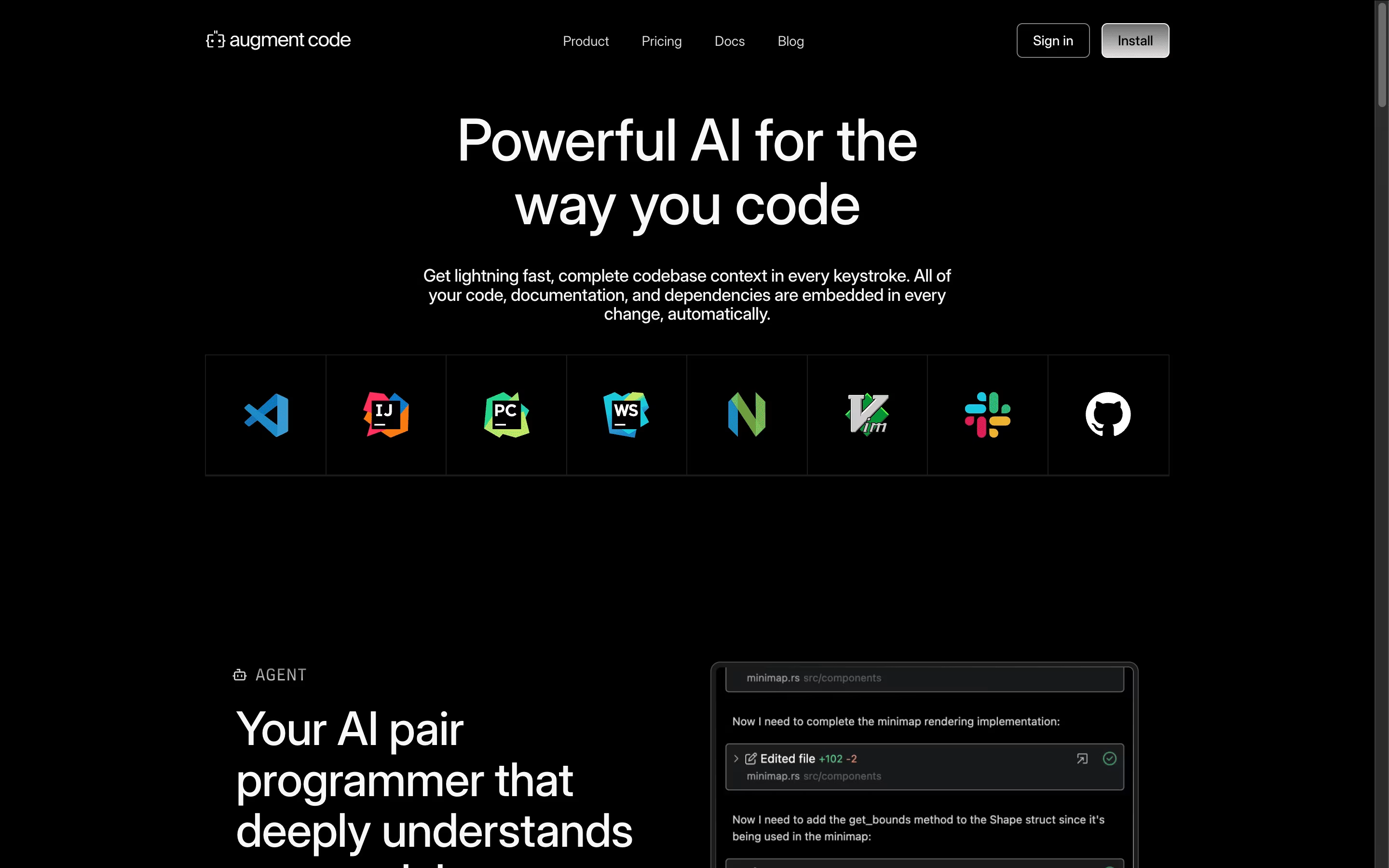
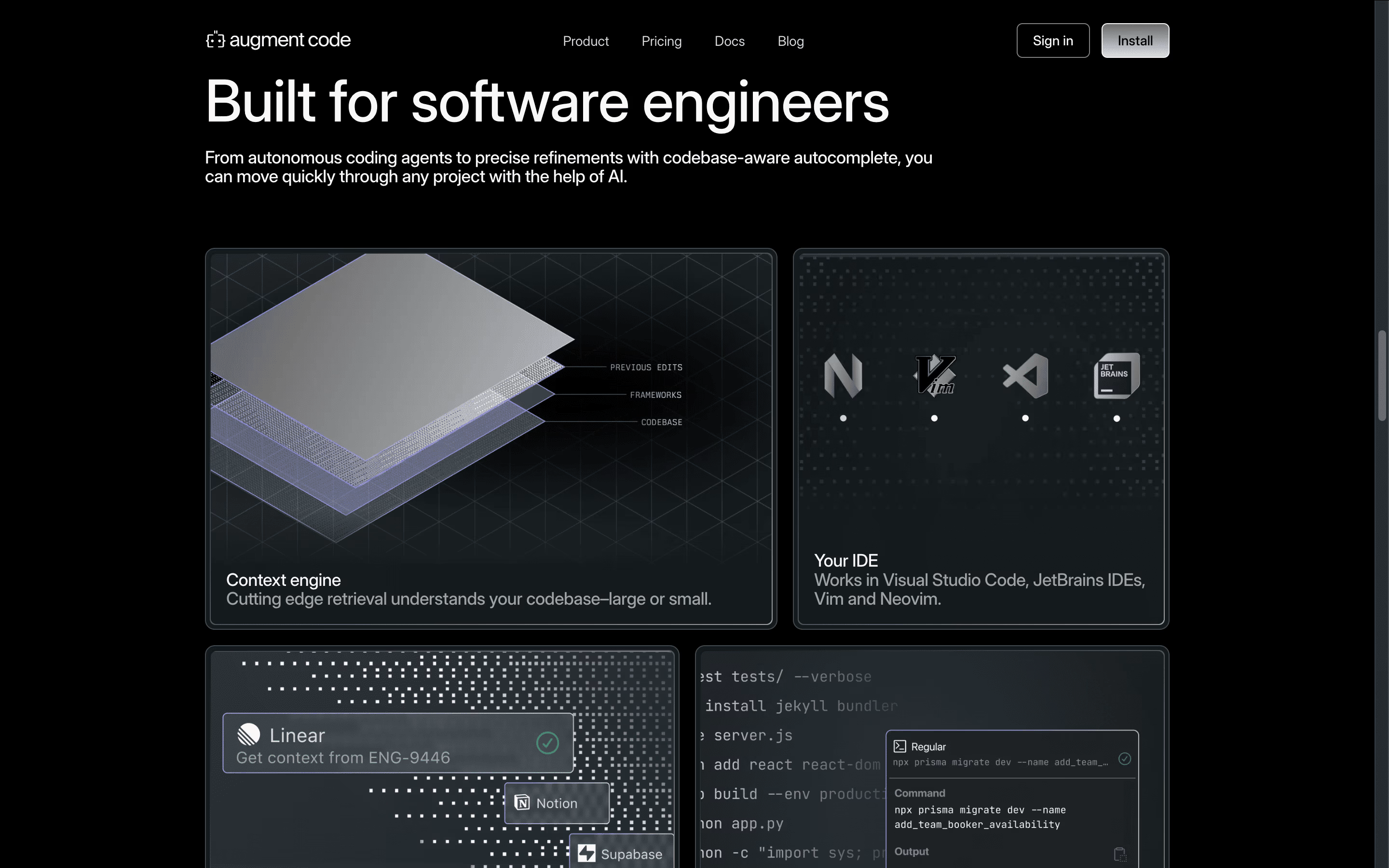
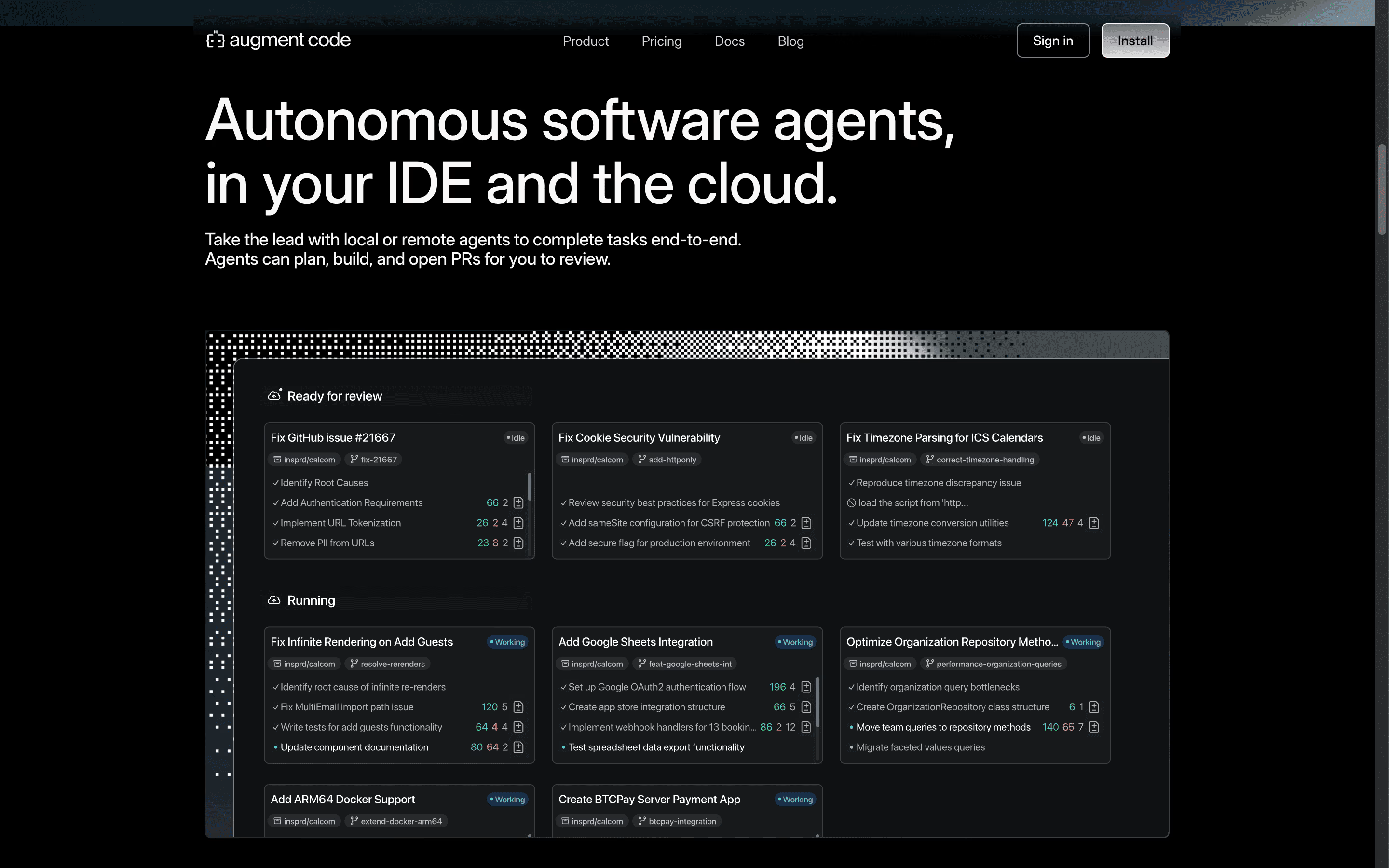
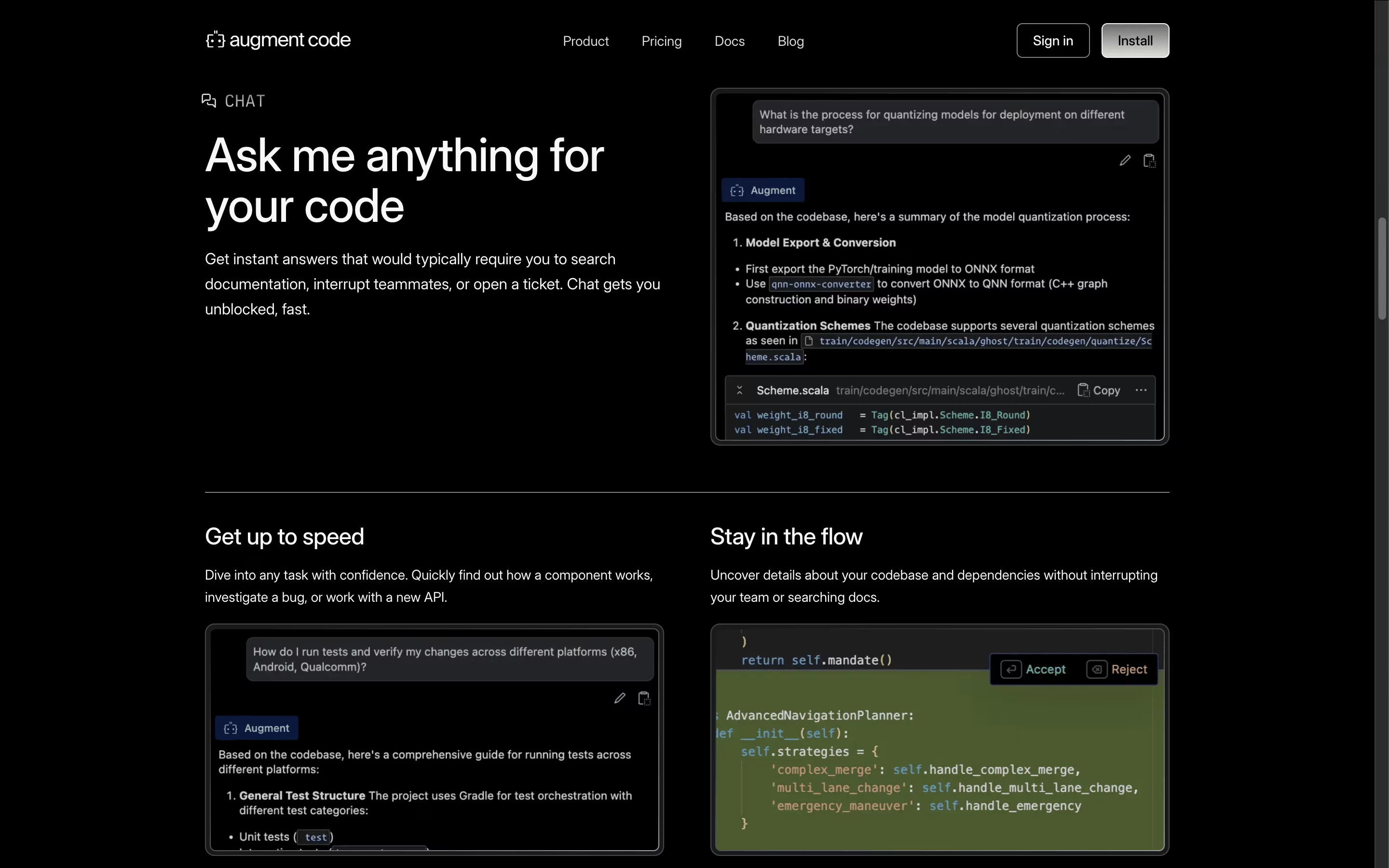
What is Augment Code
Augment Code is an AI-powered software development platform built to help professional engineers work with large, established codebases. Think of it as having a smart coding partner who knows your entire project inside and out.
The platform uses advanced AI models combined with a powerful context engine that understands how your code works, your team's coding patterns, and your project's structure. Unlike simple coding assistants that only see small snippets, Augment Code processes your entire codebase to give you relevant, accurate suggestions.
Founded in 2022 and launched in 2024, this tool has quickly become popular among software teams at companies like Webflow, Pigment, and Lemonade. It achieved the highest score on SWE-bench, a tough test for AI coding tools, and reports a 70% win rate against other coding assistants when competing for business customers.
How to Use Augment Code
Using Augment Code is straightforward for any developer. First, install the extension for your preferred code editor - it works with Visual Studio Code, JetBrains IDEs like IntelliJ and PyCharm, Vim, and Neovim. After installation, sign up for an account and let Augment Code sync with your codebase.
The tool works through three main features:
Chat: Ask questions about your code, get help with bugs, or plan new features. You can ask things like 'Where is the user authentication handled?' and get detailed answers.
Code Completions: Get smart, fast suggestions as you type. The completions understand your project's patterns and APIs, making them much more accurate than basic autocomplete.
Next Edit: When you change one file, this feature suggests related changes across your codebase. It helps you update tests, documentation, and connected code automatically.
The platform learns your coding style through its Memory system, getting better at helping you over time. Always review the suggestions before applying them to ensure they fit your needs.
Features of Augment Code
AI agents for autonomous coding tasks
Real-time codebase understanding and context
Smart code completions with project awareness
Multi-file editing with Next Edit guidance
Memory system that learns your coding style
Terminal and command-line integration
Native integration with development tools
Supports VS Code, JetBrains, Vim, and Neovim
Works with massive codebases and enterprise projects
Advanced chat for debugging and planning
Augment Code Pricing
Community
Free
- Up to 50 user messages per month
- Context Engine access
- MCP & Native Tools integration
- Unlimited Next Edits & Completions
- Community support
- Additional user messages $10/100
- AI training allowed
Developer
$50 /mo
- Everything in Community
- Up to 600 user messages per month
- Team management, up to 100 users
- SOC 2 Type II compliance
- Additional user messages $10/100
- No AI training allowed
- Enhanced security features
Pro
$100 /mo
- Everything in Developer
- Up to 1,500 user messages per month
- Additional user messages $10/100
- Community & Email support
- Priority support
- Advanced features access
Max
$250 /mo
- Everything in Pro
- Up to 4,500 user messages per month
- High-demand team support
- Intensive usage capabilities
- Premium support
- Advanced productivity tools
Enterprise
Custom
- Custom user pricing
- Bespoke user message limit
- Slack integration
- Volume based annual discounts
- SSO, OIDC, & SCIM support
- SOC 2 & Security Reports
- Dedicated support
- No AI training allowed
Augment Code Use Cases
Who Can Benefit from Augment Code
FAQ's About Augment Code
Share your experience with Augment Code
See what users are saying about Augment Code
0 Reviews
No reviews yet
Be the first to review Augment Code
Embed Augment Code badges
Show your community that Augment Code is featured on Tool Questor. Add these beautiful badges to your website, documentation, or social profiles to boost credibility and drive more traffic.











