
Flowjin
Flowjin uses AI to transform long videos and podcasts into engaging short clips for social media platforms.

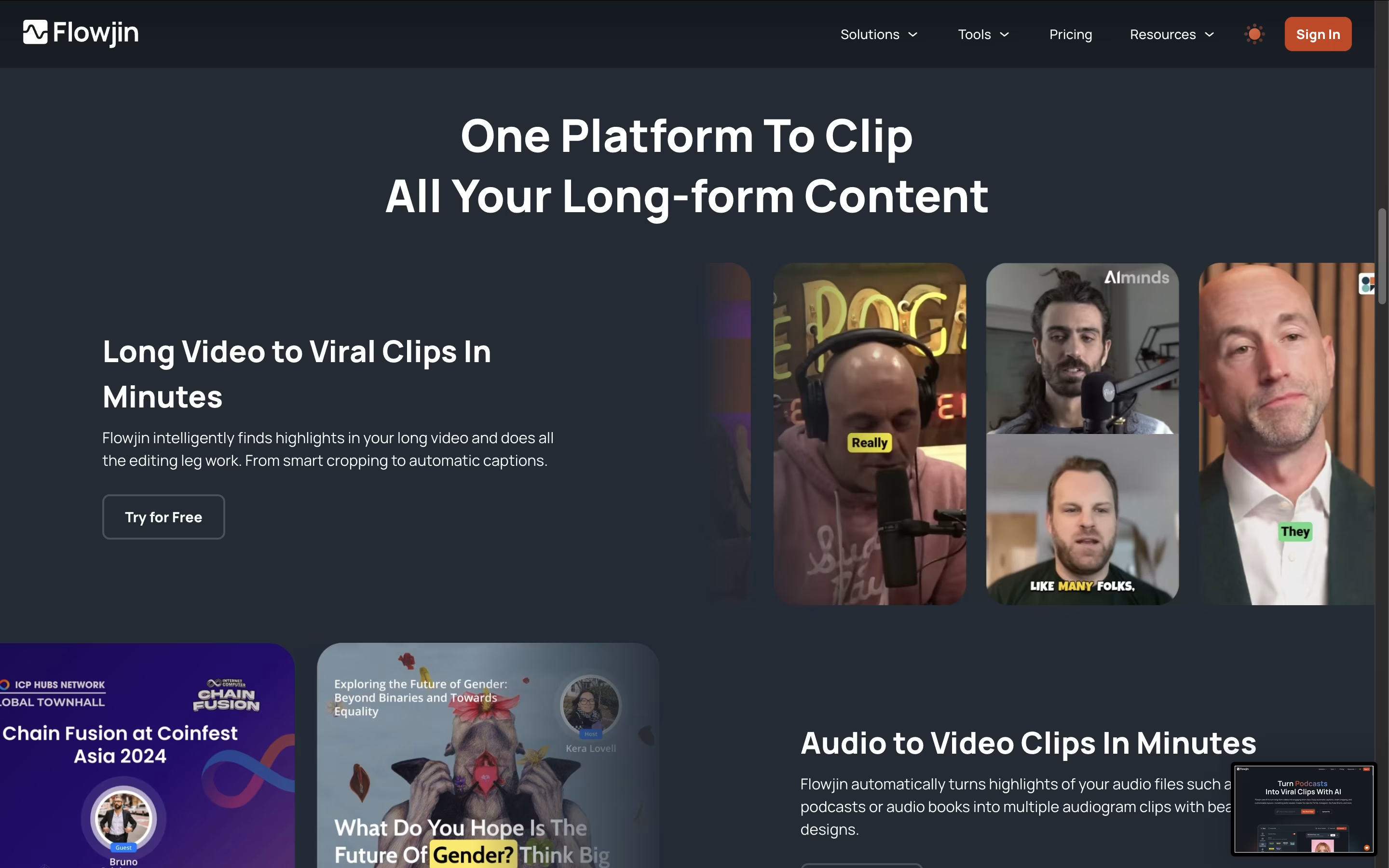
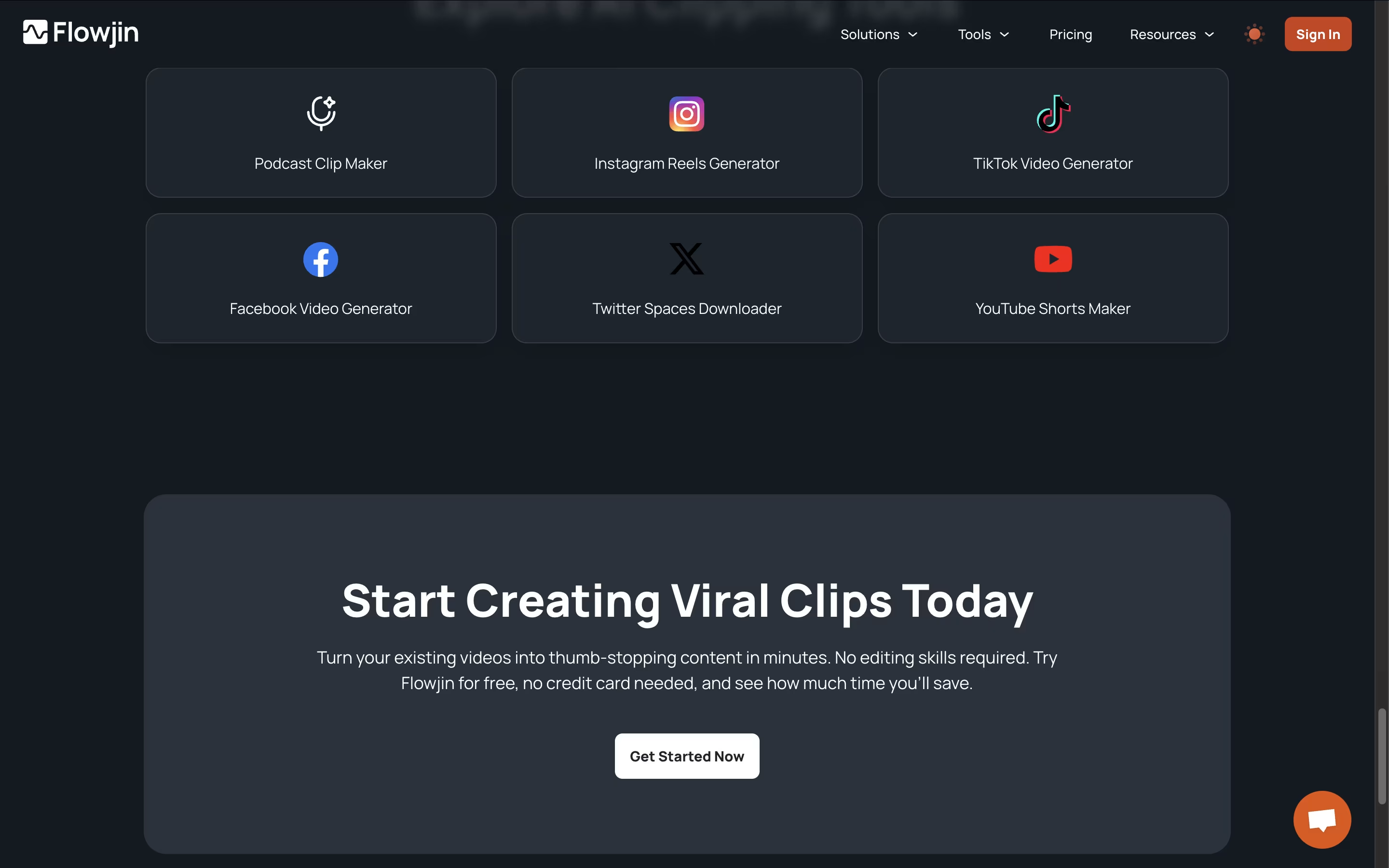


What is Flowjin
Flowjin is an AI-powered video repurposing tool designed to transform long-form content into engaging short clips for social media marketing. Think of it as your personal video editor that automatically finds the most interesting parts of your content and turns them into shareable clips.
The platform uses advanced AI technology to analyze your videos or audio files, identify key moments, detect speakers, and create multiple short clips in minutes. Each clip comes with automatic captions, smart cropping, and optimized formatting for different social platforms. The main difference from traditional video editing tools is simple: instead of manual editing that takes hours, Flowjin automates the entire process.
Founded to meet the growing demand for short-form video content, this tool has become popular because it saves enormous amounts of time while helping creators maintain consistent social media presence. You can upload a one-hour podcast and get ten ready-to-share clips in minutes.
How to Use Flowjin
Using Flowjin is straightforward and designed for non-editors. First, visit the Flowjin website and create an account. The interface is clean and simple, making it easy to get started immediately.
Here's the step-by-step process:
Upload your content: Import videos from YouTube, upload directly from your device, or import audio files like podcasts
Let AI work its magic: Flowjin's AI scans your content and automatically generates 10+ short clips with captions
Review and customize: Use the text-based editor to trim clips, adjust captions, or modify layouts
Add your branding: Customize clips with your logo, colors, and style templates
Export and share: Download clips optimized for Instagram, TikTok, LinkedIn, YouTube Shorts, or Facebook
The platform supports multiple languages including English, Spanish, Portuguese, French, Dutch, German, and Italian. You can also import content by simply pasting links from platforms like Twitter Spaces. The AI handles speaker detection, smart cropping, and caption generation automatically, so you spend more time creating and less time editing.
Features of Flowjin
AI-powered video clip generation from long content
Automatic captions and smart speaker detection
Text-based editing without complex timelines
Multi-platform optimization for social media
Custom branding and template options
Import via links or direct upload
AI-generated titles, descriptions, and hashtags
Support for 7 languages including English and Spanish
Email support and unlimited project storage
Flowjin Pricing
Starter
$29 /mo
- 150 minutes of monthly transcription
- AI-generated video clips
- Automatic captions
- Import media by link
- Unlimited project storage
- Upload audio/video formats
- Email support
- No watermarks
Creator
$49 /mo
- 5 hours of monthly transcription
- All Starter features
- AI-generated social posts
- AI-generated quote images
- Custom video templates for audiograms
- Advanced branding options
- Priority email support
Growth
$149 /mo
- 50 hours of monthly transcription
- All Creator features
- Custom background images
- High-volume content processing
- Advanced template customization
- Priority support
- Agency-level features
Flowjin Use Cases
Who Can Benefit from Flowjin
FAQ's About Flowjin
Share your experience with Flowjin
See what users are saying about Flowjin
0 Reviews
No reviews yet
Be the first to review Flowjin
Embed Flowjin badges
Show your community that Flowjin is featured on Tool Questor. Add these beautiful badges to your website, documentation, or social profiles to boost credibility and drive more traffic.










