
Recraft
Recraft is an AI-powered design platform that creates digital illustrations, vector art, icons, and 3D graphics with brand consistency.

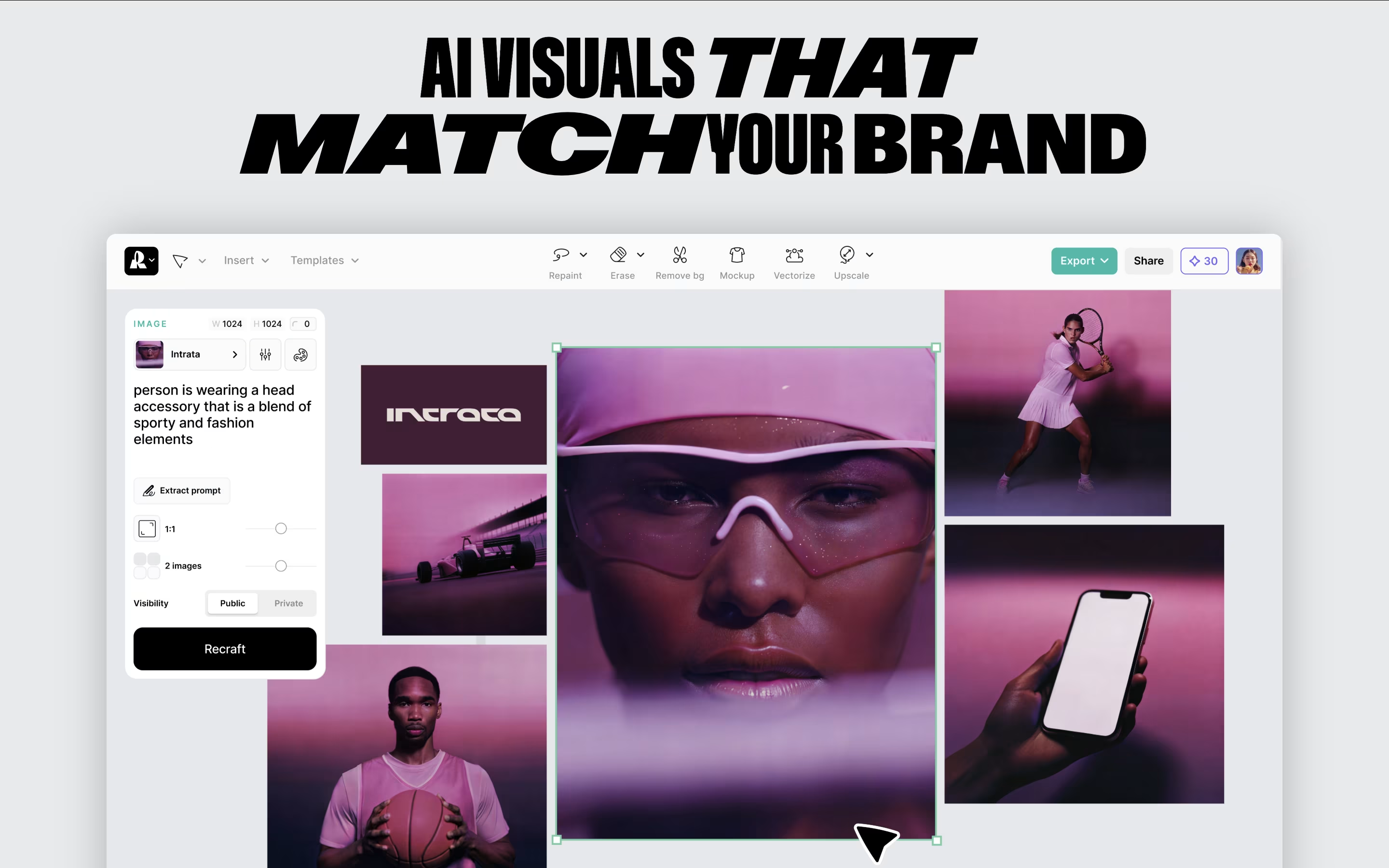

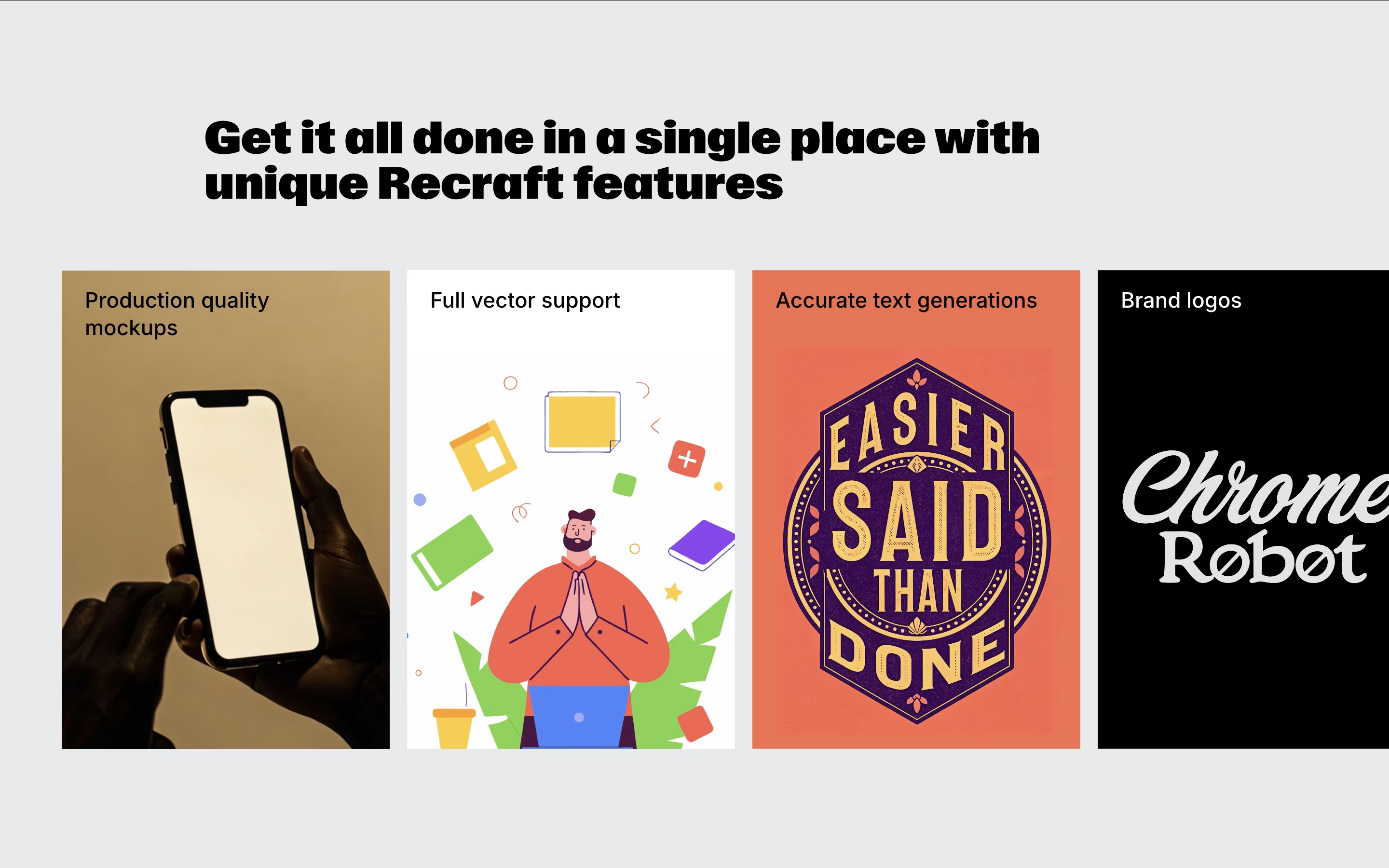
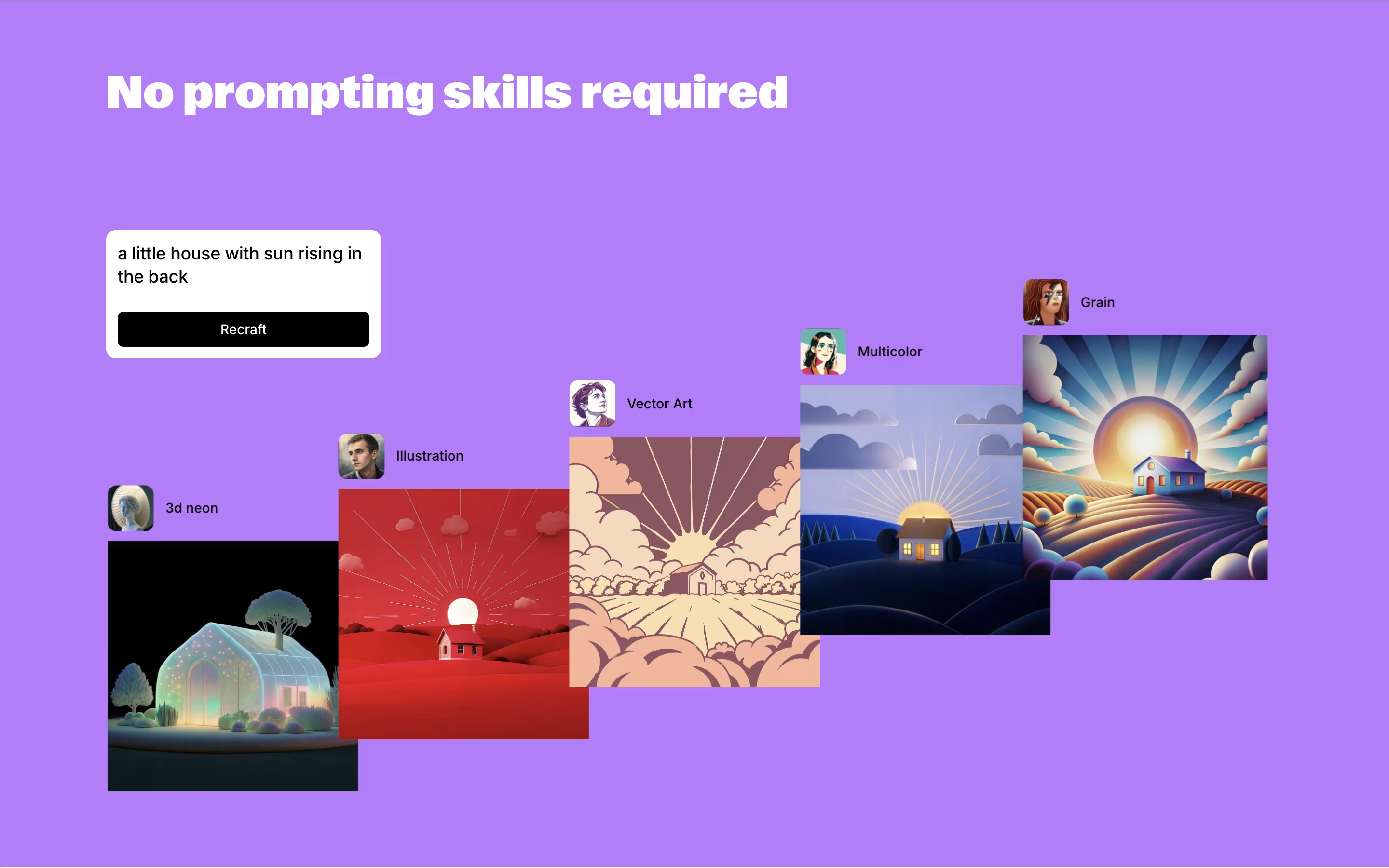
What is Recraft
Recraft AI is an advanced AI-powered design platform built specifically for creating professional-grade digital illustrations, vector art, icons, and 3D graphics. Think of it as a smart design studio that combines the power of artificial intelligence with precise creative control.
The platform uses its custom V3 model, which has been ranked #1 on AI image generation benchmarks, beating competitors like Midjourney and Stable Diffusion. What makes Recraft special is its focus on design consistency and professional output. Instead of generating random images, it creates scalable vector graphics, maintains brand colors, and produces assets ready for real-world use.
Founded in 2022 by Anna Veronika Dorogush, Recraft serves over 5 million users worldwide, including teams at Amazon, NVIDIA, and Salesforce. The tool excels at understanding detailed prompts and delivering exactly what designers need for their projects.
How to Use Recraft
Using Recraft is straightforward and designed for both beginners and professionals. First, visit recraft.ai and create a free account to start exploring the platform. The interface features an infinite canvas where you can type text prompts to generate images or upload existing designs to modify.
Here's how to get the best results:
Write clear, detailed prompts describing exactly what you want to create
Choose from different styles like realistic, digital illustration, vector, or icon
Use the color control feature to match your brand palette exactly
Try the style remix feature to create variations of successful designs
Upload reference images to maintain consistent brand aesthetics
Use the lasso tool for precise editing and modifications
Pro Tips: Start with the style library to find looks that match your brand. The platform remembers your conversation, so you can refine designs by asking for specific changes. For best results, use specific descriptions rather than general terms. Always check the export options to get the right file format for your project.
Features of Recraft
AI image and vector generation from text prompts
Brand-consistent style control and color matching
Background removal and image upscaling tools
Mockup generation for product visualization
Text-to-image conversion with precise control
Collaboration features for team projects
API access for developers and businesses
Multiple export formats (SVG, PNG, JPG, Lottie)
Infinite canvas workspace for unlimited creativity
Recraft Pricing
Free
Free
- 50 daily credits
- Access to AI image and vector generation
- Public images (visible in community gallery)
- No commercial rights
- Basic export formats
- Community access
Basic
$10 /mo
- 1,000 monthly credits
- Private images with full ownership
- Commercial rights
- Priority image generation
- Creative Upscale tool access
- All export formats (SVG, PNG, JPG, Lottie)
- Email support
Advanced
$27 /mo
- 4,000 monthly credits
- All Basic plan features
- Better value per credit
- Higher usage allowance
- Priority support
- Advanced style controls
Pro
$48 /mo
- 8,400 monthly credits
- All Advanced plan features
- Professional usage level
- API access
- Priority customer support
- Team collaboration features
- Bulk generation capabilities
Recraft Use Cases
Who Can Benefit from Recraft
FAQ's About Recraft
Share your experience with Recraft
See what users are saying about Recraft
0 Reviews
No reviews yet
Be the first to review Recraft
Embed Recraft badges
Show your community that Recraft is featured on Tool Questor. Add these beautiful badges to your website, documentation, or social profiles to boost credibility and drive more traffic.











