
Void
Void is a free open source AI code editor that gives you full privacy and lets you use any AI model.

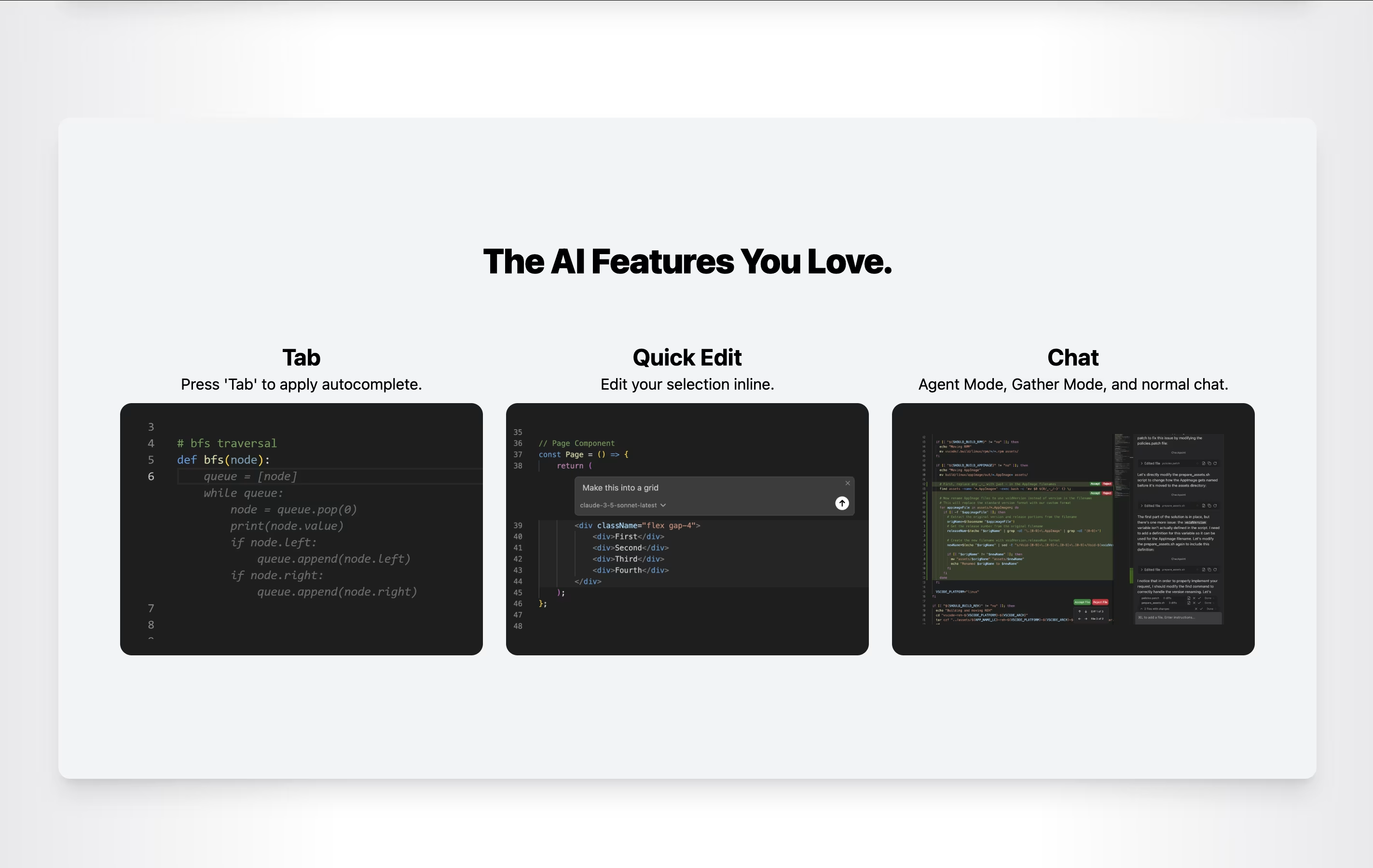
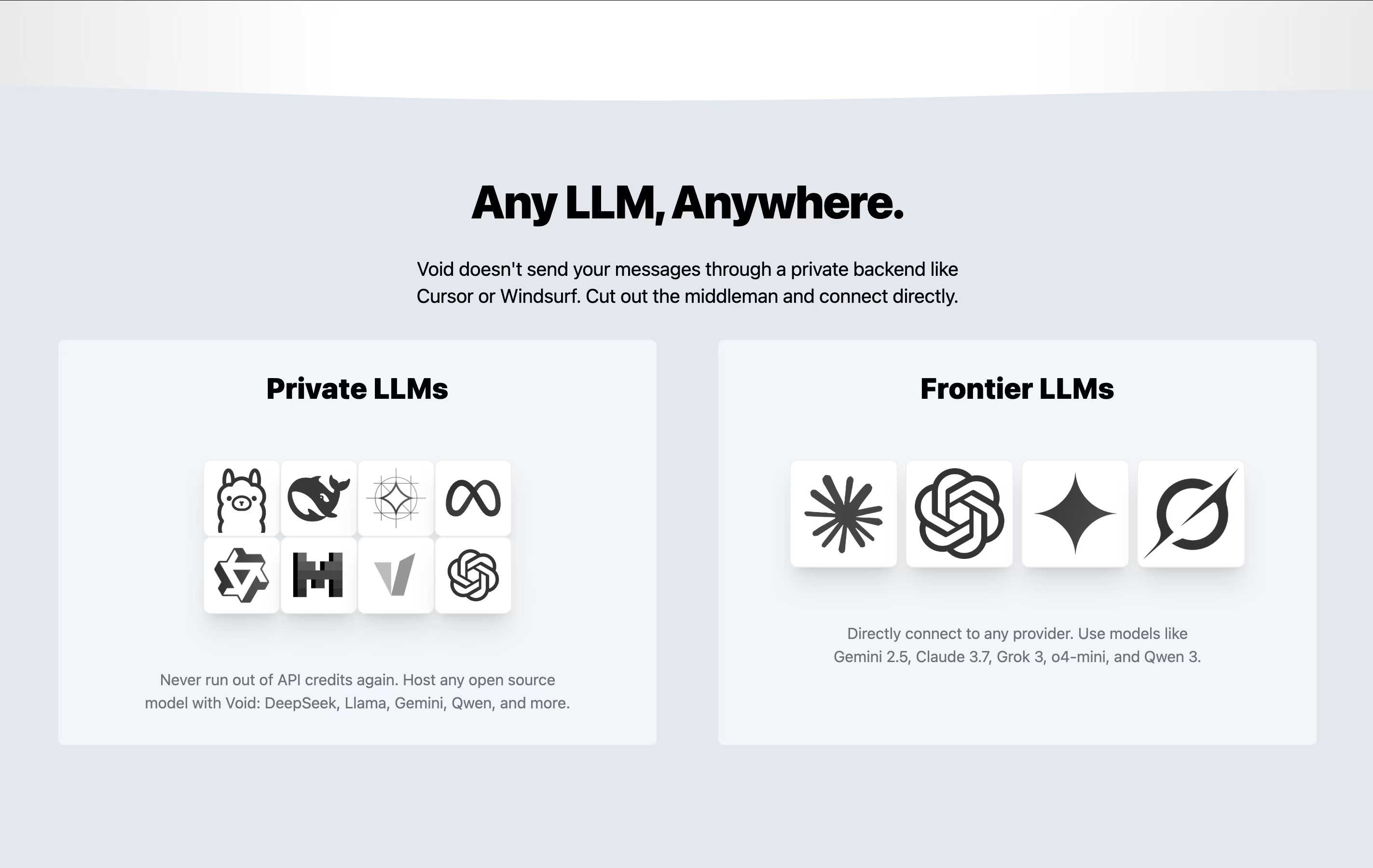
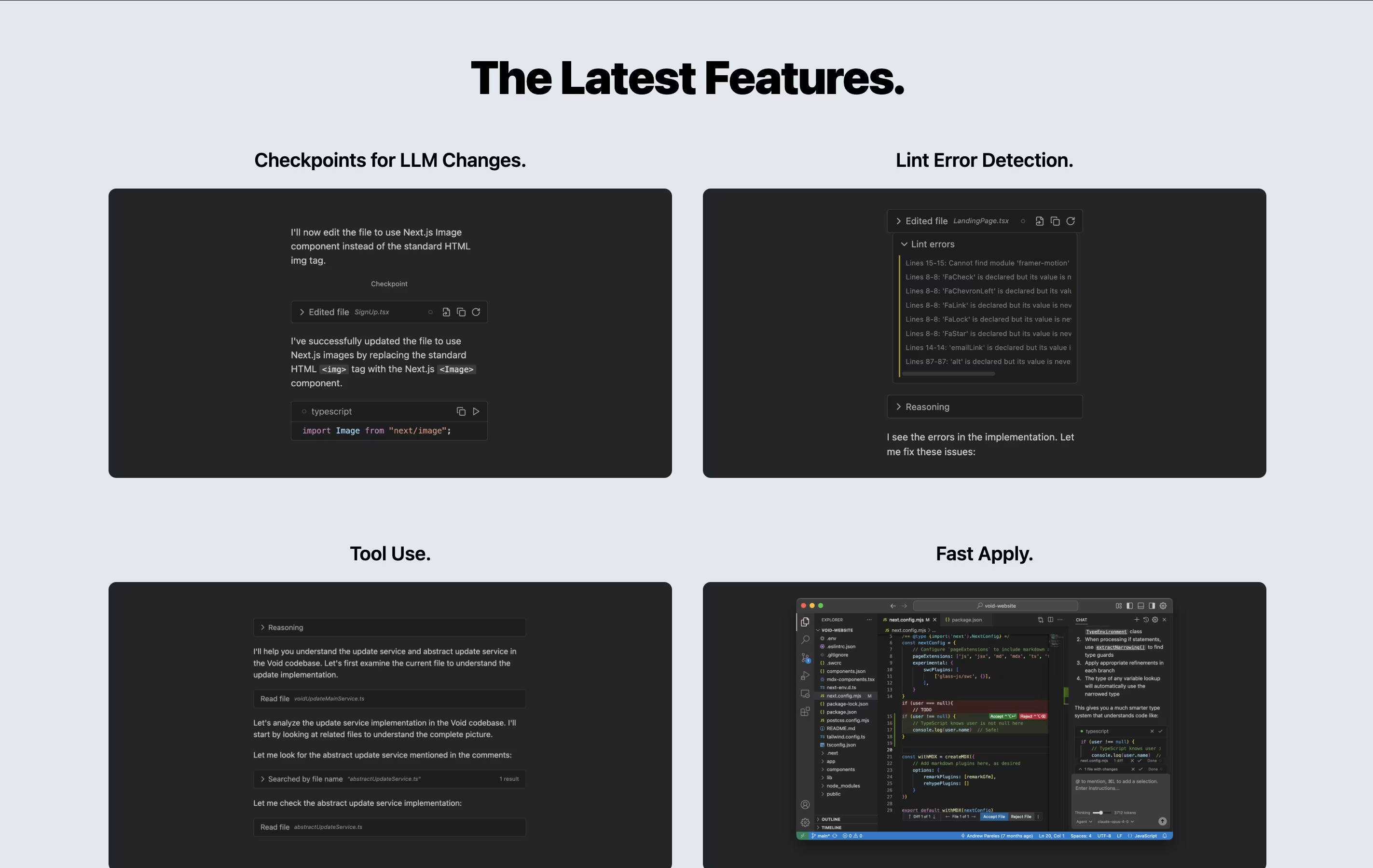
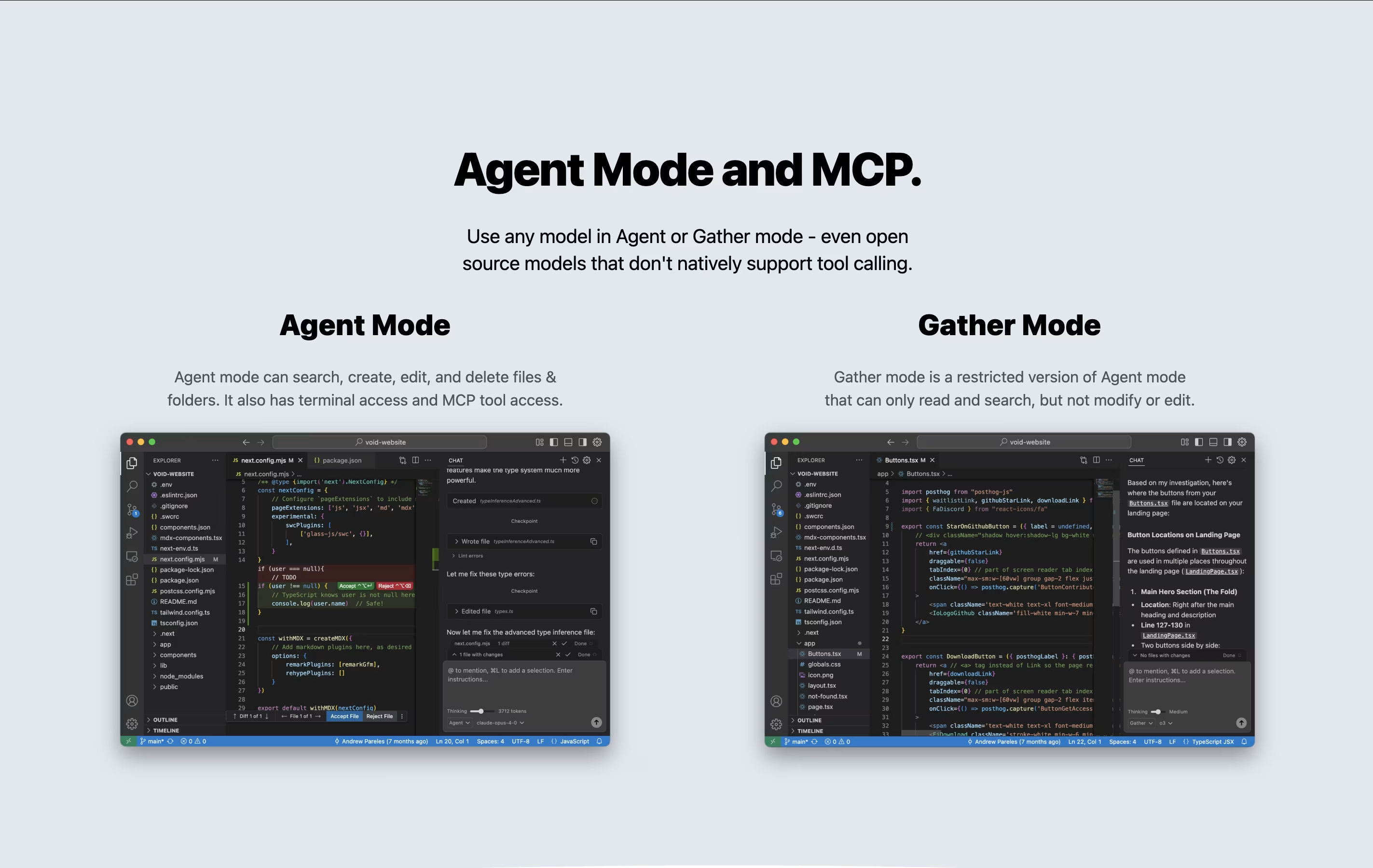
What is Void
Void is an AI-powered code editor that helps you write better code. You can type questions, and it gives you answers with code suggestions. Unlike other editors, Void does not store your code on someone else's server. Everything stays under your control.
It works with many AI models. You can use free ones like Gemini and DeepSeek, or paid ones like GPT-4 and Claude. You can even run models on your own computer without internet. Void has three modes: autocomplete for quick suggestions, inline editing for fixing code, and chat mode where you can ask the AI to help with bigger tasks.
Since Void is open source, anyone can look at the code and make it better. It is completely free with no hidden costs.
How to Use Void
Getting started with Void is simple. Here are the steps to use it well:
Download Void from the official website for Windows, Mac, or Linux. Install it just like any other program.
When you first open it, choose your AI model. You can pick free options like Gemini or OpenRouter, or add your own API keys for GPT-4 or Claude.
If you use VS Code already, Void lets you transfer all your settings, themes, and shortcuts in one click.
Press Tab while typing code to get AI suggestions. Press Ctrl+K (or Cmd+K on Mac) to edit code inline with AI help.
Use Ctrl+L (or Cmd+L on Mac) to open chat mode. Ask questions about your code and the AI will explain or suggest fixes.
Try Agent Mode for bigger tasks where AI can create and edit multiple files at once.
Features of Void
Tab autocomplete with smart code suggestions
Inline code editing with keyboard shortcuts
Agent Mode for creating and editing files
Gather Mode for safe read-only AI help
Support for GPT-4, Claude, Gemini, and local models
Direct API connection with no middleman
VS Code themes and extensions work perfectly
Checkpoint system to track AI changes
Terminal access for Agent Mode
Completely free and open source
Void Pricing
Free
Free
- All features included at no cost
- AI autocomplete and inline editing
- Agent Mode and Gather Mode
- Support for any AI model
- Local model hosting with Ollama
- Direct API connections
- VS Code theme and extension compatibility
- Checkpoint system for tracking changes
- Terminal access
- Open source with full transparency
Void Use Cases
Who Can Benefit from Void
Void Repository
View on Github| Stars | 27,300 |
| Forks | 2,080 |
| Repository Age | 1 year |
| Last Commit | 6 months ago |
FAQ's About Void
Share your experience with Void
See what users are saying about Void
0 Reviews
No reviews yet
Be the first to review Void
Embed Void badges
Show your community that Void is featured on Tool Questor. Add these beautiful badges to your website, documentation, or social profiles to boost credibility and drive more traffic.










