
Auth.js
Auth.js is a free, open-source authentication library for web applications, supporting OAuth, magic links, and credentials across multiple frameworks.

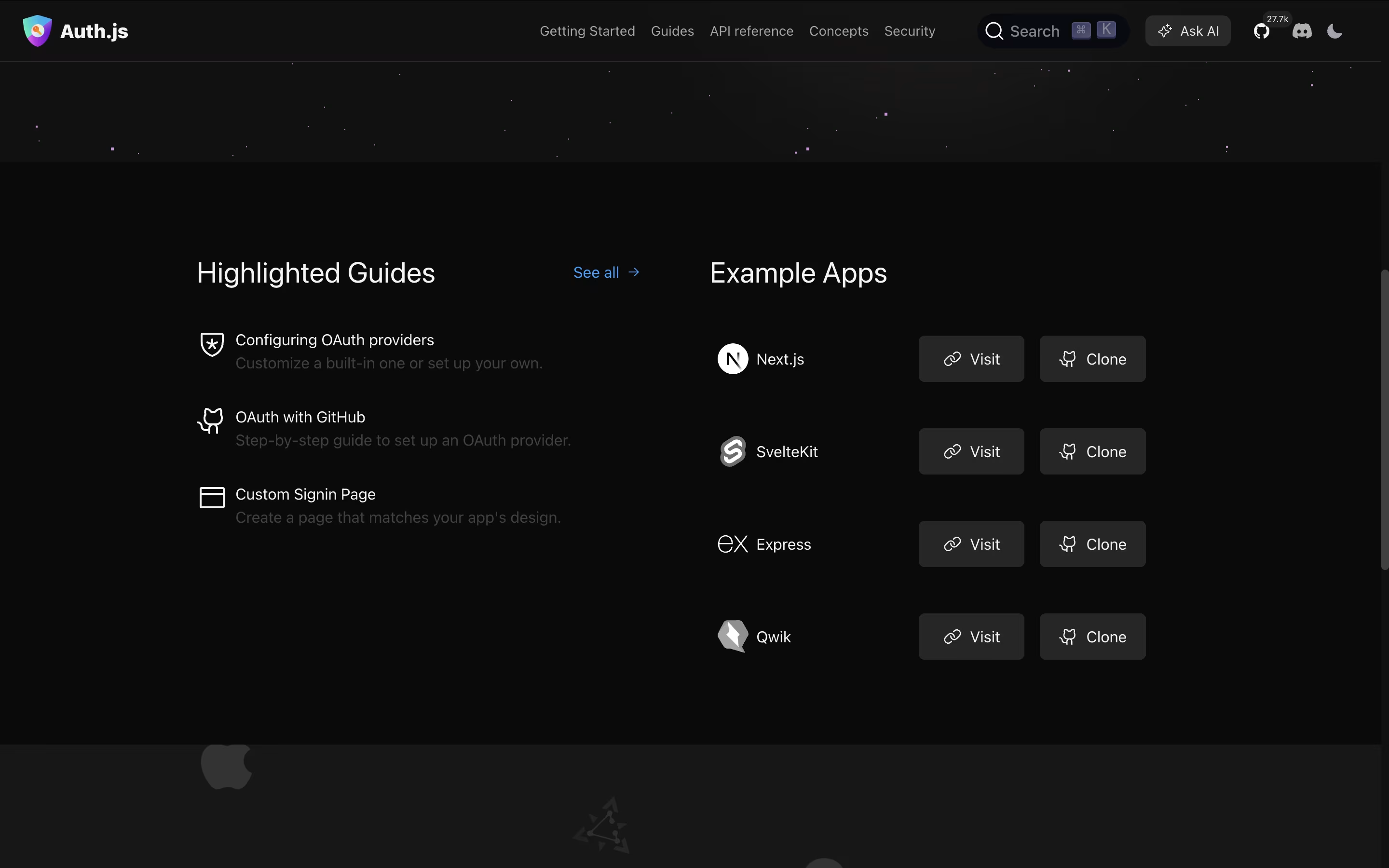
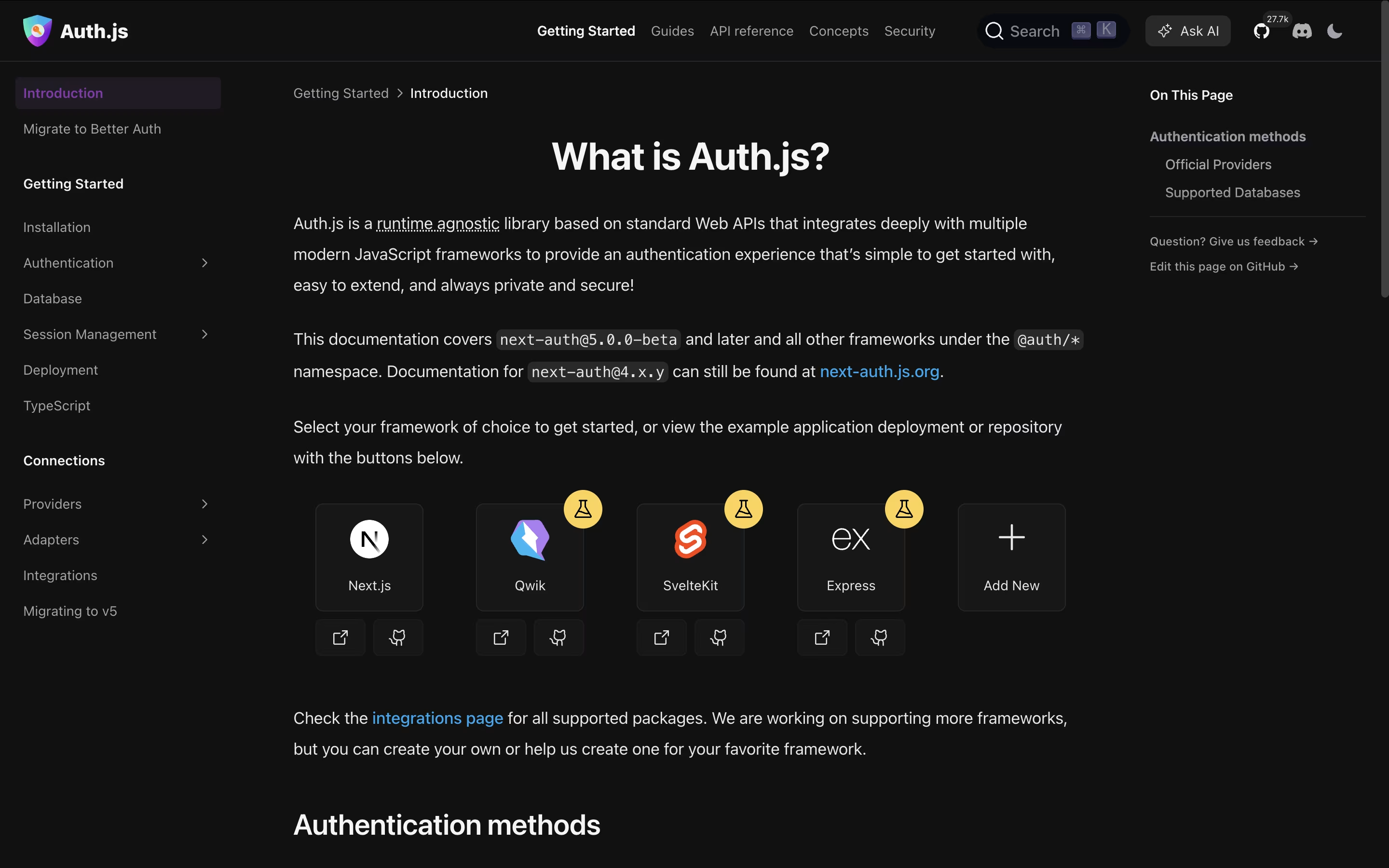
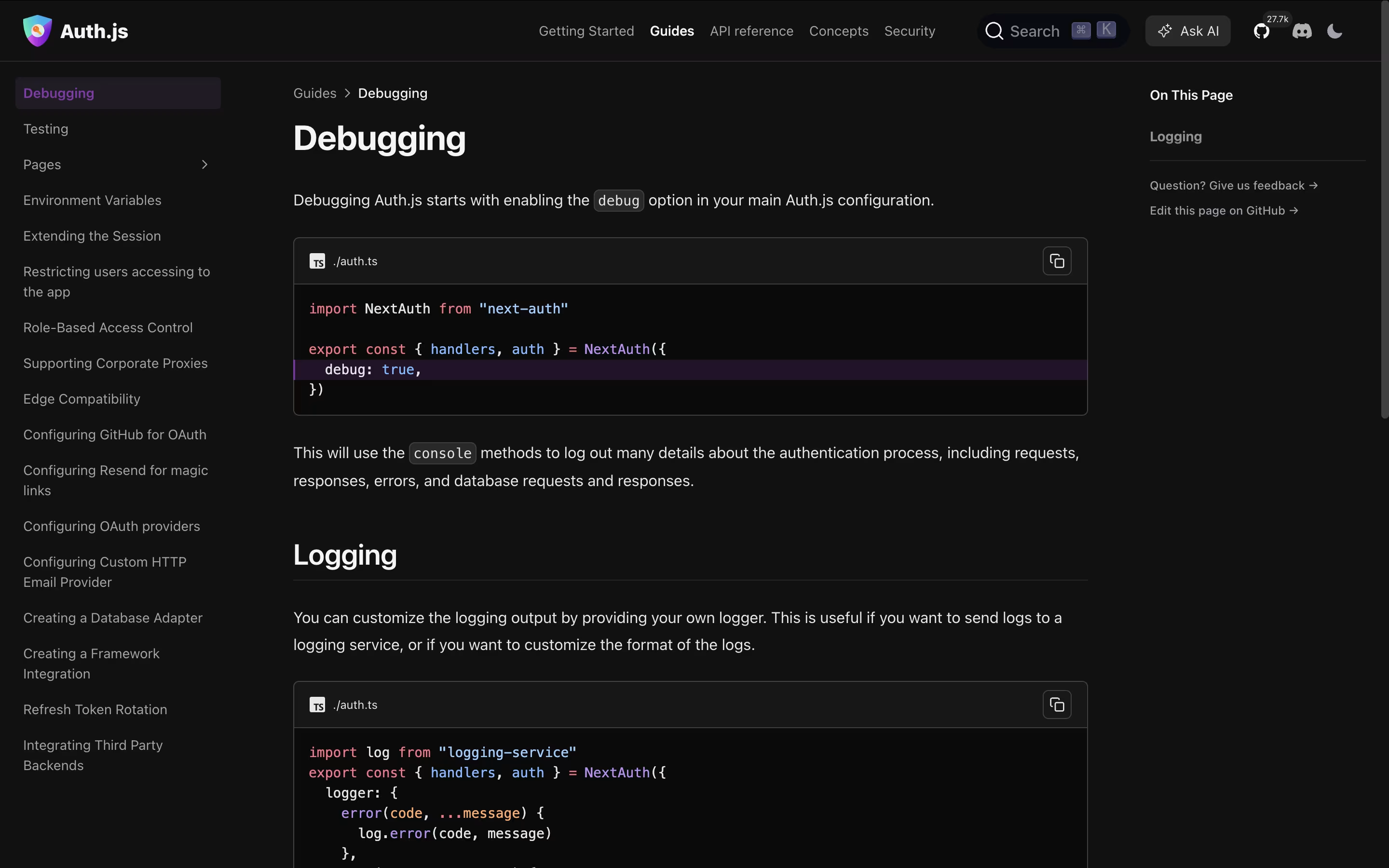
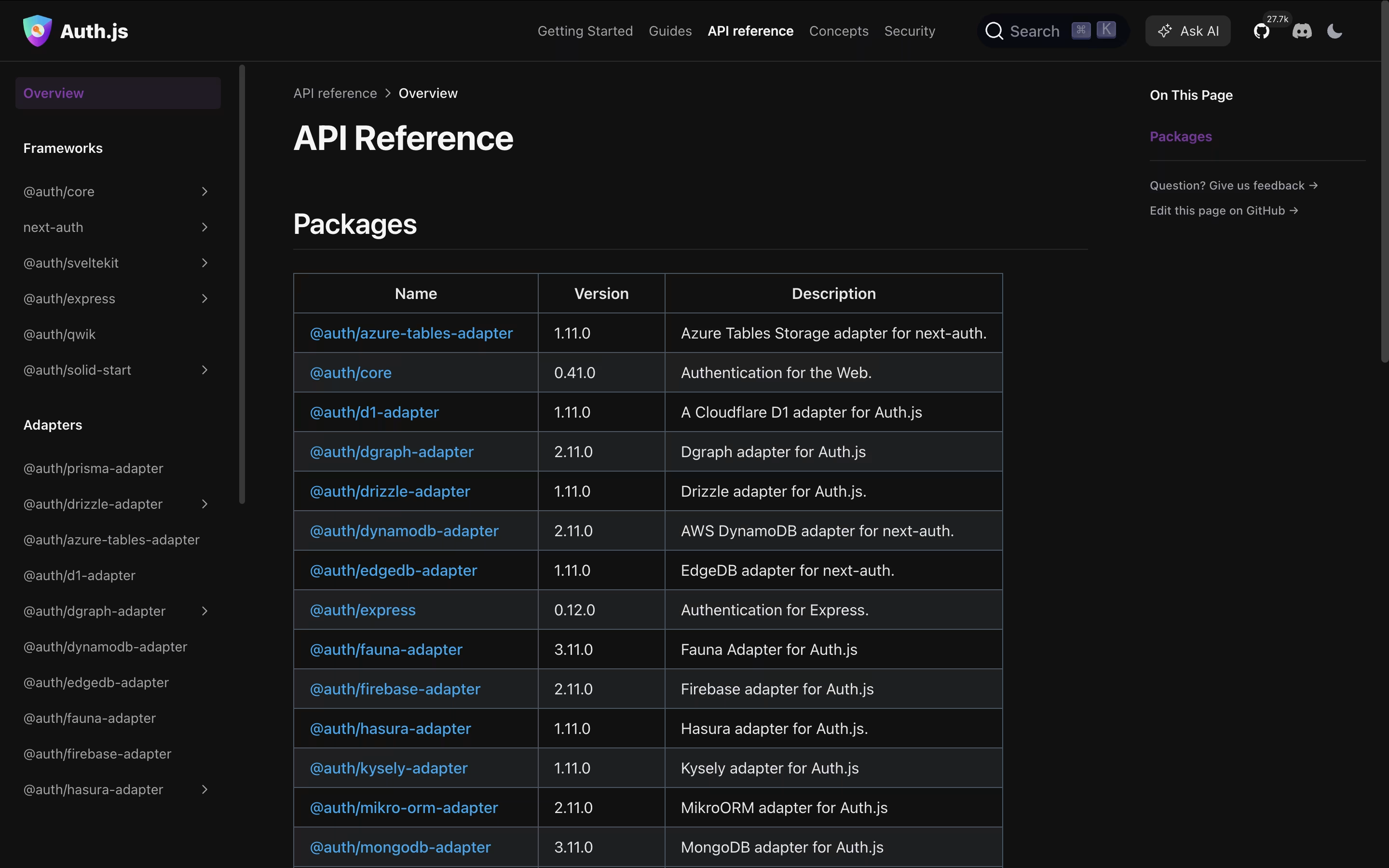
What is Auth.js
Auth.js is a complete authentication solution that works across different JavaScript frameworks. It provides everything needed to add secure login systems to websites and applications. You can let users sign in through their existing accounts on services like Google or GitHub, or you can use email-based magic links, or even traditional username and password combinations.
The library is runtime agnostic, meaning it adapts to work with Next.js, SvelteKit, Express, Qwik, and other frameworks. It handles session management, protects routes, and connects to databases when needed. Auth.js follows web standards and security best practices, making it both safe and reliable. Since it is open source, the code is publicly available for review and contributions from developers worldwide.
How to Use Auth.js
Getting started with Auth.js is straightforward for developers familiar with JavaScript frameworks:
Install the Auth.js package for your specific framework using npm or yarn commands.
Create an authentication configuration file where you define which login providers you want to use, such as Google, GitHub, or email.
Set up environment variables to store sensitive information like client IDs and secrets from your chosen providers.
Add the Auth.js route handlers to your application, which automatically creates all the necessary authentication endpoints.
Protect specific pages or routes by checking the user session before allowing access.
Use the built-in session management to display user information and handle sign-in and sign-out actions.
Optionally connect a database adapter if you need to store user data, accounts, and sessions in your own database.
The documentation provides detailed setup guides for each supported framework with code examples.
Features of Auth.js
OAuth 2.0 and OpenID Connect support
80+ pre-configured authentication providers
Magic link email authentication
Username and password credentials
WebAuthn passwordless login
Multiple framework support (Next.js, SvelteKit, Express)
Database adapters for major databases
JWT or database sessions
Built-in security features
Custom page support
TypeScript ready
Open source and free
Auth.js Pricing
Free / Open Source
Free
- Complete authentication solution
- 80+ pre-configured OAuth providers
- OAuth 2.0 and OpenID Connect support
- Magic link email authentication
- Credentials-based authentication
- WebAuthn passwordless login
- Multiple framework support
- Database adapters (PostgreSQL, MySQL, MongoDB, etc.)
- JWT or database sessions
- Built-in security features (CSRF, PKCE)
Auth.js Use Cases
Who Can Benefit from Auth.js
Auth.js Repository
View on Github| Stars | 27,704 |
| Forks | 4,001 |
| Repository Age | 8 years |
| Last Commit | 3 months ago |
FAQ's About Auth.js
Share your experience with Auth.js
See what users are saying about Auth.js
0 Reviews
No reviews yet
Be the first to review Auth.js
Embed Auth.js badges
Show your community that Auth.js is featured on Tool Questor. Add these beautiful badges to your website, documentation, or social profiles to boost credibility and drive more traffic.












