
Okta
Okta is a cloud-based identity management platform that provides secure access, single sign-on, and user authentication for businesses worldwide.

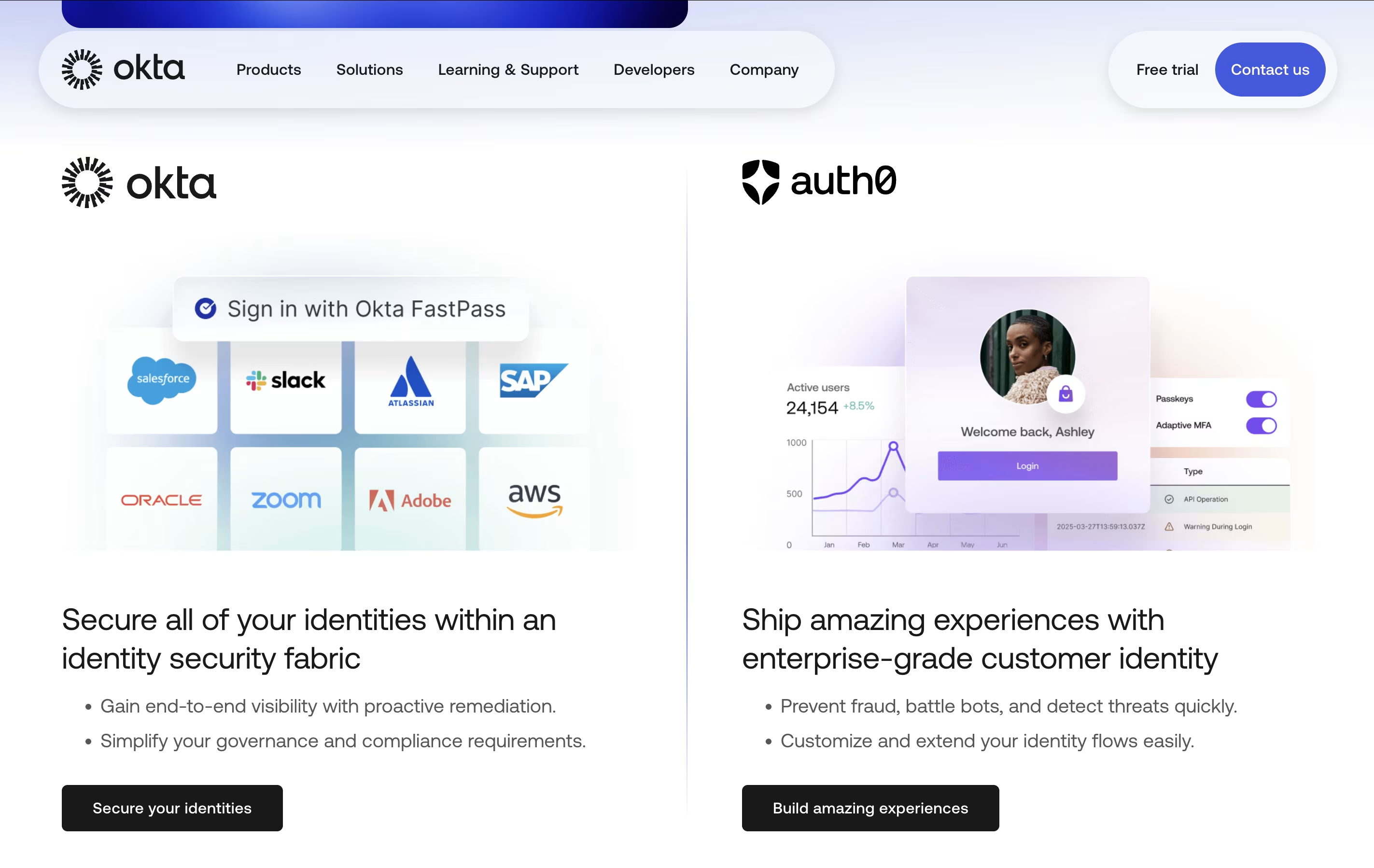
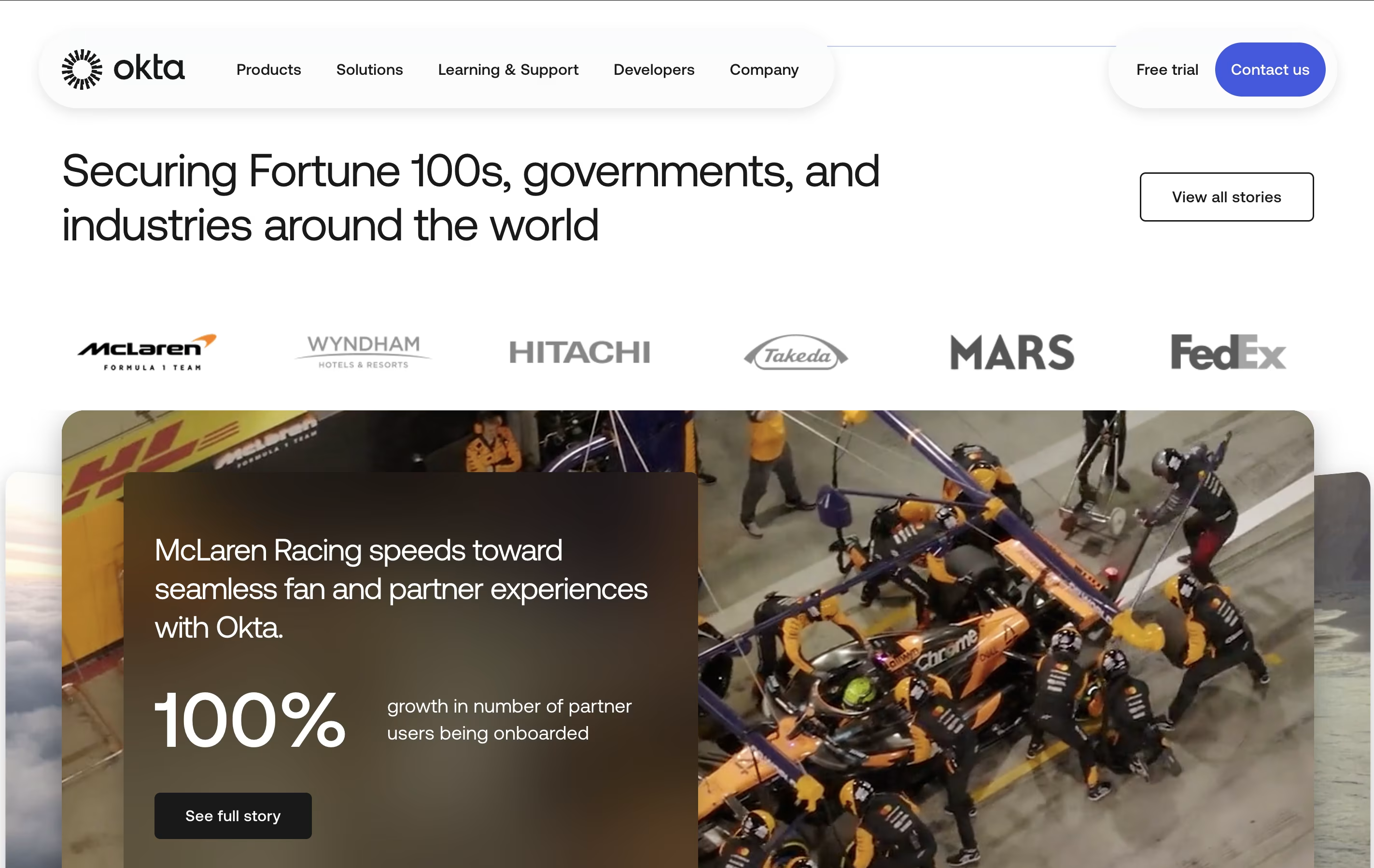
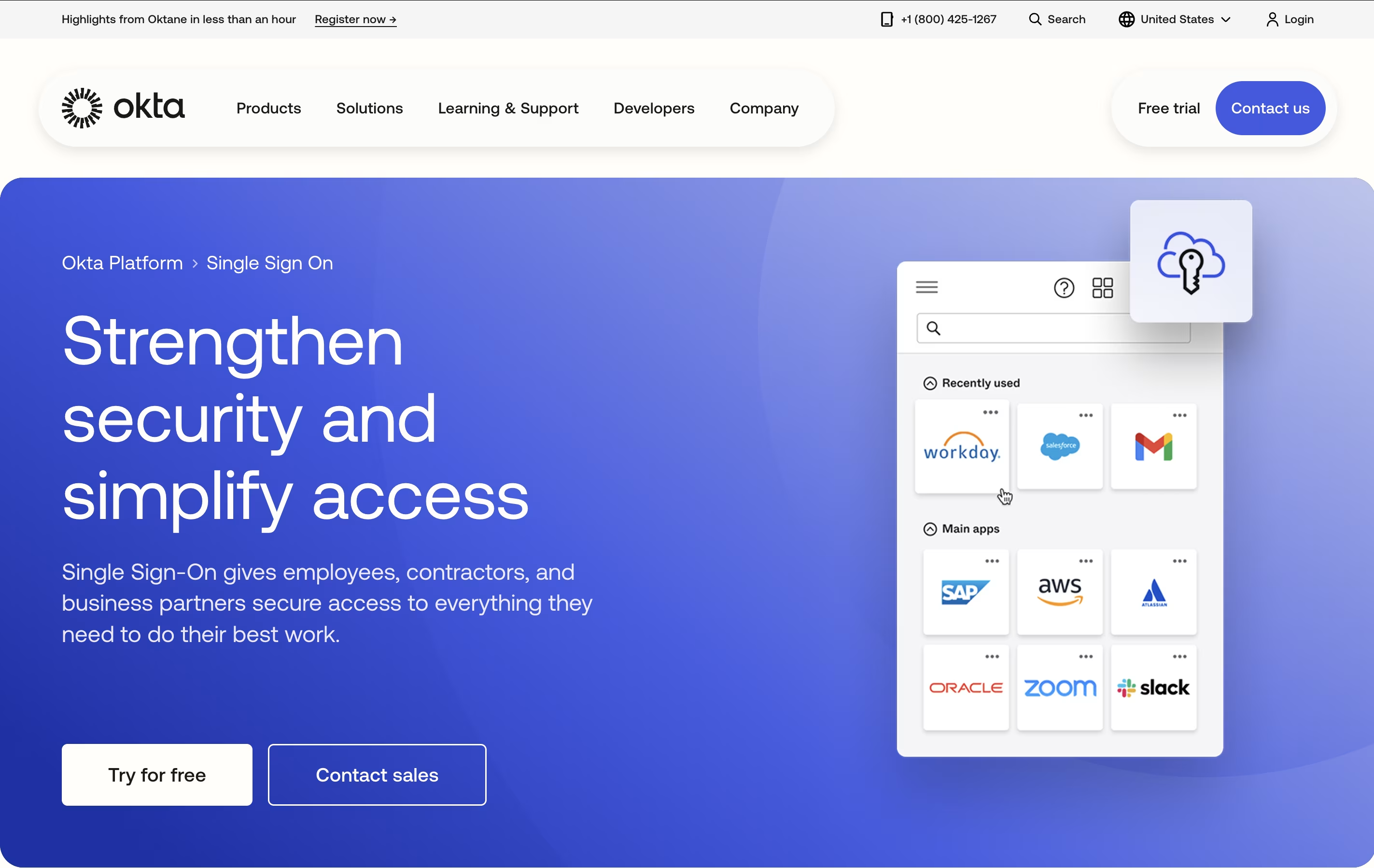
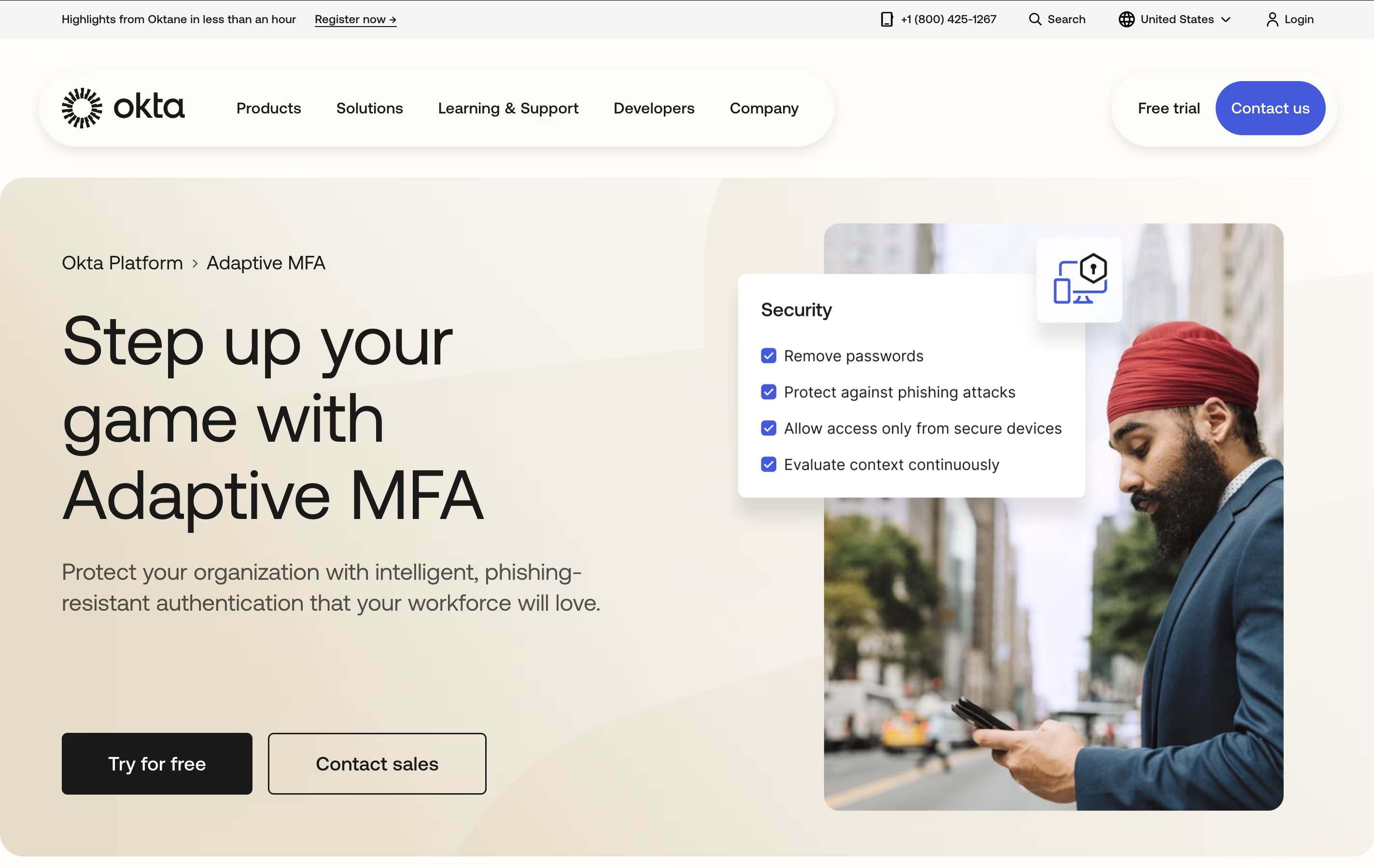
What is Okta
Okta is a tool that handles identity and access management in the cloud. It lets businesses control who can use their apps and resources safely. When someone needs to log in, Okta checks their identity and decides what they can access based on company rules.
The platform includes features like single sign-on, where users log in once and access all their apps without entering passwords again. It also offers extra security checks through methods like codes sent to phones. Okta connects with employee directories and can automatically create or remove accounts when people join or leave a company.
The service is built for the cloud, so it scales easily and works from anywhere. Companies can start with basic features and add more as needed.
How to Use Okta
Getting started with Okta involves several straightforward steps:
Sign up for an Okta account and choose the plan that fits your needs. The free trial lets you test features before committing.
Connect your employee directory or import user information. Okta works with Active Directory, LDAP, and other systems to sync user data automatically.
Add the applications your team uses. Okta has ready-made connections for thousands of popular apps, making setup quick and simple.
Set up security rules and access policies. Decide which users can access specific apps and what extra security checks they need.
Enable single sign-on so users log in once and access all their apps. Configure the login screen with your company branding.
Add security features like requiring phone verification for sensitive apps or checking if login attempts come from unusual locations.
Monitor usage through the dashboard to see how people use apps and spot any security concerns.
Features of Okta
Cloud-based identity management platform
Single sign-on for seamless app access
Multi-factor authentication for enhanced security
Automated user account lifecycle management
Access governance and compliance tools
Integration with 7,000+ applications
Universal directory for centralized user data
API access management capabilities
Workflow automation without coding
Real-time threat detection and protection
Mobile device management support
Detailed reporting and analytics dashboard
Okta Pricing
Workforce Identity - Starter
$6
- Single Sign-On
- Multi-Factor Authentication
- Universal Directory
- 5 Workflows
- Basic support
- Free 30-day trial available
Workforce Identity - Essentials
$17
- Everything in Starter
- Adaptive Multi-Factor Authentication
- Privileged Access
- Lifecycle Management
- Access Governance
- 50 Workflows
- Enhanced support
Workforce Identity - Professional
Custom
- Everything in Essentials
- Device Access
- Privileged Access
- Identity Security Posture Management
- Identity Threat Protection with Okta AI
- Sandbox environment
- Unlimited Workflows
- Priority support
Workforce Identity - Enterprise
Custom
- Everything in Professional
- API Access Management
- Access Gateway
- Identity Security Posture Management
- Machine-to-Machine Tokens
- Enterprise-grade SLAs
- Dedicated support
- Custom implementation
Customer Identity - Enterprise
$3000 /mo
- Unlimited OIDC & Outbound SAML Apps
- Robust Okta APIs for custom integration
- 99.99% uptime SLA guarantee
- Enterprise-grade security
- Scalable authentication infrastructure
- Developer-friendly platform
- 24/7 enterprise support
Okta Use Cases
Who Can Benefit from Okta
FAQ's About Okta
Share your experience with Okta
See what users are saying about Okta
0 Reviews
No reviews yet
Be the first to review Okta
Embed Okta badges
Show your community that Okta is featured on Tool Questor. Add these beautiful badges to your website, documentation, or social profiles to boost credibility and drive more traffic.











