
Authorizer
Authorizer is a free, open-source authentication and authorization solution that lets you control your user data with your own database.

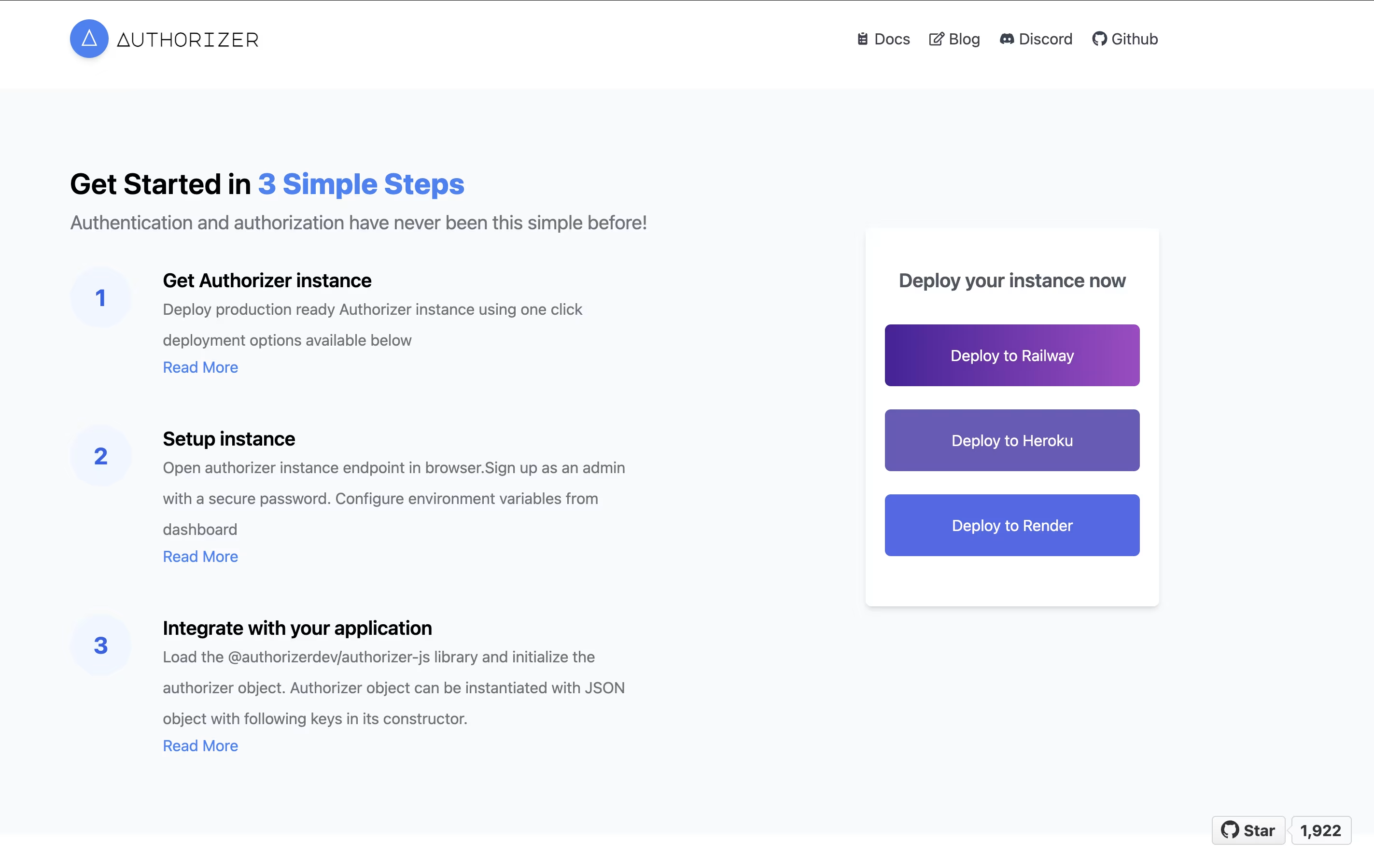
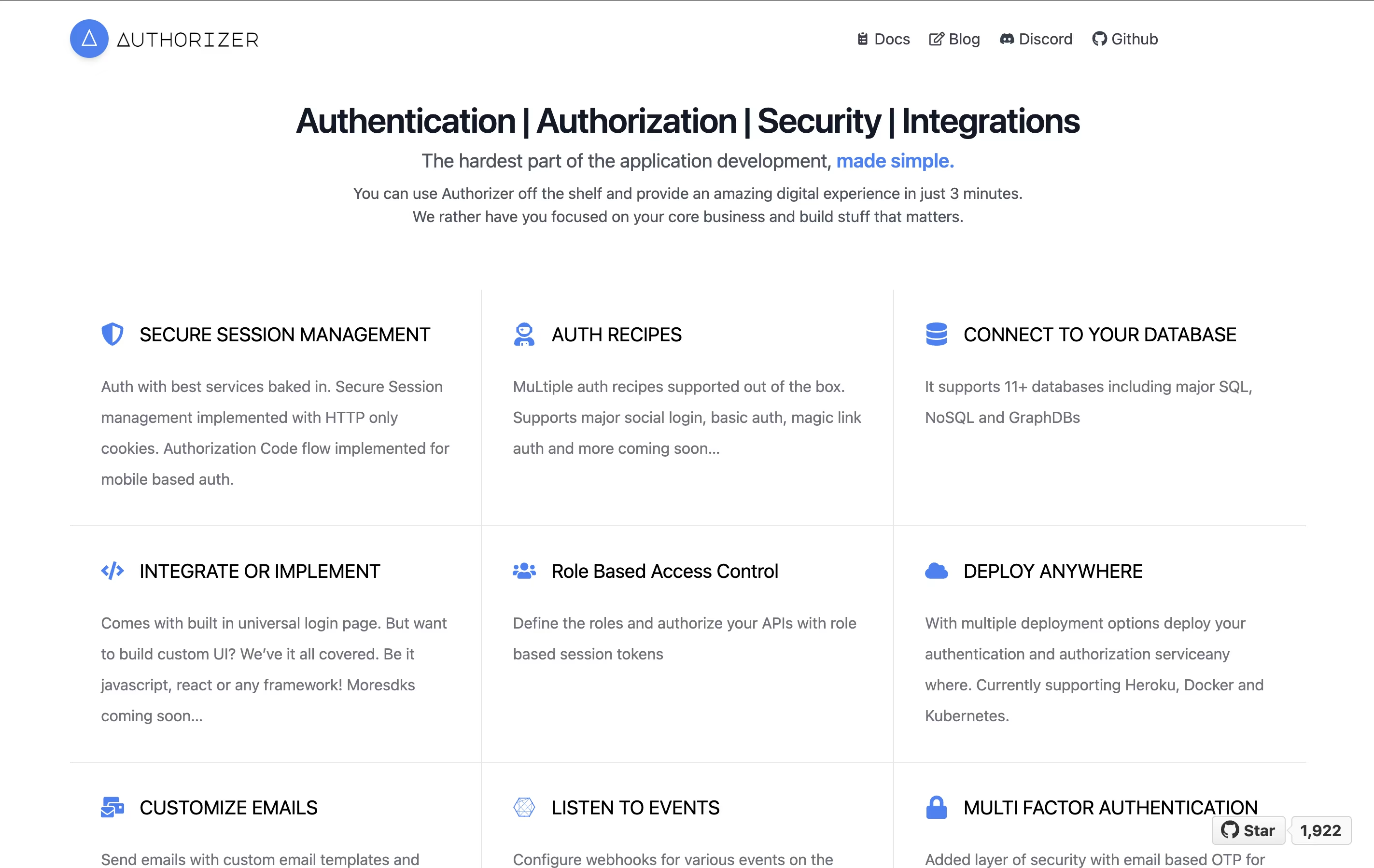
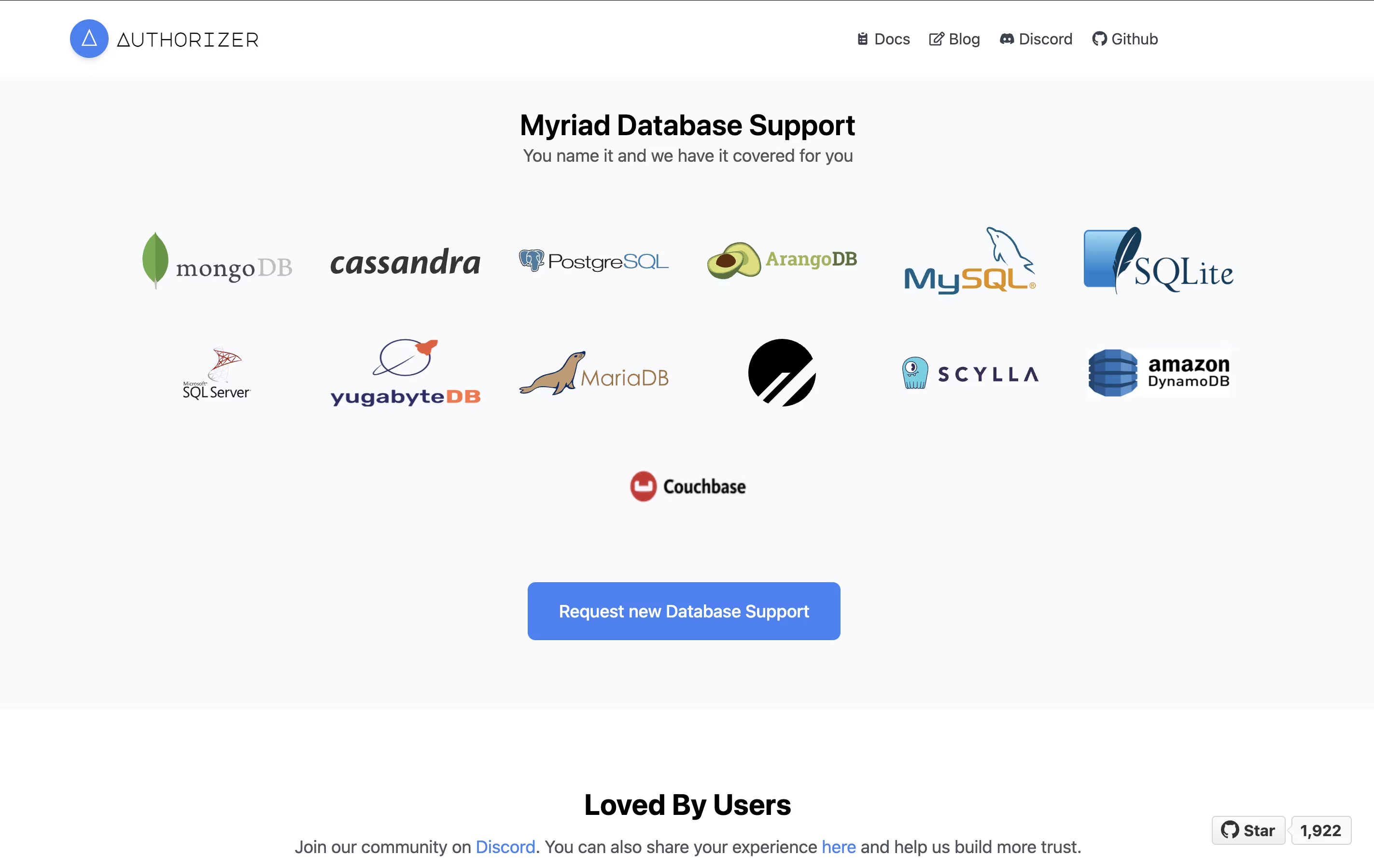
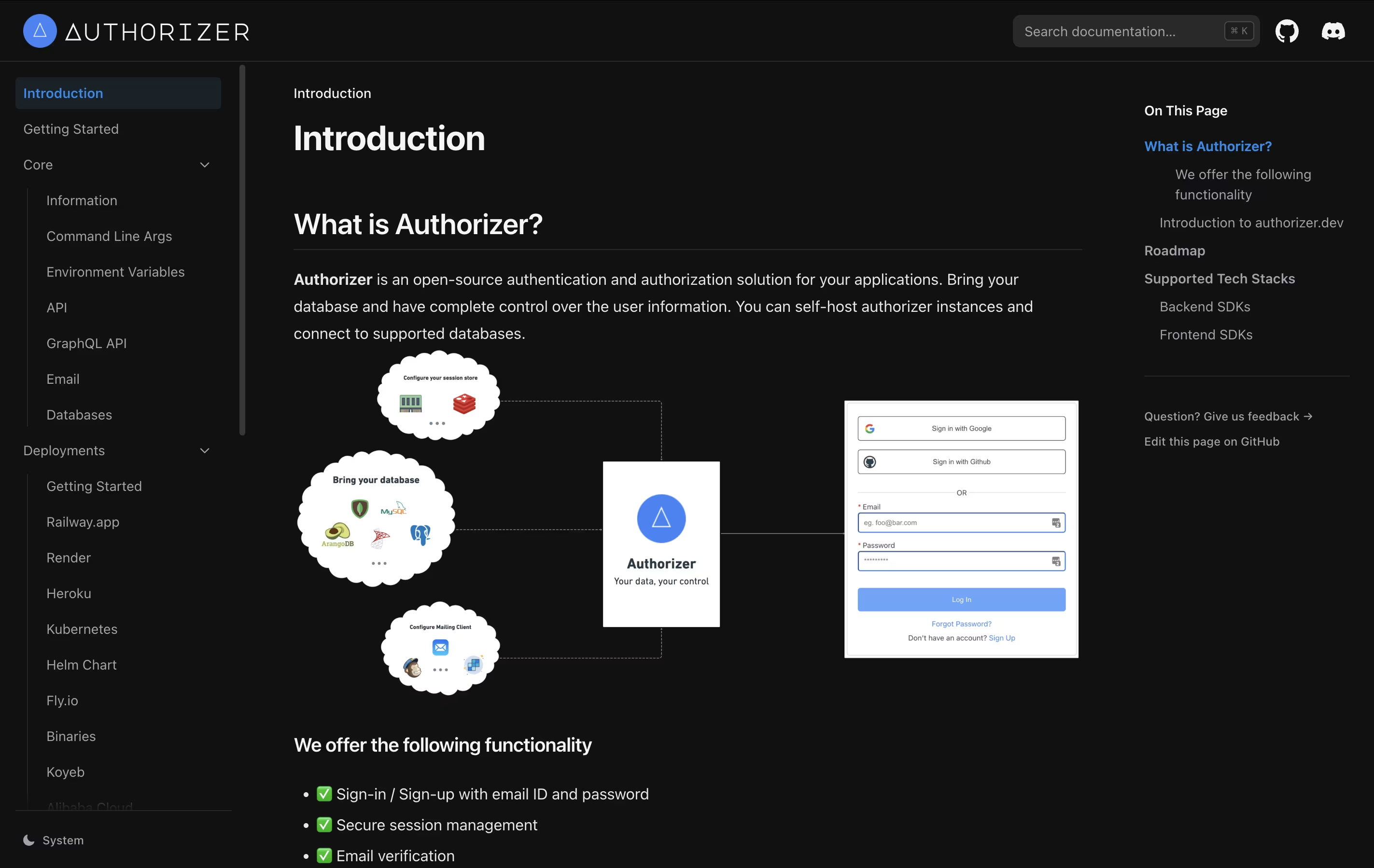
What is Authorizer
Authorizer is a tool that adds login and user management to your website or app. You connect it to your existing database, and it creates a complete system for users to sign up, log in, and manage their accounts. Unlike paid services, you own all the code and data.
It supports over 11 different databases including popular options like PostgreSQL, MySQL, MongoDB, and SQLite. You can let users log in with email and password, social media accounts like Google and Facebook, or magic links sent to their email. The tool also includes features like password reset, email verification, and role-based access control.
Because it's self-hosted, you deploy it on your own servers using Docker, Kubernetes, or cloud platforms. This gives you complete control and no per-user pricing.
How to Use Authorizer
Using Authorizer is simple once you set it up. Here are the steps:
Download the Authorizer binary for your system or use the Docker image to deploy it on your server or cloud platform.
Connect it to your database by setting environment variables. Authorizer supports PostgreSQL, MySQL, MongoDB, SQLite, and many other databases.
Open the Authorizer dashboard in your browser and sign up as an admin with a secure password.
Configure your settings from the dashboard, including enabling social logins by adding keys from Google, Facebook, GitHub, or other providers.
Add the Authorizer JavaScript library to your website or use one of the ready-made SDKs for React, Vue, Angular, or mobile apps.
Customize the login page design to match your brand, or use the built-in pages that work right away.
The dashboard lets you manage users, view sessions, set up webhooks, and control all authentication settings from one place.
Features of Authorizer
Self-hosted open-source solution with full data control
11+ database support including SQL and NoSQL
Email, social media, and magic link login options
Multi-factor authentication for extra security
Pre-built login pages and admin dashboard
Role-based access management
Secure session handling with HTTP cookies
Webhooks for custom workflows
GraphQL and REST APIs available
Multiple SDKs for React, Vue, Angular, mobile apps
Authorizer Pricing
Free (Self-Hosted)
Free
- Unlimited users
- All authentication methods (email, social, magic link)
- 11+ database support
- Multi-factor authentication (MFA)
- Role-based access control
- Pre-built login pages and dashboard
- Webhooks support
- OAuth2 and OpenID compatible APIs
- GraphQL and REST APIs
- Multiple SDKs (React, Vue, Angular, mobile)
Authorizer Use Cases
Who Can Benefit from Authorizer
Authorizer Repository
View on Github| Stars | 1,922 |
| Forks | 203 |
| Repository Age | 4 years |
| Last Commit | 8 months ago |
FAQ's About Authorizer
Share your experience with Authorizer
See what users are saying about Authorizer
0 Reviews
No reviews yet
Be the first to review Authorizer
Embed Authorizer badges
Show your community that Authorizer is featured on Tool Questor. Add these beautiful badges to your website, documentation, or social profiles to boost credibility and drive more traffic.











