
Command AI
Command AI provides AI-powered user assistance with personalized nudges, in-app help, and smart guidance for better software adoption.

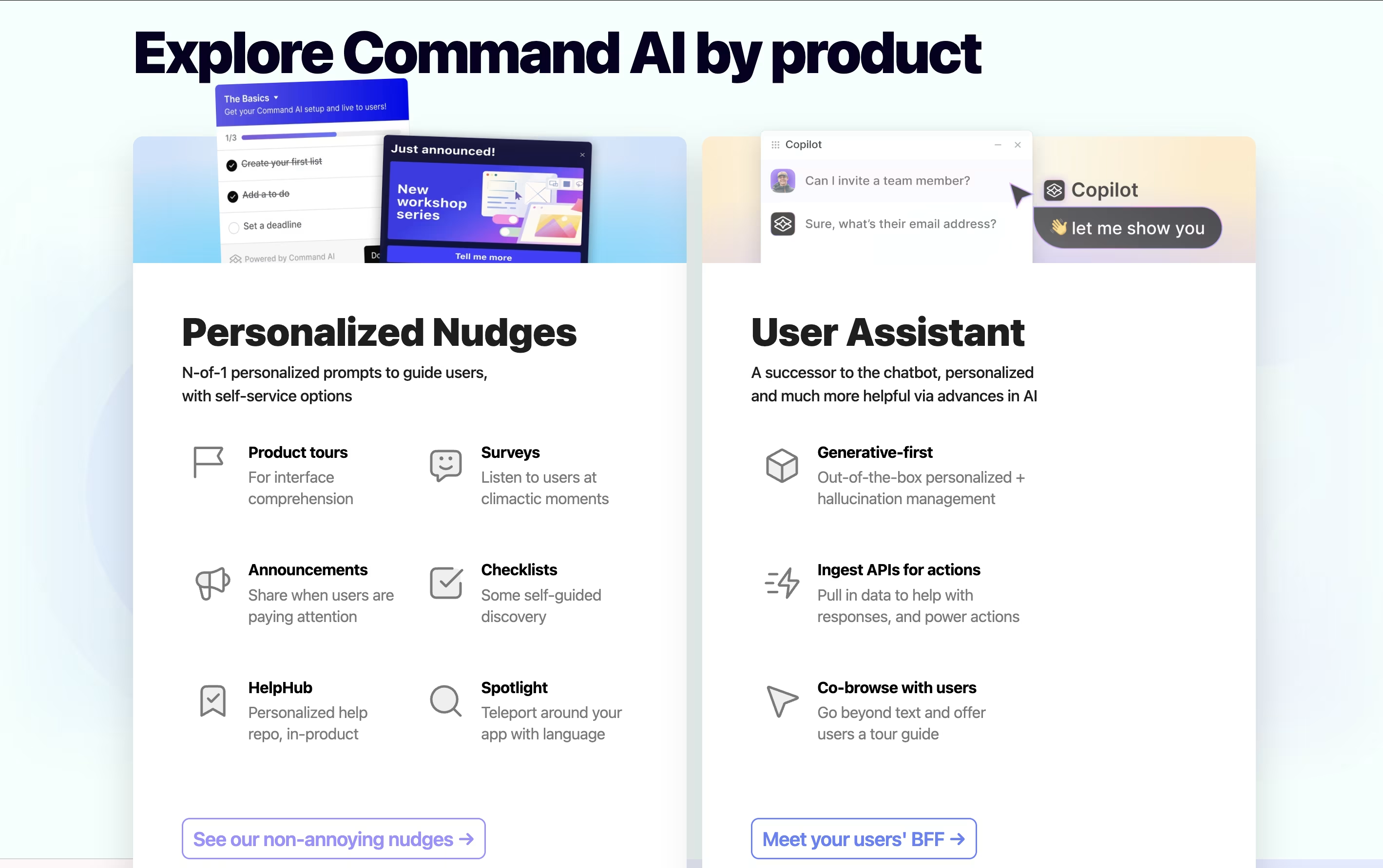
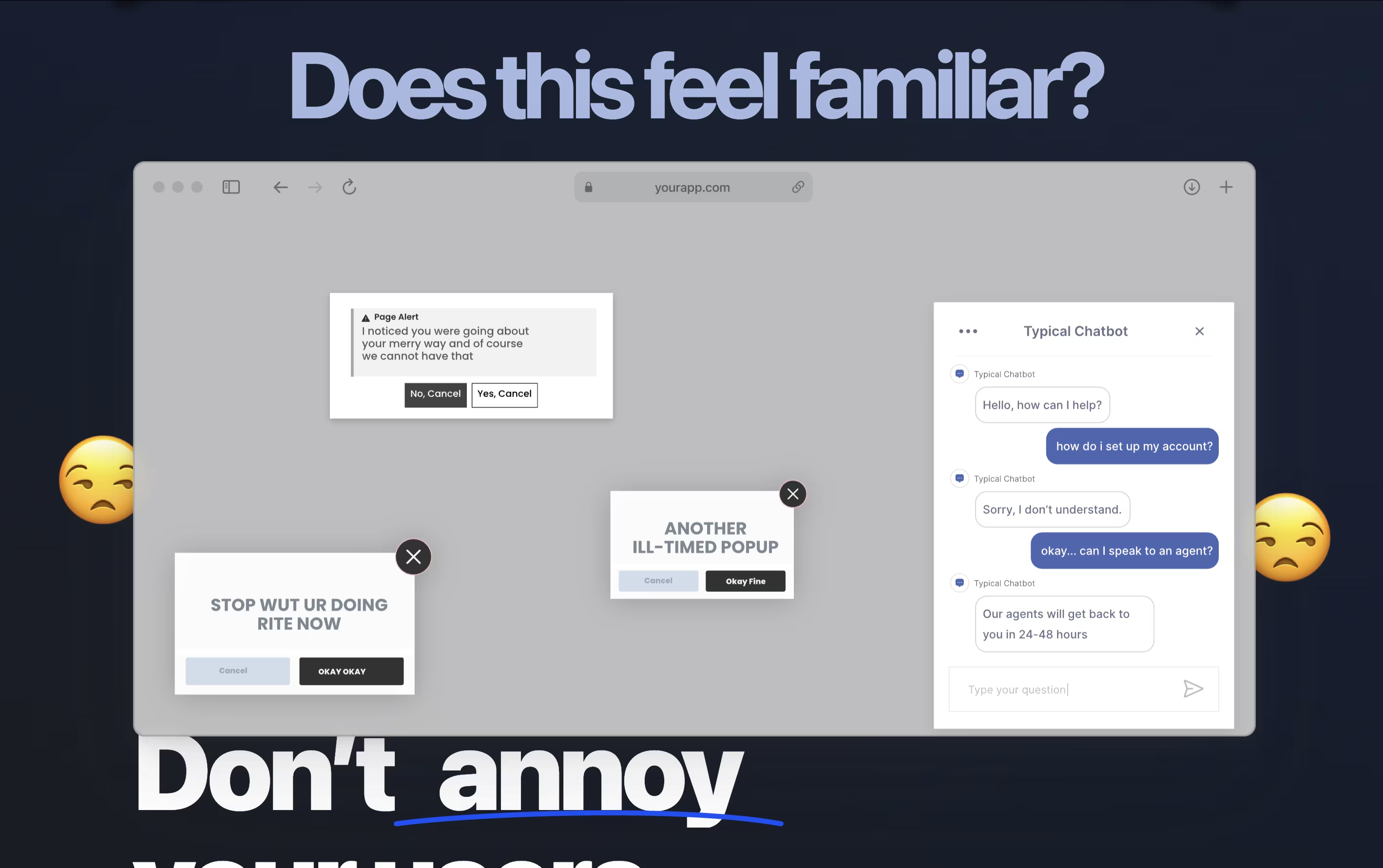
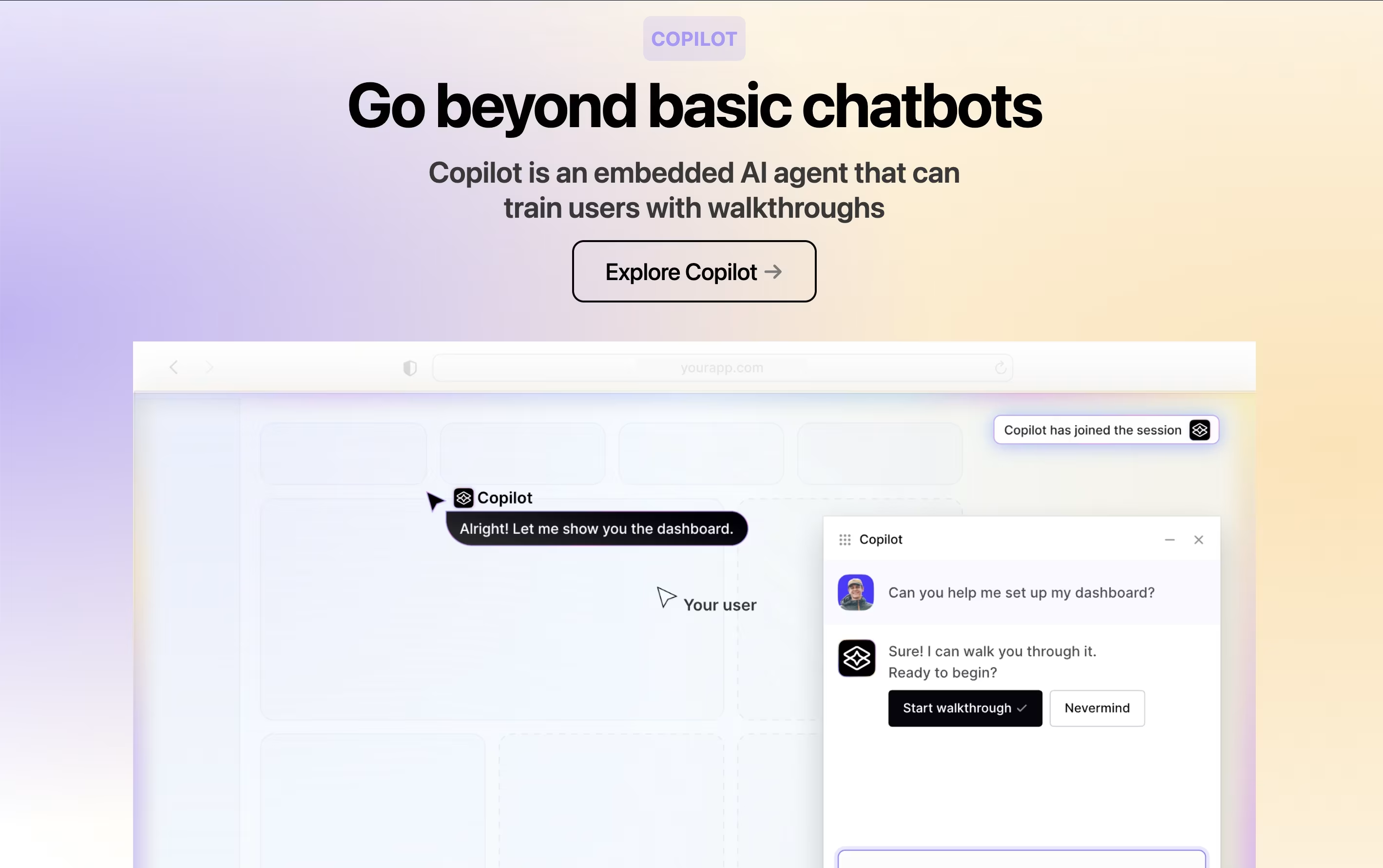
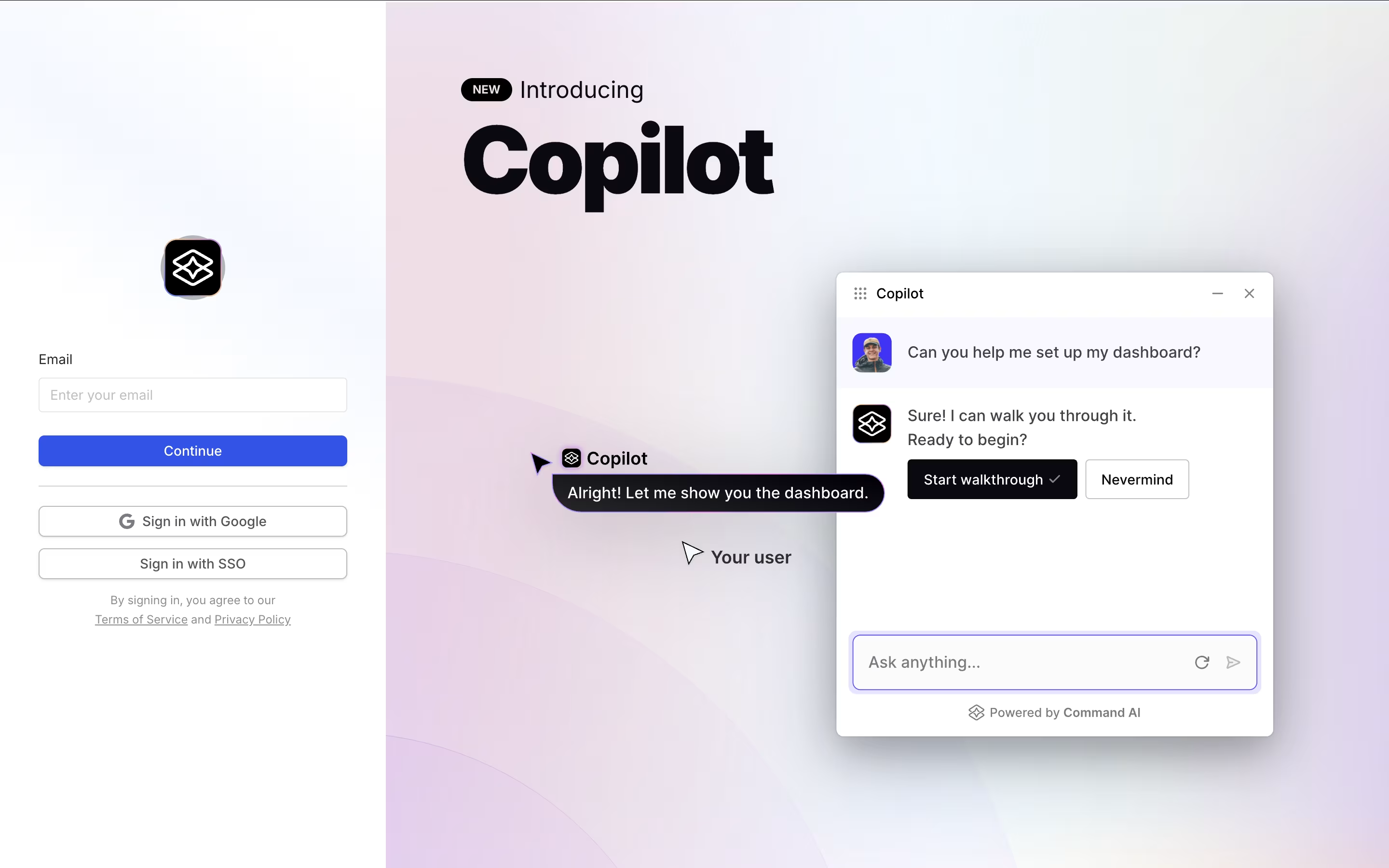
What is Command AI
Command AI is an AI-powered user assistance platform that helps make software easier to use through smart, personalized guidance. The platform consists of two main components: Copilot, an embedded AI agent that can answer questions, provide walkthroughs, and even perform actions for users, and the Nudge Platform, which delivers timely, behavior-based hints and messages.
Unlike traditional digital adoption tools that bombard users with generic popups, Command AI uses artificial intelligence to understand when users actually need help. It analyzes user behavior like rage clicks or confusion patterns to deliver assistance at the perfect moment.
The platform integrates seamlessly with existing software through a simple code snippet and can be customized to match your brand. Founded in 2020 and acquired by Amplitude in 2024, Command AI serves teams at companies like HubSpot, HashiCorp, and Freshworks to improve user engagement and reduce support tickets.
How to Use Command AI
Getting started with Command AI is straightforward and requires minimal technical setup. First, sign up for an account and choose your plan based on your team size and needs. The platform integrates with your existing software by adding a simple HTML snippet to your application - no complex coding required.
Here's how to set up Command AI effectively:
Add content sources by providing URLs to your help center, documentation, or marketing site to train the AI
Create experiences like product tours, checklists, and announcements using the drag-and-drop interface
Configure the AI Copilot by adding API endpoints so it can perform actions for users
Set up smart nudges that trigger based on user behavior rather than just time delays
Customize the appearance to match your brand colors and style
Test with real users using the preview mode before going live
The AI learns continuously from user interactions and feedback, becoming more helpful over time. You can monitor performance through built-in analytics and adjust your assistance strategies based on what works best for your specific users.
Features of Command AI
AI-powered copilot for user guidance and task automation
Behavior-triggered nudges and personalized messaging
In-app help with natural language search capabilities
Product tours, surveys, and onboarding experiences
Easy integration with HTML snippet
Custom branding and appearance options
Analytics dashboard with engagement tracking
API integrations for automated actions
Real-time user assistance and support
Command AI Pricing
Starter
Custom
- 3 nudge types (product tours, surveys, checklists)
- 1 content source for AI training
- 20 content pages/docs
- 5 videos supported
- 3 actions/workflows
- 2 editors maximum
- Basic branding options
- Standard analytics dashboard
Growth
Custom
- Unlimited nudge types and experiences
- 2 content sources for AI training
- 500 content pages/docs
- 20 videos supported
- 10 actions/workflows
- 5 editors maximum
- Advanced branding and customization
- Enhanced analytics with engagement tracking
- Priority support
Enterprise
Custom
- Unlimited everything (nudges, content, actions)
- Unlimited content sources and documentation
- Unlimited editors and team members
- SOC 2 Type II compliance
- GDPR compliance and data controls
- SSO (SAML 2.0) integration
- Self-hosting options for airgapped environments
- Advanced system prompt override
- Custom AI model selection
- 24/7 dedicated support
Command AI Use Cases
Who Can Benefit from Command AI
FAQ's About Command AI
Share your experience with Command AI
See what users are saying about Command AI
0 Reviews
No reviews yet
Be the first to review Command AI
Embed Command AI badges
Show your community that Command AI is featured on Tool Questor. Add these beautiful badges to your website, documentation, or social profiles to boost credibility and drive more traffic.









