
DeepDocs
DeepDocs is a GitHub AI agent that automatically keeps your documentation synchronized with code changes on every commit.

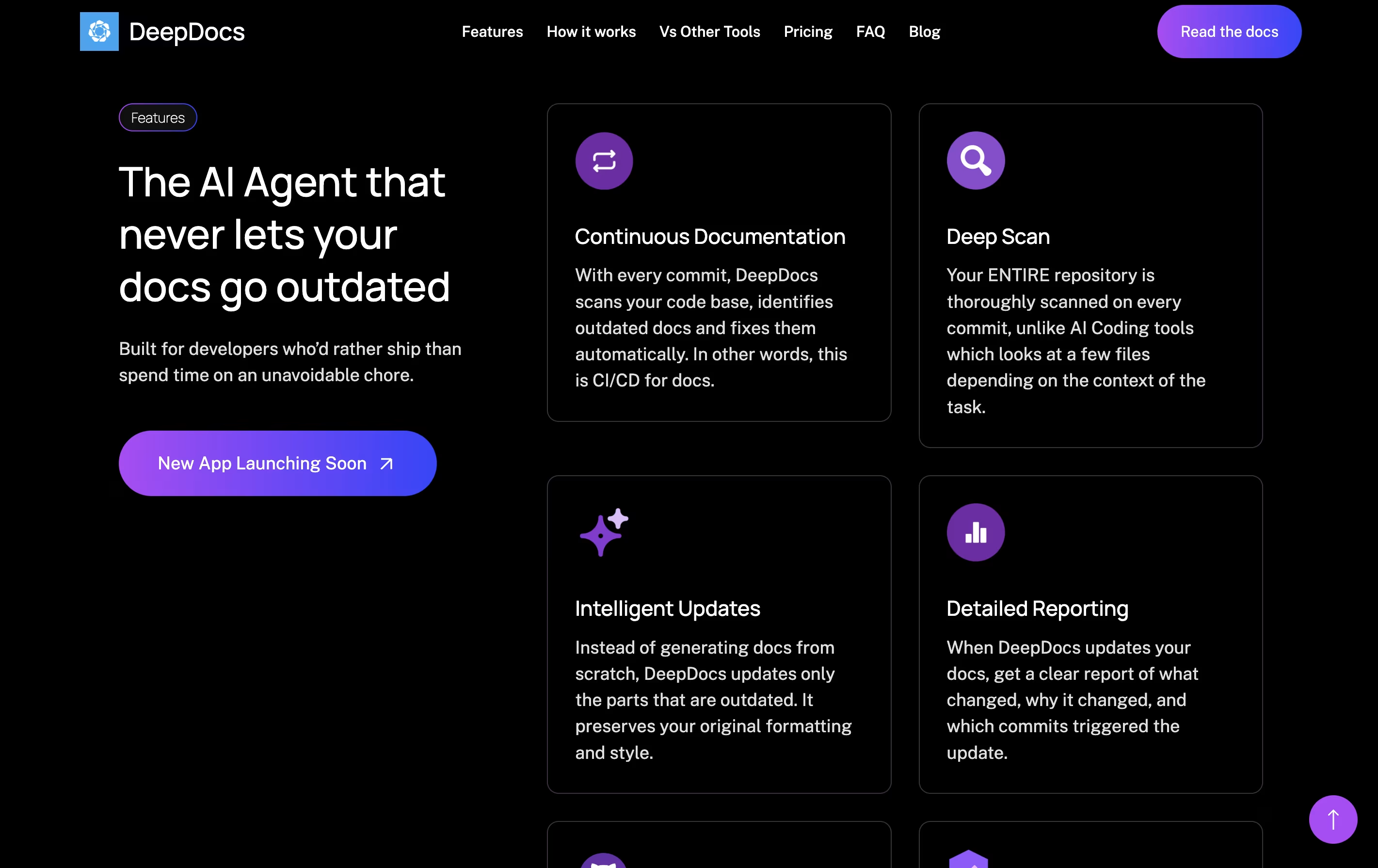
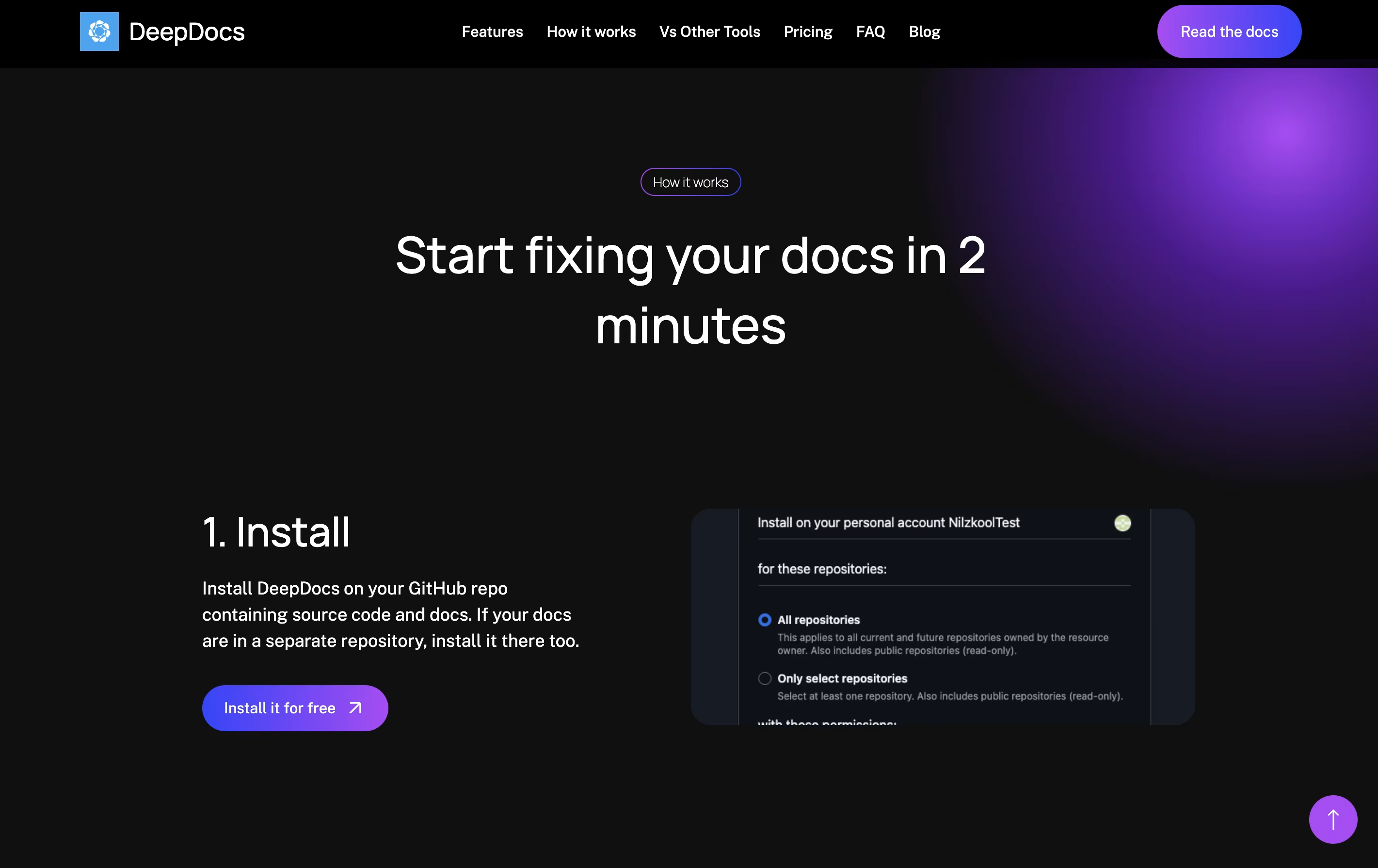
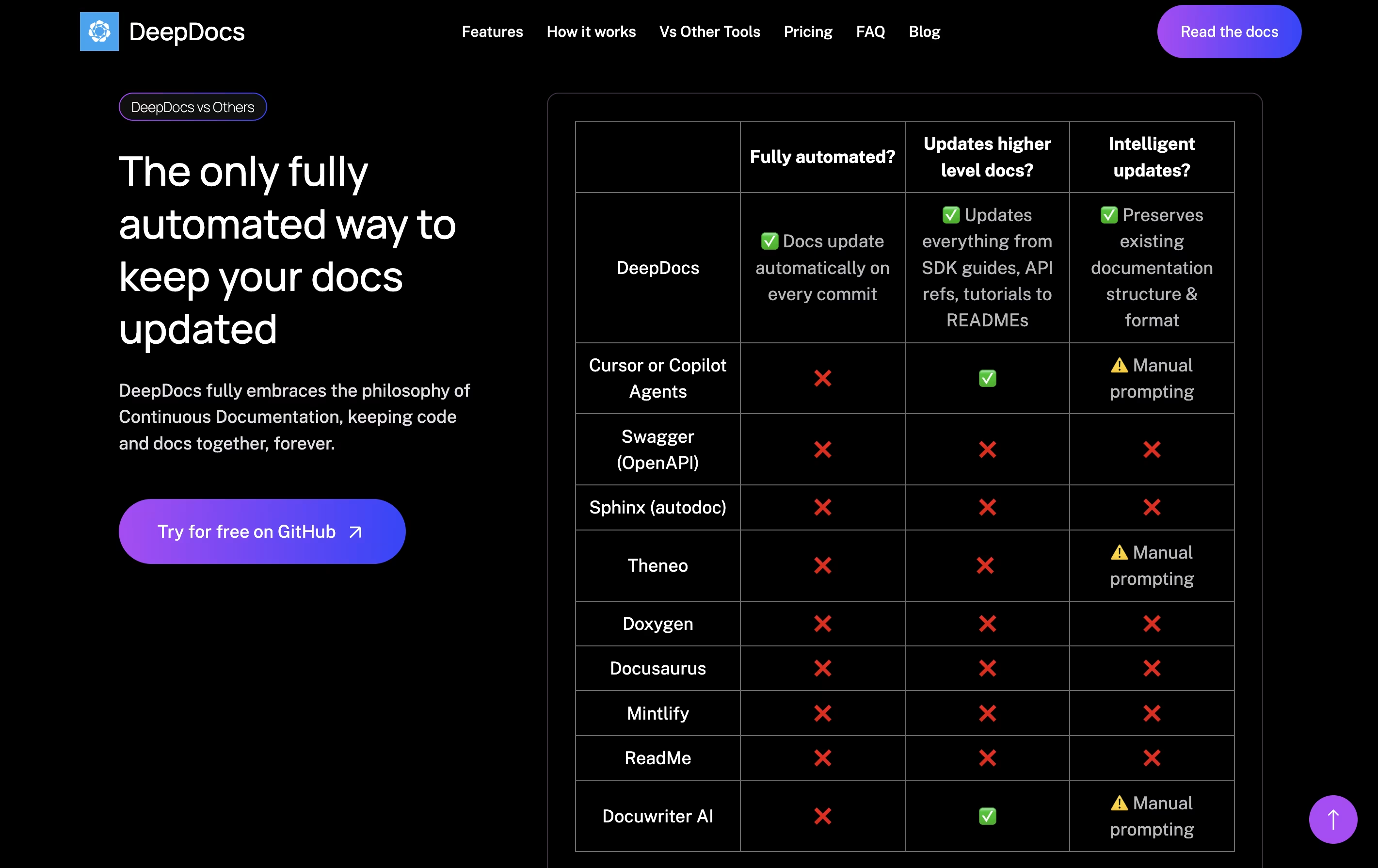
What is DeepDocs
DeepDocs is a GitHub AI agent that maintains your technical documentation in perfect sync with your codebase. When you commit code changes, it scans your entire repository to find documentation that needs updates and makes the necessary changes automatically.
Unlike traditional documentation generators that create files from scratch, DeepDocs updates only the sections that need changing while keeping your original style and formatting intact. It works with popular documentation tools like Docusaurus, Mintlify, MkDocs, and Read the Docs.
DeepDocs offers a free version for personal projects with 10 scan credits monthly, and a Pro version for teams that ship code frequently, providing 100 scan credits per month and support for up to five documentation files or folders at once.
How to Use DeepDocs
Getting started with DeepDocs is simple and takes about two minutes. Here are the steps:
Install the DeepDocs application from the GitHub Marketplace on your repository that contains your source code and documentation. If your documentation lives in a separate repository, install it there as well.
Create a configuration file called deepdocs.yml at the root of your main branch. This file tells DeepDocs which documentation files or folders you want to keep synchronized with your code.
Commit the configuration file to your repository. DeepDocs will immediately run a complete scan of your codebase, detect any outdated documentation, and send you a detailed email report with proposed fixes.
After the initial setup, DeepDocs works automatically on every future commit, scanning your changes and updating relevant documentation in separate branches for your review before merging.
Features of DeepDocs
Automatic documentation updates with every commit
Complete repository scanning on each code change
Updates only outdated sections while preserving formatting
Detailed reports of documentation changes
GitHub-native integration with pull request workflow
Works with monorepos and separate doc repositories
Supports Docusaurus, Mintlify, MkDocs, Read the Docs
Intelligent updates without full rewrites
Email notifications with scan results
Easy two-minute setup process
DeepDocs Pricing
Free
Free
- Install in any repository
- 10 scan credits per month
- Sync 1 docs file or folder
- Supports monorepo docs only
- Automatic documentation updates
- GitHub integration
- Email notifications
Pro
$25
- Install in any repository
- 100 scan credits per month per seat
- Sync up to 5 docs files or folders at once
- Supports both monorepo and separate docs repositories
- Automatic documentation updates
- Deep repository scanning
- Detailed change reports
- Priority support
- 14-day free trial included
DeepDocs Use Cases
Who Can Benefit from DeepDocs
FAQ's About DeepDocs
Share your experience with DeepDocs
See what users are saying about DeepDocs
0 Reviews
No reviews yet
Be the first to review DeepDocs
Embed DeepDocs badges
Show your community that DeepDocs is featured on Tool Questor. Add these beautiful badges to your website, documentation, or social profiles to boost credibility and drive more traffic.












