
Fugo
Fugo is cloud-based digital signage software that turns any screen into smart displays with easy content management and scheduling.

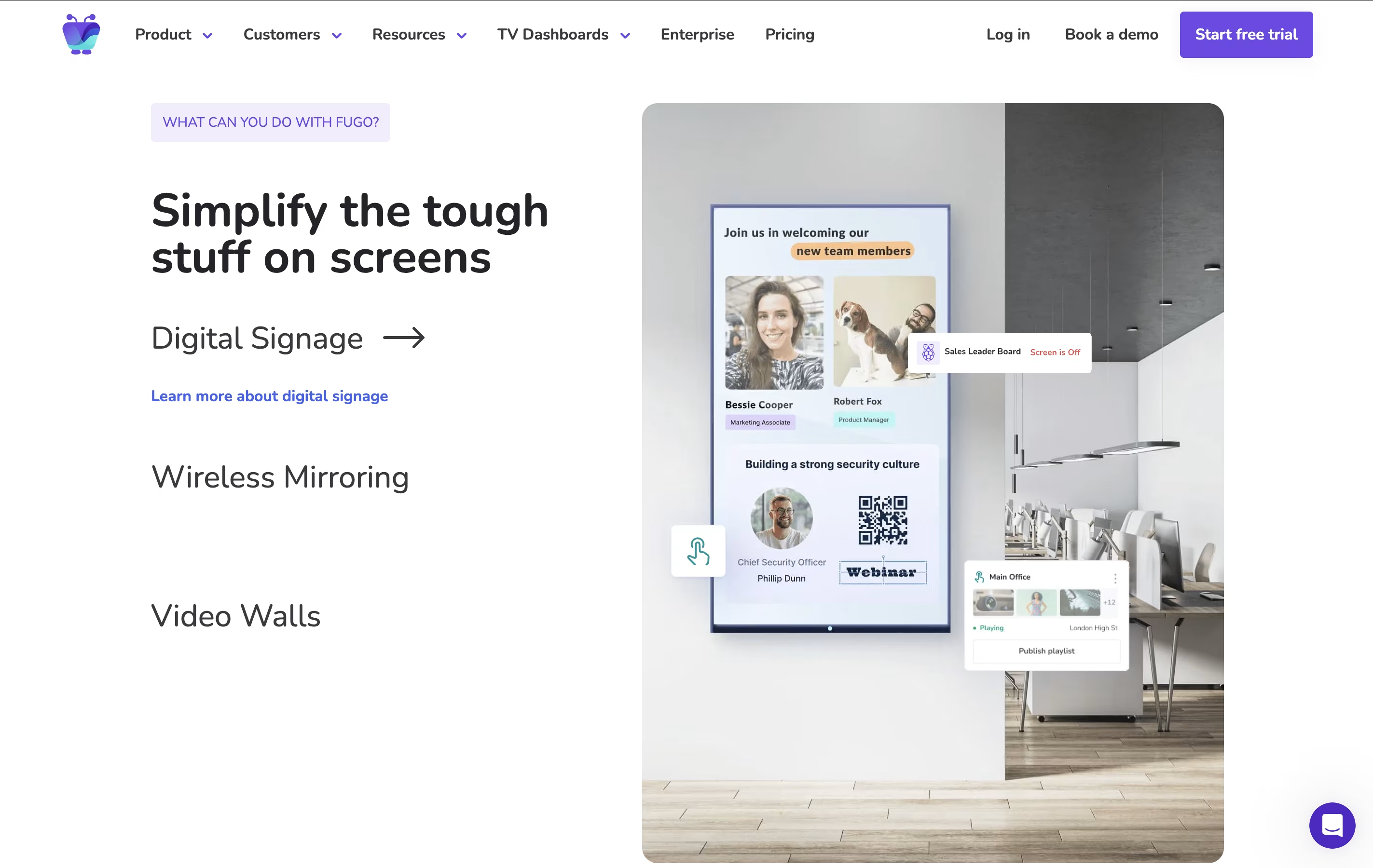
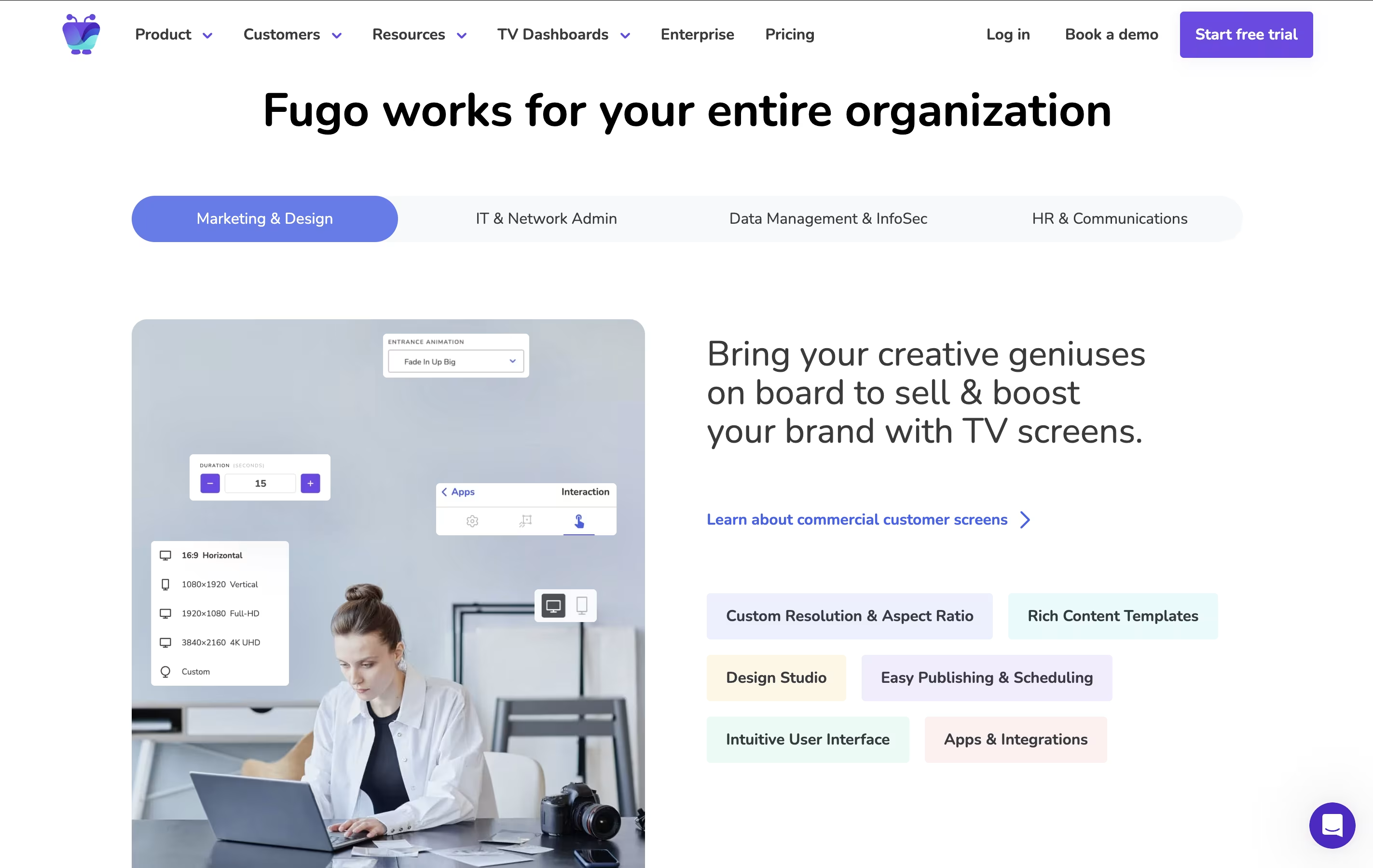
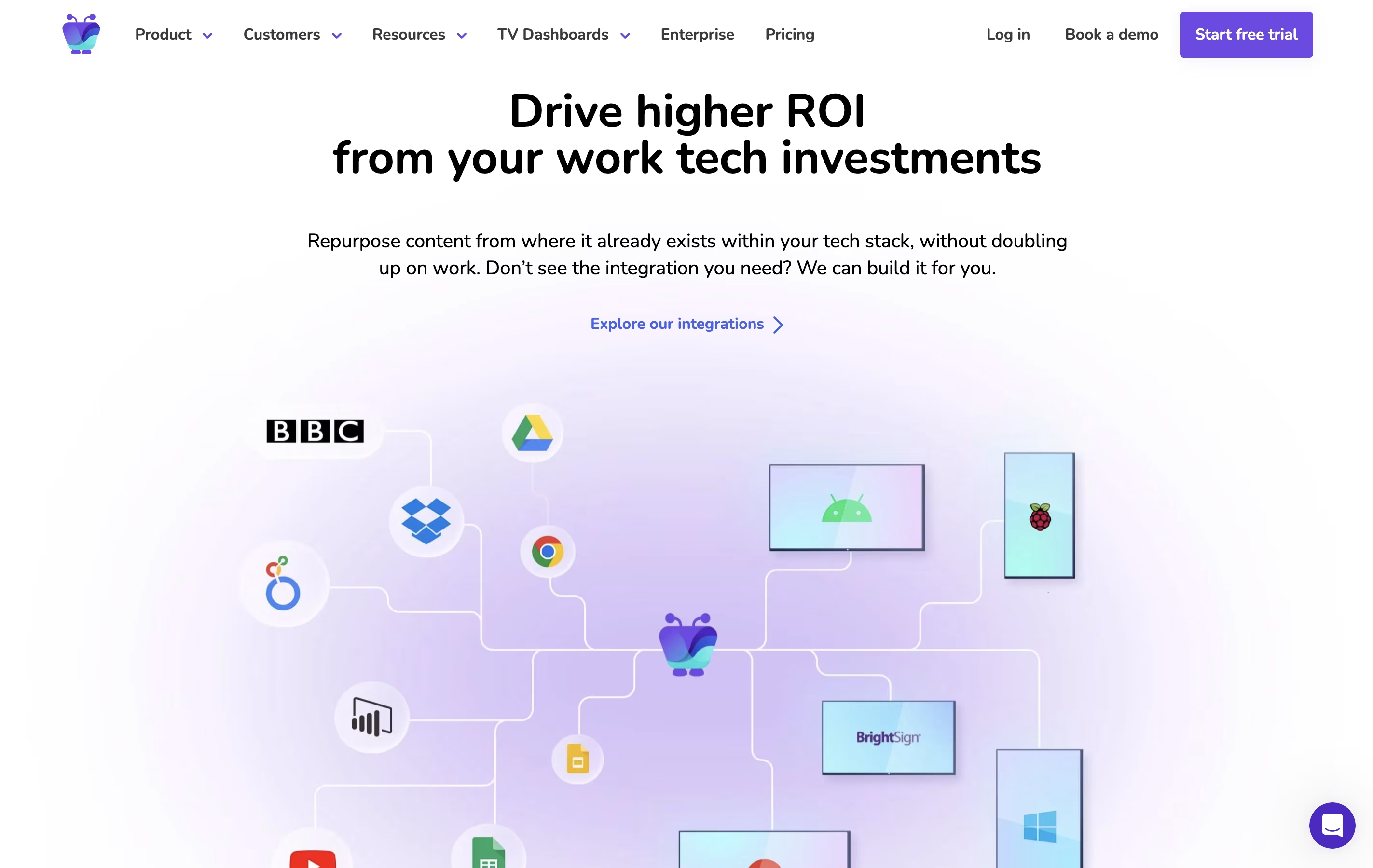
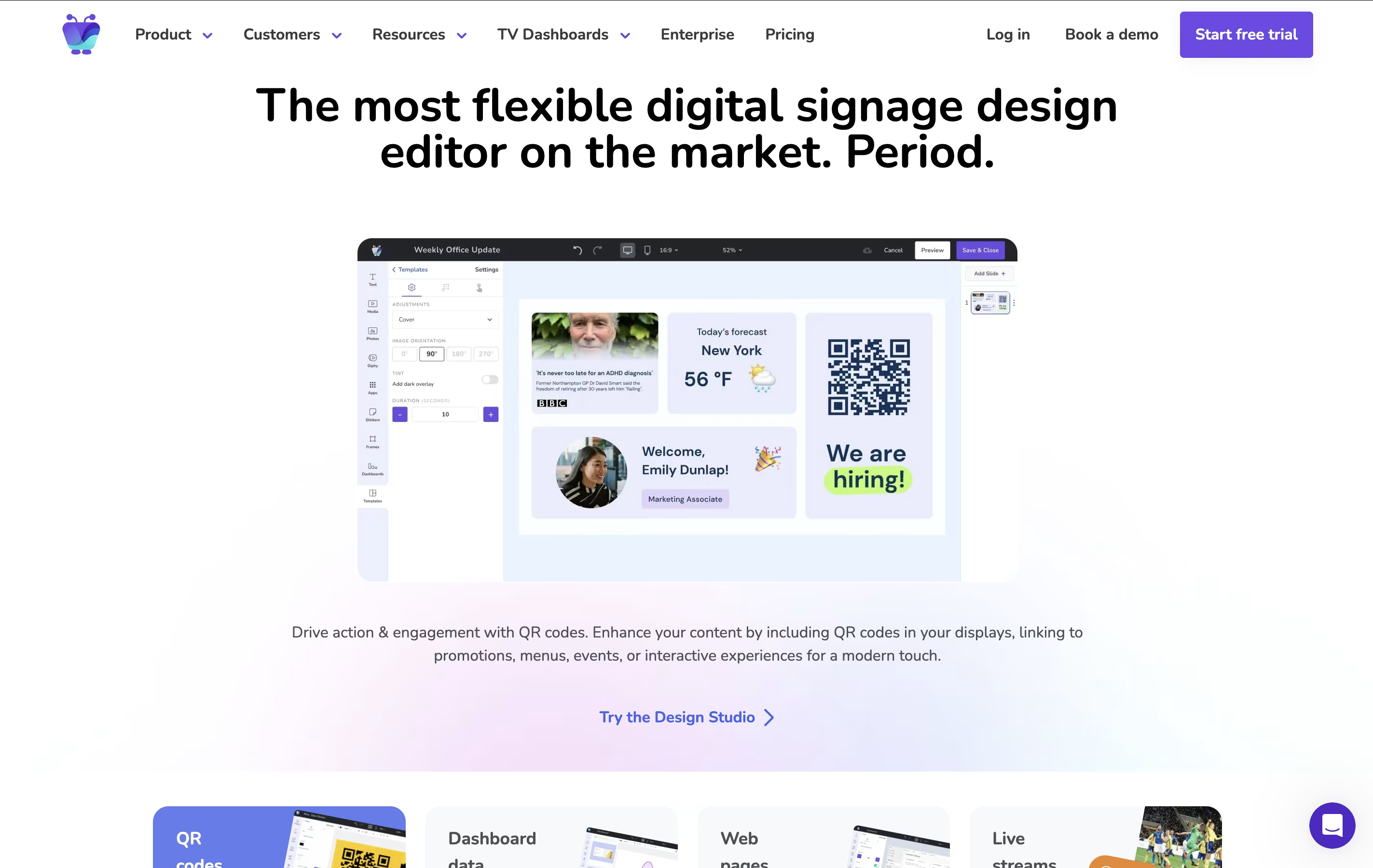
What is Fugo
Fugo is a cloud-based digital signage platform that makes it easy to manage screens and content from anywhere. Unlike traditional digital signage that requires expensive hardware and complicated setup, Fugo works with almost any device - from TVs and tablets to specialized media players.
The platform includes a built-in design studio similar to Canva, but designed specifically for TV screens. You can create professional content, upload videos and images, connect live data feeds, and schedule everything to display automatically. Fugo also connects with your favorite business apps, so you can display real-time dashboards, social media feeds, and company updates without manual work.
What makes Fugo special is its simplicity. You don't need technical skills to get started. The software handles all the complex parts like screen resolution, content formatting, and device management, so you can focus on creating great content that engages your audience.
How to Use Fugo
Getting started with Fugo is straightforward and designed for users without technical experience. Here's how to use it effectively:
Step 1: Sign up and connect your screens
Create a free account at fugo.ai and start your 14-day trial. Install the Fugo player app on your TV, computer, or media device. The setup works with almost any screen including Windows, Android, Chrome, and smart TVs.Step 2: Create your content
Use the built-in design studio to create professional displays. Choose from ready-made templates or build custom layouts. Add text, images, videos, and connect live data feeds from your business apps.Step 3: Schedule and publish
Set up playlists to control what shows when. Schedule content in advance and set expiration dates so your screens always display relevant information.Step 4: Monitor and manage
Track your screens remotely with live previews. Check device health, view performance reports, and measure audience engagement. Update content instantly from anywhere with internet access.
Features of Fugo
Cloud-based content management and scheduling
Built-in design studio with templates
Real-time business app integrations
Multi-screen remote management
Live preview and device monitoring
Interactive touch content support
Social media feed display
Custom user roles and permissions
Enterprise security and SSO
Works with any screen or device
Fugo Pricing
Essential
Free
- 14-day free trial
- 1 free watermarked screen
- Content design studio
- Basic templates
- Universal hardware compatibility
- Unlimited uploads
- Basic user roles (6 pre-configured)
- Web links and live streaming
- Free apps only
Core
Custom
- All Essential features
- Unlimited dashboard URLs
- Premium app integrations
- Power BI and Looker integration
- Customizable user permissions
- Event email notifications
- Free and premium apps
- Custom screen layouts
- Priority support
Enterprise
Custom
- All Core features
- Single Sign-On (SSO)
- IdP-initiated SSO
- Fugo API access
- On-premise dashboards
- Local app casting
- Player variables
- Proof of play reports
- Audit logs
- Priority support and onboarding
Fugo Use Cases
Who Can Benefit from Fugo
FAQ's About Fugo
Share your experience with Fugo
See what users are saying about Fugo
0 Reviews
No reviews yet
Be the first to review Fugo
Embed Fugo badges
Show your community that Fugo is featured on Tool Questor. Add these beautiful badges to your website, documentation, or social profiles to boost credibility and drive more traffic.












