
Bricks
Bricks is an AI-powered data analyst that instantly creates beautiful dashboards and reports from CSV files.

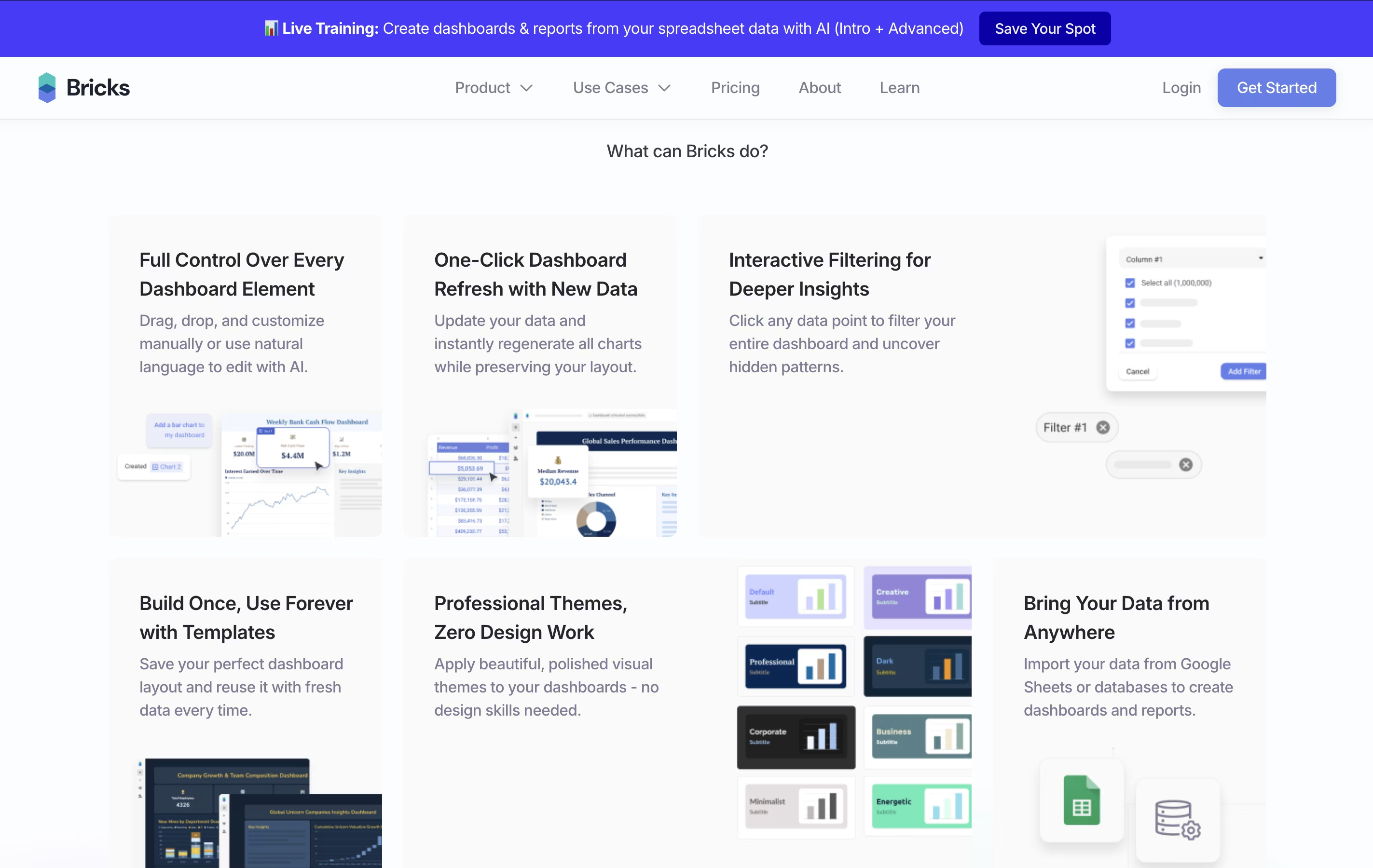
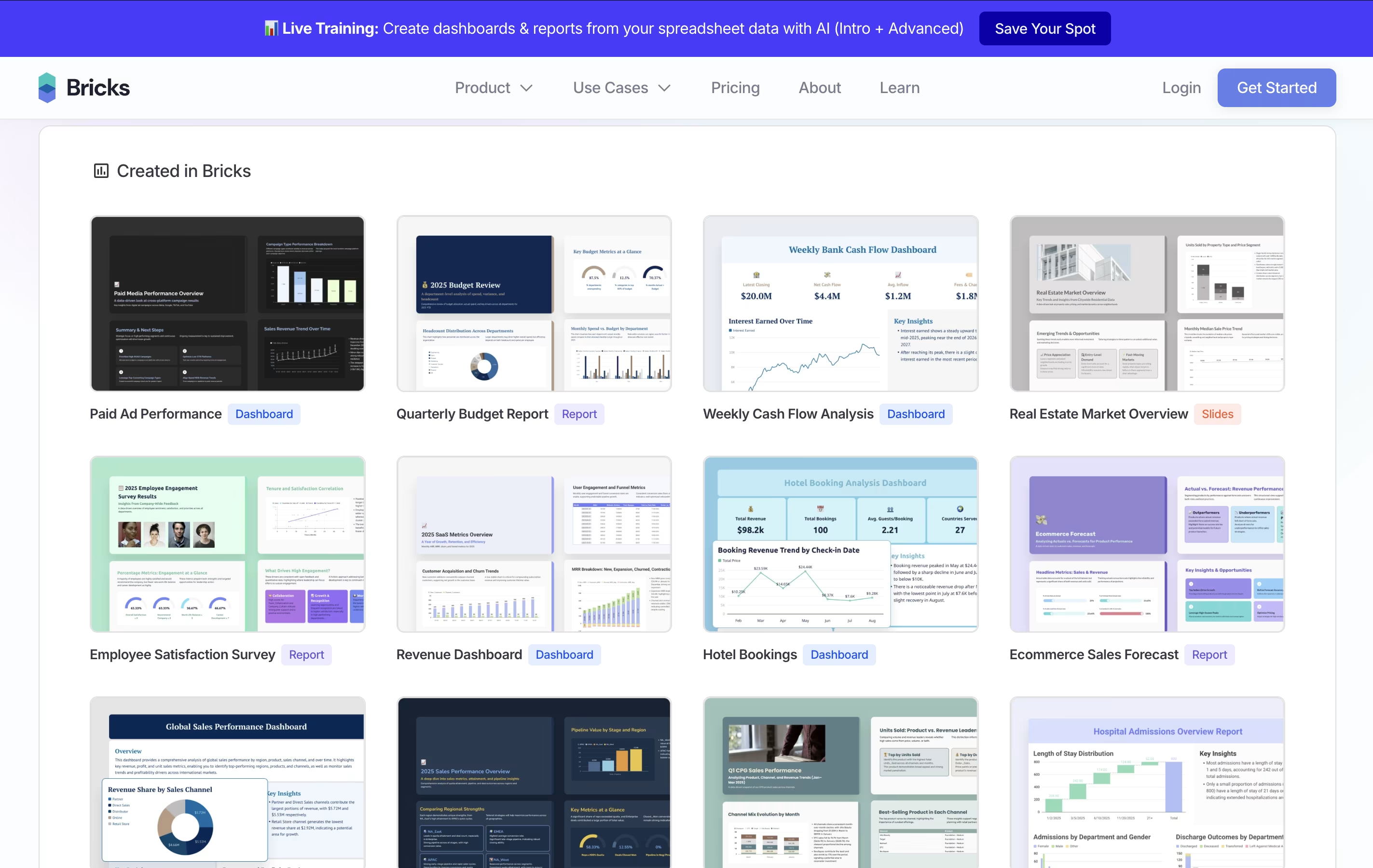
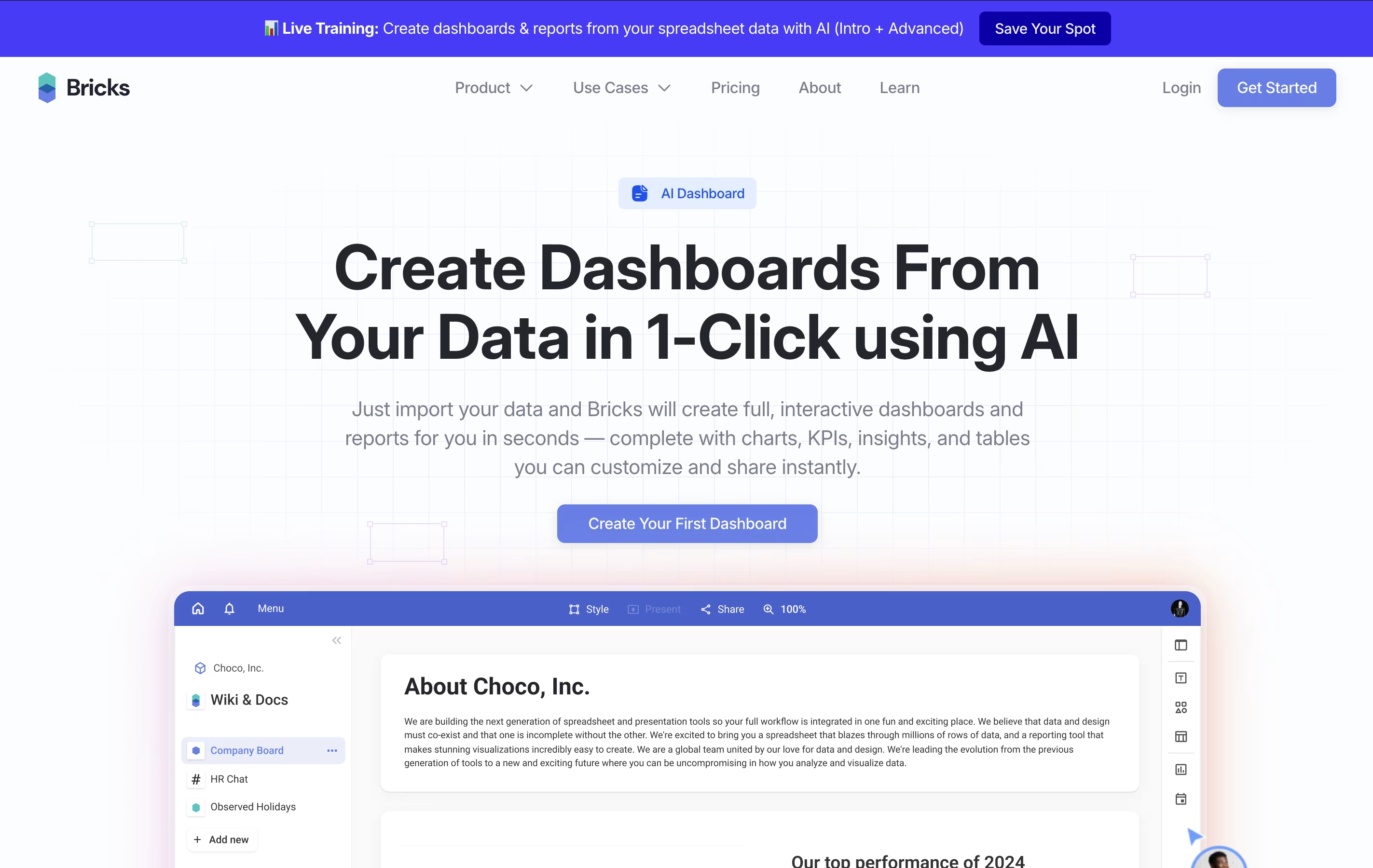
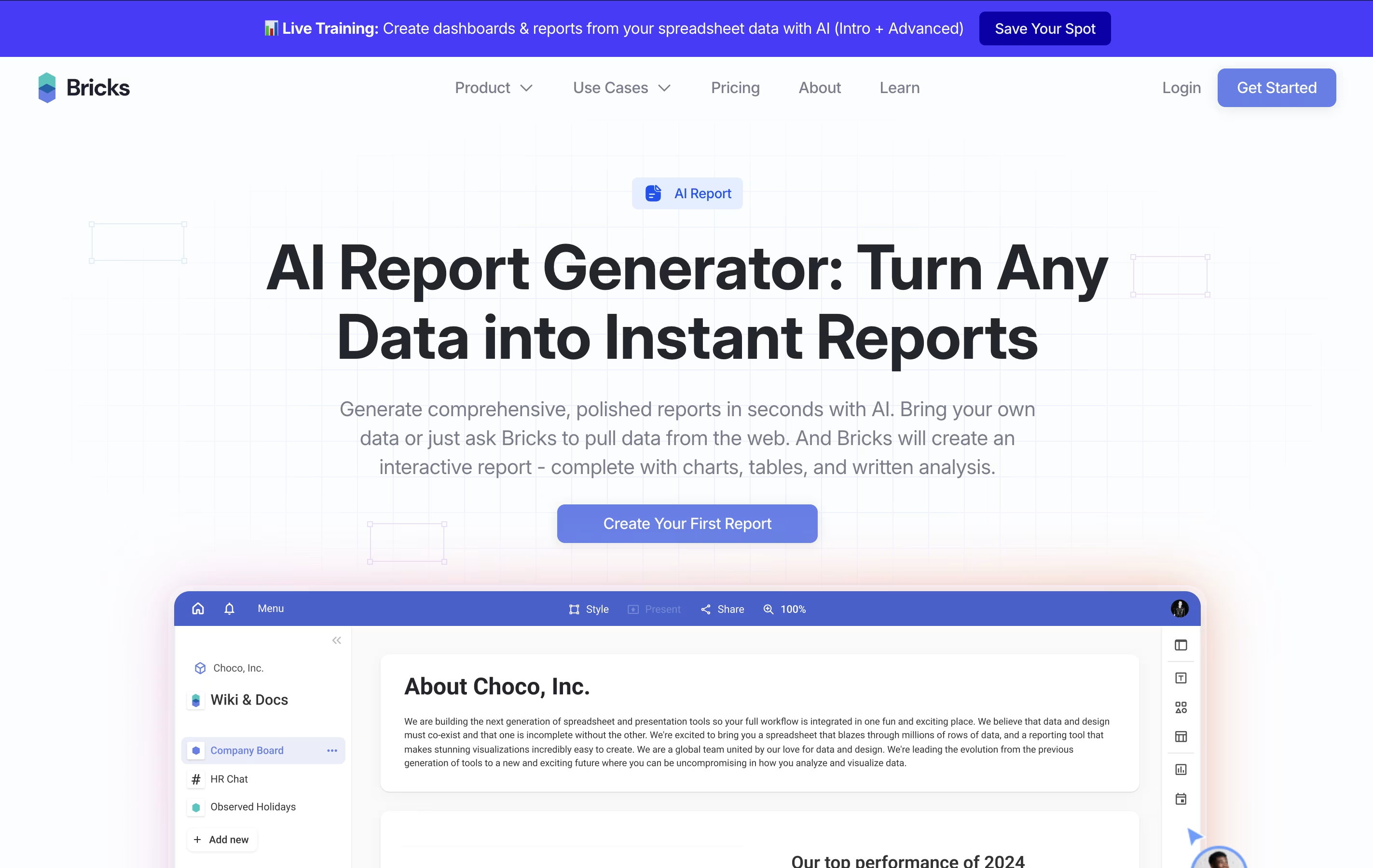
What is Bricks
Bricks is an AI-powered spreadsheet and dashboard creation platform that automatically transforms your raw data into professional reports and visualizations. Instead of spending hours manually creating charts in Excel or learning complex data tools, Bricks reads your CSV, Excel, PDF, or image files and instantly generates relevant dashboards with charts, tables, KPIs, and written analysis.
The platform uses artificial intelligence to understand your data and automatically create meaningful visualizations that highlight key trends, patterns, and insights. You can then customize everything using simple natural language commands or manual editing tools. Bricks combines the data handling power of Excel with the visual appeal of Canva and the intelligence of modern AI.
It works entirely in your web browser, supports team collaboration, and allows you to export or share your dashboards easily. Perfect for business analysts, marketers, students, and anyone who works with data regularly.
How to Use Bricks
Using Bricks is simple and requires no technical experience. Here's how to get started:
Step 1: Upload your data
Visit thebricks.com and upload your CSV, Excel, PDF, or even image files. Bricks supports various data formats and automatically reads the content.Step 2: Let AI analyze and create
Bricks AI examines your data and automatically generates a complete dashboard with relevant charts, tables, and insights in 30-60 seconds. No manual work needed.Step 3: Customize with natural language
Use simple English commands like "add a pie chart for sales by region" or "show trends over time" to modify your dashboard. You can also manually edit colors, move elements, or add text.Step 4: Share and present
Export your dashboard as PDF or PowerPoint, create shareable links, or present directly within Bricks. Your dashboards update automatically when underlying data changes.
Pro tips: Start with clear, well-organized data for best results. Use the AI chat feature to ask questions about your data and get instant insights.
Features of Bricks
AI dashboard and report generation in seconds
Natural language data commands and analysis
Import CSV, Excel, PDF, and image files
Real-time team collaboration and sharing
Export to PDF, PowerPoint, and web links
Professional themes and customization options
Automatic data insights and trend analysis
Secure data encryption and privacy protection
Bricks Pricing
Free
Free
- 20 AI messages per month
- 3 team members
- AI dashboard & reports
- AI data visualization
- AI data analysis
- AI chat with your data
- Manual chart editing
- Import CSV, XLSX, PDF, PNG files
Premium
$20
- Everything in Free, plus:
- 500 AI messages per month
- 200 team members
- Professional themes
- Export to PDF, PPTX and publish to web
- General support
- Comments & tagging
- Roles & permissions
Pro
$100
- Everything in Premium, plus:
- Unlimited AI messages
- Unlimited AI dashboards and reporting
- Priority support
- Advanced customization
- Revision history
Enterprise
Custom
- Everything in Pro, plus:
- Unlimited AI messages
- 200+ team members
- Team training
- 24/7 Support
- API support (coming soon)
- Custom integrations
- Dedicated account manager
Bricks Use Cases
Who Can Benefit from Bricks
FAQ's About Bricks
Share your experience with Bricks
See what users are saying about Bricks
0 Reviews
No reviews yet
Be the first to review Bricks
Embed Bricks badges
Show your community that Bricks is featured on Tool Questor. Add these beautiful badges to your website, documentation, or social profiles to boost credibility and drive more traffic.









