
GitHub Spark
GitHub Spark is an AI-powered platform that lets you build full-stack web apps using plain language, no coding required.

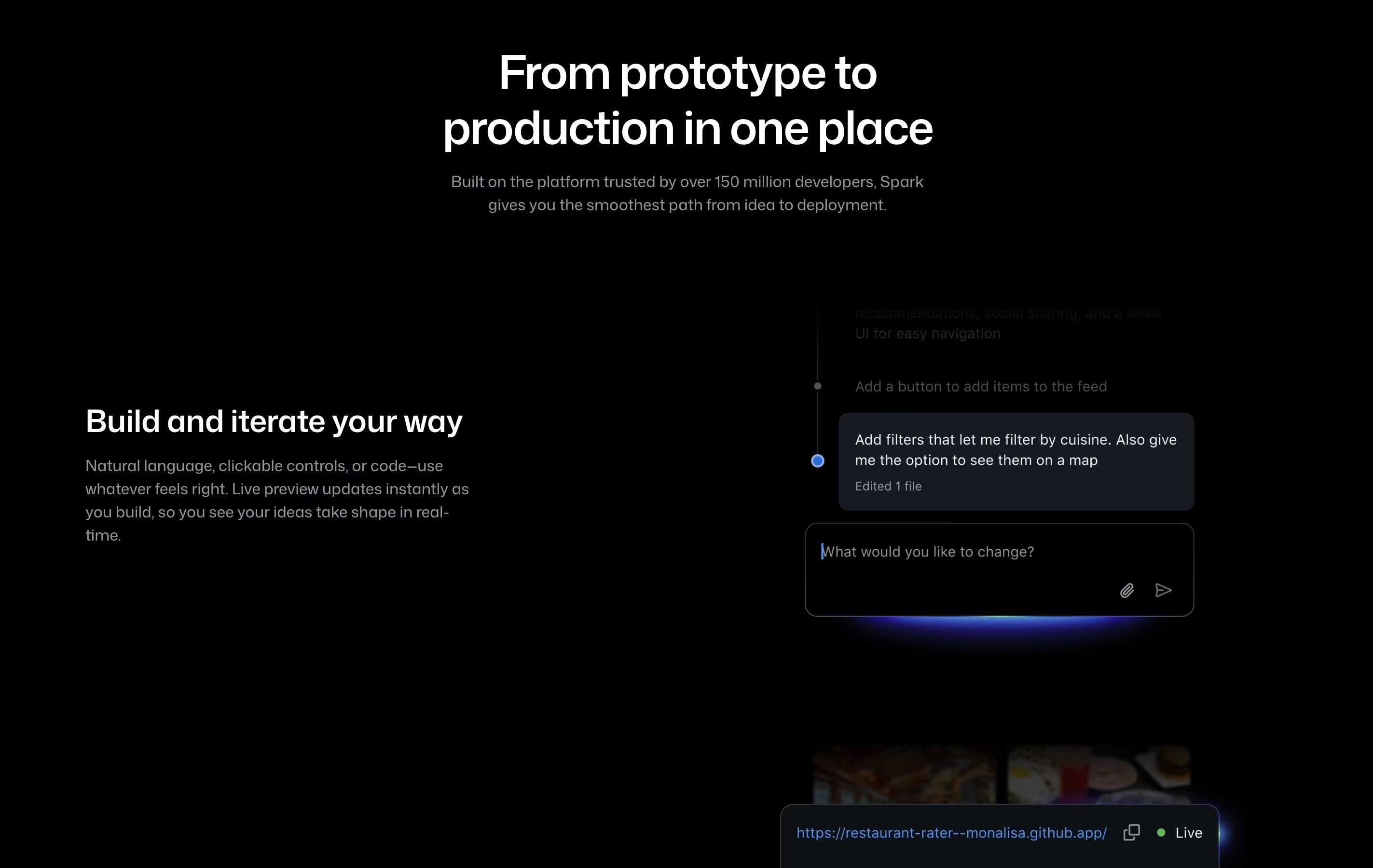
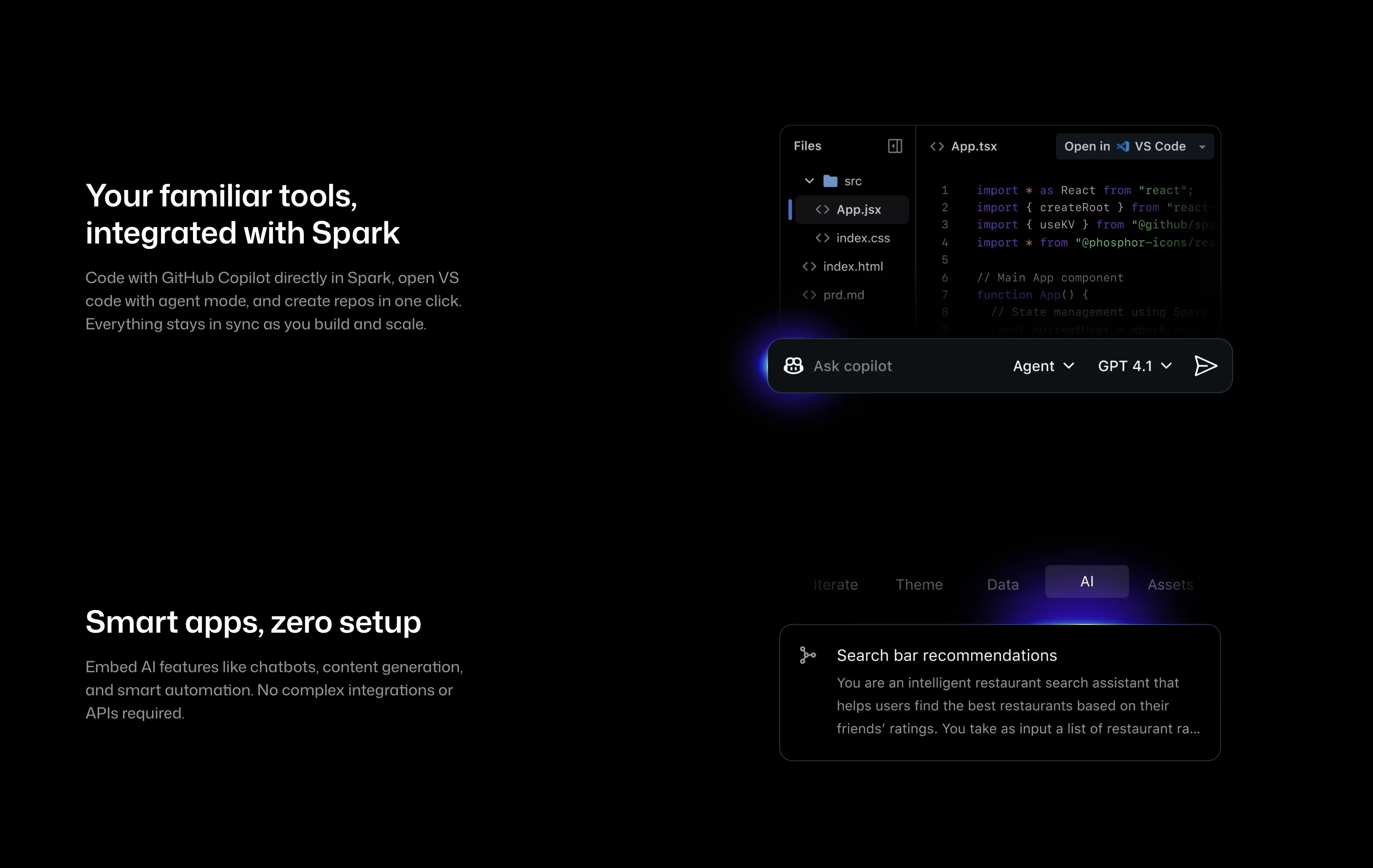
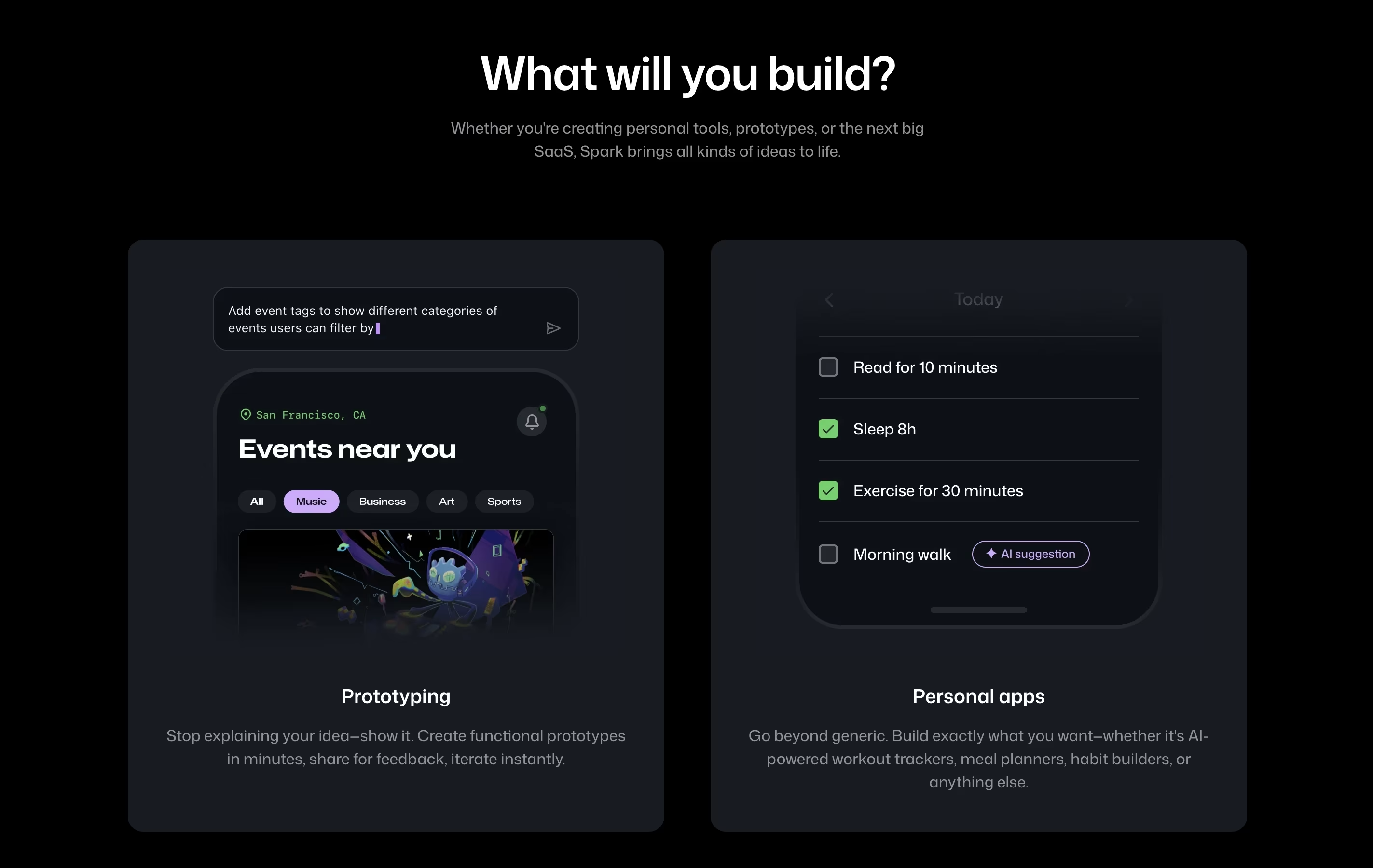
What is GitHub Spark
GitHub Spark is a no-code platform that creates micro apps called "sparks" using artificial intelligence. You type what you want in normal language, and it generates a complete web application with front-end design, back-end logic, data storage, and AI capabilities built in. It is powered by Claude Sonnet 4, one of the most advanced AI models.
Unlike traditional tools, Spark lets you see results instantly. As you refine your idea through conversation, the app updates in real time. You can add features, change design, or adjust functionality without touching any code. The platform also gives you full ownership of your code through automatic GitHub repository creation. If you want to customize further, you can edit the code directly or hand it to a developer.
How to Use GitHub Spark
Using GitHub Spark is straightforward. Here are the steps to get started:
Sign in with your GitHub account and ensure you have a Copilot Pro+ or Enterprise subscription to access Spark.
Navigate to the Spark homepage and describe your app idea in plain language, like "Create a meal planner that tracks calories."
Watch as Spark generates your app instantly with a live preview you can interact with immediately.
Refine your app by asking for changes in natural language, such as "Add a dark mode" or "Make the buttons bigger."
Use the Prompts tab to view and edit AI features if your app uses generative capabilities like summarization or recommendations.
Test your app in the preview window and make adjustments until you are satisfied with the result.
Click Publish when ready to deploy your app with secure hosting and user authentication already configured.
Features of GitHub Spark
Build apps using plain language descriptions
Live preview with instant updates
AI-powered features and smart integrations
Automatic data storage and management
Complete GitHub repository for each app
Revision history with one-click restore
Export to Codespaces for advanced editing
Built-in user authentication
Fully managed hosting and infrastructure
React and TypeScript code generation
Variant generation for design exploration
Mobile and desktop compatibility
GitHub Spark Pricing
Copilot Pro+
$39 /mo
- Up to 375 Spark messages per month
- 10 active app building sessions at a time
- Build unlimited number of apps
- Development and production compute, inference, storage, and hosting
- Unlimited Copilot code completions
- Agent mode and coding agent (preview)
- Access to multiple AI models in chat
- Option to purchase additional Spark messages
Copilot Pro+ (Annual)
$390 /yr
- Up to 375 Spark messages per month
- 10 active app building sessions at a time
- Build unlimited number of apps
- Development and production compute, inference, storage, and hosting
- Unlimited Copilot code completions
- Agent mode and coding agent (preview)
- Access to multiple AI models in chat
- Save over $75 annually compared to monthly plan
Copilot Enterprise
$39
- Up to 250 Spark messages per month
- 10 active app building sessions at a time
- Build unlimited number of apps
- Access to GPT-5 mini, Claude Opus 4.1, o3 and more
- Unlimited code completions
- Agent mode and chat with all models
- Organizational controls and admin policies
- Option to purchase additional Spark messages
GitHub Spark Use Cases
Who Can Benefit from GitHub Spark
FAQ's About GitHub Spark
Share your experience with GitHub Spark
See what users are saying about GitHub Spark
0 Reviews
No reviews yet
Be the first to review GitHub Spark
Embed GitHub Spark badges
Show your community that GitHub Spark is featured on Tool Questor. Add these beautiful badges to your website, documentation, or social profiles to boost credibility and drive more traffic.










