
LiveKit
LiveKit is an open-source platform for building real-time video, audio, and AI agent applications with low latency.

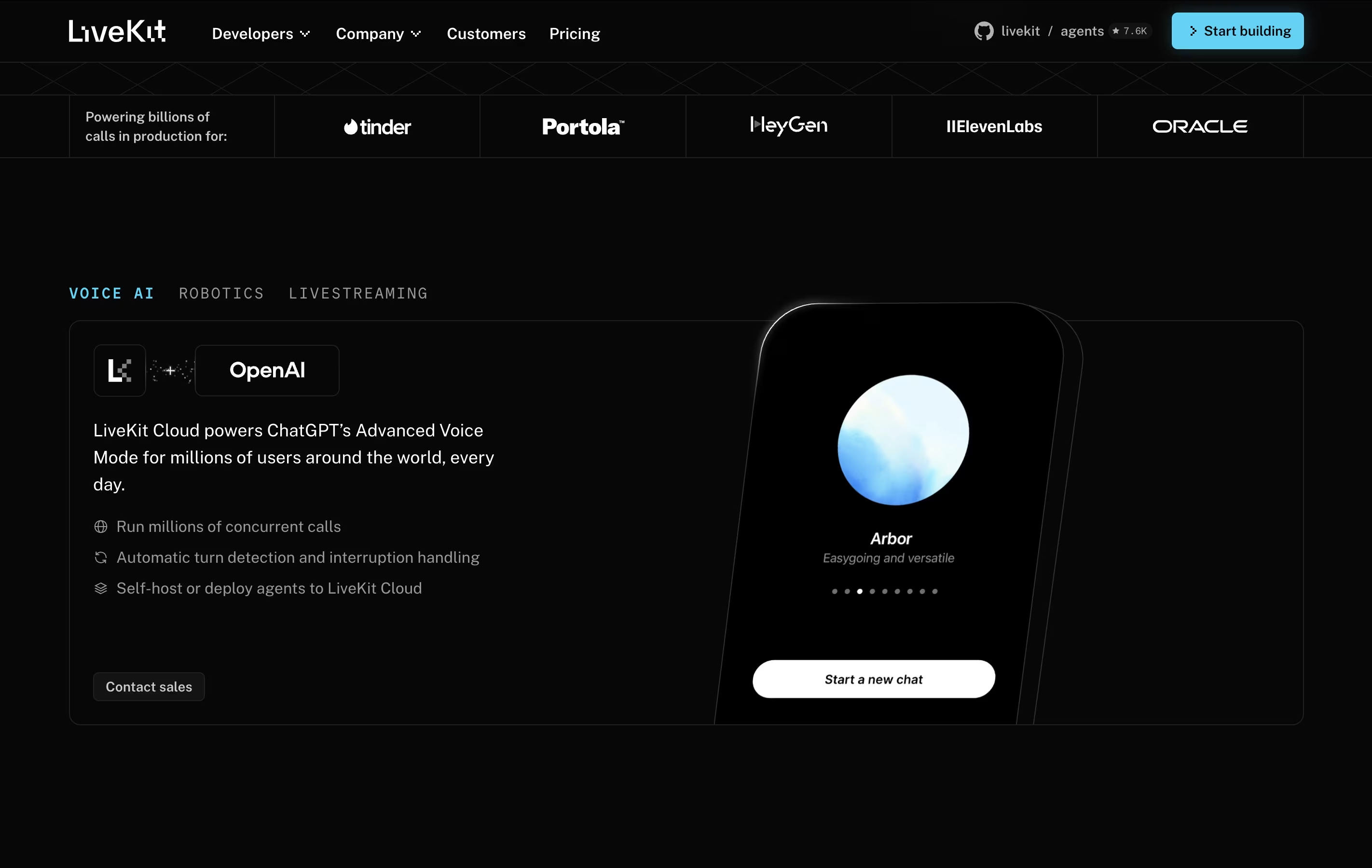
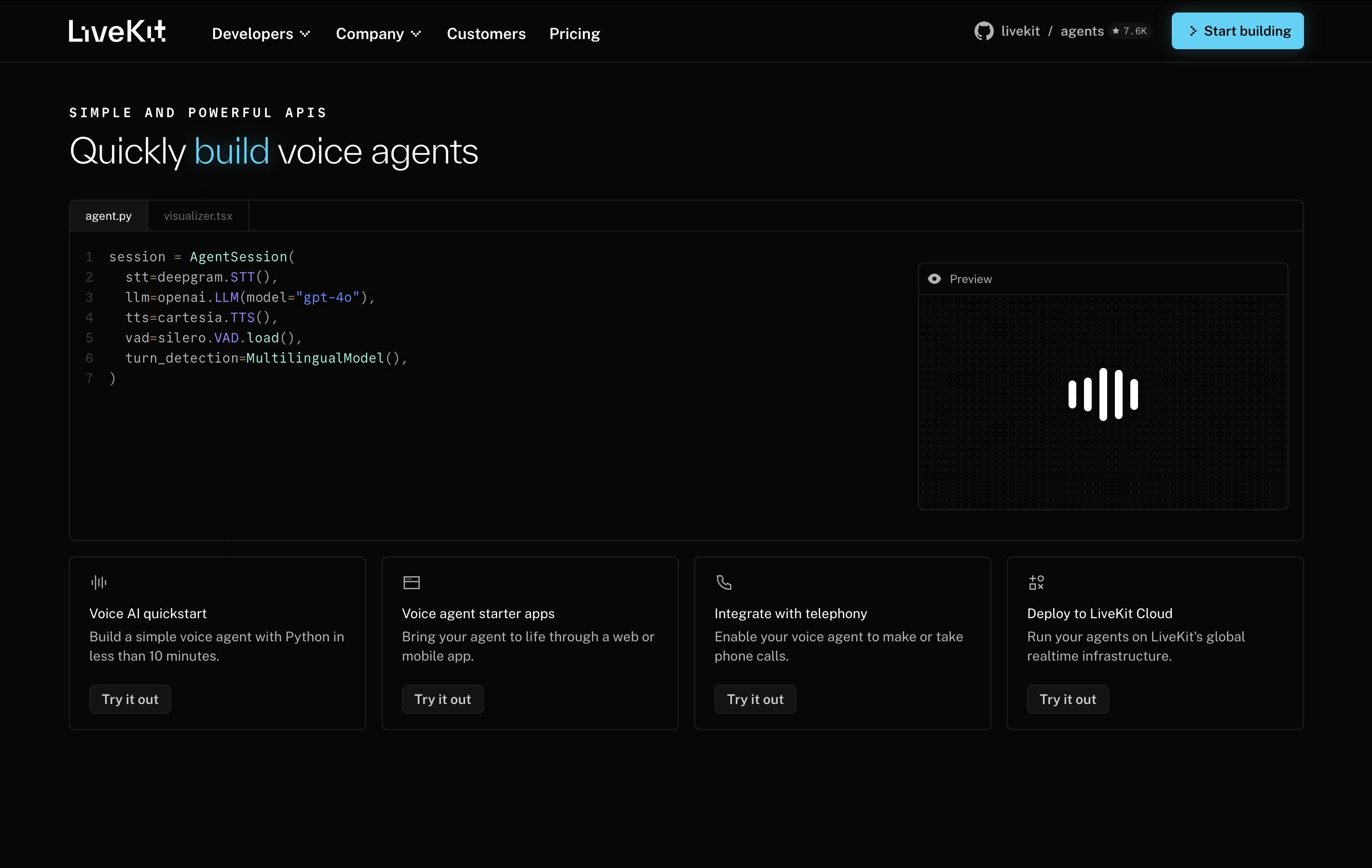
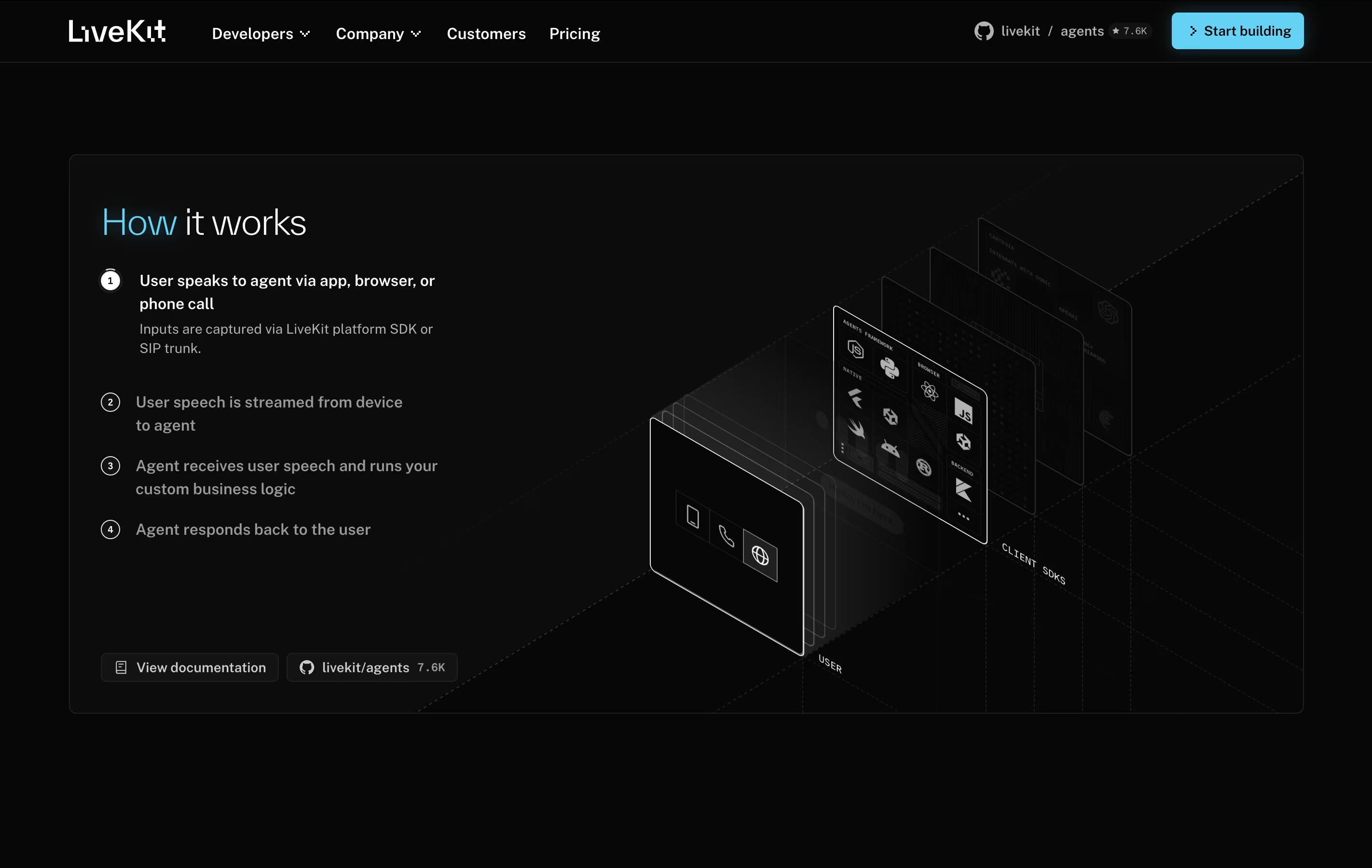
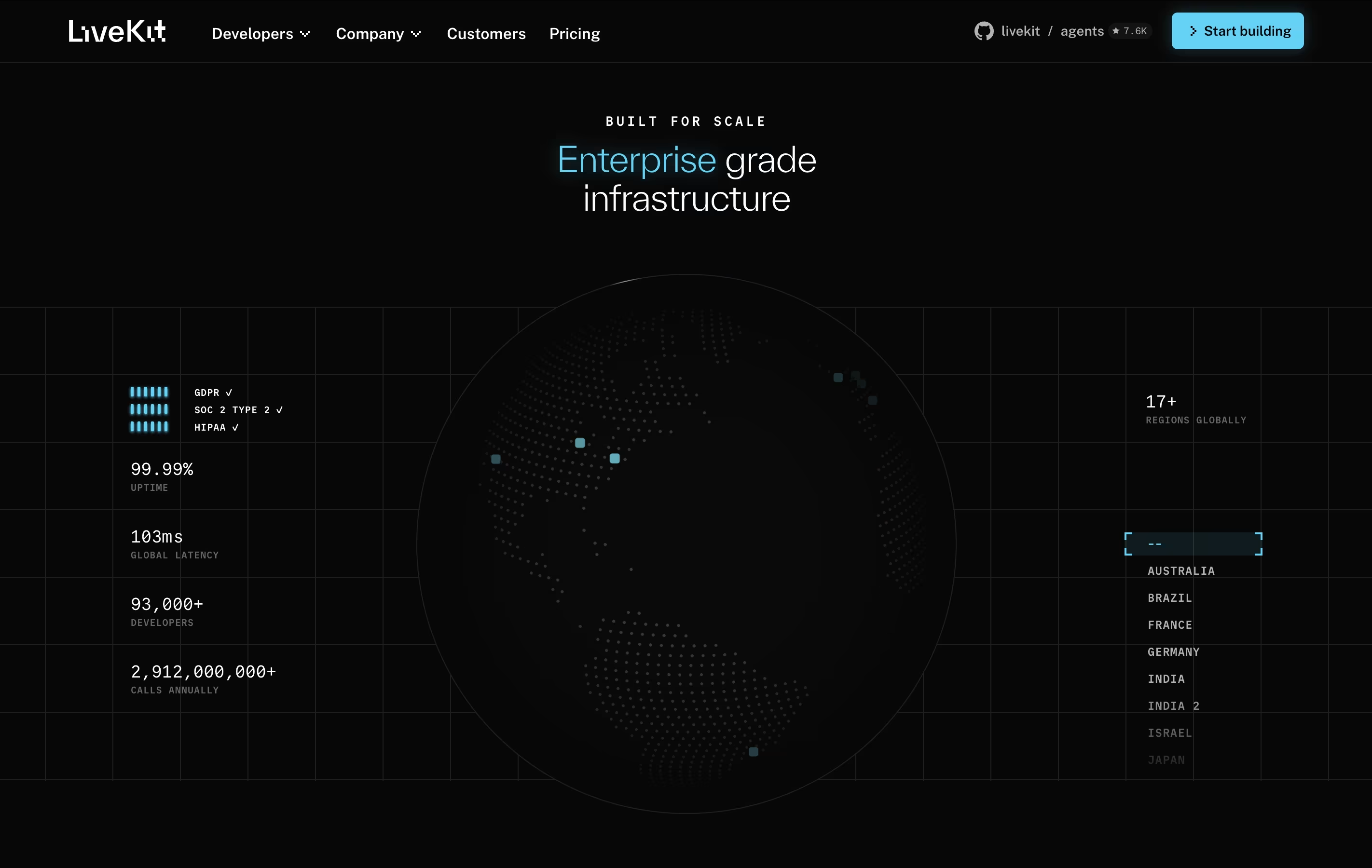
What is LiveKit
LiveKit is a complete real-time communication platform that uses WebRTC technology to enable low-latency audio, video, and data exchange between users and AI agents. Unlike traditional communication tools, LiveKit is built specifically for developers who want to create custom real-time experiences.
The platform consists of several parts: the open-source LiveKit server that handles media routing, client SDKs for all major platforms, and LiveKit Cloud for managed hosting. It uses a Selective Forwarding Unit (SFU) architecture, which means it can efficiently handle many participants without heavy server processing.
LiveKit is especially strong for AI applications. It can connect voice agents to phone systems, enable real-time transcription, and support multimodal AI that can see and hear simultaneously. Whether you want to build a simple video chat or a complex AI assistant, LiveKit provides the foundation you need.
How to Use LiveKit
Using LiveKit is straightforward and can be adapted to different skill levels and project needs:
Step 1: Choose your deployment
You can either use LiveKit Cloud (managed service) or self-host the open-source server. Most developers start with LiveKit Cloud because it's faster to set up.Step 2: Install the SDK
LiveKit offers SDKs for JavaScript, Python, Swift, Android, Flutter, React Native, and more. Install the one that matches your platform.Step 3: Create rooms and manage participants
Rooms are where users connect. You can create rooms through the API and generate access tokens for users to join.Step 4: Add media tracks
Users can publish audio, video, or data tracks that other participants can subscribe to. You control what each user can access.Step 5: Integrate AI agents (optional)
Use LiveKit Agents framework to add voice assistants or other AI features that can interact with users in real-time.Step 6: Monitor and scale
Use the dashboard to track usage, performance, and costs as your application grows.
Features of LiveKit
Real-time video and audio streaming with WebRTC
AI voice agent framework with popular integrations
SDKs for all major platforms and languages
Self-hosted or managed cloud deployment options
End-to-end encryption and security features
Telephony and phone system integration
Global edge network for low latency
HIPAA compliant for healthcare applications
Enterprise SSO and access controls
LiveKit Pricing
Build
Free
- 100 concurrent participants
- 5,000 connection minutes monthly
- 50GB bandwidth included
- 1,000 telephony minutes
- Community support
- Basic analytics and dashboard
- End-to-end encryption
- Global edge network access
Ship
$50 /mo
- 1,000 concurrent participants
- 150,000 connection minutes (then $0.50/1K min)
- 500GB bandwidth (then $0.12/GB)
- Enhanced noise cancellation
- Email support
- Advanced analytics
- Team collaboration features
- All Build plan features
Scale
$500 /mo
- Higher concurrent participant limits
- Priority support
- Shared Slack channel with team
- Single Sign-on (SSO)
- Advanced security reports
- Real-time telemetry
- Raw event APIs
- All Ship plan features
Enterprise
Custom
- Custom concurrent participant limits
- Dedicated solutions engineer
- Support SLA with guaranteed response
- HIPAA compliance with signed BAA
- On-premise deployment options
- Region pinning for data compliance
- Custom integrations support
- All Scale plan features
LiveKit Use Cases
Who Can Benefit from LiveKit
LiveKit Repository
View on Github| Stars | 15,282 |
| Forks | 1,470 |
| Repository Age | 5 years |
| Last Commit | 2 months ago |
FAQ's About LiveKit
Share your experience with LiveKit
See what users are saying about LiveKit
0 Reviews
No reviews yet
Be the first to review LiveKit
Embed LiveKit badges
Show your community that LiveKit is featured on Tool Questor. Add these beautiful badges to your website, documentation, or social profiles to boost credibility and drive more traffic.










