
Mailgun
Mailgun is a powerful email API service that helps developers send, receive, and track emails effortlessly with reliable delivery.

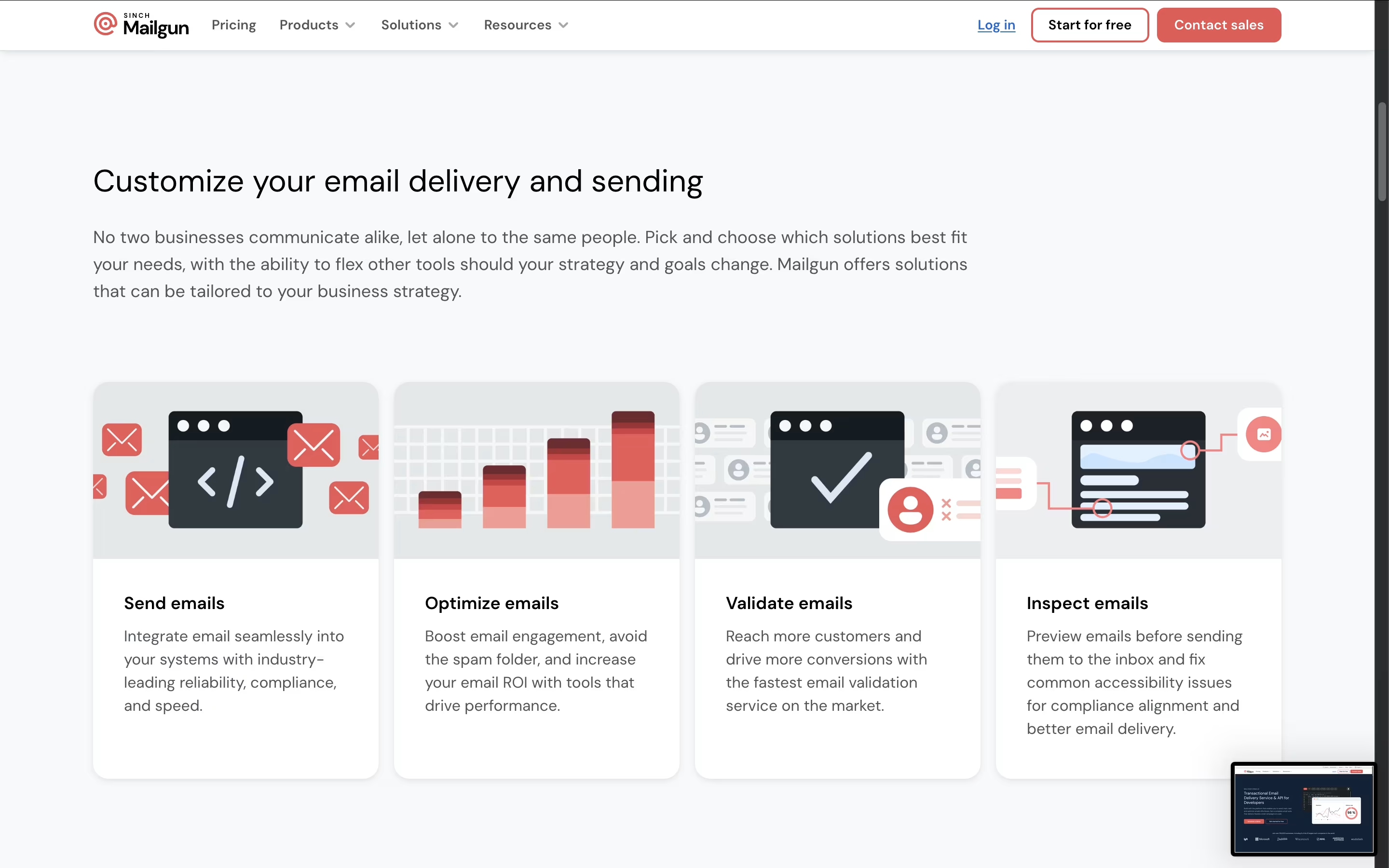
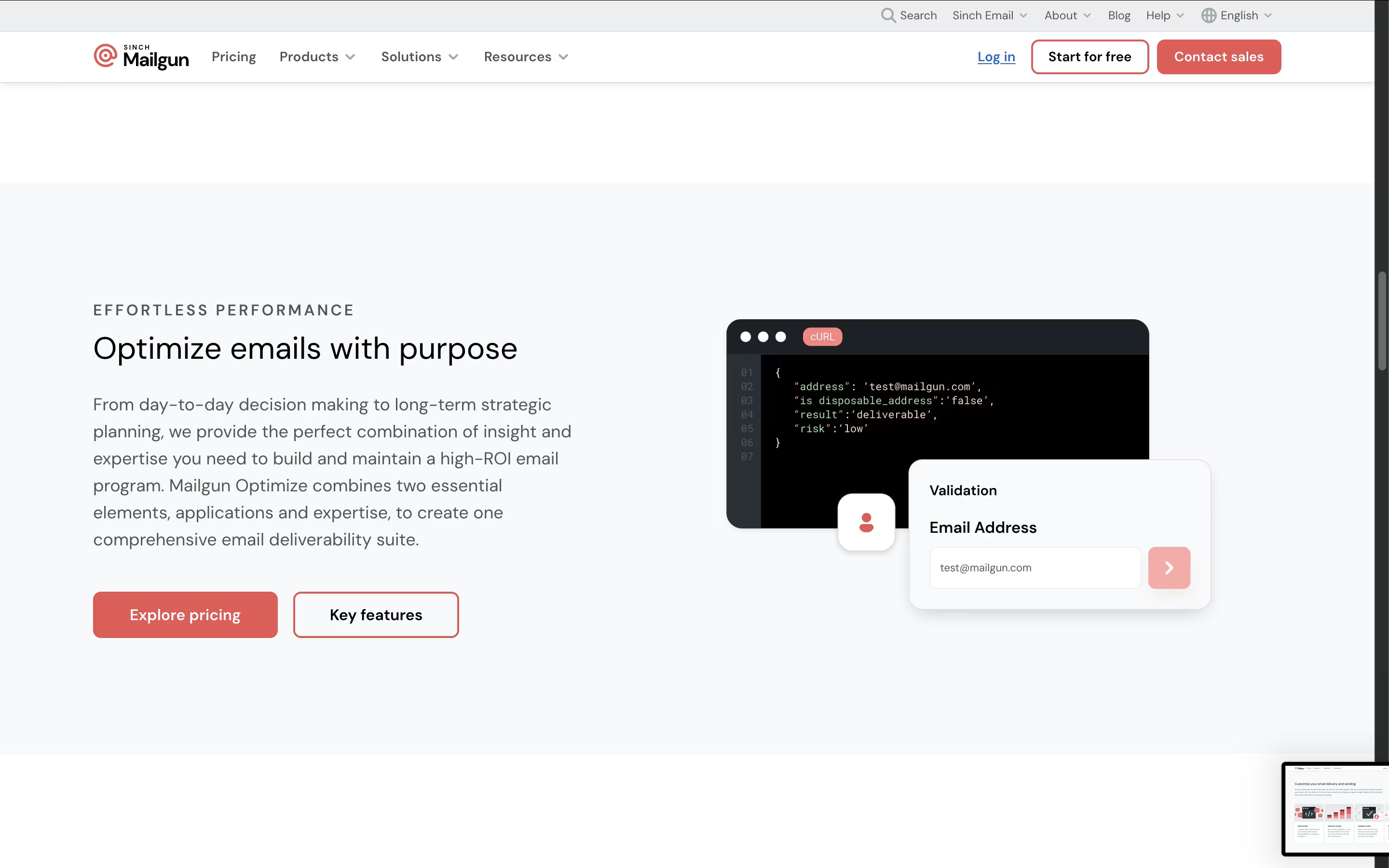
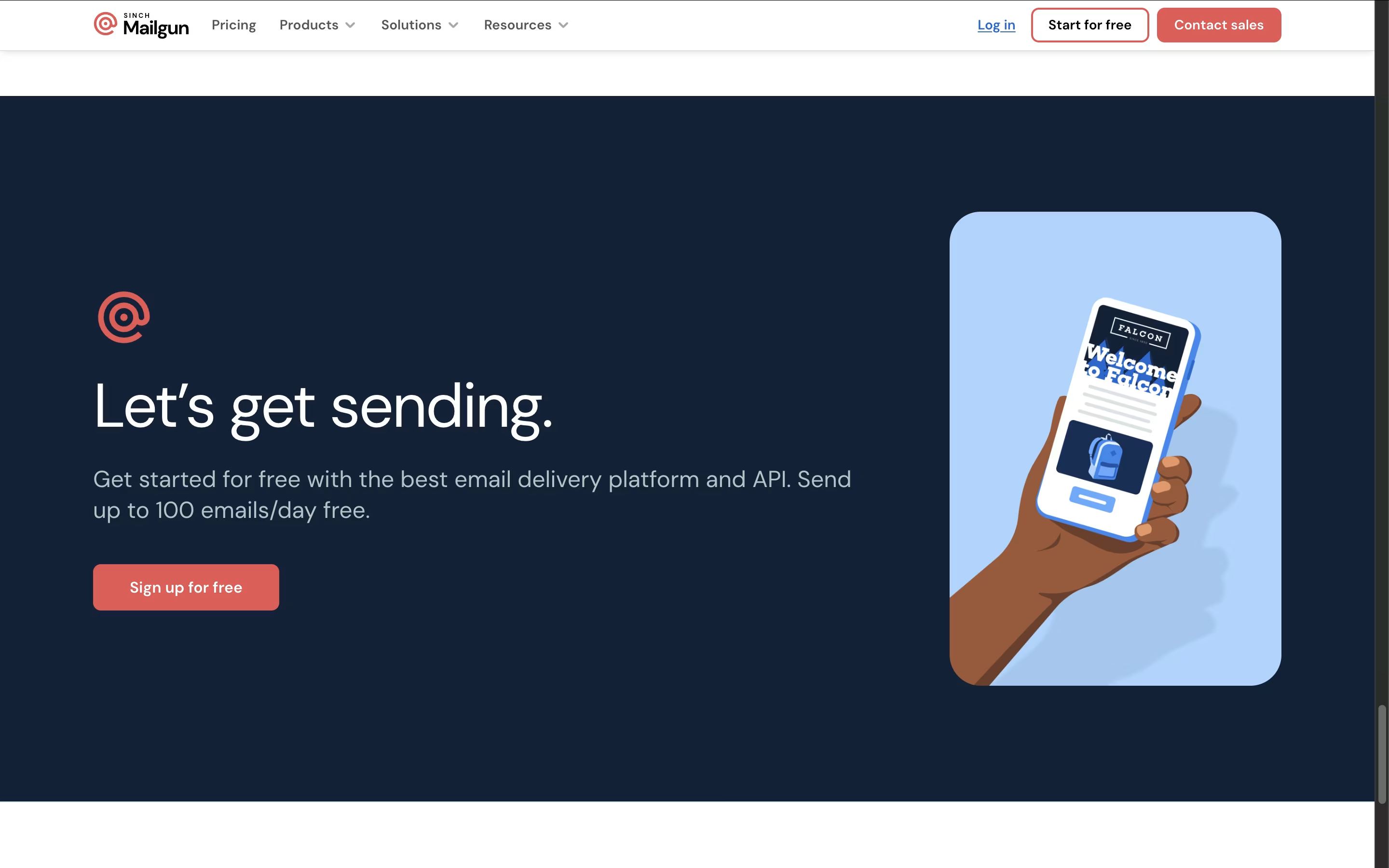
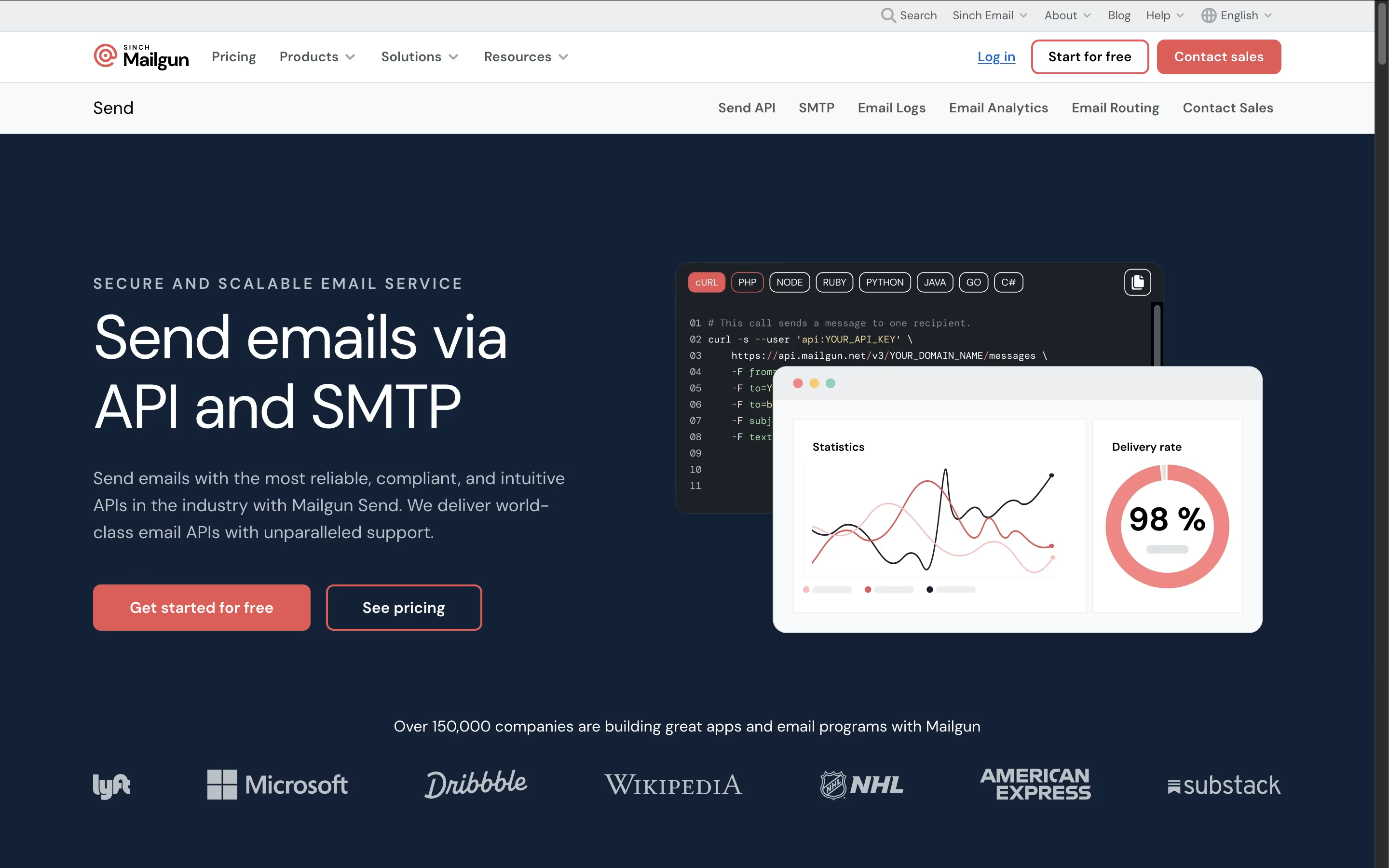
What is Mailgun
Mailgun is a cloud-based email delivery service designed specifically for developers and businesses who need to send emails programmatically through their applications. Think of it as the engine that powers email functionality in websites and apps - from simple contact forms to complex automated email workflows.
The platform offers both RESTful APIs and SMTP relay services, giving developers flexibility in how they integrate email capabilities. Unlike traditional email marketing platforms with drag-and-drop editors, Mailgun focuses on programmatic email sending with features like real-time tracking, webhook notifications, and detailed delivery analytics.
What sets Mailgun apart is its focus on deliverability and developer experience. The service handles technical complexities like IP reputation management, email authentication, and spam compliance, while providing simple APIs that work with virtually any programming language including Python, PHP, Java, Ruby, and Node.js.
How to Use Mailgun
Getting started with Mailgun is straightforward, even for developers new to email APIs. First, sign up for a free account at mailgun.com and verify your domain by adding DNS records that Mailgun provides. This step ensures your emails are properly authenticated and delivered.
Once your domain is verified, you can start sending emails in two ways:
Using the API: Mailgun provides RESTful APIs that work with any programming language. Simply make HTTP requests to send emails, with your API key for authentication. The documentation includes code samples for popular languages.
Using SMTP: If you prefer traditional SMTP, Mailgun provides SMTP credentials that work with any email client or application. This is perfect for existing applications that already use SMTP.
Key tips for success:
Start with test emails to understand the system
Use webhooks to track delivery status in real-time
Implement proper error handling for failed deliveries
Monitor your sending reputation through the dashboard
Use email validation to maintain clean mailing lists
The platform remembers all your email history and provides detailed logs for troubleshooting.
Features of Mailgun
RESTful API and SMTP relay for flexible integration
Real-time email tracking and analytics
Email validation and deliverability optimization
Inbound email routing and parsing
Webhook notifications for instant event updates
Multi-language SDK support (Python, PHP, Java, Ruby)
Dedicated IP addresses available
Email authentication (SPF, DKIM, DMARC)
Template management and suppression handling
99.99% uptime guarantee
Mailgun Pricing
Free
Free
- 100 emails per day
- Basic API access
- Email tracking
- 1 sending domain
- Basic ticket support
- Webhook notifications
- 1-day log retention
Flex
Custom
- 3 months free, then $0.80 per 1,000 emails
- Pay-as-you-go pricing
- Full API access
- Email tracking and analytics
- Suppression management
- 5-day log retention
- 24/7 ticket support
Foundation
$35 /mo
- 50,000 emails per month
- Full API and SMTP access
- Inbound email routing
- Email templates
- 1,000 sending domains
- 5-day log retention
- Priority ticket support
Growth
$80 /mo
- 100,000 emails per month
- Everything in Foundation
- 15-day log retention
- 3-day message retention
- Enhanced deliverability features
- Instant chat support
- Advanced analytics
Scale
$90 /mo
- 100,000 emails per month
- Everything in Growth
- 5,000 email validations included
- Dedicated IP addresses
- Send time optimization
- 30-day log retention
- Phone and chat support
Enterprise
Custom
- Custom email volume (2.5M+ emails)
- Everything in Scale
- Dedicated account manager
- Deliverability consulting
- Custom SLAs and features
- Priority support
- Advanced security features
Mailgun Use Cases
Who Can Benefit from Mailgun
FAQ's About Mailgun
Share your experience with Mailgun
See what users are saying about Mailgun
0 Reviews
No reviews yet
Be the first to review Mailgun
Embed Mailgun badges
Show your community that Mailgun is featured on Tool Questor. Add these beautiful badges to your website, documentation, or social profiles to boost credibility and drive more traffic.










