
Node-RED
Node-RED is a free open-source visual programming tool for connecting devices, APIs, and services using a browser-based flow editor.

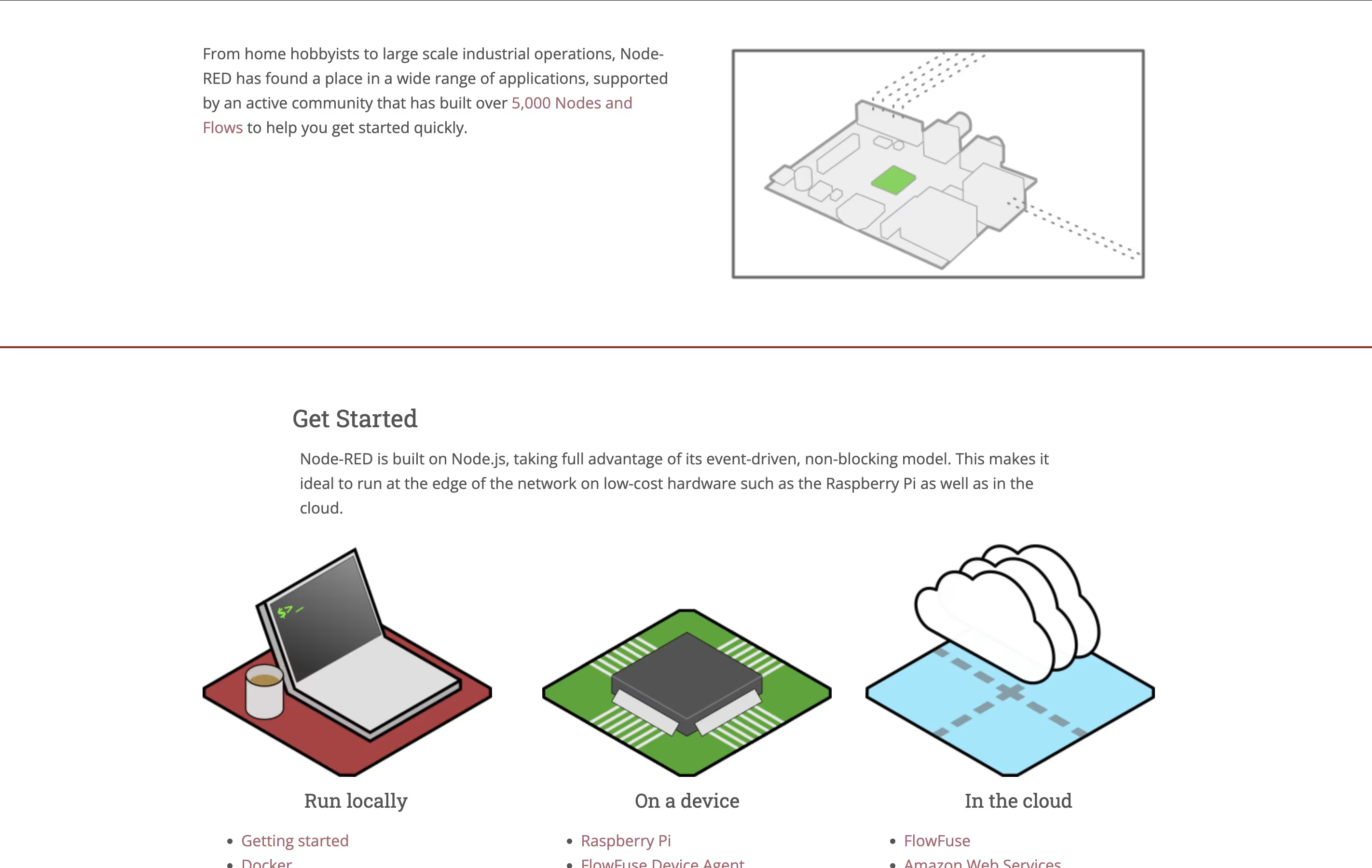
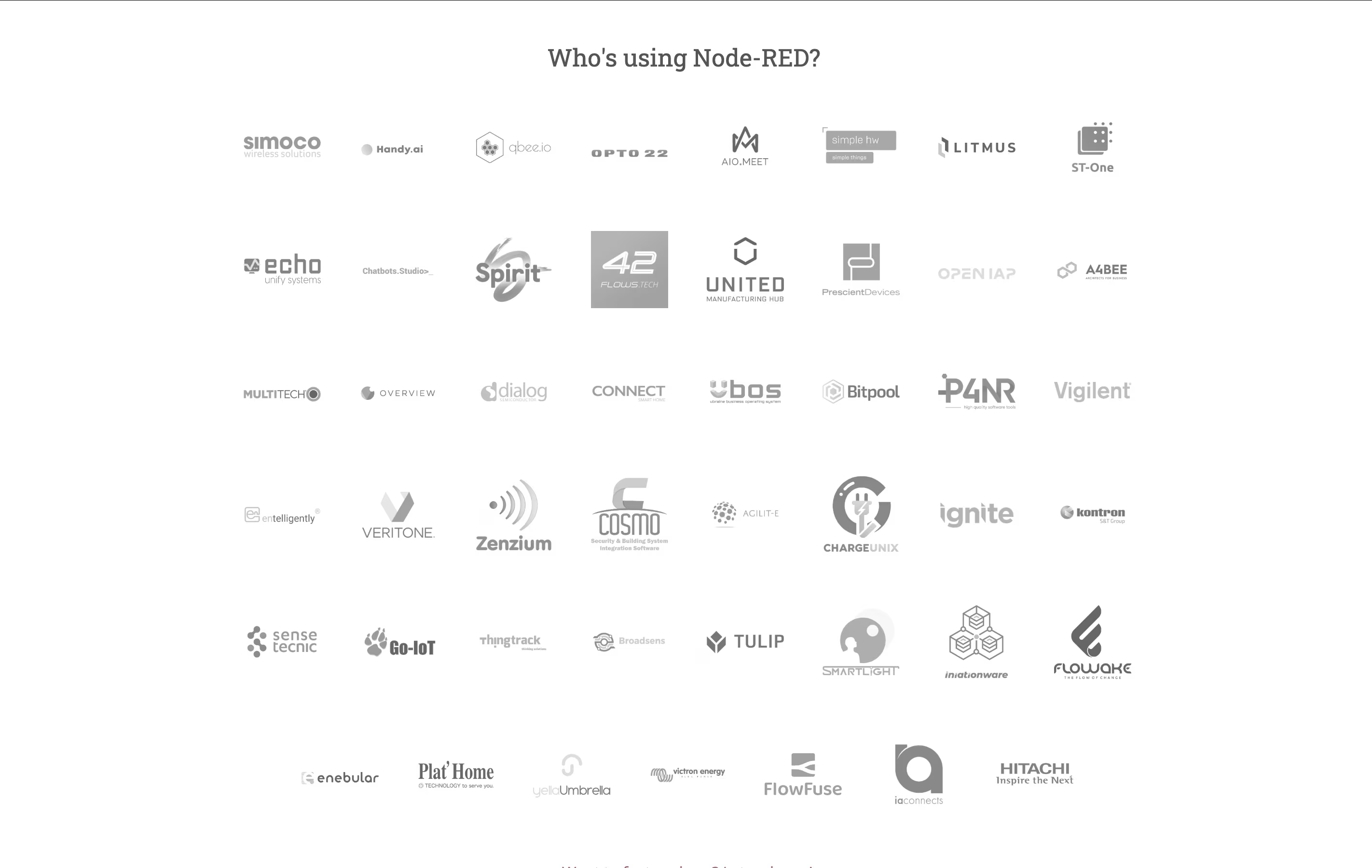
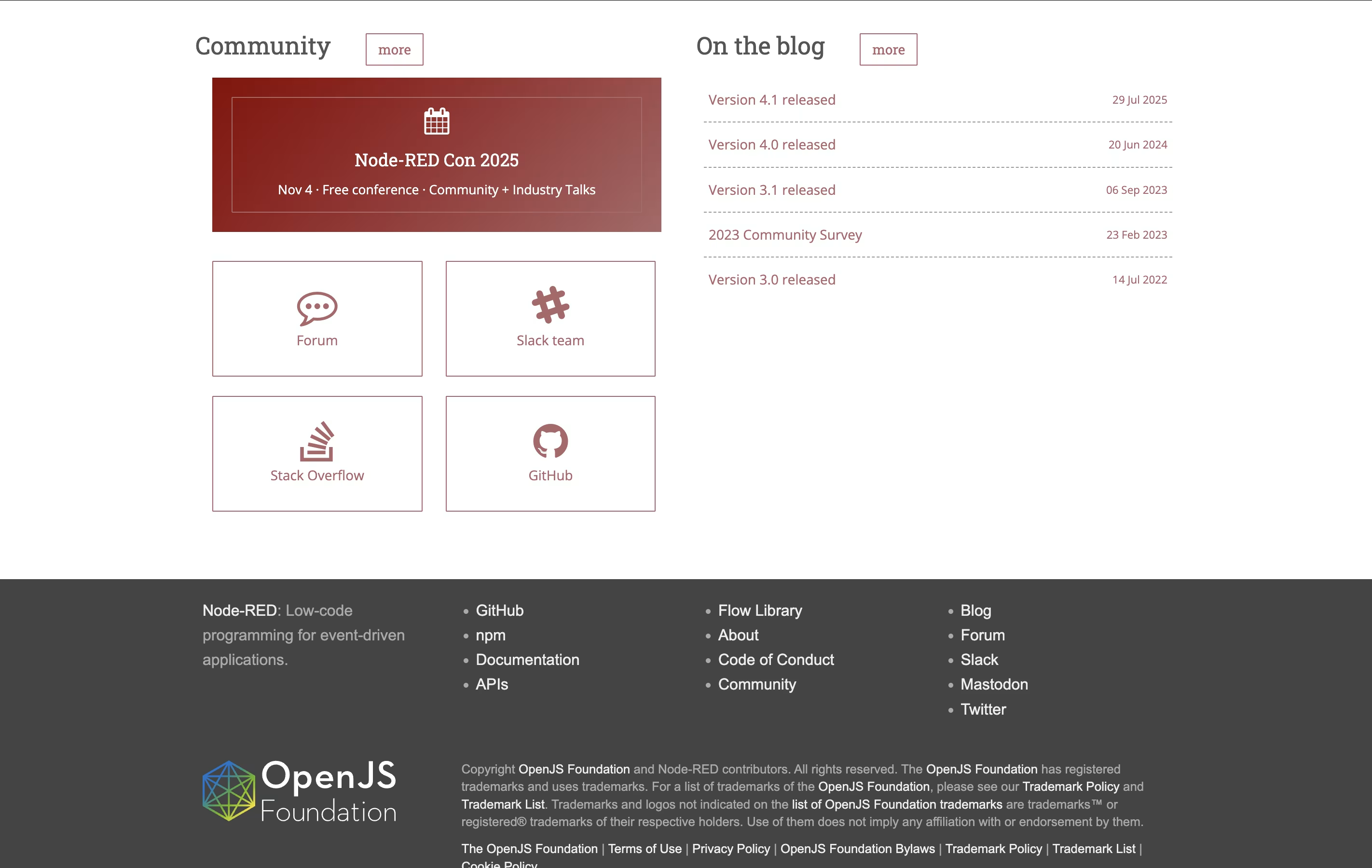
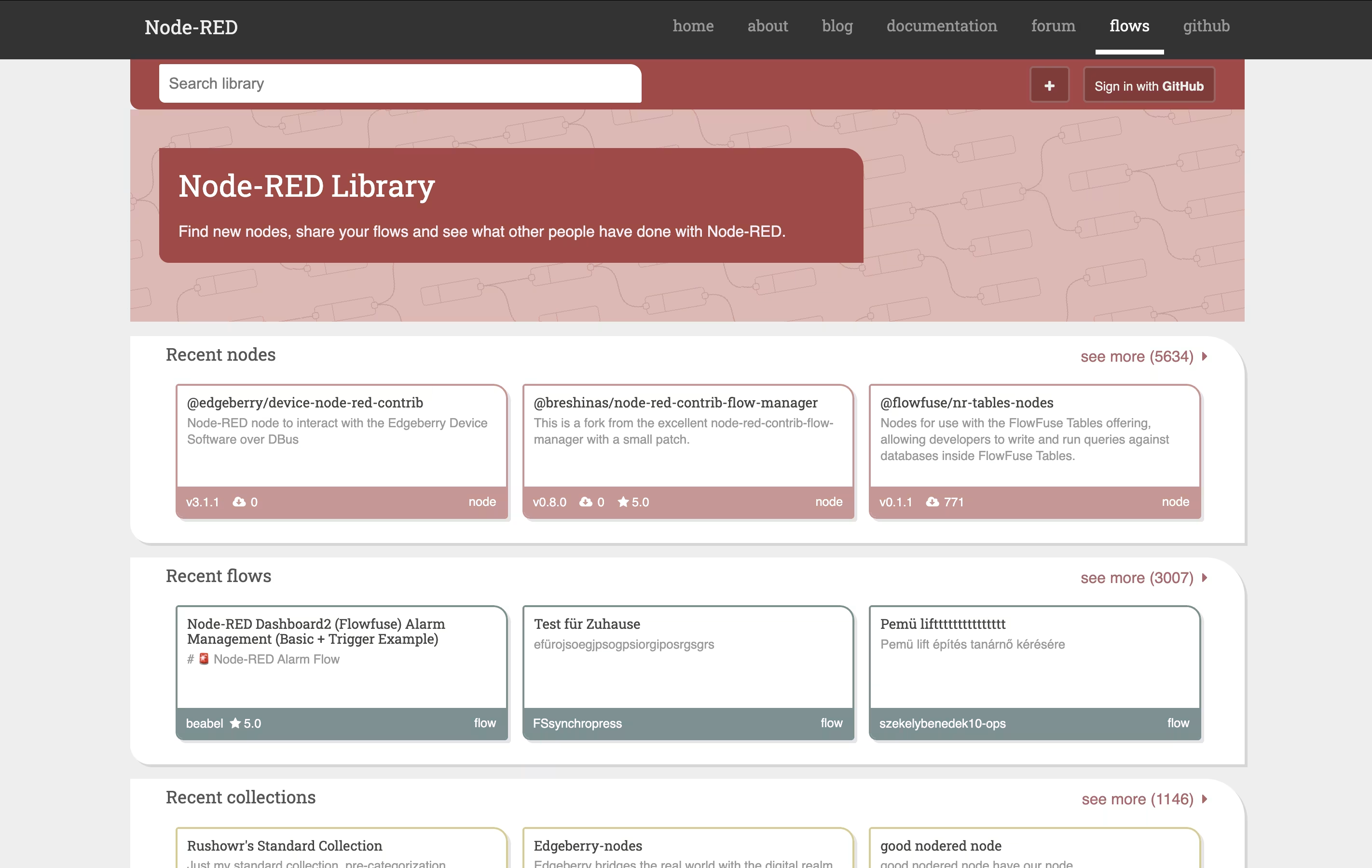
What is Node-RED
Node-RED is a visual programming environment that lets you build applications by connecting nodes together in a flow. Each node performs a specific task like reading sensor data, sending messages, or controlling devices. You work with a browser-based editor where you drag nodes from a palette and wire them together.
The tool is built on Node.js, which makes it lightweight and event-driven. This means it runs efficiently even on small devices. Node-RED supports many communication protocols used in industry like MQTT, Modbus, and OPC-UA. It also connects with popular services, databases, and APIs.
Because it is open source and free, anyone can use it, modify it, and share their work. There is a large community creating thousands of additional nodes you can install to extend functionality.
How to Use Node-RED
Getting started with Node-RED is straightforward:
Install Node-RED on your computer, cloud server, or edge device. You can run it on Windows, Mac, Linux, or Raspberry Pi. Many industrial devices come with Node-RED already installed.
Open your web browser and go to the Node-RED editor, usually at http://localhost:1880.
Drag nodes from the left panel onto the workspace. Common starting nodes include inject nodes for triggering flows and debug nodes for viewing output.
Connect nodes by dragging wires between their connection points to create your data flow.
Double-click any node to set its properties and customize how it works.
Click the Deploy button to run your flow and see results in the debug panel.
Use the library to import example flows or install additional nodes from the palette manager to add more features.
Features of Node-RED
Visual drag-and-drop programming interface
Over 4,000 community nodes available
Industrial protocol support (MQTT, Modbus, OPC-UA)
Built-in debugging and testing tools
Git integration for version control
Dashboard and UI building capabilities
Function nodes for custom JavaScript
Cloud and edge device compatible
Real-time data processing
Open source and completely free
Node-RED Pricing
Open Source
Free
- Unlimited installations
- All core features included
- Visual flow editor
- 4,000+ community nodes
- Git version control
- Dashboard creation
- Industrial protocol support
- Commercial use allowed
- Self-hosted deployment
- Community support
Node-RED Use Cases
Who Can Benefit from Node-RED
Node-RED Repository
View on Github| Stars | 22,158 |
| Forks | 3,720 |
| Repository Age | 12 years |
| Last Commit | 3 months ago |
FAQ's About Node-RED
Share your experience with Node-RED
See what users are saying about Node-RED
0 Reviews
No reviews yet
Be the first to review Node-RED
Embed Node-RED badges
Show your community that Node-RED is featured on Tool Questor. Add these beautiful badges to your website, documentation, or social profiles to boost credibility and drive more traffic.










