
Zapier
Zapier connects 8,000+ apps to automate workflows without coding, making repetitive tasks disappear with simple automation rules.

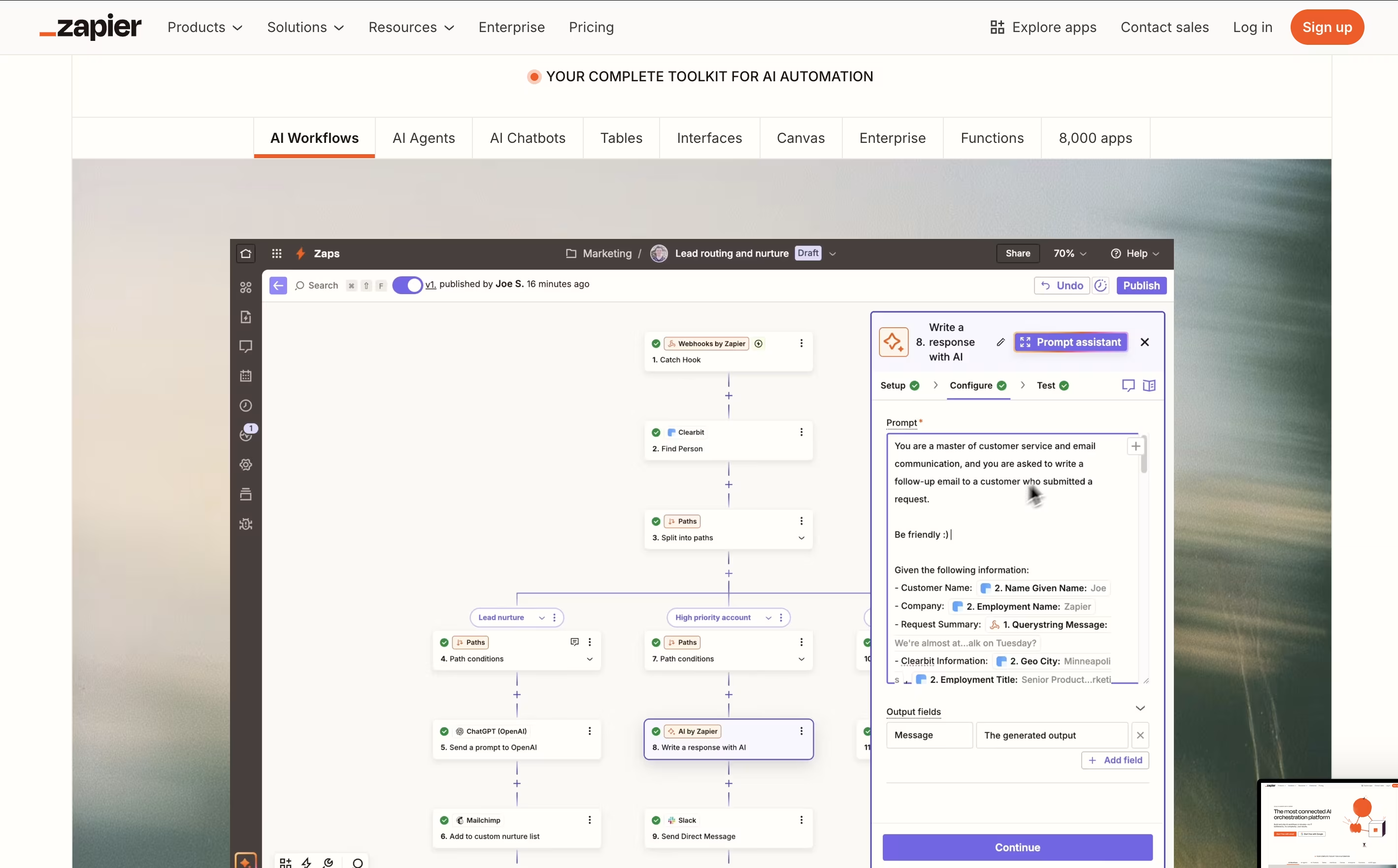
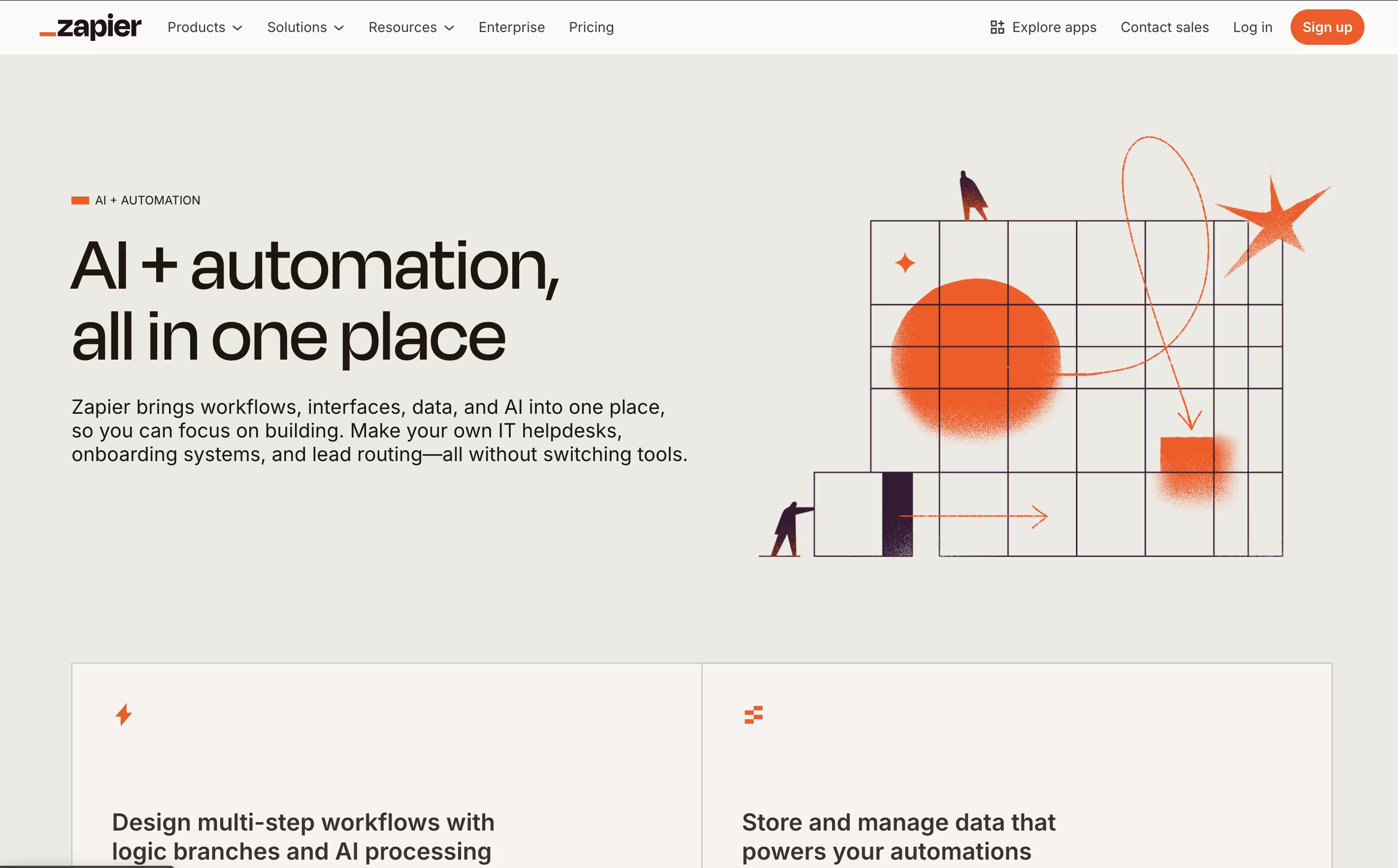
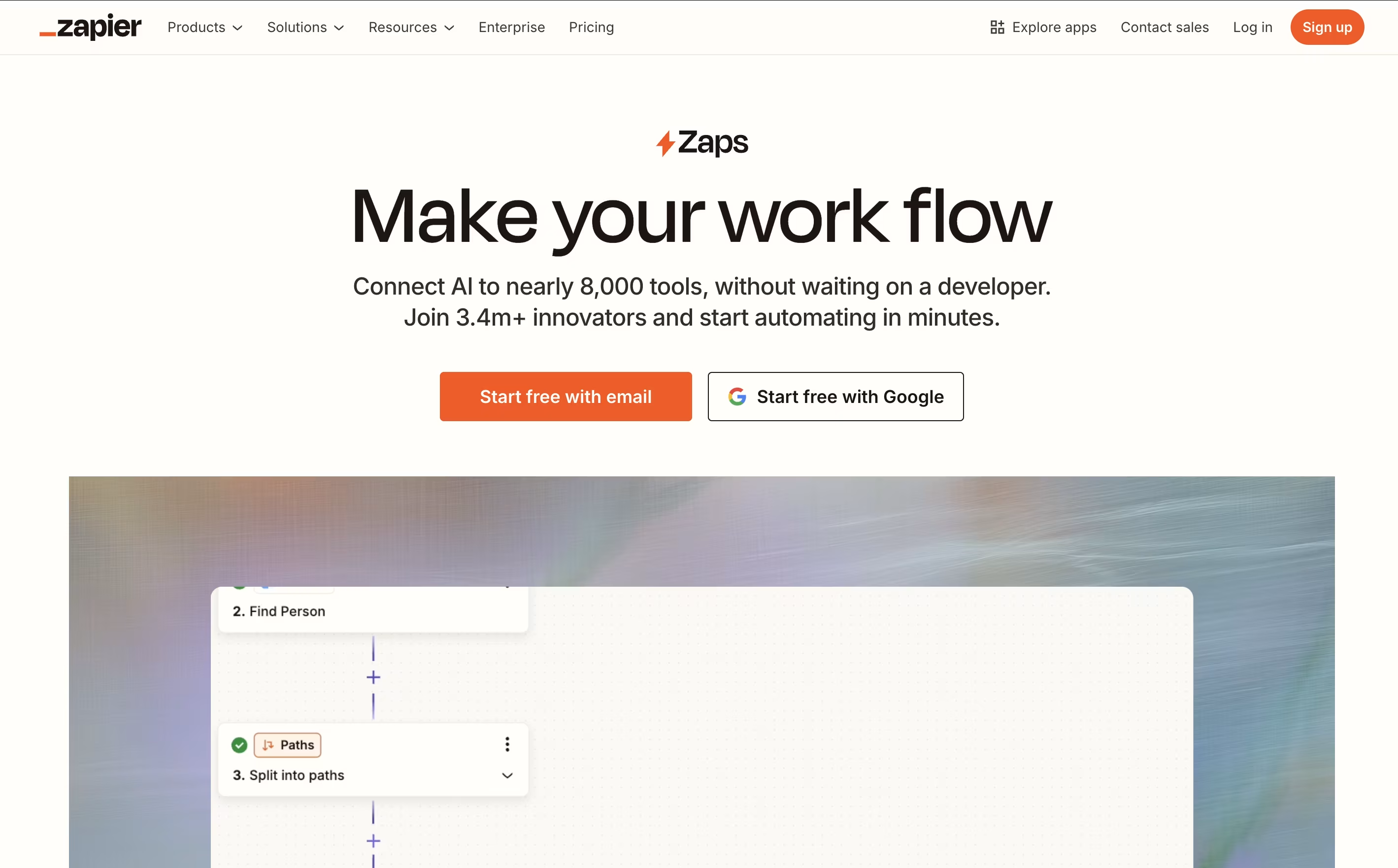
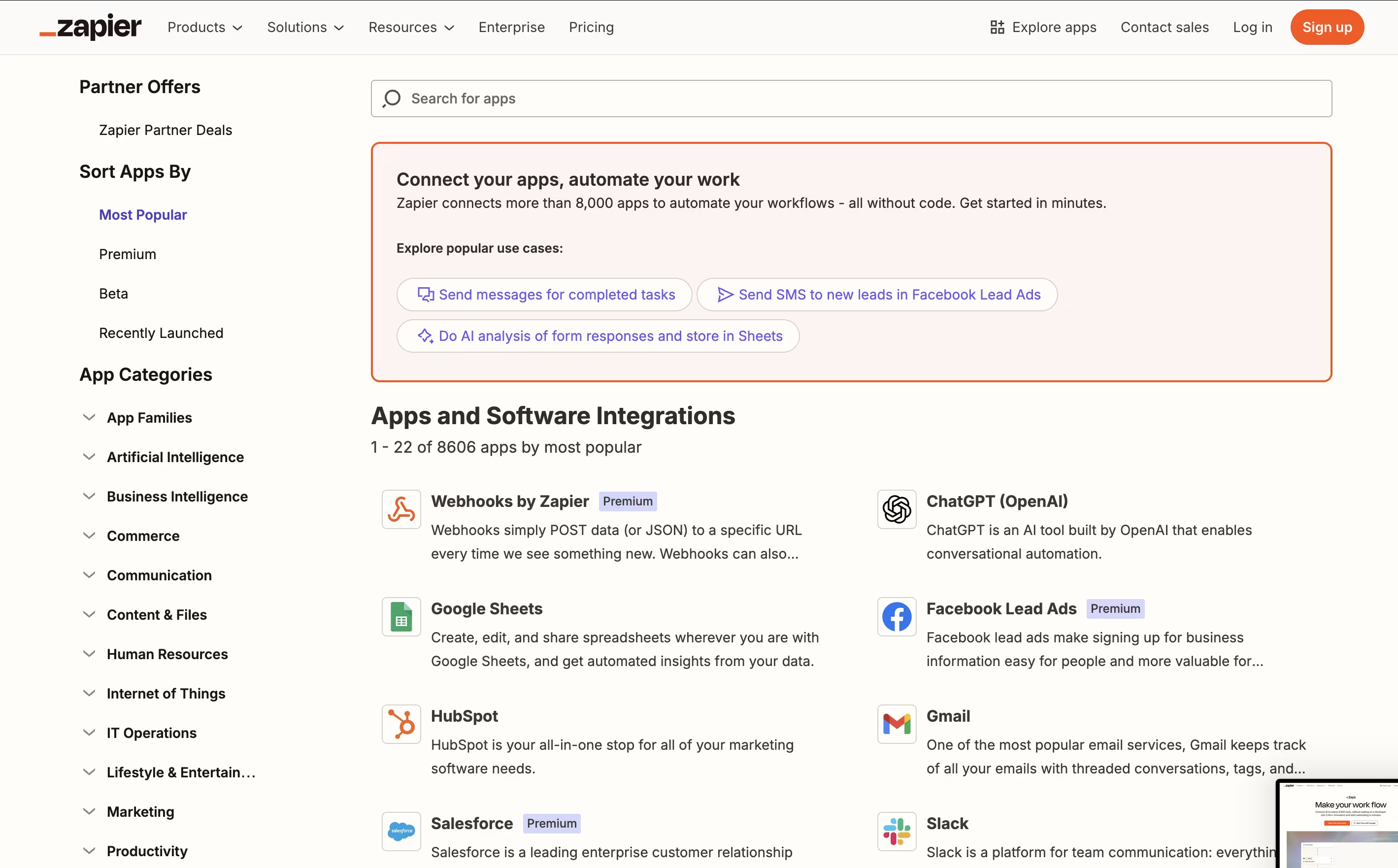
What is Zapier
Zapier is an online automation platform that acts as a bridge between different software applications. Think of it as a translator that helps your apps talk to each other and work together automatically. The platform operates on a simple concept: when something happens in one app (the trigger), it automatically does something in another app (the action).
For example, when you receive a new email with an attachment, Zapier can automatically save that attachment to Google Drive and notify your team on Slack. These automated workflows, called "Zaps," can be simple two-step processes or complex multi-step sequences involving multiple apps.
What makes Zapier special is its no-code approach. You don't need any programming knowledge to set up powerful automations. The platform offers a visual, drag-and-drop interface where you can connect apps, set conditions, and create workflows in minutes rather than months of development work.
How to Use Zapier
Getting started with Zapier is straightforward and user-friendly. First, create a free account at zapier.com to access the platform. The main dashboard provides templates for common automations or you can build custom workflows from scratch.
Here's how to create your first Zap:
Choose a trigger app and specific event (like "new email received")
Select an action app and what should happen (like "save to Google Drive")
Connect your app accounts by providing login credentials
Map the data fields between apps to ensure information flows correctly
Test your Zap to make sure it works as expected
Turn it on and let it run automatically
Pro tips for better results:
Start with simple two-step Zaps before building complex workflows
Use filters to control when Zaps should run
Take advantage of built-in formatting tools to clean up data
Explore multi-step Zaps for more sophisticated automation
Check the activity log regularly to monitor performance
The platform remembers your settings and runs continuously in the background, handling your repetitive tasks while you focus on more important work.
Features of Zapier
Connect 8,000+ apps with no-code automation
Multi-step workflows with conditional logic
AI-powered workflow building and suggestions
Team collaboration and shared workspaces
Real-time triggers and scheduled automation
Built-in data filtering and formatting tools
Webhooks for custom integrations
Premium app access and enterprise security
Mobile and web platform access
Detailed analytics and monitoring
Zapier Pricing
Free
Free
- 100 tasks per month
- Unlimited two-step Zaps
- AI power-ups for workflow building
- Basic app integrations
- Email support for 30 days after trial
- Standard polling time (15 minutes)
Professional
$29.99 /mo
- 750+ tasks per month (scalable)
- Unlimited multi-step Zaps
- Unlimited premium apps
- Conditional logic with Paths
- Filters and formatters
- Webhooks support
- Email support + live chat (2000+ tasks)
- 2-minute polling time
- Version control
Team
$103.5 /mo
- 2,000+ tasks per month (scalable)
- Unlimited users
- Shared workspaces
- Shared app connections
- Team management features
- Premier support with faster response
- 1-minute polling time
- All Professional features
Enterprise
Custom
- 50,000+ tasks per month (scalable)
- Advanced security and governance
- SAML SSO and user provisioning
- Advanced admin permissions
- Custom data retention
- Technical Account Manager
- Custom onboarding program
- Fastest polling times
- Priority enterprise support
Zapier Use Cases
Who Can Benefit from Zapier
FAQ's About Zapier
Share your experience with Zapier
See what users are saying about Zapier
0 Reviews
No reviews yet
Be the first to review Zapier
Embed Zapier badges
Show your community that Zapier is featured on Tool Questor. Add these beautiful badges to your website, documentation, or social profiles to boost credibility and drive more traffic.











