
OpenAI Codex
OpenAI Codex is an AI-powered coding assistant that writes, tests, and reviews code in your development environment and cloud.

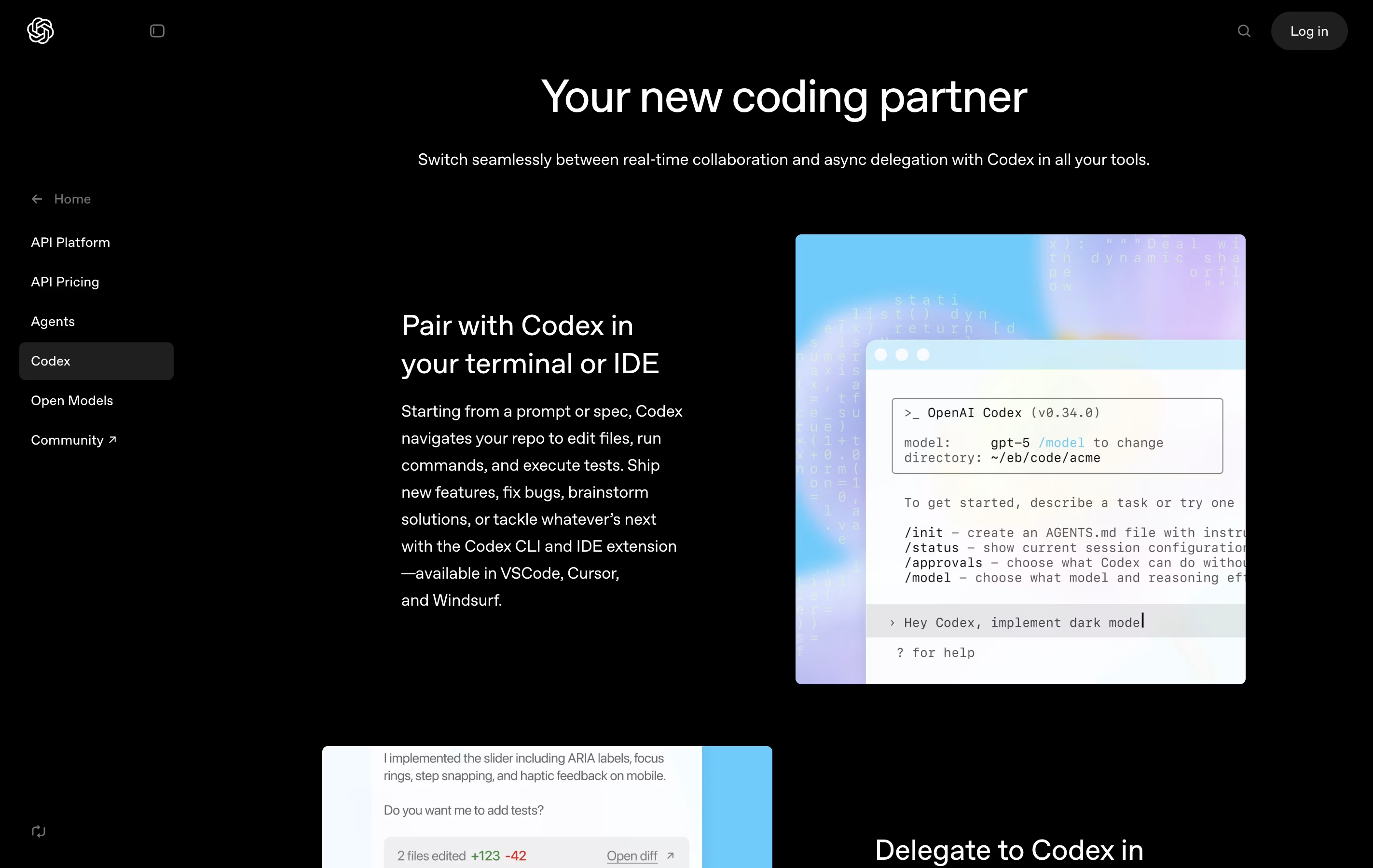
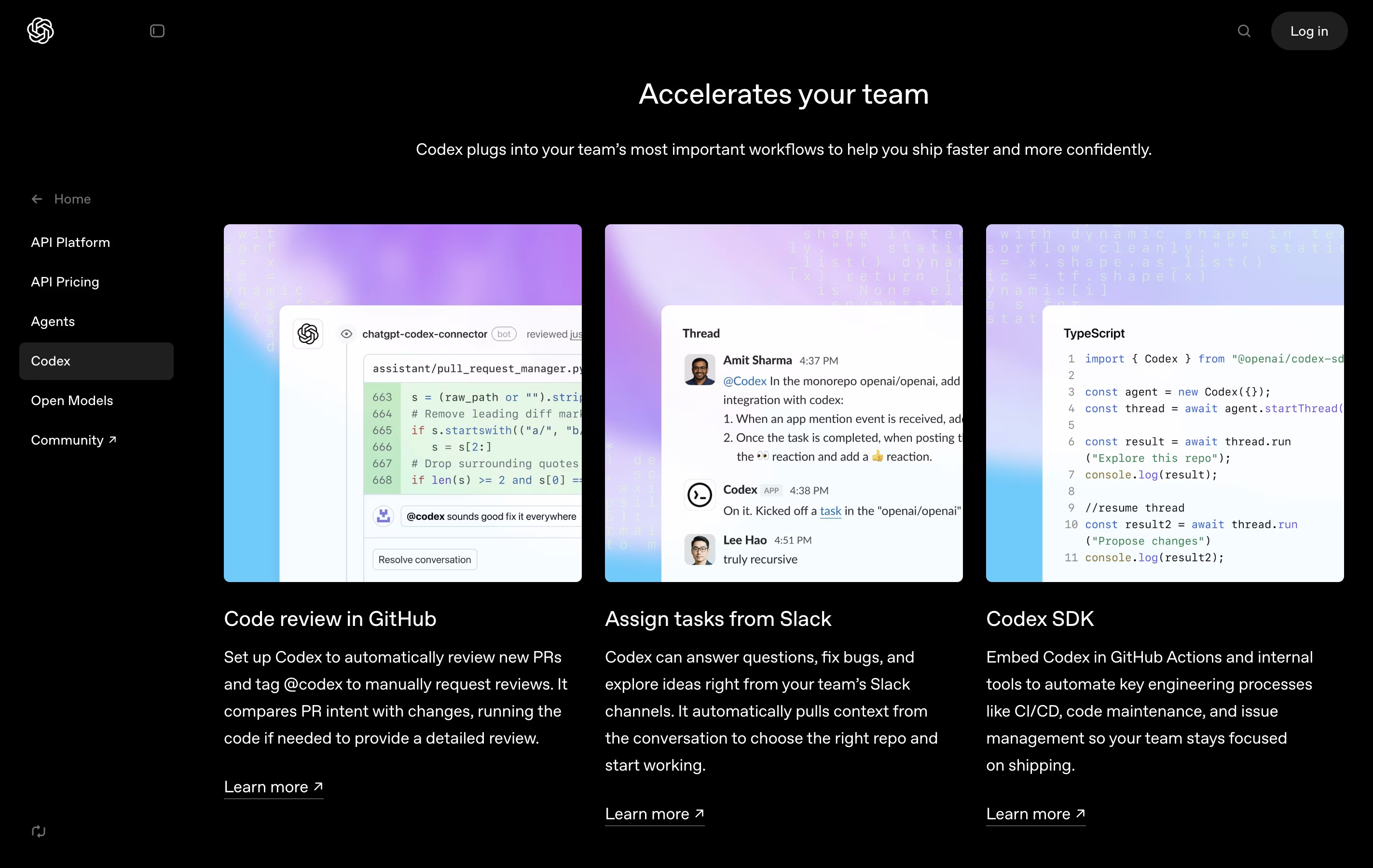
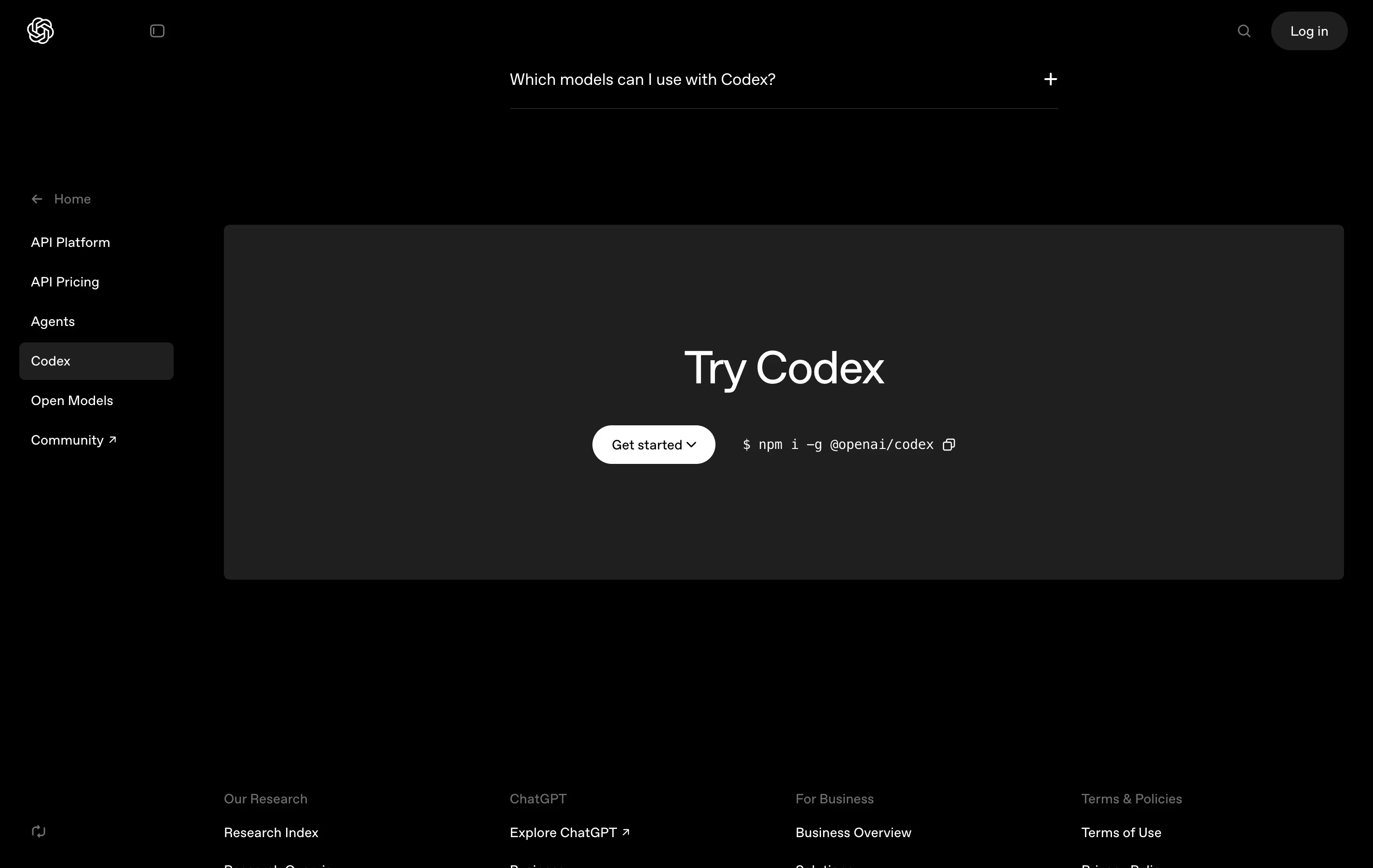
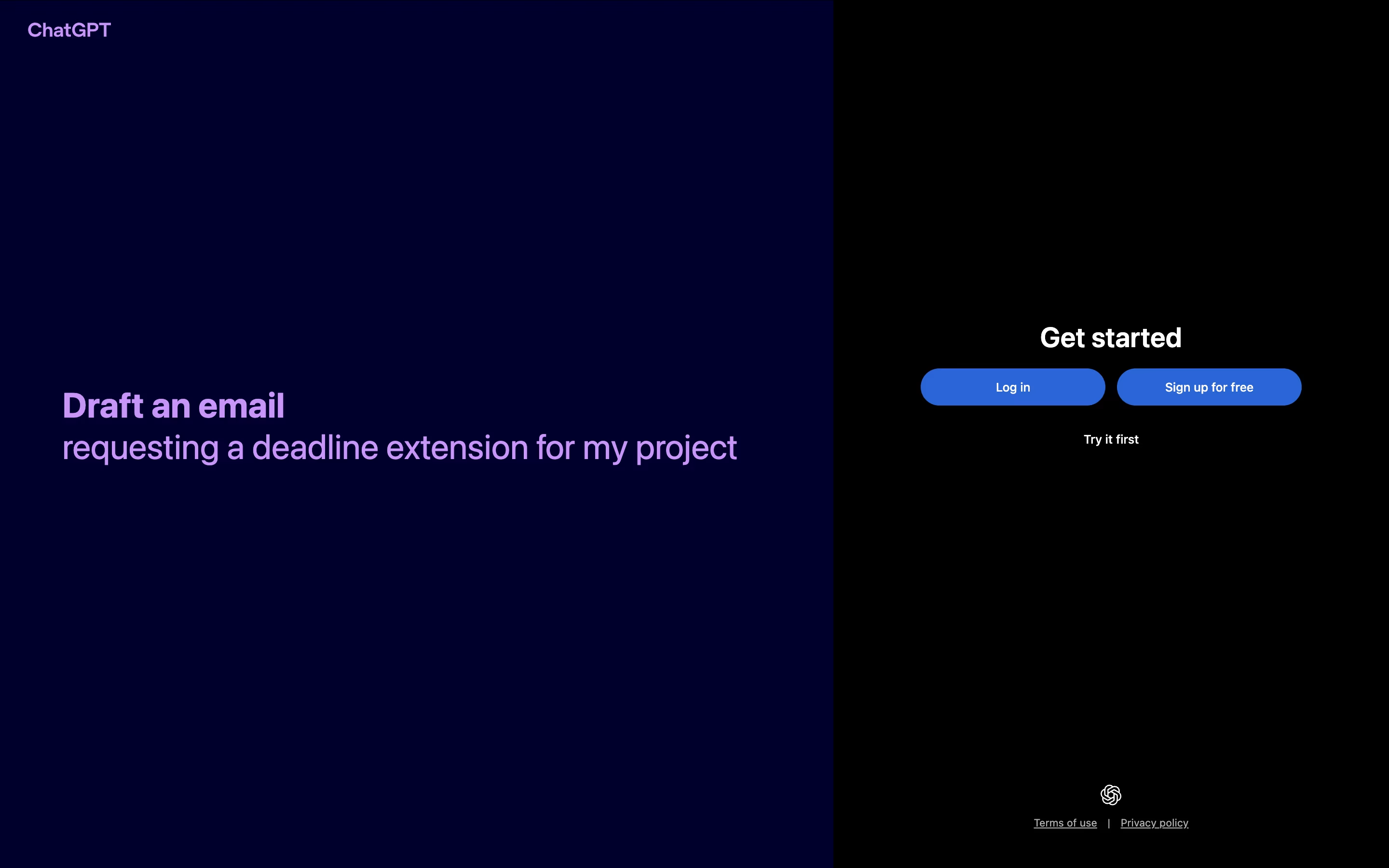
What is OpenAI Codex
OpenAI Codex is an AI agent designed to help with software development. It connects to your code projects through GitHub and can read, write, and run code in a secure cloud environment. Unlike simple code completion tools, Codex can handle complete tasks like building features, debugging problems, and writing tests.
Codex runs in two ways: locally on your computer through the command line or code editor, and in the cloud where it works on tasks in the background. The cloud version creates an isolated space for each task, so multiple jobs can run at the same time without interfering with each other. It provides detailed logs and test results so you can see exactly what it did. Codex is included with ChatGPT Plus, Pro, Business, Education, and Enterprise plans.
How to Use OpenAI Codex
Using OpenAI Codex is simple once you set it up. Here are the steps:
Visit the Codex website at chatgpt.com/codex and connect your GitHub account so Codex can access your code projects.
Choose where you want to use Codex: in the web interface, through the command line tool, or in your code editor like VS Code or Cursor.
Give Codex a task using plain language, such as add tests for the login feature or fix the bug in the payment system.
Codex will work on the task in its own secure space and show you progress updates.
Review the changes Codex made by looking at the code differences and logs. You can ask for changes if needed.
When you are happy with the results, create a pull request or merge the changes directly into your project.
You can also set up Codex to automatically review pull requests by tagging it in GitHub comments.
Features of OpenAI Codex
Writes code, fixes bugs, and adds tests
Works in terminal, IDE, cloud, and mobile
Automatic pull request reviews on GitHub
Runs multiple tasks at the same time
Provides detailed logs and test results
Supports custom setup through AGENTS.md files
Secure isolated environment for each task
Integrates with VS Code, Cursor, and Windsurf
Background cloud processing
Mobile app support for task management
OpenAI Codex Pricing
ChatGPT Plus (includes Codex)
$20 /mo
- 30-150 local messages every 5 hours
- 5-40 cloud tasks every 5 hours
- Access to GPT-5 model
- Codex CLI and IDE extension
- GitHub integration
- Code review capabilities (limited)
- Mobile app access
- Secure cloud environment
ChatGPT Pro (includes Codex)
$200 /mo
- 300-1,500 local messages every 5 hours
- 50-400 cloud tasks every 5 hours
- Unlimited access to GPT-5
- Access to GPT-5 Pro model
- All Codex features
- Extended code review capabilities
- Priority support
- Advanced reasoning for complex tasks
Business
Custom
- Same per-seat limits as Plus
- Team workspace management
- Admin controls and usage dashboards
- Flexible pricing with additional credits
- Automated PR reviews on repositories
- Slack integration
- Enhanced security features
- Priority support
Enterprise
Custom
- Flexible credit-based pricing
- Unlimited automated code reviews
- Advanced admin controls
- SSO and security compliance
- Custom usage limits
- Dedicated support team
- API access for integration
- Custom configurations
OpenAI Codex Use Cases
Who Can Benefit from OpenAI Codex
FAQ's About OpenAI Codex
Share your experience with OpenAI Codex
See what users are saying about OpenAI Codex
0 Reviews
No reviews yet
Be the first to review OpenAI Codex
Embed OpenAI Codex badges
Show your community that OpenAI Codex is featured on Tool Questor. Add these beautiful badges to your website, documentation, or social profiles to boost credibility and drive more traffic.











