
Paw is a native macOS HTTP client for testing and building APIs with a beautiful interface and powerful features.

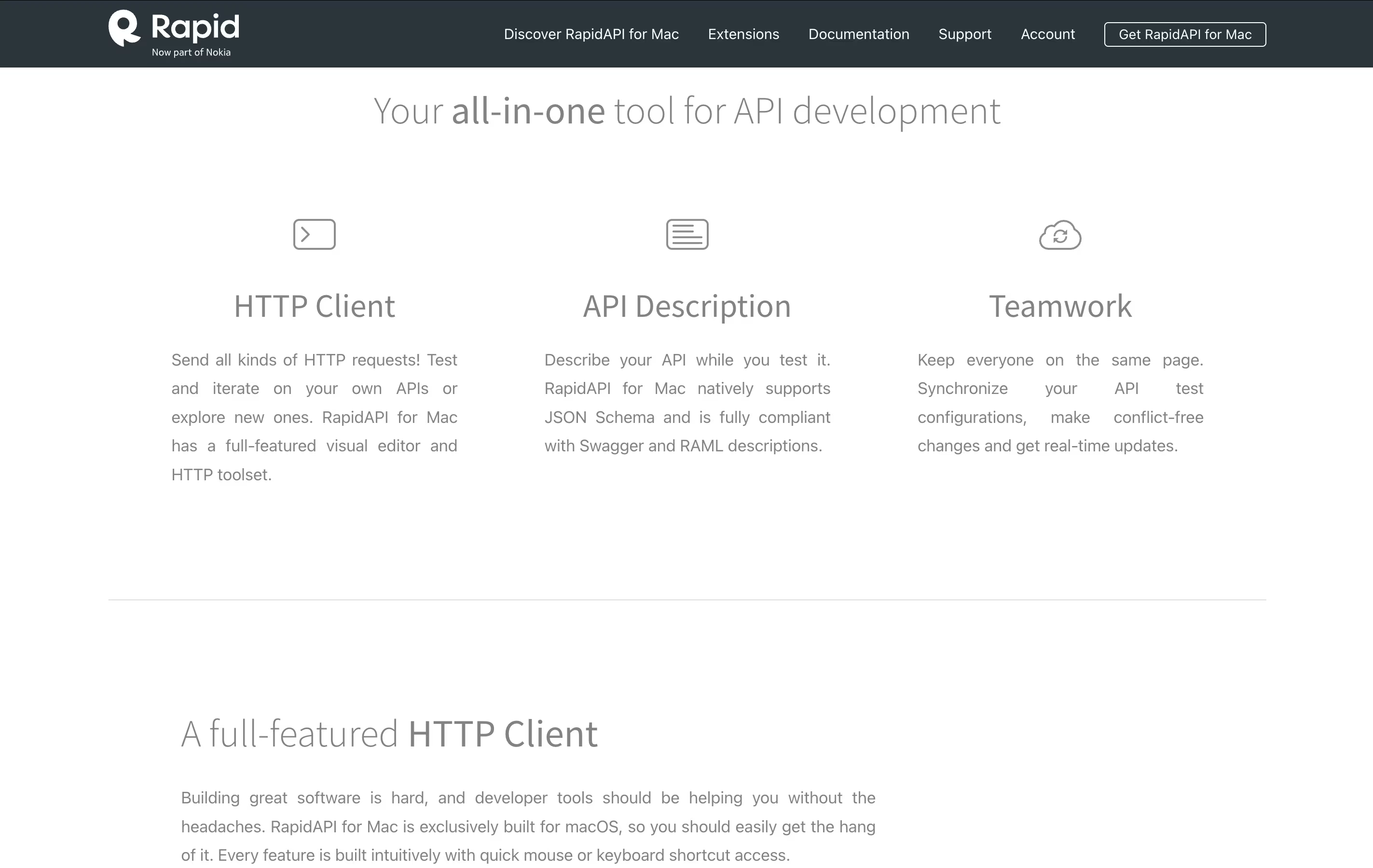
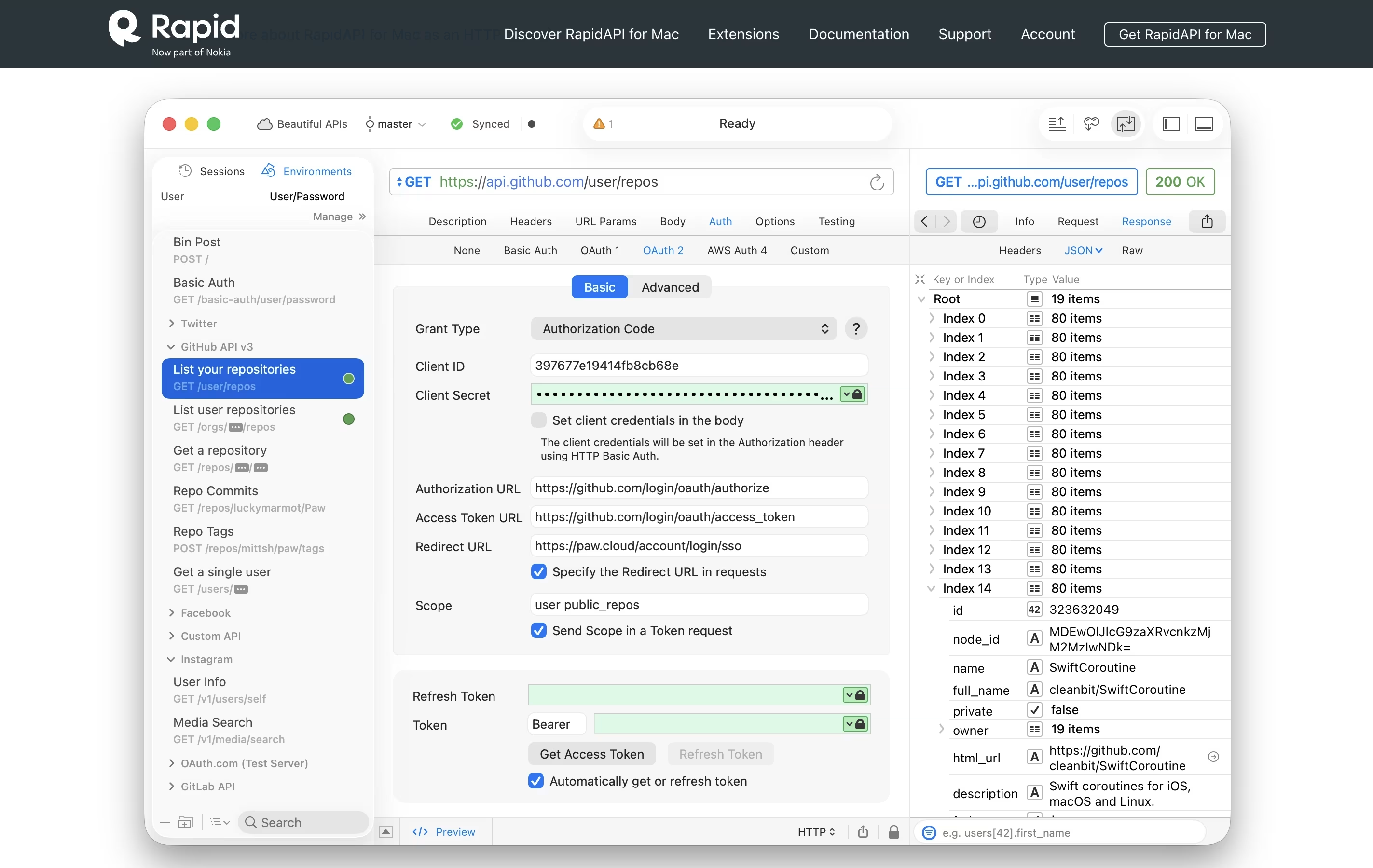
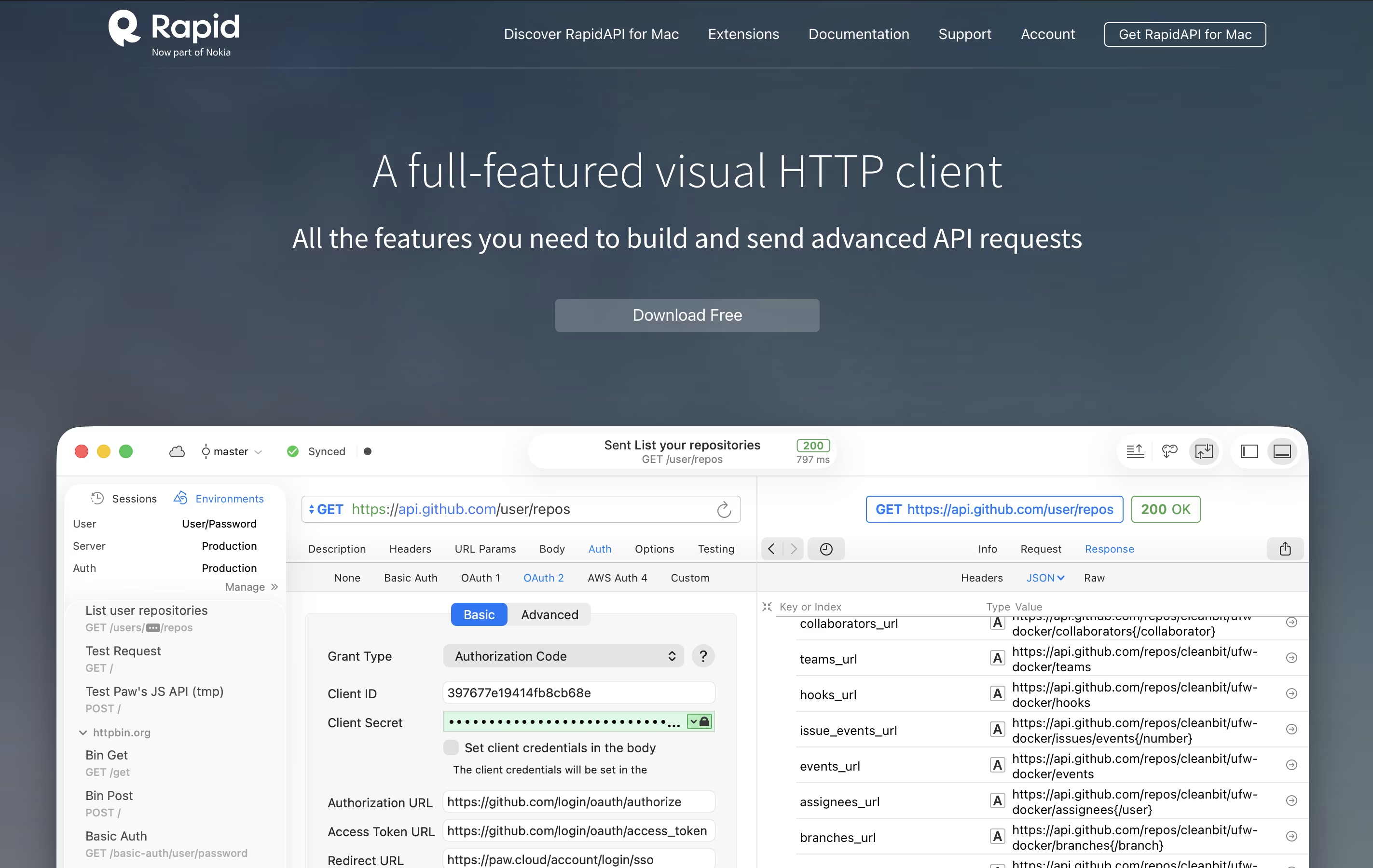
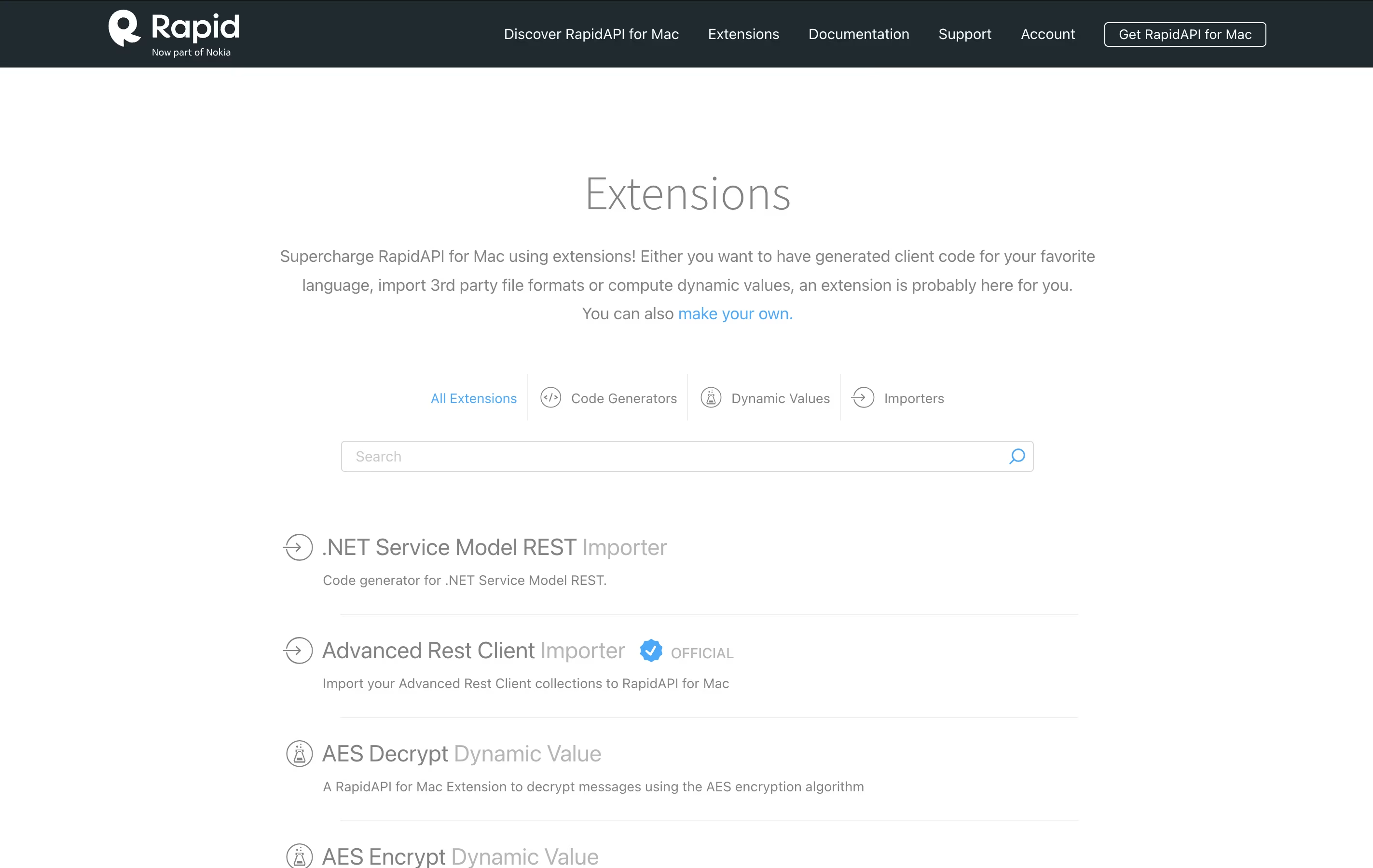
What is Paw
Paw is a complete API testing and development tool designed for Mac computers. You can use it to create and send HTTP requests, then see detailed responses with headers, status codes, and body content. The app supports all common HTTP methods including GET, POST, PUT, DELETE, and PATCH.
It includes features like dynamic values, environment management, and the ability to chain requests together. You can describe your APIs using JSON Schema and export documentation in standard formats. The tool also generates ready-to-use code snippets in languages like Swift, Python, JavaScript, and more.
There's a free version for personal use and team plans with cloud sync and collaboration features for organizations that need to work together.
How to Use Paw
Using Paw is simple and follows a clear workflow:
Download and install the app from paw.cloud or the Mac App Store on your macOS device.
Open Paw and create a new request by clicking the "New Request" button in the interface.
Choose your HTTP method from the dropdown menu and enter the API endpoint URL you want to test.
Add any needed headers, parameters, or request body data using the visual editor with clear input fields.
Click "Send" to execute the request and view the complete response including status, headers, and formatted body.
Use dynamic values to store and reuse data between requests, making it easy to create request chains.
Generate client code by selecting your programming language from the code generation menu and copying the snippet.
For team work, create a team workspace and invite members to share API projects with automatic sync.
Features of Paw
Native macOS app with beautiful interface
Send and test HTTP/REST API requests
Generate client code in multiple languages
Support for Swagger, RAML, and API Blueprint
Environment variables and dynamic values
Team collaboration with cloud sync
Request chaining and response validation
Import from Postman and cURL
Free for personal use
Premium team plans available
Paw Pricing
Free
Free
- Full HTTP client features
- API description and documentation tools
- Code generation in multiple languages
- Personal cloud sync across machines
- Support for Swagger, RAML, and API Blueprint
- Dynamic values and environment variables
- Import from Postman and cURL
- Visual request builder
- Response inspection and formatting
- Unlimited personal projects
Team
Custom
- All Free plan features
- Team collaboration and sync
- Branch management for independent work
- Conflict-free merging
- Real-time notifications and updates
- End-to-end encryption for sensitive data
- Unlimited team members
- Secure cloud storage (AWS)
- Version control and rollback
- Team access management
Paw Use Cases
Who Can Benefit from Paw
FAQ's About Paw
Share your experience with Paw
See what users are saying about Paw
0 Reviews
No reviews yet
Be the first to review Paw
Embed Paw badges
Show your community that Paw is featured on Tool Questor. Add these beautiful badges to your website, documentation, or social profiles to boost credibility and drive more traffic.











