
Postman
Postman is a complete API development platform that helps teams design, test, document, and collaborate on APIs faster together.

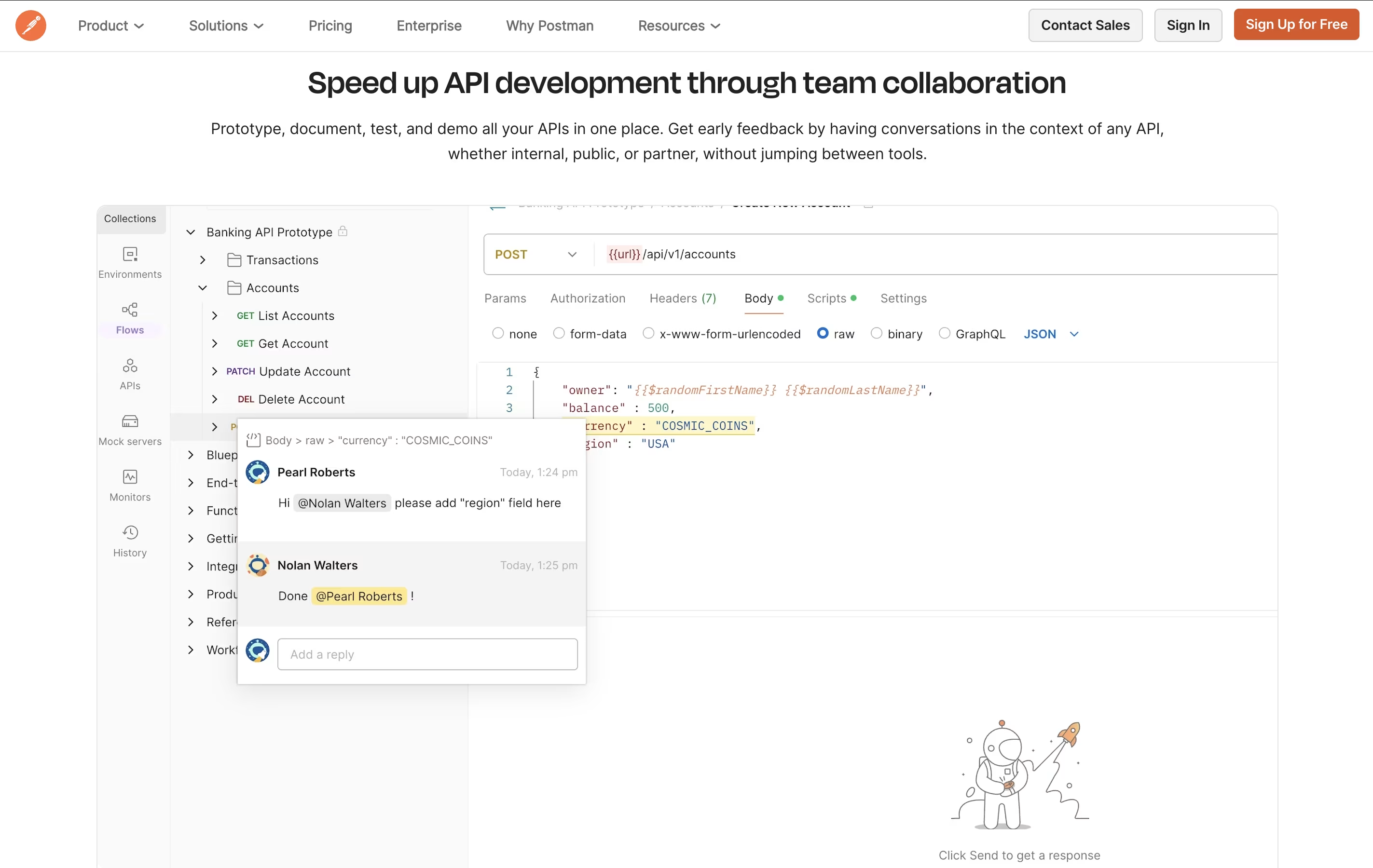
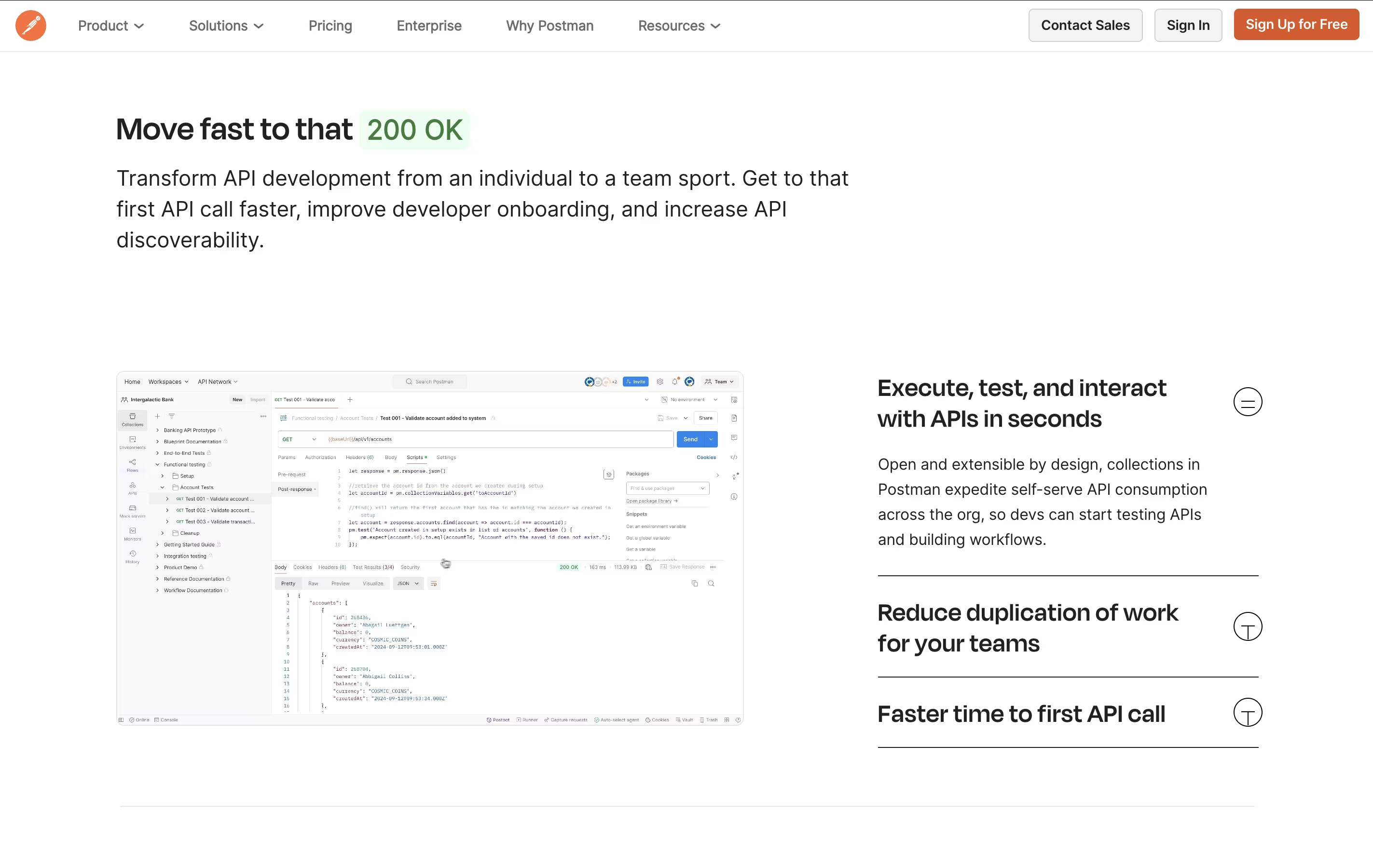
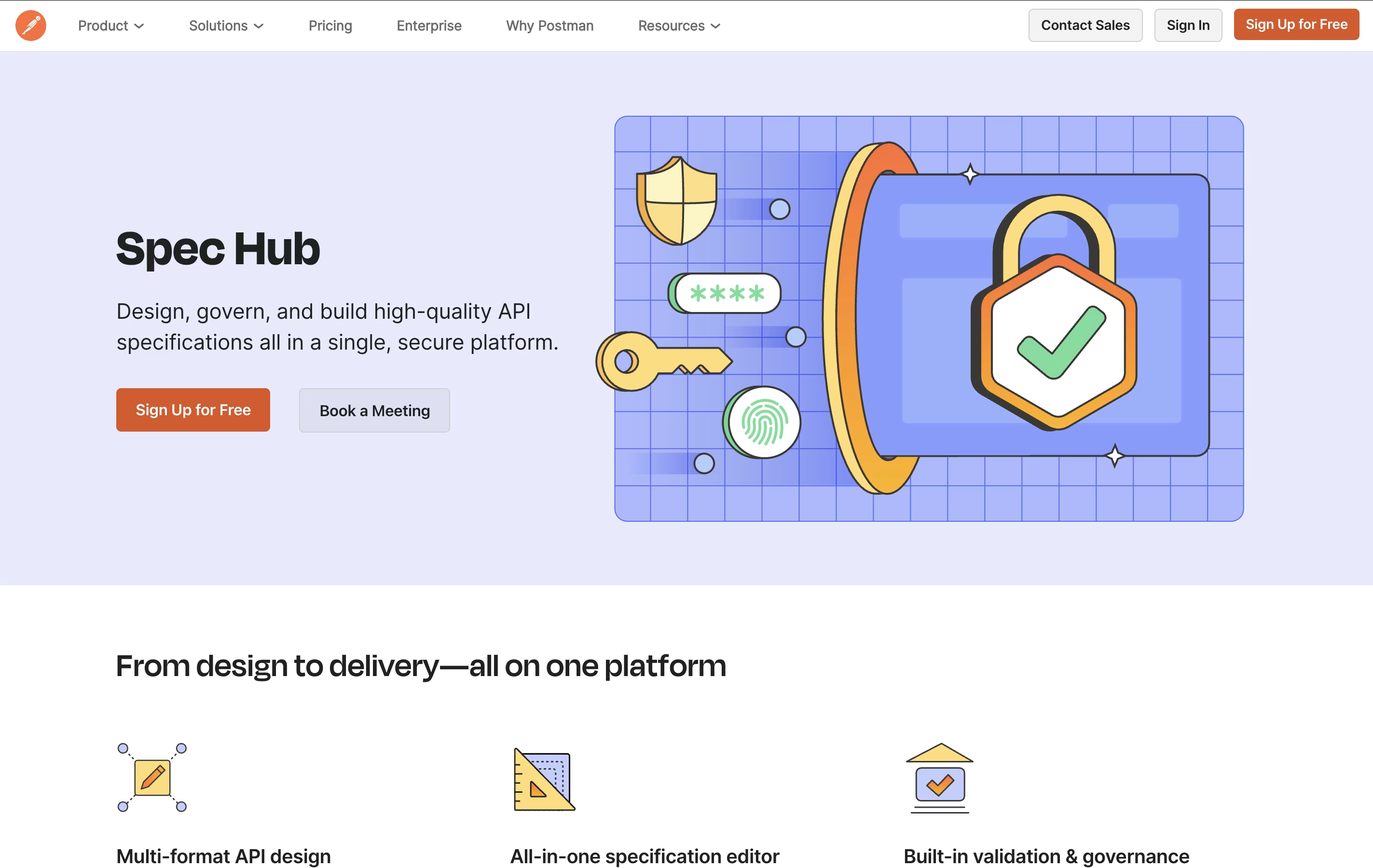
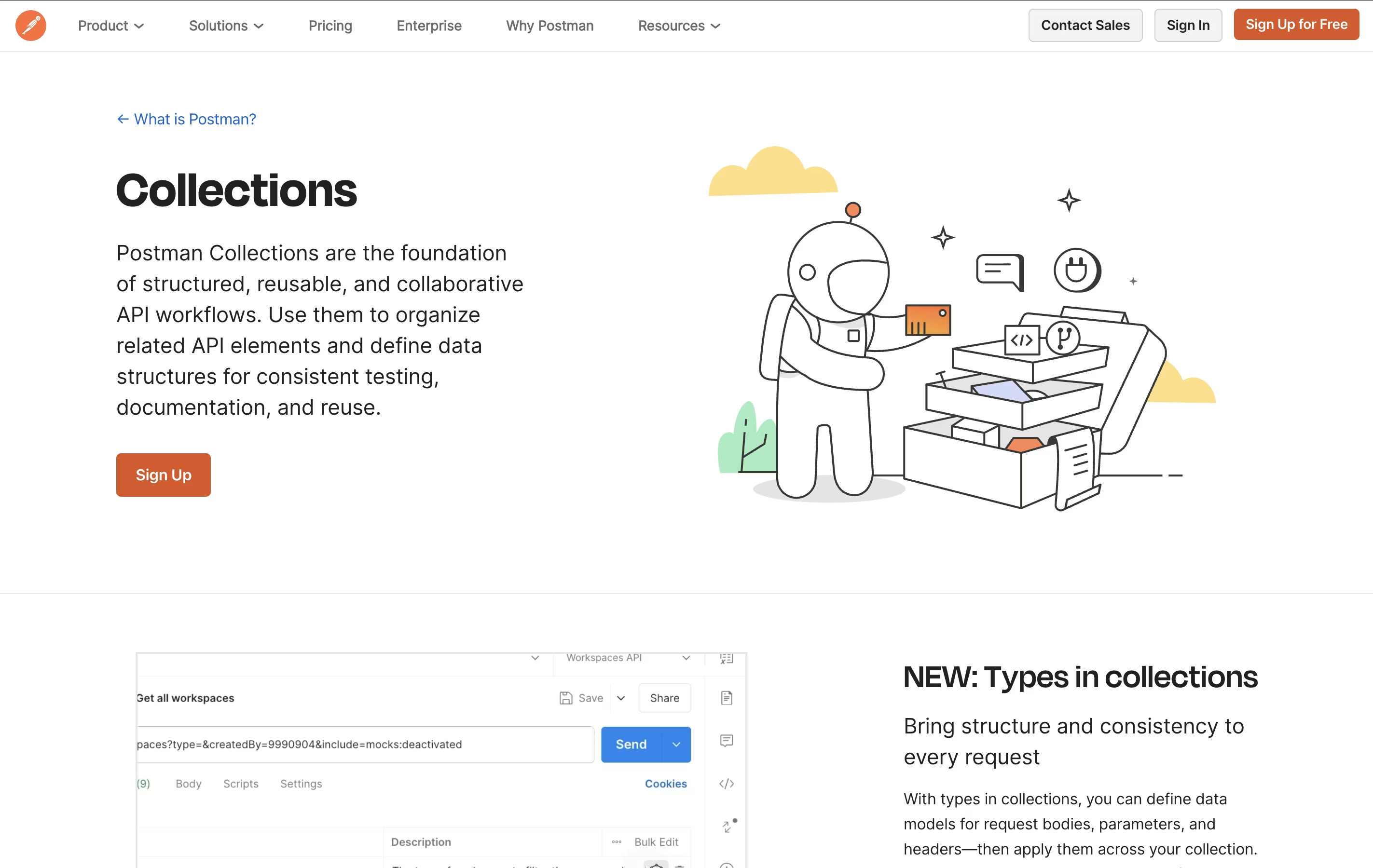
What is Postman
Postman is an all-in-one platform for working with APIs throughout their entire lifecycle. It provides tools to send API requests, view responses, write tests, create documentation, and monitor performance. Unlike basic HTTP clients, Postman offers a complete environment where teams can organize their work into collections, share them with teammates, and automate testing.
The platform includes an easy-to-use interface where you can build requests without writing code, though it also supports advanced scripting when needed. Postman works as a desktop app, web app, or through command-line tools for automation. It integrates with popular development tools and supports team collaboration through workspaces, making it ideal for both individual developers and large organizations building complex API systems.
How to Use Postman
Getting started with Postman is straightforward. Here are the key steps:
Download the desktop app or use the web version, then create a free account to access all basic features.
Create your first request by entering an API URL, selecting the HTTP method like GET or POST, and adding any needed headers or body data.
Organize related requests into collections to keep your work tidy and reusable across projects.
Use environments to store variables like API keys or base URLs, making it easy to switch between development and production settings.
Write tests using JavaScript to automatically verify API responses and catch issues early in development.
Share collections with your team through workspaces, allowing everyone to collaborate and stay updated on API changes.
Use the built-in documentation feature to automatically generate clear guides for your APIs that update as you make changes.
Features of Postman
Complete API client for REST, GraphQL, SOAP, WebSocket
Automated testing with JavaScript support
Auto-generated documentation with code samples
Mock servers for early testing
API monitoring and alerts
Team collaboration workspaces
Version control and history
Environment variables and secrets management
AI-powered assistant (Postbot)
Integrations with 50+ development tools
Command-line collection runner (Newman)
API governance and security features
Postman Pricing
Free
Free
- Unlimited basic API requests
- Up to 3 collaborators
- Access to API Client
- 3 Packages in library
- 1 day collection recovery
- 1 private API in Spec Hub
- 25 collection runs
- 50 free Postbot activities per month
- Cloud-based integrations
- Access to Flows
Basic
$14
- Everything in Free
- Unlimited collaborators
- 10,000 Mock Server requests
- 10,000 Monitor requests
- 3 private APIs in Spec Hub
- 30-day collection recovery
- 100,000 Postman API calls monthly
- Pay-as-you-go capabilities
- Additional add-ons available
Professional
$29
- Everything in Basic
- Internal & Partner Workspaces
- 10 private APIs in Spec Hub
- 25 Packages in library
- 90-day collection recovery
- Basic role-based access control
- Local Performance Testing (500 VUs)
- Priority support
- Partner Editor add-on available
Enterprise
$49
- Everything in Professional
- Private API Network
- Unlimited private & public APIs
- 100 Packages in library
- 100,000 Mock Server requests
- SSO, SCIM & SAML
- Advanced role-based access control
- Audit Logs & Analytics
- User Groups
- Customer Success Manager
Postman Use Cases
Who Can Benefit from Postman
FAQ's About Postman
Share your experience with Postman
See what users are saying about Postman
0 Reviews
No reviews yet
Be the first to review Postman
Embed Postman badges
Show your community that Postman is featured on Tool Questor. Add these beautiful badges to your website, documentation, or social profiles to boost credibility and drive more traffic.










