
Poll Everywhere
Poll Everywhere transforms presentations into interactive conversations with live polls, Q&A, and audience response using smartphones and mobile devices.

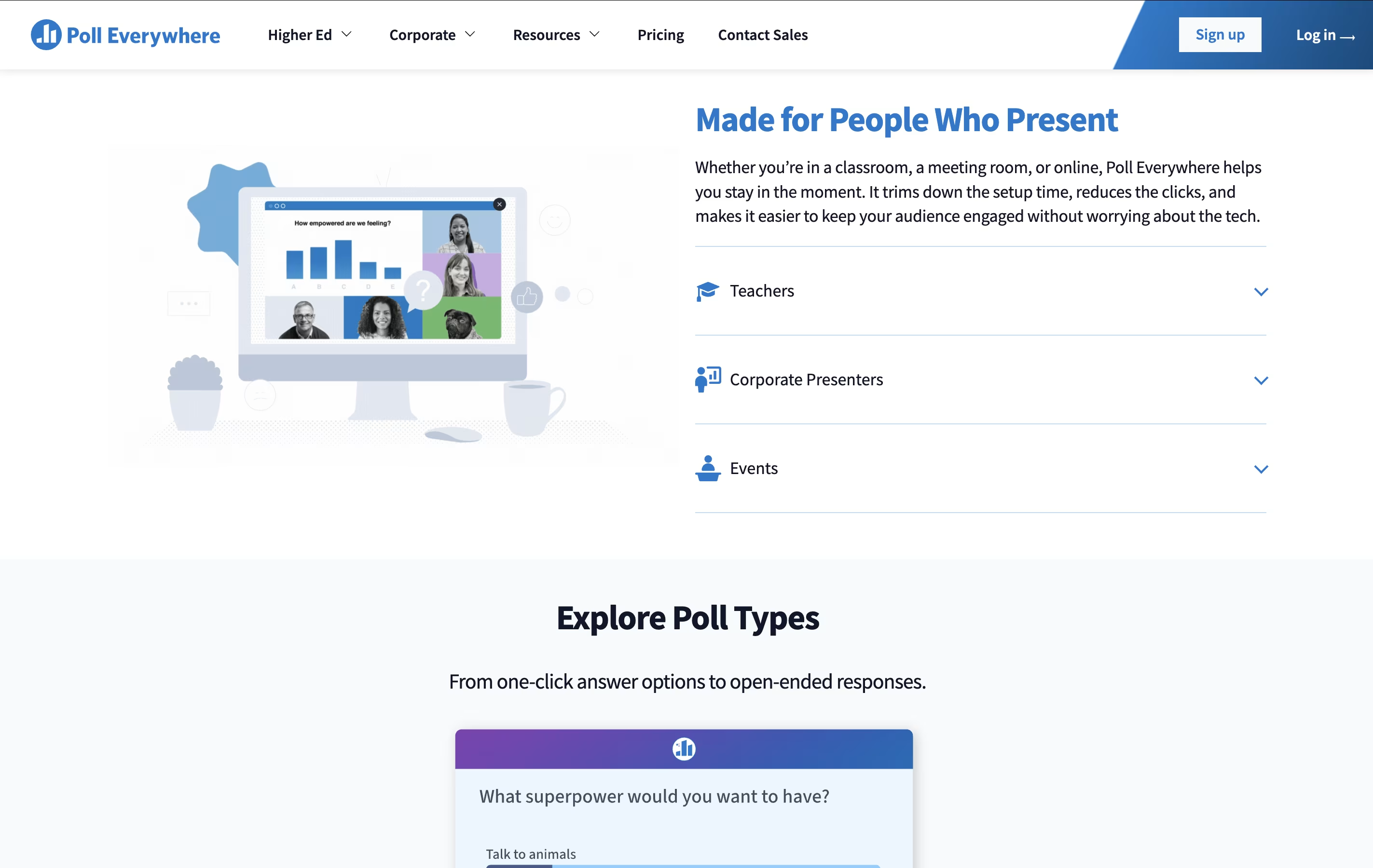
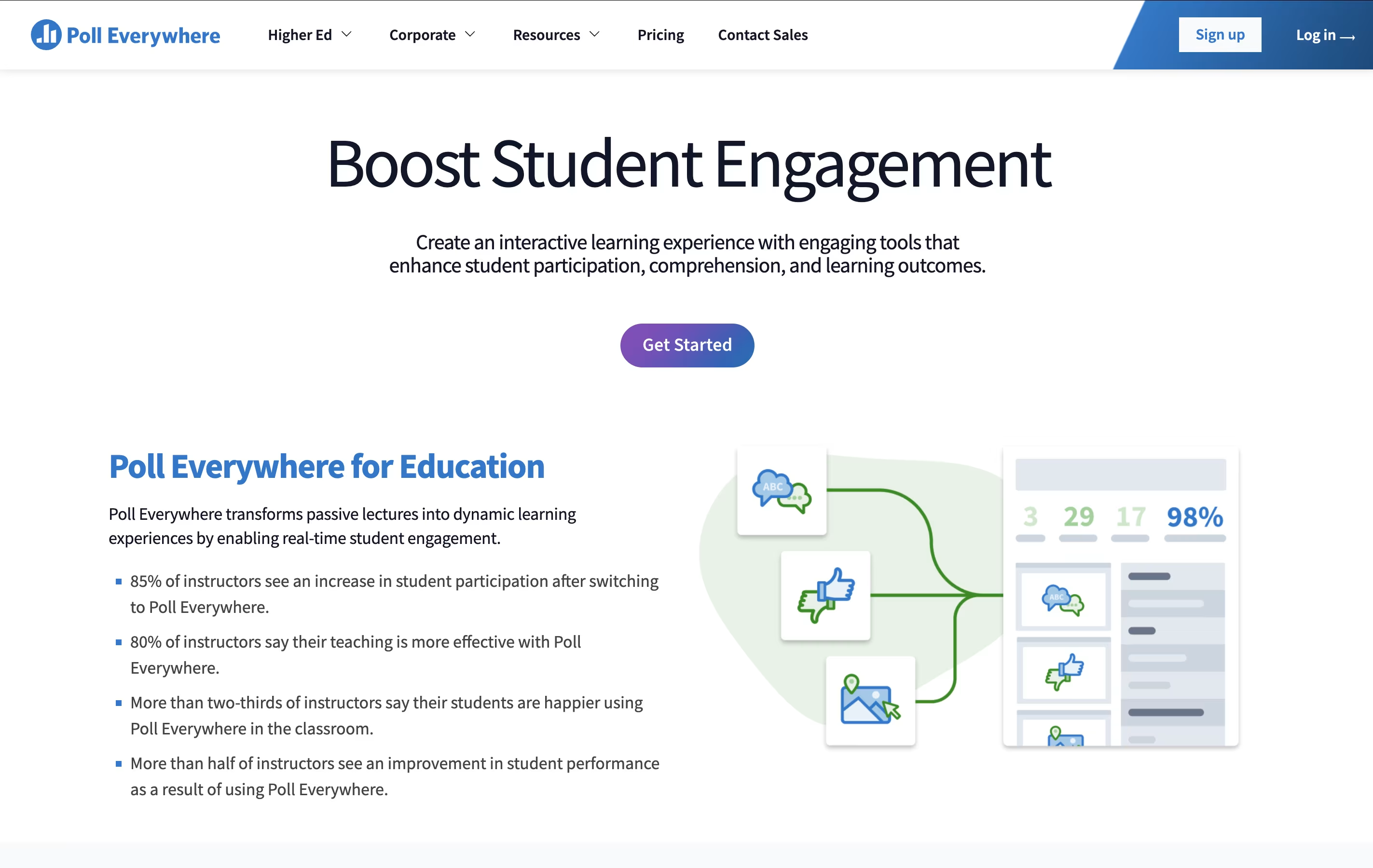
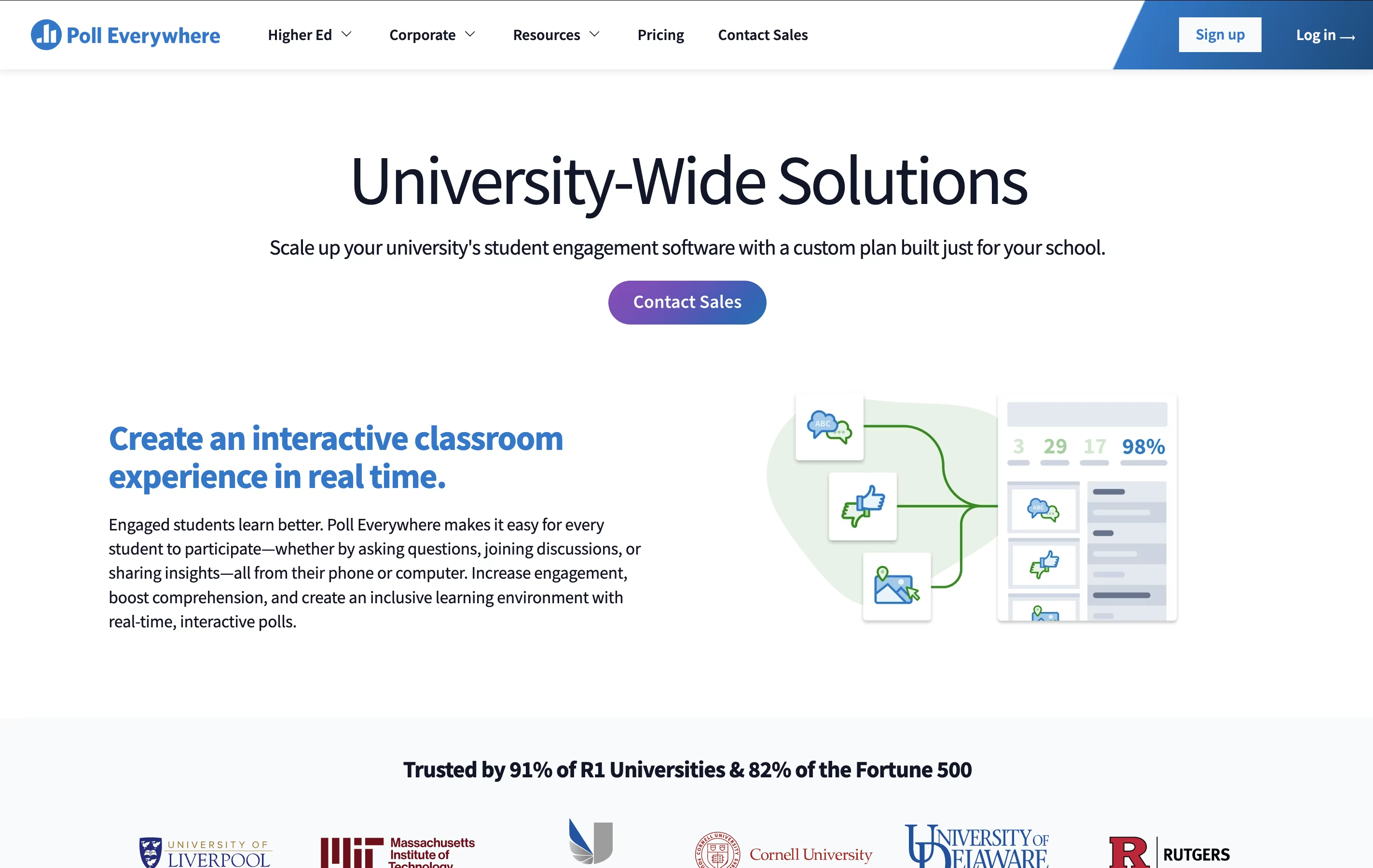
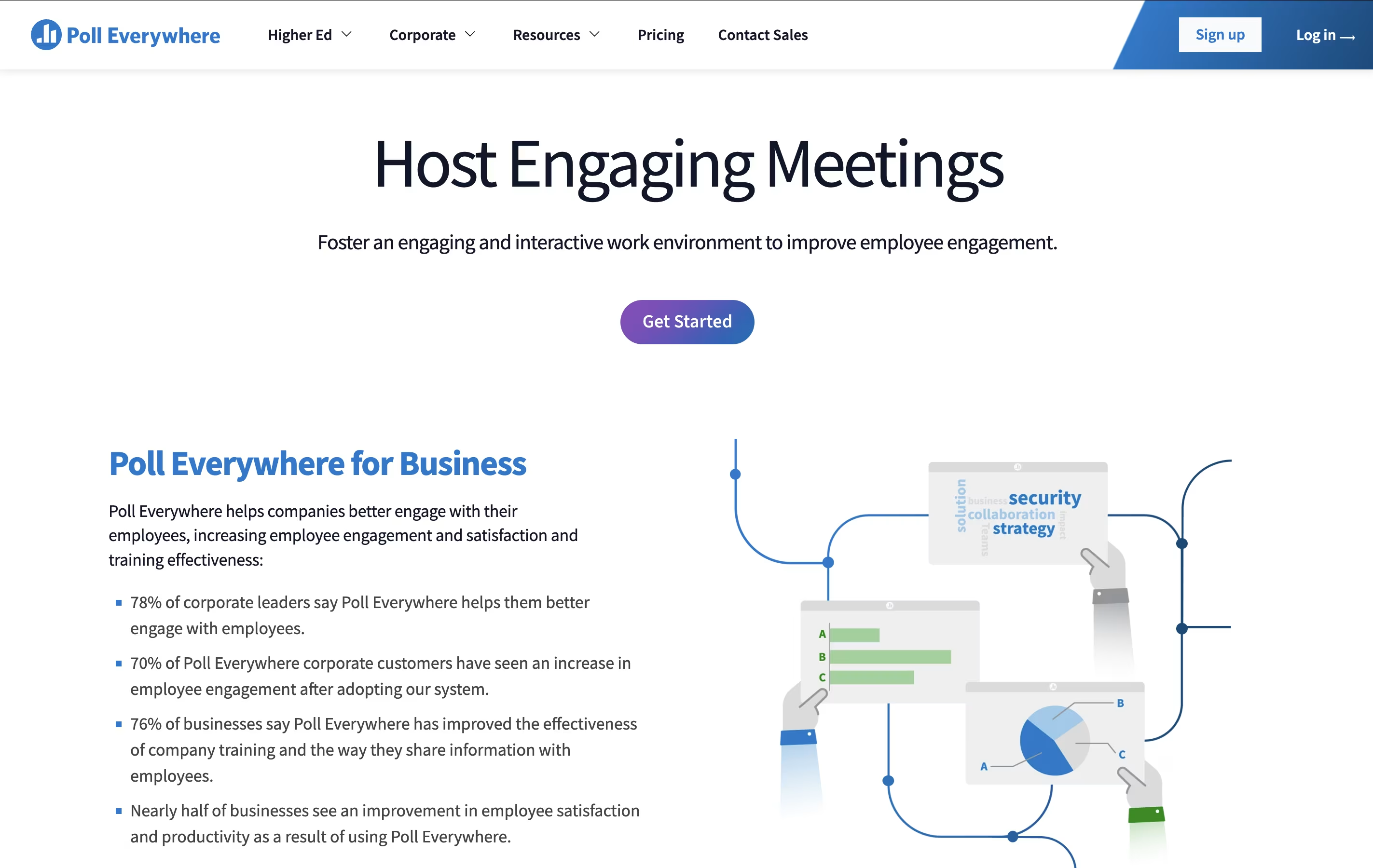
What is Poll Everywhere
Poll Everywhere is an interactive presentation tool that bridges the gap between speakers and their audiences. Instead of traditional one-way presentations, it creates live, engaging experiences where audience members can participate using their mobile phones or web browsers.
The platform works by embedding interactive activities like multiple-choice polls, open-ended Q&A sessions, word clouds, and clickable images directly into your existing presentation slides. When you reach an interactive slide, the activity automatically activates, allowing participants to respond in real-time. Their responses appear instantly on screen for everyone to see.
What makes Poll Everywhere special is its simplicity - no apps to download for participants, no special hardware needed, and it works with the presentation tools you already use. It supports both in-person and virtual meetings, making it perfect for today's hybrid work environment.
How to Use Poll Everywhere
Getting started with Poll Everywhere is simple and takes just minutes:
Create your account on the Poll Everywhere website and choose your plan based on audience size needs.
Install the add-in for PowerPoint, Google Slides, or Keynote, or use the web-based editor to create activities.
Build your interactive activities by selecting question types like multiple choice, word clouds, Q&A, or competitions. Customize them with your branding if needed.
Insert activities into your presentation between regular slides wherever you want audience interaction.
Present as normal - when you reach an interactive slide, it will automatically activate and show instructions for participants.
Share the response method with your audience - they can text, visit your custom URL, or use the mobile app to participate.
View results in real-time as responses appear live on screen, creating immediate discussion opportunities.
Access reports afterward to analyze responses and improve future presentations.
Features of Poll Everywhere
Live polling with real-time results display
Multiple question types including word clouds and Q&A
PowerPoint, Google Slides, and Keynote integration
No app downloads required for participants
SMS and web-based response options
Custom branding and themes
Attendance tracking and reporting
AI-generated questions
Moderation tools for content control
Team collaboration features
Mobile-responsive design
Global SMS coverage
Poll Everywhere Pricing
Free
Free
- 100 max audience size (700 for 30 days trial)
- 10 AI prompts per month
- Create unlimited questions
- Support center & FAQ
- Basic presentation features
Present
$10 /mo
- 700 max audience size
- 100 AI prompts per month
- Reporting capabilities
- Full email support
- All Intro features included
Engage
$49 /mo
- Unlimited AI prompts
- Attendance management
- Access to archived results
- 2 users included
- Advanced reporting
Teams
$84 /mo
- Remove Poll Everywhere logo
- Custom branding
- Custom username & URL
- Phone/email support
- All Engage features
Enterprise
Custom
- Custom audience size
- Teams & shared polls
- Single sign-on (SAML)
- Dedicated success manager
- All Teams features
Poll Everywhere Use Cases
Who Can Benefit from Poll Everywhere
FAQ's About Poll Everywhere
Share your experience with Poll Everywhere
See what users are saying about Poll Everywhere
0 Reviews
No reviews yet
Be the first to review Poll Everywhere
Embed Poll Everywhere badges
Show your community that Poll Everywhere is featured on Tool Questor. Add these beautiful badges to your website, documentation, or social profiles to boost credibility and drive more traffic.










