
Mentimeter
Mentimeter creates interactive presentations with real-time polls, quizzes, and word clouds for engaging audience participation and feedback.

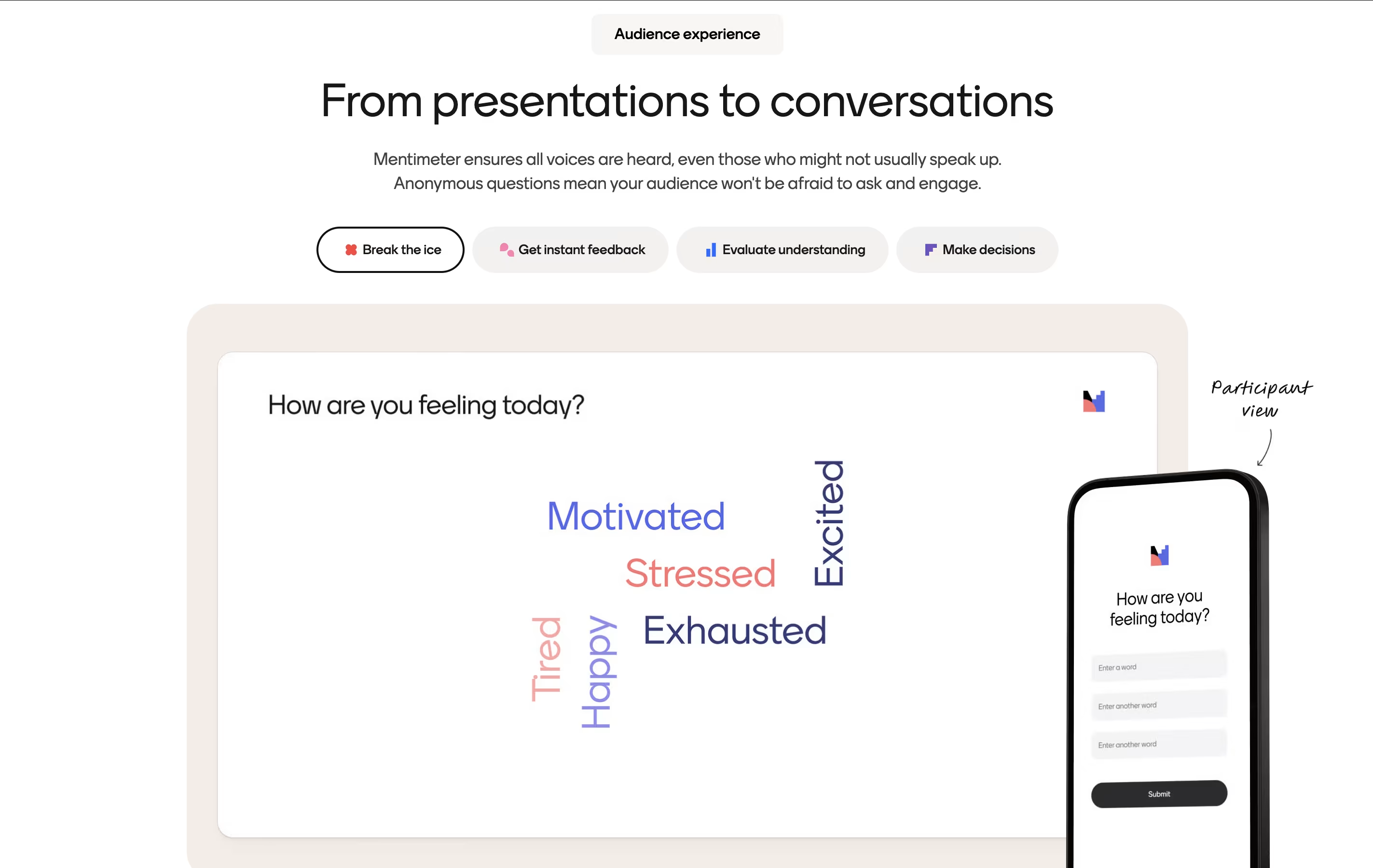
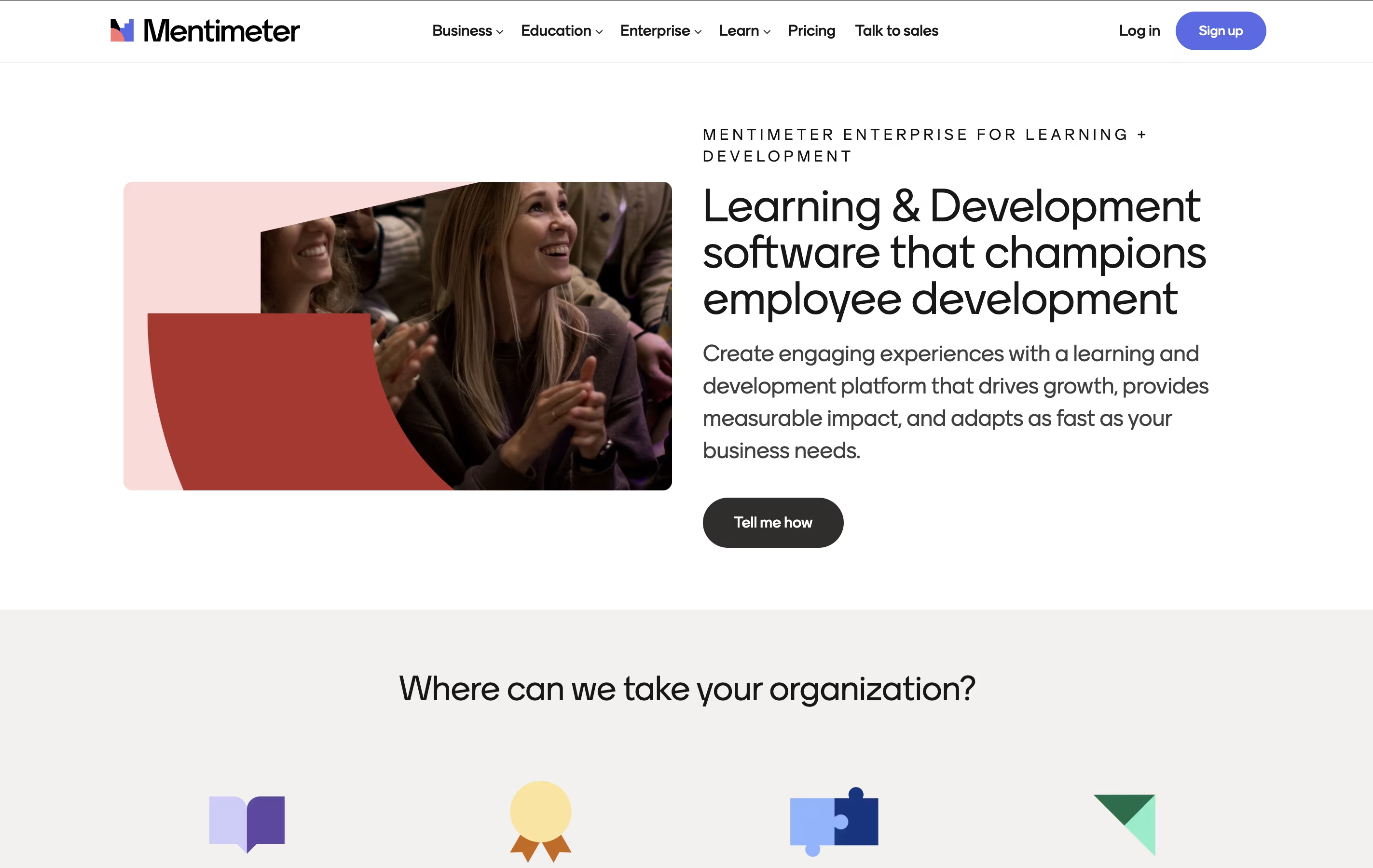
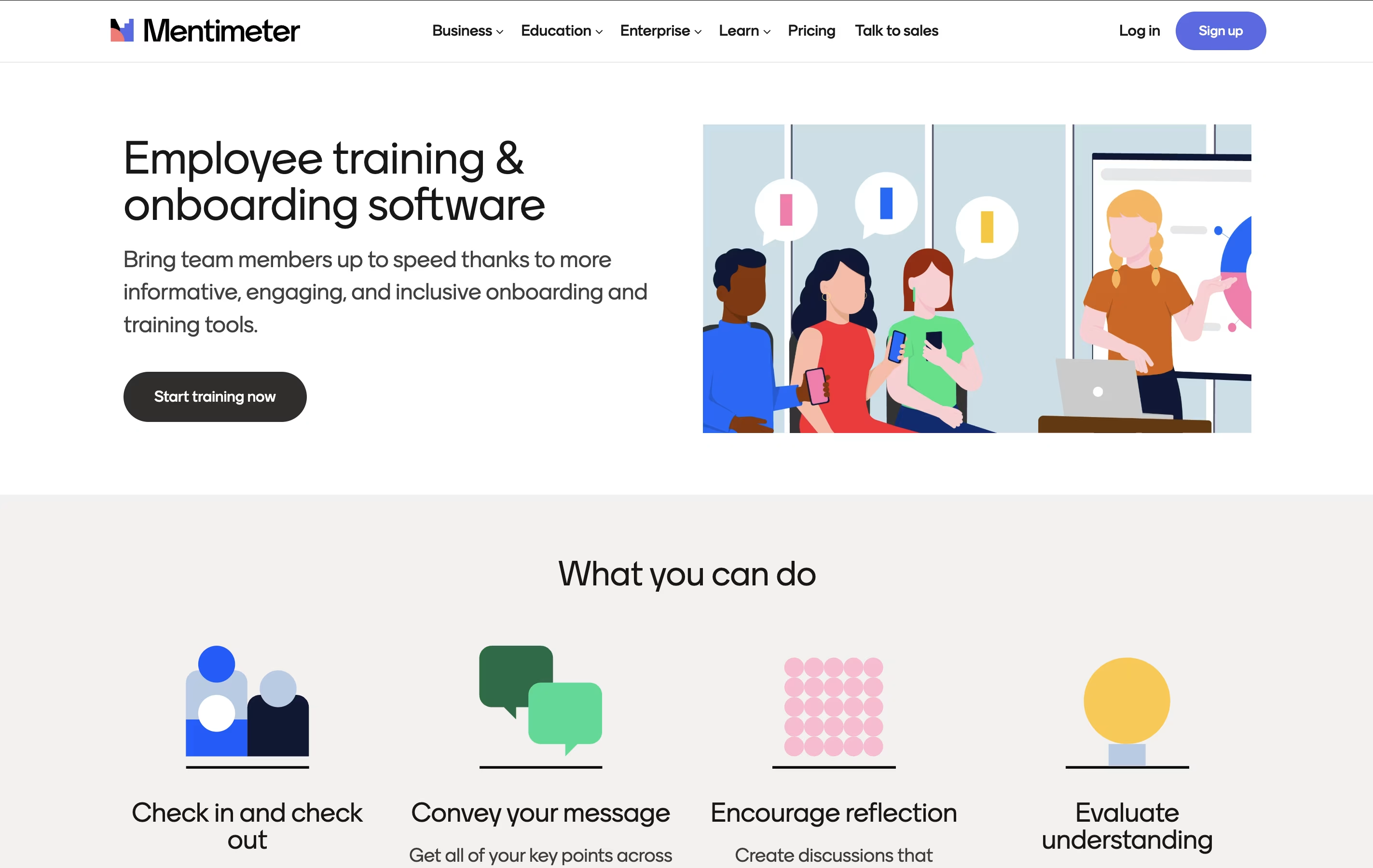
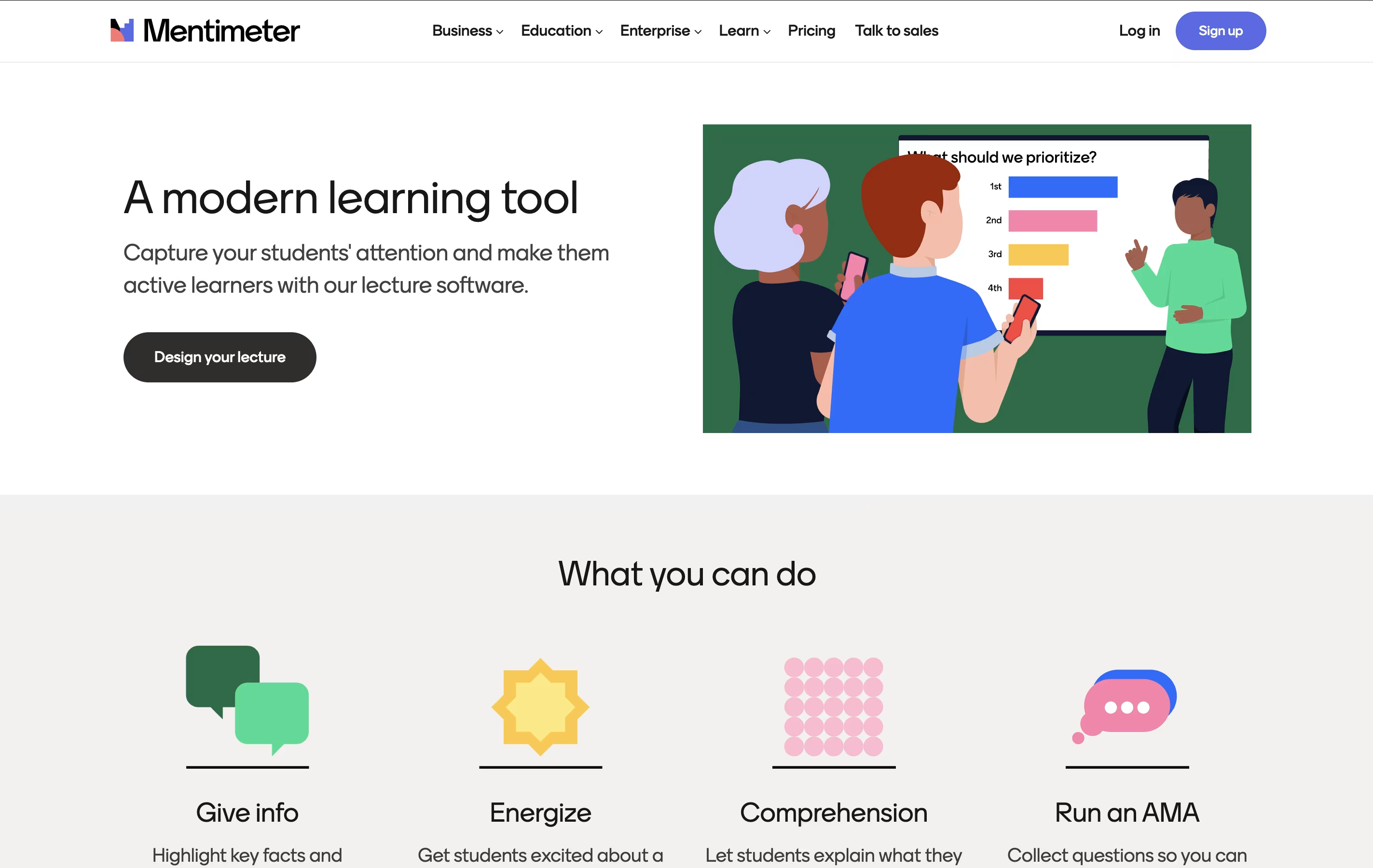
What is Mentimeter
Mentimeter is an interactive presentation platform that allows you to create engaging experiences through real-time audience participation. Unlike traditional slides where you just present information, Mentimeter lets you add interactive elements like multiple-choice polls, word clouds, scales, rankings, and open-ended questions directly into your presentations.
The platform works by displaying a unique code that audience members enter on their devices to join your session. As they respond to questions, results appear live on your presentation screen with beautiful visualizations. You can see responses flowing in real-time, making presentations more dynamic and data-driven.
Mentimeter integrates seamlessly with PowerPoint and other presentation tools, or you can create complete presentations within their platform. It's used by educators for formative assessments, by businesses for team engagement, and by event organizers for audience interaction.
How to Use Mentimeter
Getting started with Mentimeter is straightforward and requires no technical expertise. First, create a free account at mentimeter.com and choose "New Presentation" to begin building your interactive session.
Step 1: Create Your Presentation
Select from various question types including multiple choice polls, word clouds, scales, rankings, or open-ended questions. You can also add regular content slides to mix information with interaction.Step 2: Customize Your Questions
Write clear, engaging questions and choose how you want responses displayed. Set parameters like response limits and profanity filters if needed.Step 3: Present and Engage
When ready to present, click "Present" to start your session. A unique code appears on screen that participants enter at menti.com on their devices to join.Step 4: View Results
Watch responses flow in real-time with live visualizations. You can pause voting, move between slides, and control the pace of your session.
Pro Tips: Use the PowerPoint add-in for seamless integration, prepare backup questions, and export results afterward for analysis and follow-up.
Features of Mentimeter
Real-time interactive polls and quizzes
Word cloud visualizations and feedback collection
PowerPoint and presentation software integration
Multi-device support without downloads required
Live results with instant data visualization
Export capabilities for Excel and PDF reports
Custom branding and presentation themes
Template library with ready-made content
Team collaboration and sharing features
Video conferencing platform integration
Mentimeter Pricing
Free
Free
- Unlimited presentations and questions
- Up to 50 participants per month total
- Basic question types (polls, word clouds, Q&A)
- Real-time results visualization
- Basic templates and themes
- Web-based access from any device
Pro
$11.99 /mo
- Unlimited participants
- All question types including quizzes
- Data export to Excel and PDF
- Custom branding and themes
- PowerPoint add-in integration
- Team collaboration features
- Advanced analytics and trends
- Priority email support
Enterprise
Custom
- All Pro features included
- Single Sign-On (SSO) integration
- Advanced user management
- SCIM user groups
- Dedicated success manager
- Advanced security and compliance
- Custom contracts and billing
- Phone and priority support
Mentimeter Use Cases
Who Can Benefit from Mentimeter
FAQ's About Mentimeter
Share your experience with Mentimeter
See what users are saying about Mentimeter
0 Reviews
No reviews yet
Be the first to review Mentimeter
Embed Mentimeter badges
Show your community that Mentimeter is featured on Tool Questor. Add these beautiful badges to your website, documentation, or social profiles to boost credibility and drive more traffic.










