
Roo Code
Roo Code is an open-source VS Code extension that puts an entire AI development team right in your code editor for autonomous coding.

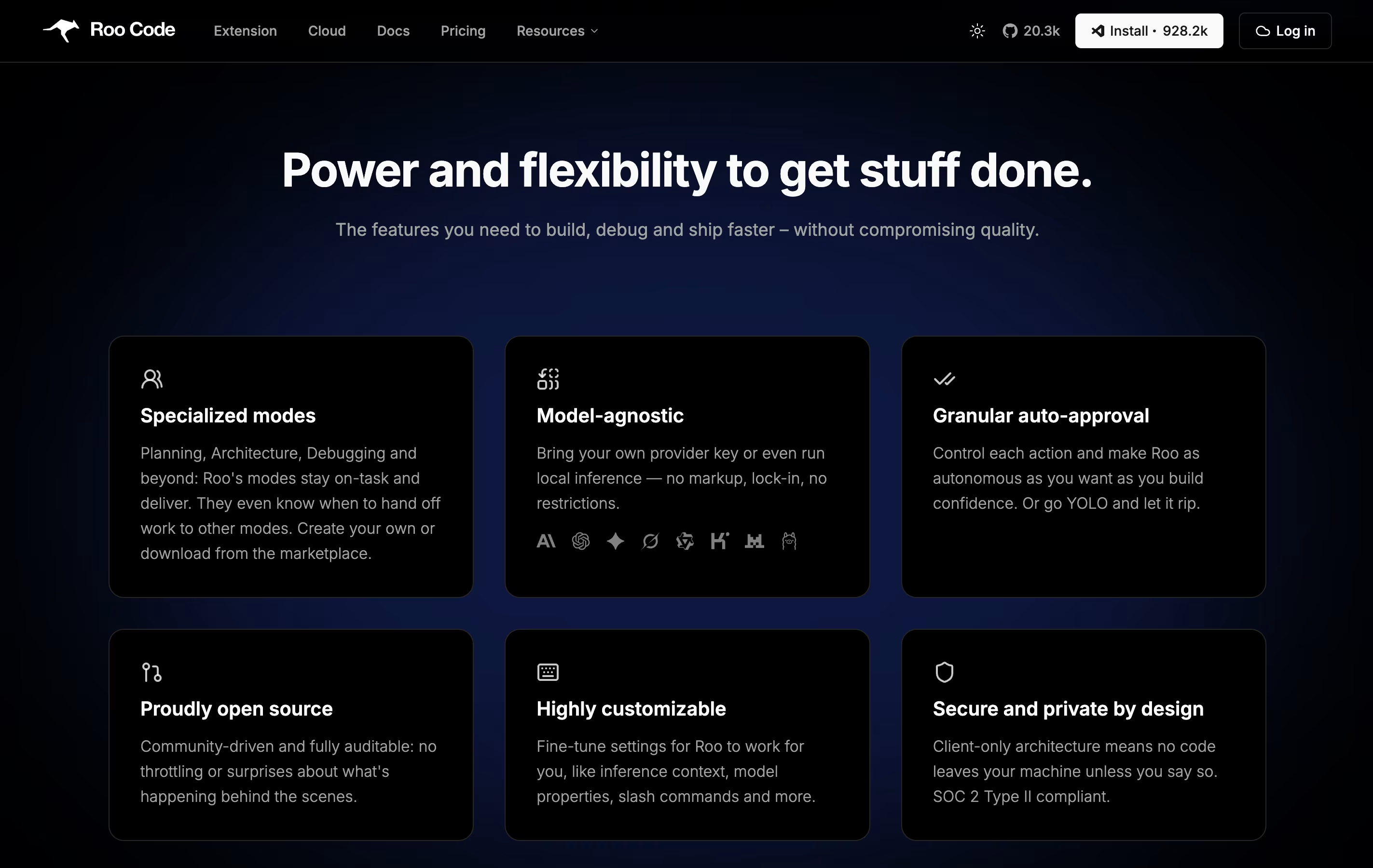
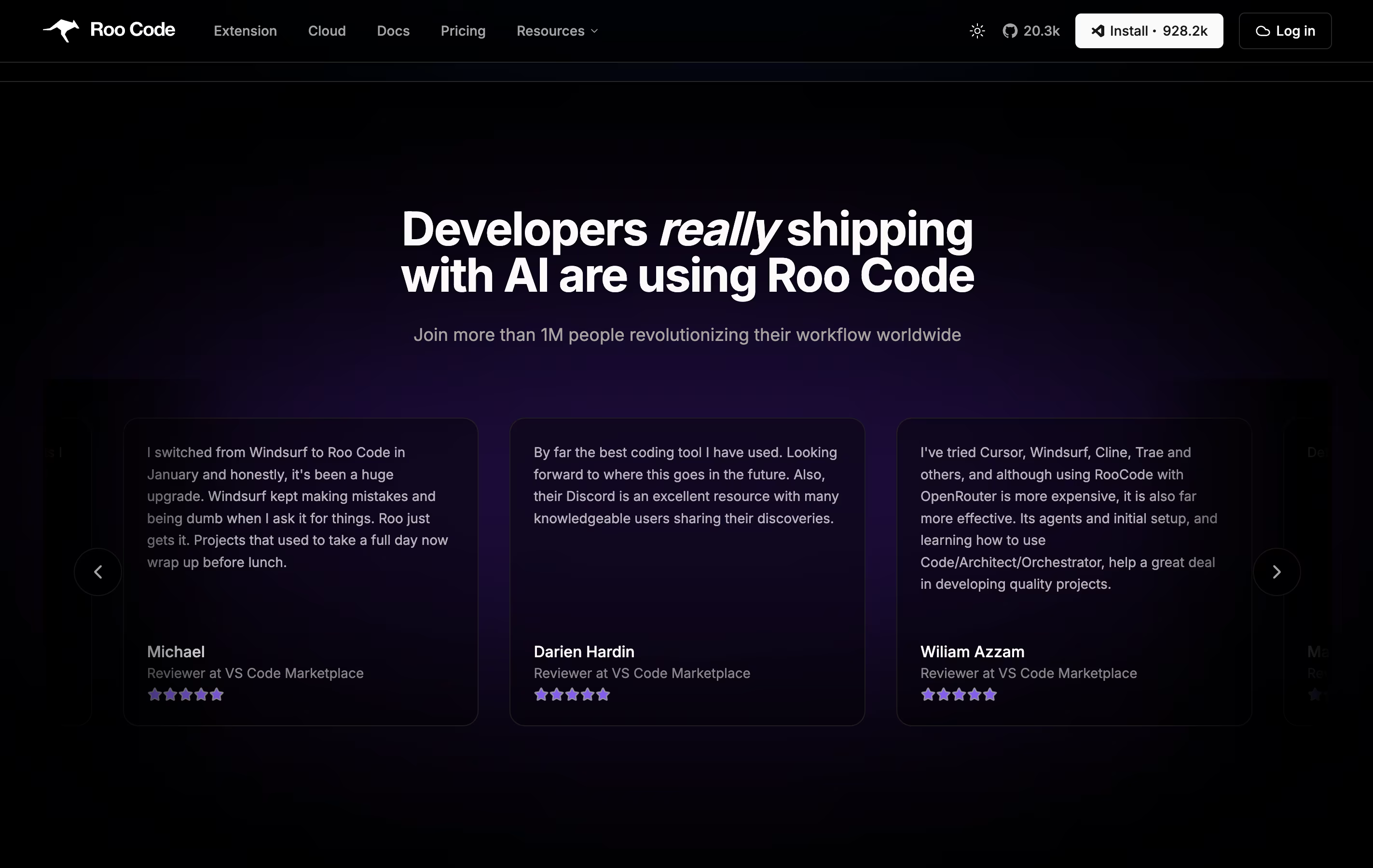
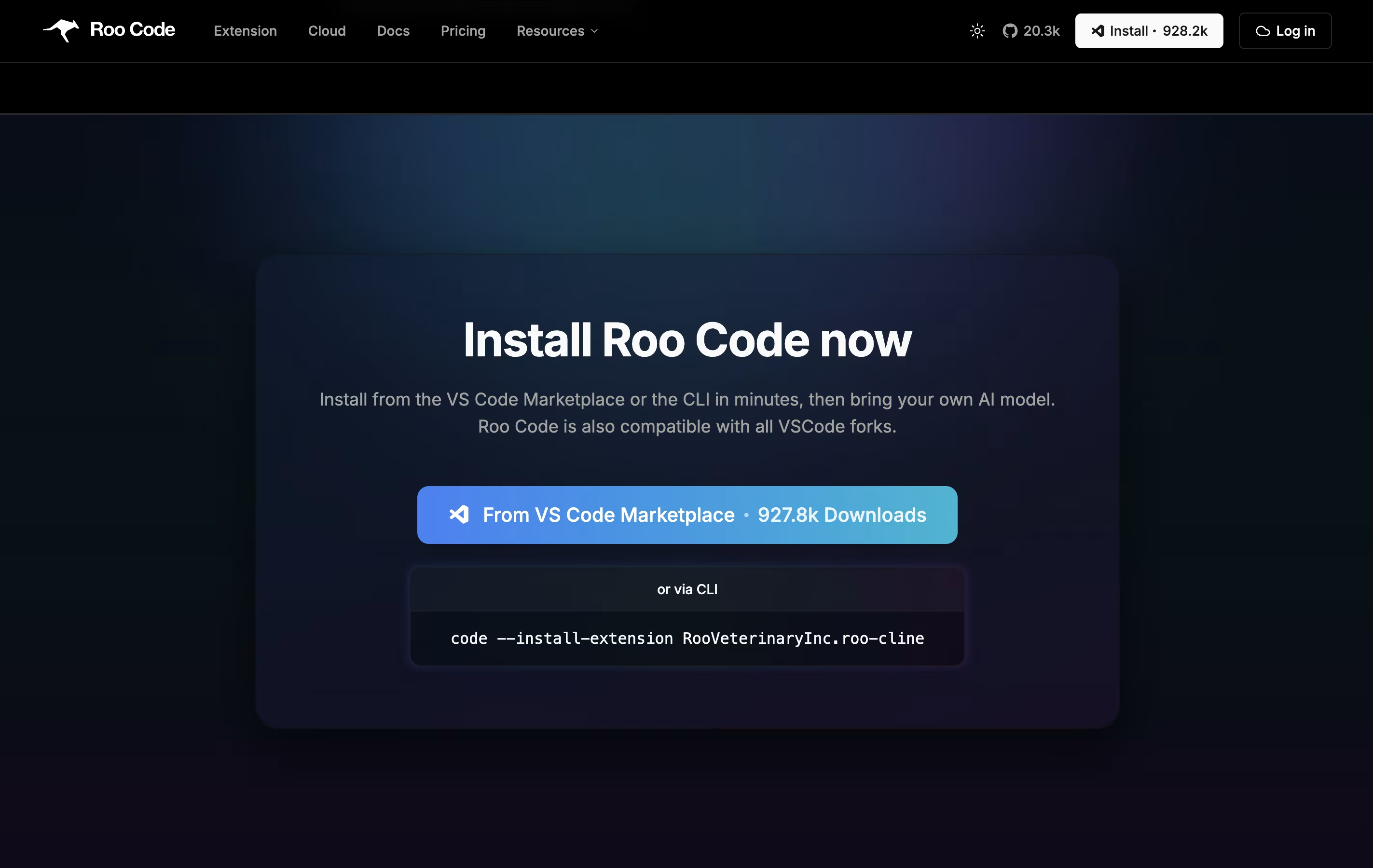
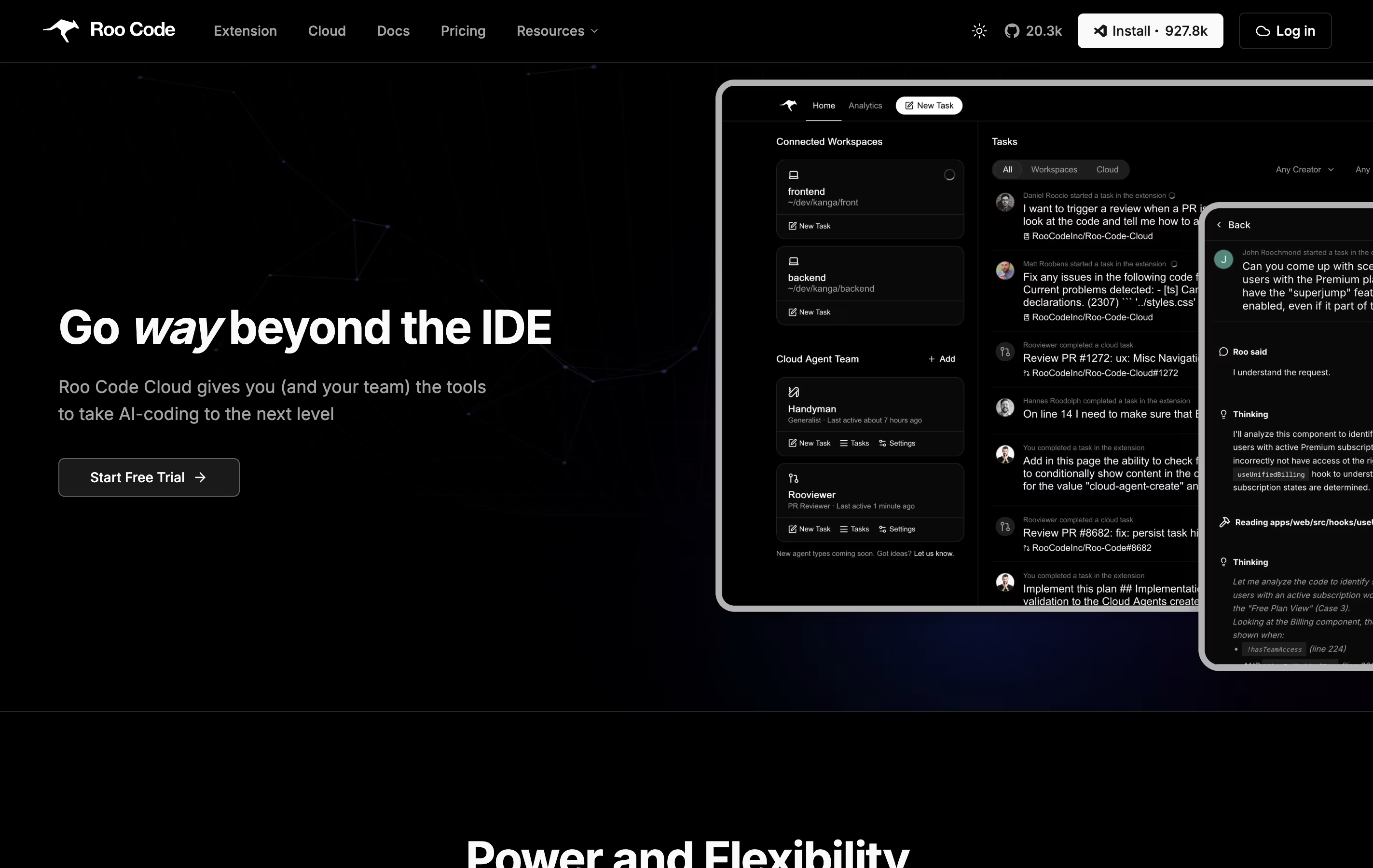
What is Roo Code
Roo Code is a smart coding helper that lives inside VS Code. Think of it as having multiple AI assistants working together on your code. One assistant can plan the structure of your app, another can write the actual code, and another can find and fix problems.
What makes it special is that it understands your whole project, not just single files. It can read your code, make changes to multiple files, run commands in your terminal, and even test web apps in a browser. You stay in control by approving or rejecting what it wants to do.
The tool works with many different AI models, so you are not locked into one provider. You can use free models or paid ones.
How to Use Roo Code
Getting started with Roo Code is simple and takes just a few minutes:
Install the extension from the VS Code Marketplace by searching for Roo Code and clicking install.
After installation, open the Roo Code panel by clicking the kangaroo icon on the left sidebar of VS Code.
Connect your AI model by adding an API key from providers like OpenAI, Anthropic, or OpenRouter in the settings.
Choose which mode you need: Code mode for writing features, Architect mode for planning systems, or Ask mode for questions about your project.
Start typing what you want in plain language. For example, Create a login page with email and password fields.
Review the changes Roo Code suggests before accepting them. You can edit suggestions or ask for improvements.
Control how much freedom it has using auto-approve settings for routine tasks or manual approval for bigger changes.
Features of Roo Code
Complete AI dev team in VS Code
Specialized modes for coding, planning, and debugging
Multi-file editing and refactoring
Terminal command execution
Browser automation for testing
Custom AI agent creation
Works with any AI model provider
Open-source and free to use
Privacy-first local operation
Deep codebase understanding
Diff-based safe edits
Active community support
Roo Code Pricing
Cloud Free
Free
- Token usage analytics
- Follow your tasks from anywhere
- Share tasks with friends and co-workers
- Early access to free AI Models
- Community support
Pro
$20 /mo
- Everything in Free
- Cloud Agents: PR Reviewer and more
- Roomote Control: Start, stop and control tasks from anywhere
- $5/hour for Cloud tasks
- Paid support
- Free 14-day trial
Team
$99 /mo
- Everything in Pro
- Unlimited users (no per-seat cost)
- Shared configuration & policies
- Centralized billing
- $5/hour for Cloud tasks
- Free 14-day trial
Roo Code Use Cases
Who Can Benefit from Roo Code
Roo Code Repository
View on Github| Stars | 20,321 |
| Forks | 2,325 |
| Repository Age | 1 year |
| Last Commit | 3 months ago |
FAQ's About Roo Code
Share your experience with Roo Code
See what users are saying about Roo Code
0 Reviews
No reviews yet
Be the first to review Roo Code
Embed Roo Code badges
Show your community that Roo Code is featured on Tool Questor. Add these beautiful badges to your website, documentation, or social profiles to boost credibility and drive more traffic.










