
Tabnine
Tabnine is an AI-powered code assistant that helps developers write code faster with smart completions and chat support.

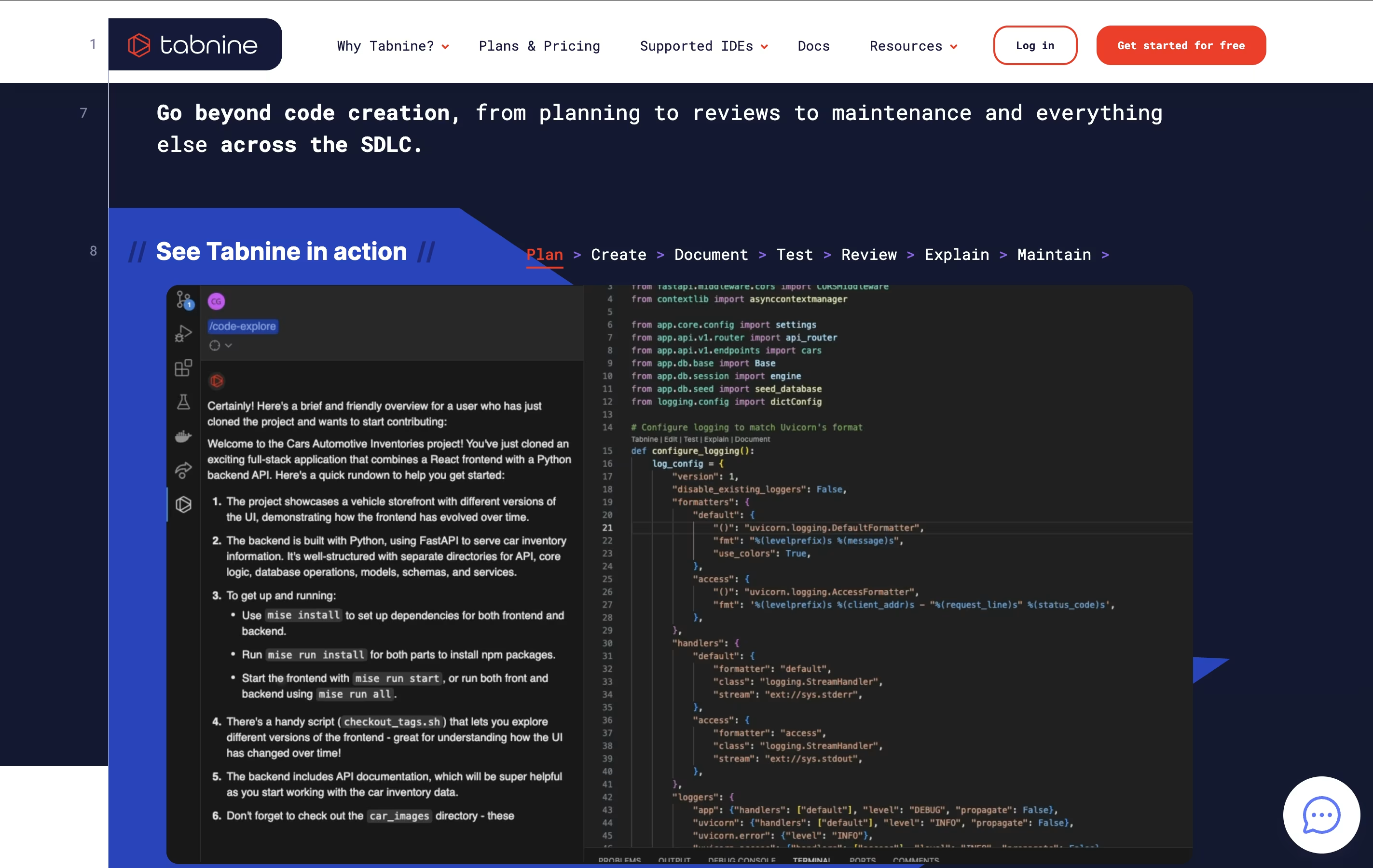
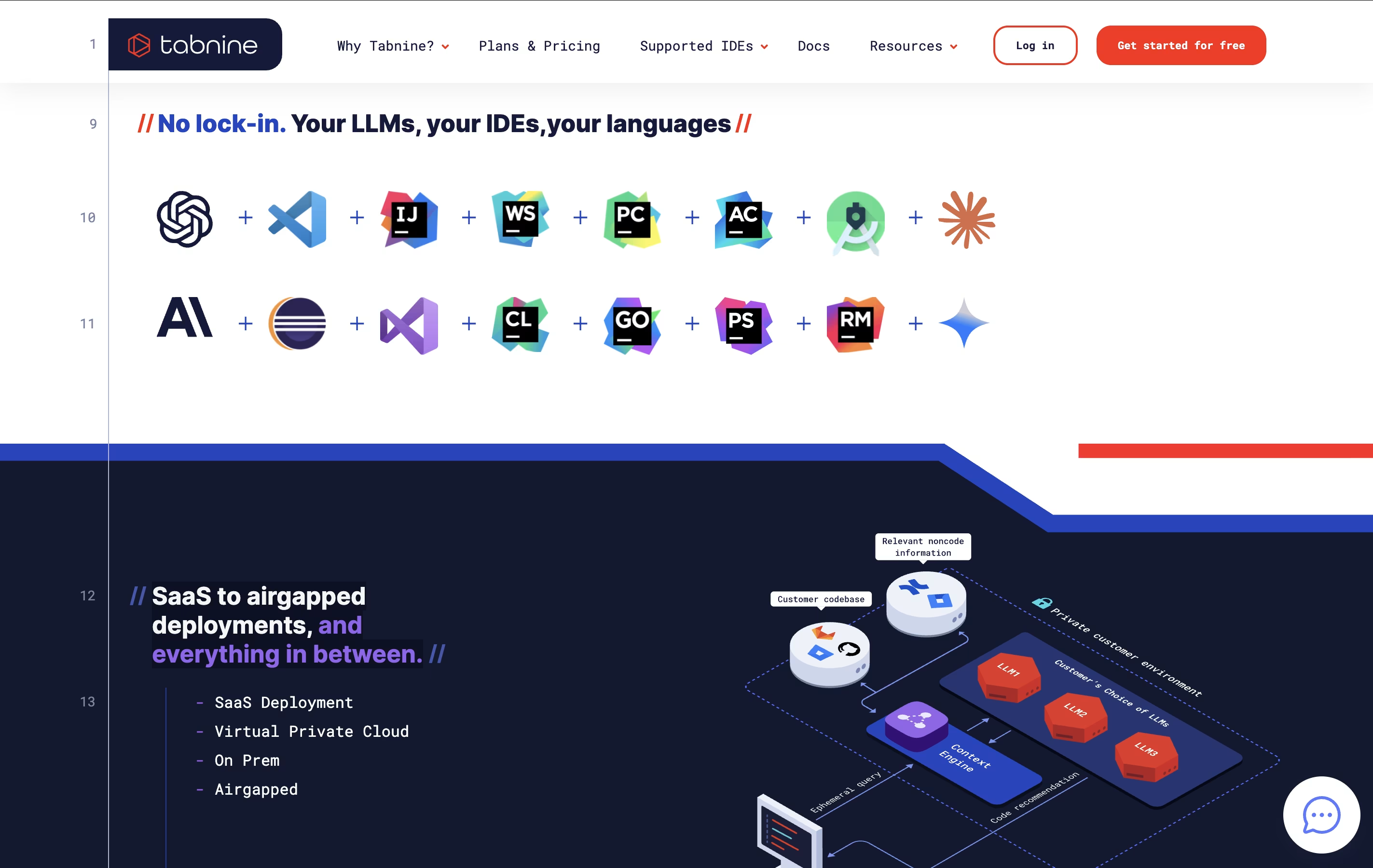
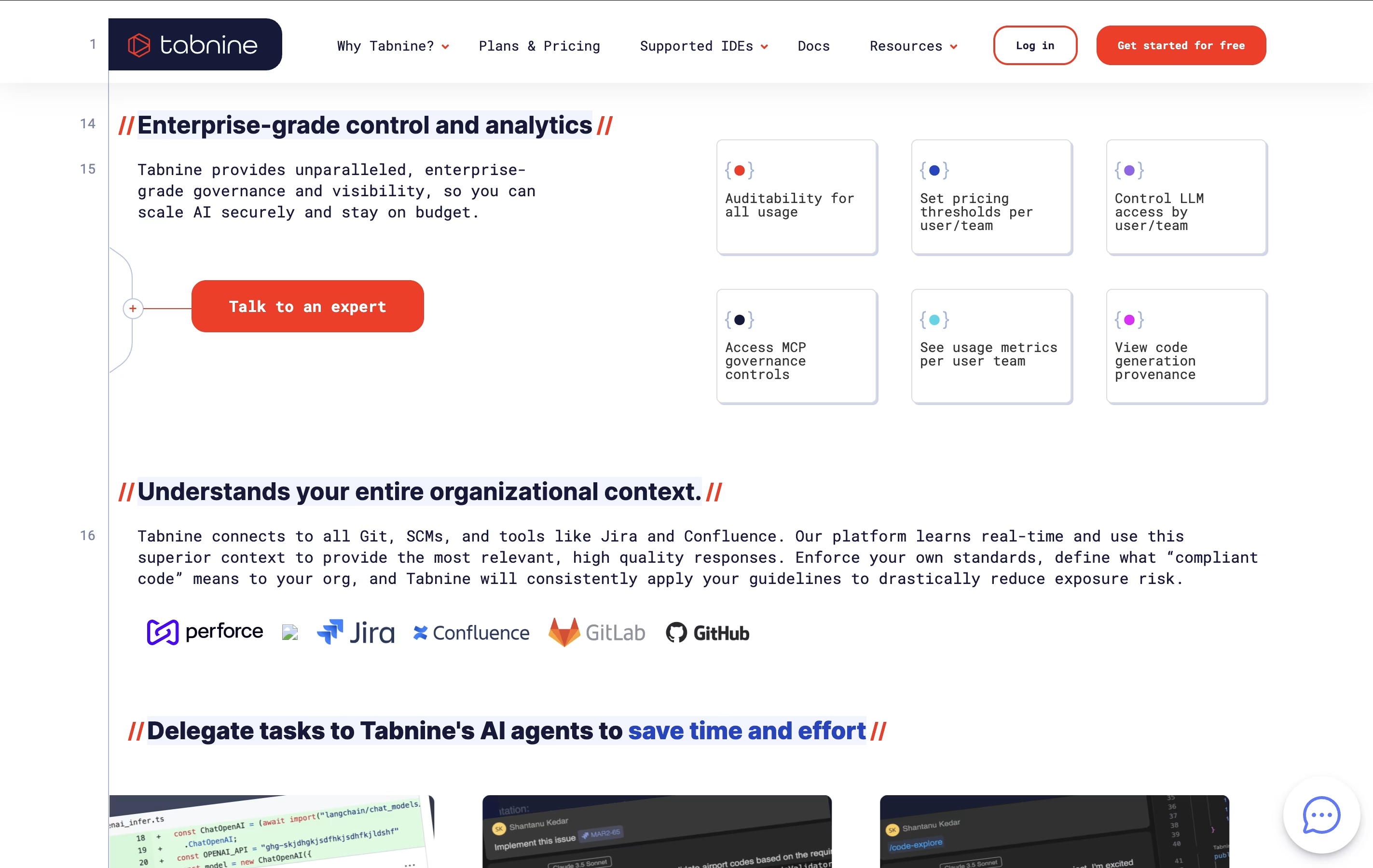
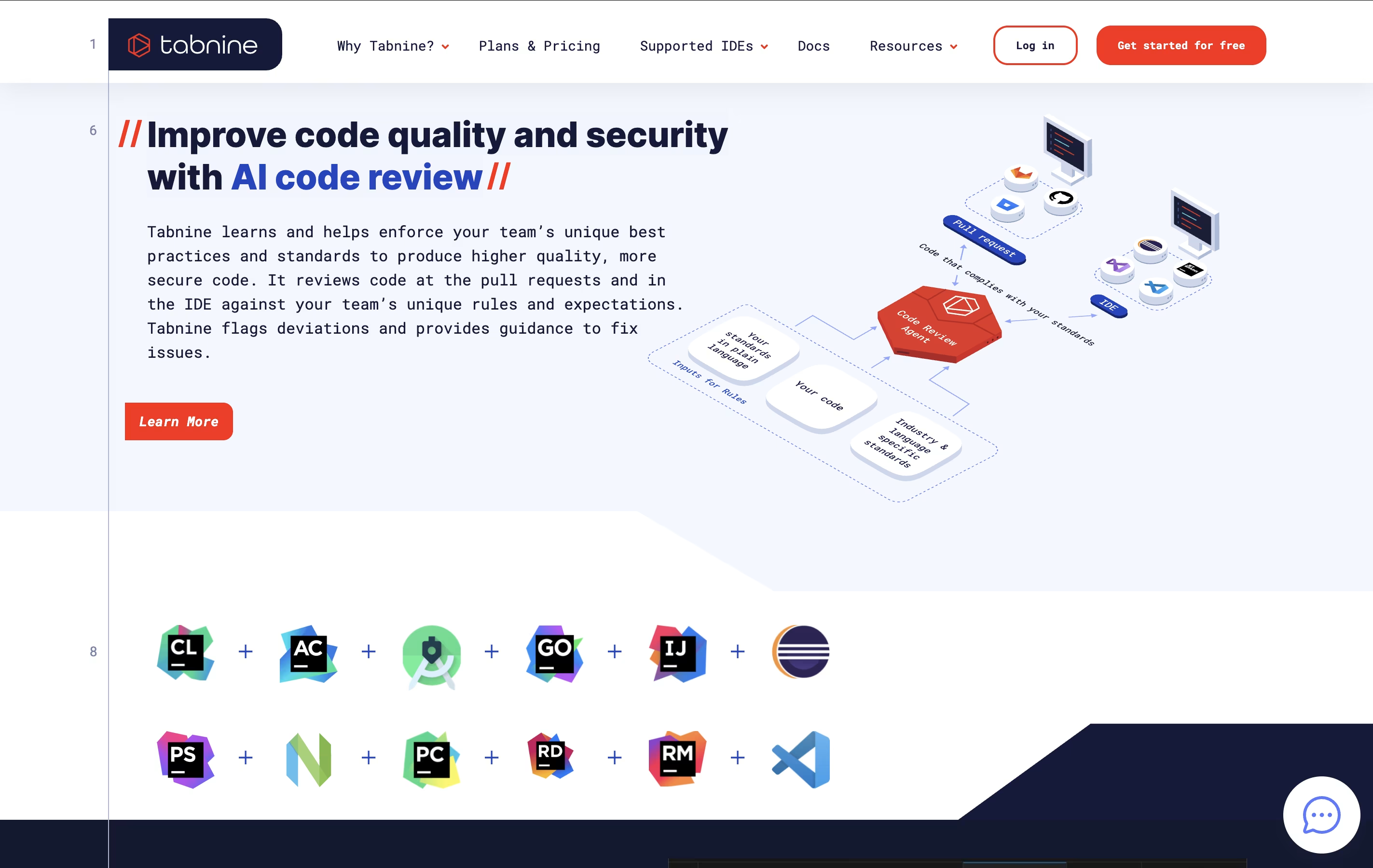
What is Tabnine
Tabnine is a code assistant that uses AI to suggest code completions as you type. When you start writing code, it predicts what you want to write next and shows suggestions for entire lines, functions, or code blocks. Unlike basic auto-complete tools, Tabnine understands context and coding patterns to make accurate predictions.
The tool includes two main features: inline code completion and an AI chat interface. Code completions help with repetitive tasks, while the chat lets you ask questions, generate tests, or explain existing code. Tabnine works completely within your code editor, so you never have to leave your workspace.
There are free and paid versions available, with the paid plans offering advanced AI models, unlimited suggestions, and custom model training options.
How to Use Tabnine
Using Tabnine is straightforward. Here are the steps to get started:
Install Tabnine as a plugin in your preferred code editor like VS Code, IntelliJ, or Visual Studio from the marketplace or plugin store.
Create a free account or sign in to access all features and sync your settings across devices.
Start coding normally, and Tabnine will show suggestions in gray text as you type. Press Tab to accept a suggestion or keep typing to ignore it.
Use the AI chat by opening the chat panel in your editor, then type questions like write a function to sort an array or explain this code.
Connect Tabnine to your code repositories on GitHub, GitLab, or Bitbucket so it can learn your team's coding patterns and provide better suggestions.
Customize settings in the Tabnine Hub to choose which AI models to use and adjust suggestion preferences.
Features of Tabnine
AI-powered code completions for 600+ languages
Chat interface with natural language commands
Test generation and documentation creation
Code explanation and debugging assistance
Multiple AI models including GPT-4 and Claude
Private and secure deployment options
Integration with major Git platforms
Team collaboration with shared learning
Code review with custom validation rules
Works in VS Code, JetBrains, Eclipse, Visual Studio
Tabnine Pricing
Dev Preview
Free
- AI code completions for current and multiple lines
- AI-powered chat with leading LLMs
- Foundational AI agents
- Support for all major IDEs
- Basic code completion features
- Free for qualified users
Dev
$9 /mo
- AI chat supports every SDLC step
- AI agents autonomously generate code, tests, docs, and fixes
- Powered by best-in-class AI models from leading LLM providers
- Basic personalization through local IDE context awareness
- Integration with Atlassian Jira Cloud
- Enterprise-grade security, safety, and privacy
- Ticket-based support during business hours
- 14-day free trial
Enterprise
$39
- All Dev features included
- Advanced AI agents: test case, Jira implementation, code review
- Fully private deployment on SaaS or self-hosted (VPC, on-premises, air-gapped)
- Advanced Context Engine with unlimited codebase connections
- Integration with Atlassian Jira Cloud and Data Center
- Customized AI code validation rules
- Model flexibility: third-party, open source, and custom models
- Advanced analytics and insights
- Code provenance and attribution
- IP indemnification (subject to terms)
Tabnine Use Cases
Who Can Benefit from Tabnine
FAQ's About Tabnine
Share your experience with Tabnine
See what users are saying about Tabnine
0 Reviews
No reviews yet
Be the first to review Tabnine
Embed Tabnine badges
Show your community that Tabnine is featured on Tool Questor. Add these beautiful badges to your website, documentation, or social profiles to boost credibility and drive more traffic.










