
Thunder Client
Thunder Client is a lightweight REST API testing extension for Visual Studio Code that simplifies API development without needing separate software.

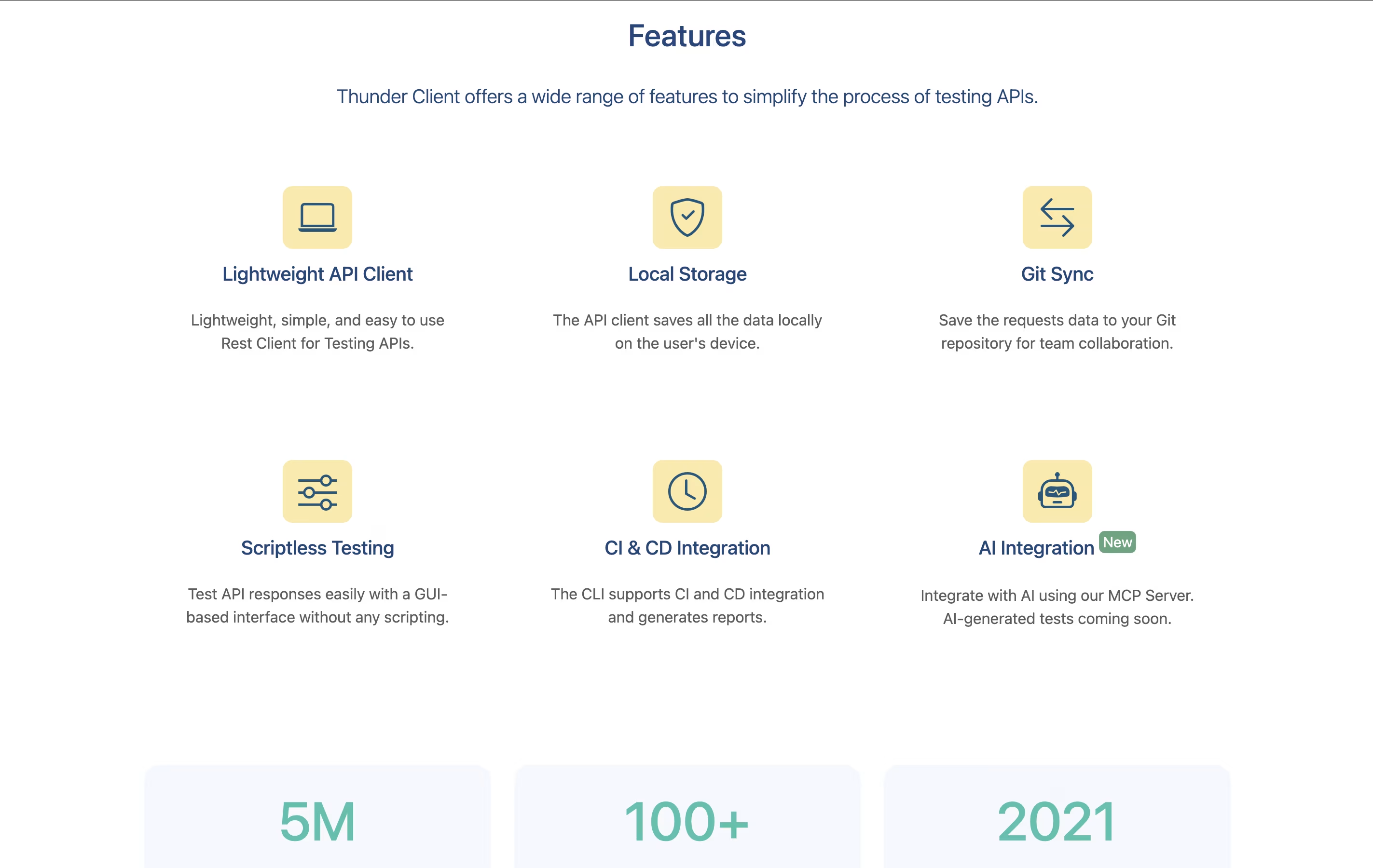
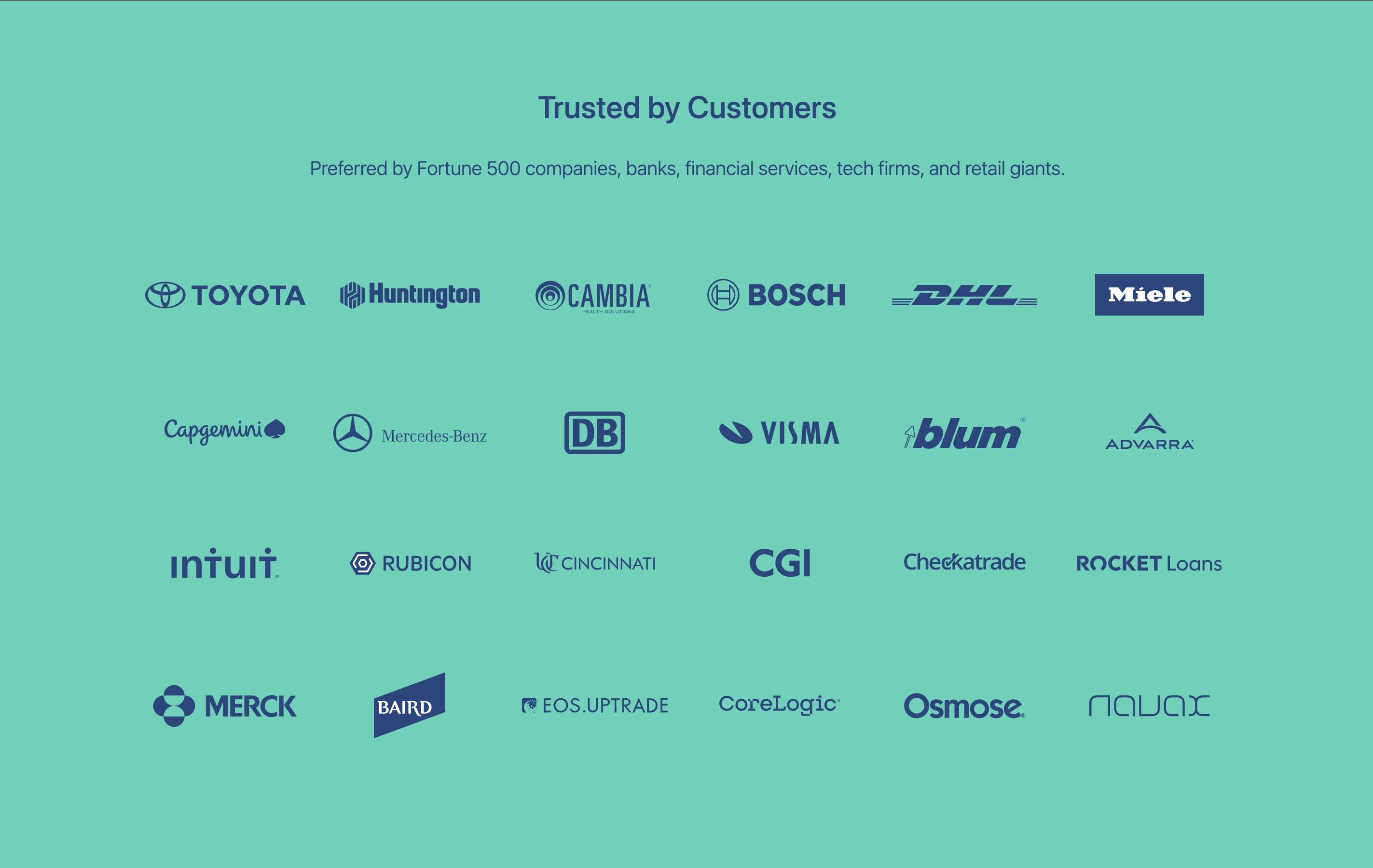
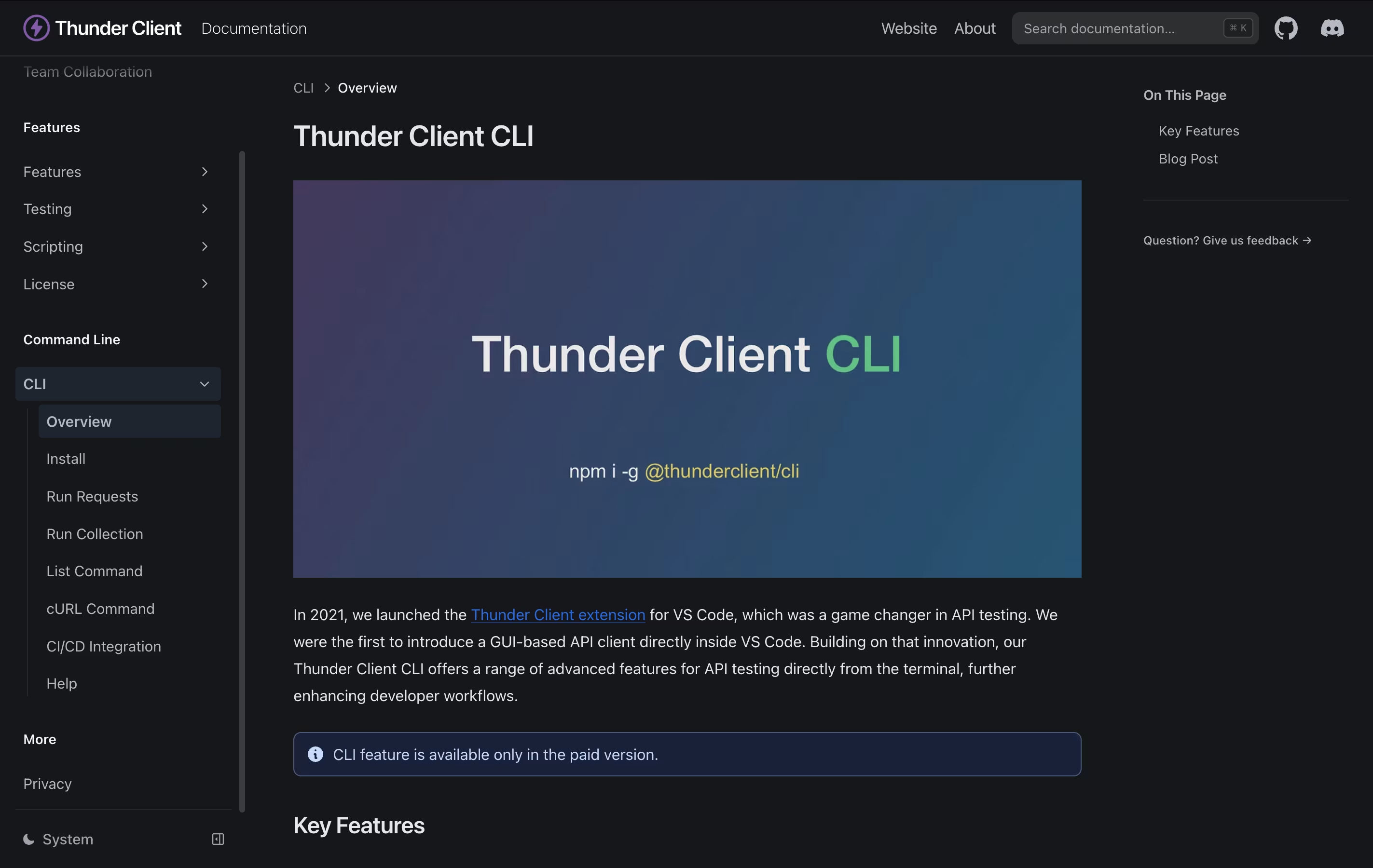
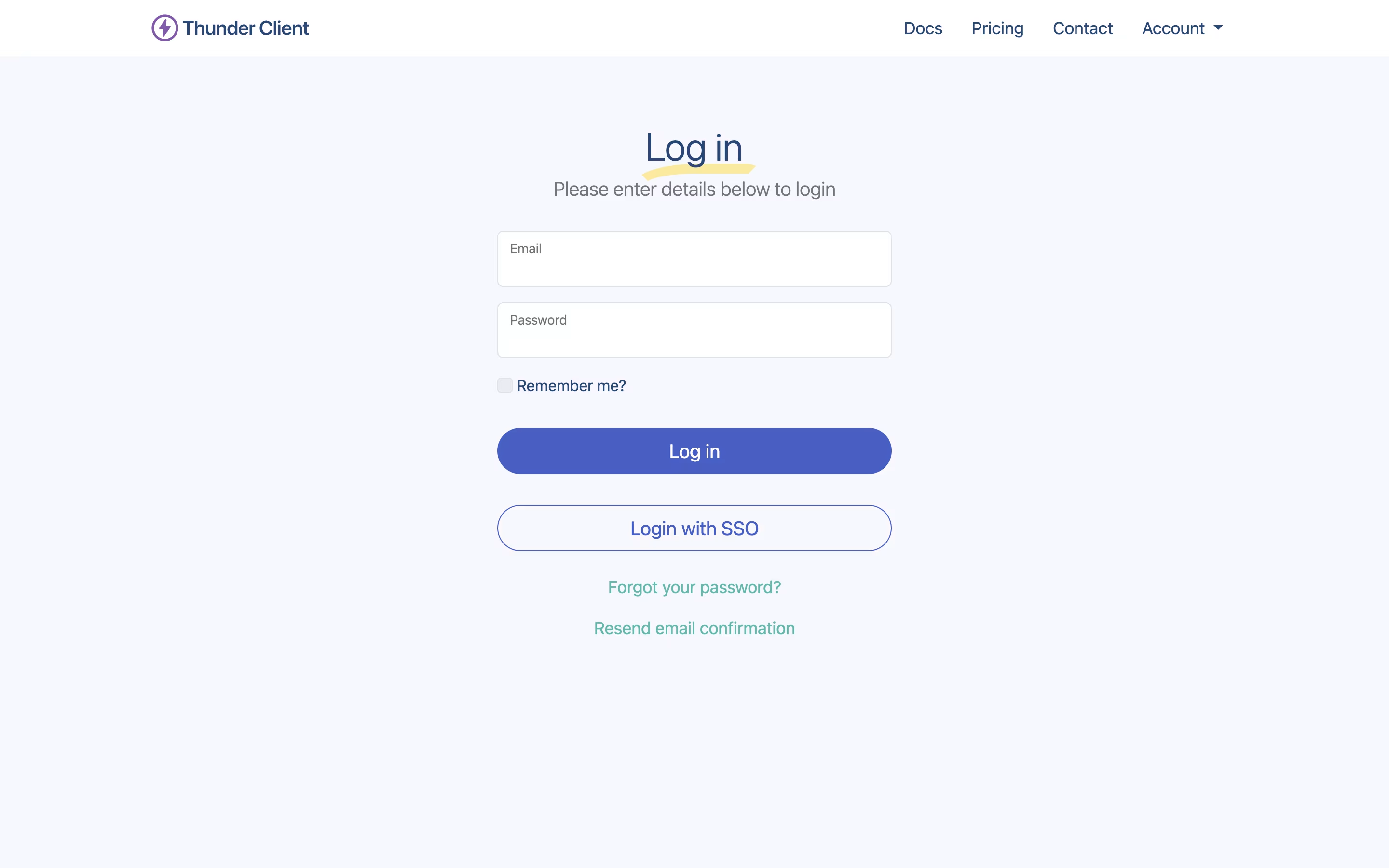
What is Thunder Client
Thunder Client is a REST API testing tool that lives inside Visual Studio Code. You can send requests, check responses, and organize your API tests without opening another program. It works just like other API testing tools but runs directly in your code editor.
The extension saves all your requests and settings on your own computer. This makes it fast, private, and able to work without internet. You can also save your testing data to Git repositories, making it easy to share with your team.
Thunder Client offers both free and paid versions. The free version works great for basic testing, while paid plans add features like unlimited test runs, team management tools, and advanced testing options for businesses.
How to Use Thunder Client
Getting started with Thunder Client is straightforward. Here are the main steps:
Install the extension from the VS Code marketplace by searching for Thunder Client. Click install and wait a few seconds.
Click the Thunder Client icon in your VS Code sidebar to open the testing panel. You will see a clean interface ready for use.
Click New Request to create your first API test. Enter your API endpoint URL and choose the request method like GET, POST, or PUT.
Add any needed information such as headers, query parameters, or body data using the simple form fields provided.
Click Send to run your request. The response appears below, showing status codes, response time, and the data returned.
Save your request to a collection for reuse. Collections help organize related API tests together and make them easy to find later.
Features of Thunder Client
Lightweight VS Code extension for API testing
Local storage keeps data private and secure
Git sync for team collaboration
Collections organize related API requests
Environment variables for different settings
Scriptless testing with simple interface
CLI integration for automated testing
GraphQL, WebSocket, and gRPC support
Request chaining and advanced scripting
AI integration through MCP Server
Thunder Client Pricing
Free
Free
- VS Code extension
- 30 collection runs
- Basic API testing features
- Local storage
- Git sync
- Collections and environments
- Scriptless testing
- Non-commercial use only
Individual
$49 /yr
- All free features
- 100 collection runs
- Team features
- Import OpenAPI
- Request chaining
- Advanced scripting
- WebSocket, SSE, gRPC
- CLI & CI/CD integration
- Collection iterations
- Node modules support
Business
$7
- All individual features
- 500 collection runs
- Team management
- CLI & CI/CD integration
- WebSocket, SSE, gRPC
- Payment by invoice
- Suitable for companies
- Commercial use license
Enterprise
$16
- All business features
- Unlimited collection runs
- Priority support
- Offline activation
- Enterprise SSO
- Encrypted environments
- Secrets manager integration (Azure & AWS)
- License management API
- Payment by invoice
- Advanced security features
Thunder Client Use Cases
Who Can Benefit from Thunder Client
FAQ's About Thunder Client
Share your experience with Thunder Client
See what users are saying about Thunder Client
0 Reviews
No reviews yet
Be the first to review Thunder Client
Embed Thunder Client badges
Show your community that Thunder Client is featured on Tool Questor. Add these beautiful badges to your website, documentation, or social profiles to boost credibility and drive more traffic.











