
Warp
Warp is a modern AI-powered terminal and development environment that helps developers build, debug, and ship code faster.

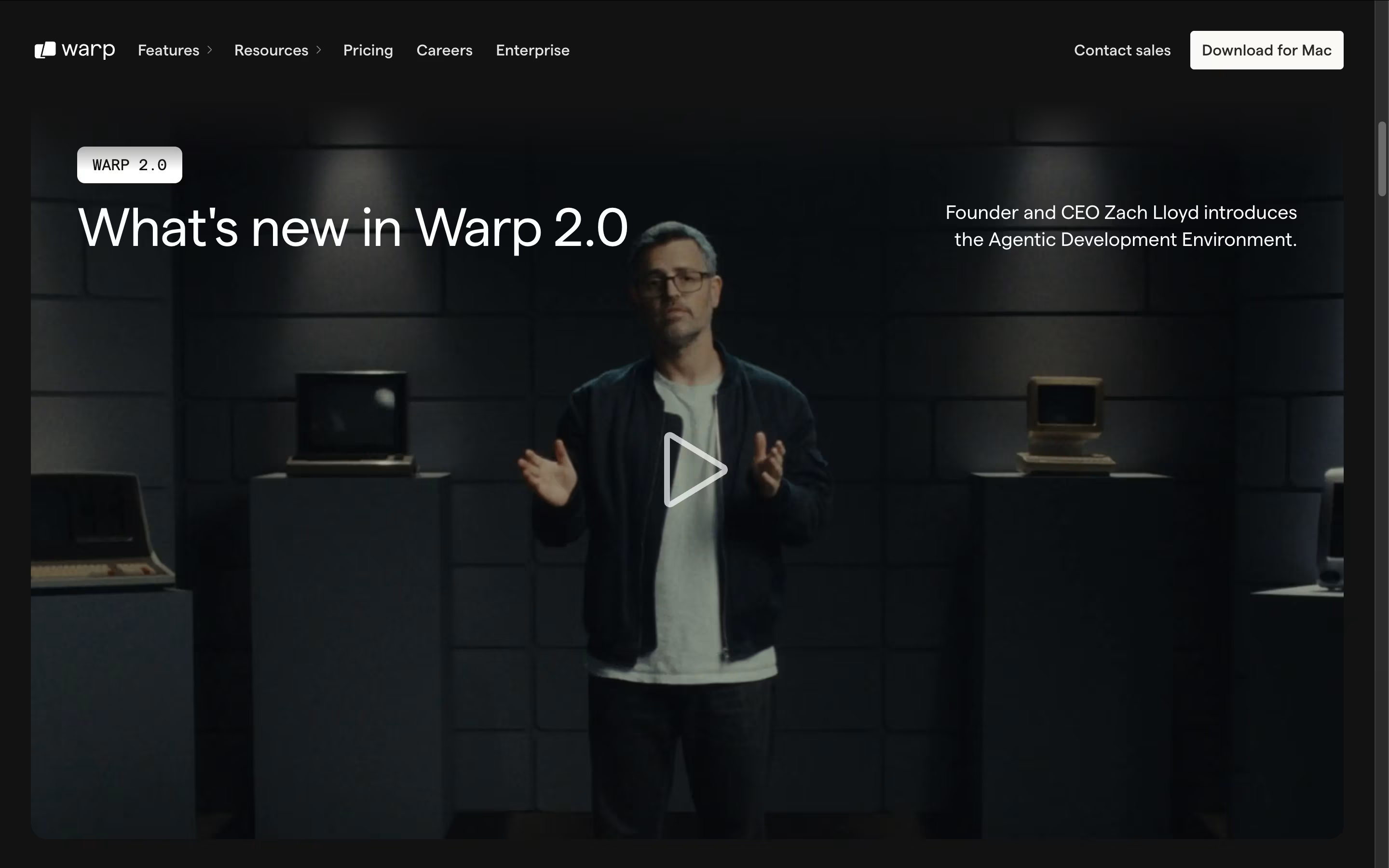
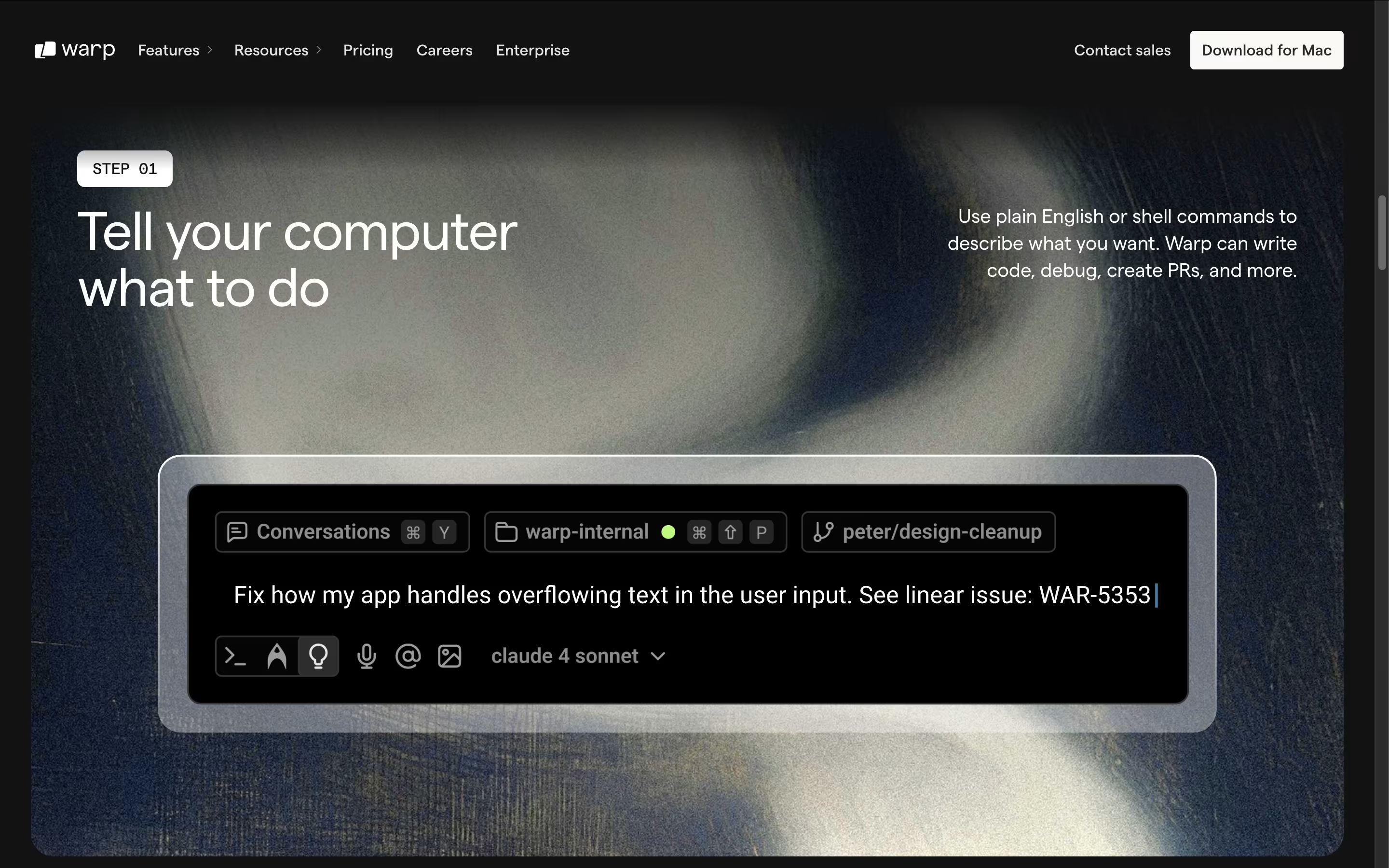
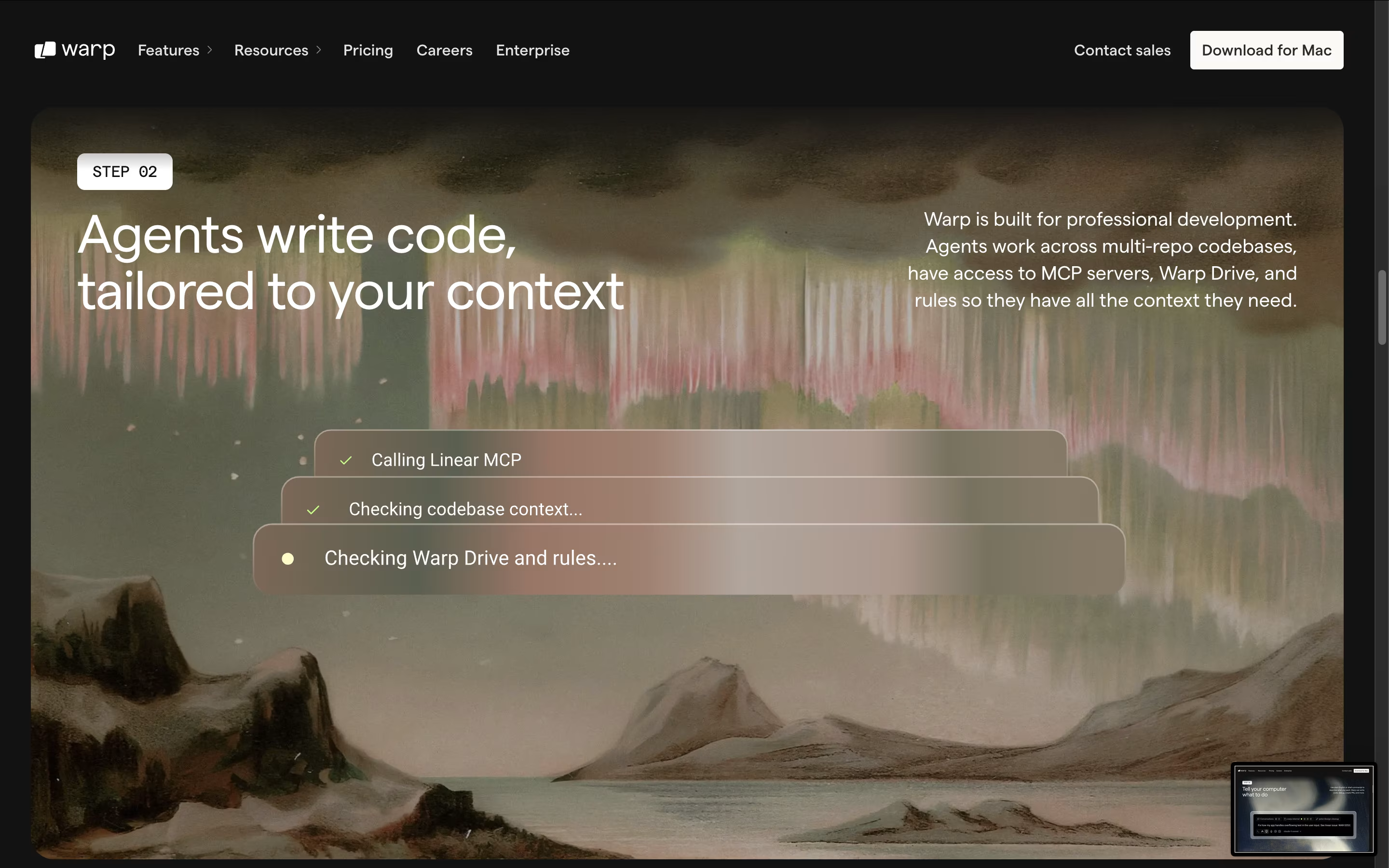
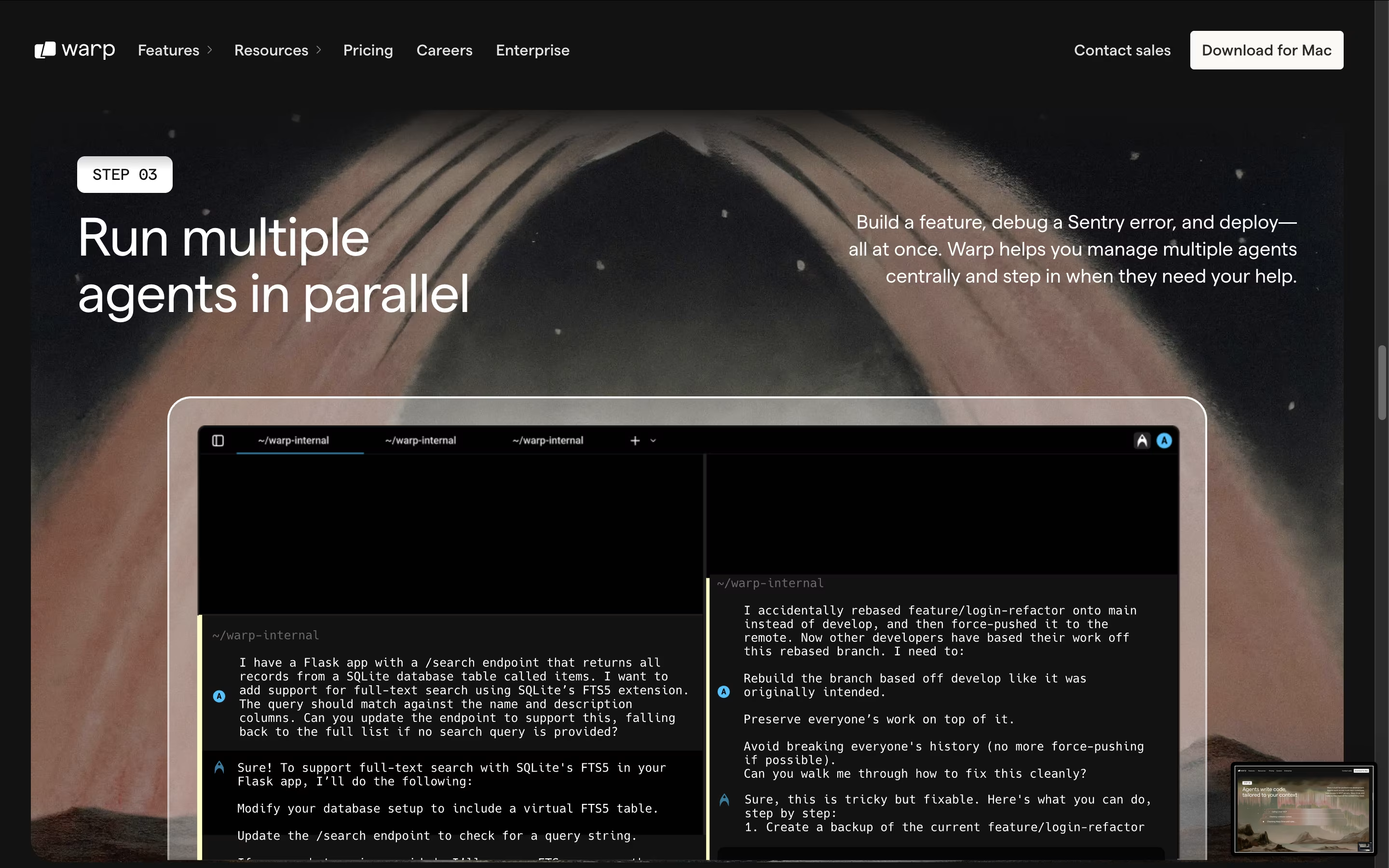
What is Warp
Warp is an AI-powered terminal and agentic development environment built to help developers ship software faster with multiple AI agents working together. Think of it as a modern replacement for traditional terminals like PowerShell or Bash, but much smarter and more powerful.
The tool uses advanced AI models to understand natural language commands, suggest code fixes, and automate repetitive development tasks. What makes Warp special is its ability to run multiple AI agents simultaneously - you can have one agent writing code while another debugs issues and a third handles deployment tasks.
Built with Rust for maximum performance, Warp includes features like intelligent command suggestions for over 400 CLI tools, modern text editing capabilities, team collaboration features, and seamless integration with popular development tools. Founded by former Google engineers, this tool is trusted by over half a million developers worldwide.
How to Use Warp
Using Warp is simple and intuitive. First, download and install Warp from their website for macOS, Windows, or Linux. After installation, create a free account to access AI features and cloud collaboration tools.
The interface looks like a modern terminal but works much better. You can type commands normally or use natural language to describe what you want to accomplish. For example, instead of remembering complex Git commands, just type "create a new branch and push my changes" and Warp's AI will help you.
Key tips for getting started:
Ask questions using the '#' symbol to get AI assistance
Use Warp Drive to save and share common workflows with your team
Try the intelligent autocomplete for faster command entry
Upload files for AI analysis and debugging help
Use Session Sharing for real-time collaboration with teammates
Customize themes and keybindings to match your preferences
The AI learns from your usage patterns and gets better at suggesting relevant commands and solutions over time.
Features of Warp
AI-powered command assistance and code generation
Multi-agent development environment for parallel task execution
Intelligent autocomplete for 400+ CLI tools
Modern IDE-like text editing with cursor positioning
Real-time team collaboration and session sharing
Customizable themes and keybindings
Warp Drive for workflow and knowledge management
Cross-platform support (macOS, Windows, Linux)
Enterprise security and compliance features
Integration with popular development tools
Warp Pricing
Free
Free
- 150 AI requests per month
- Choice of premium AI models (Claude Sonnet 4, OpenAI o3, Gemini 2.5 Pro)
- 3 indexed codebases, up to 5,000 files per codebase
- Unlimited Next Command suggestions
- Modern code editor
- Up to 10 Workflows and 3 Notebooks in Warp Drive
- Up to 5 real-time Shared Sessions
Pro
$15 /mo
- Up to 2,500 AI requests per month
- 40 indexed codebases, up to 10,000 files per codebase
- Pay-as-you-go AI overages
- Choice of premium AI models (Claude Opus 4.1, Claude Sonnet 4, OpenAI o3, Gemini 2.5 Pro)
- Unlimited shared Warp Drive objects
- Private email support
- Unlimited Lite AI requests
Turbo
$40 /mo
- Up to 10,000 AI requests per month
- 40 indexed codebases, up to 20,000 files per codebase
- Pay-as-you-go AI overages
- Unlimited Lite AI requests
- Private email support
- Automatically applied Zero Data Retention
- SAML-based SSO
Business
$55 /mo
- Up to 10,000 AI requests per month
- 40 indexed codebases, up to 20,000 files per codebase
- Pay-as-you-go AI overages
- Unlimited Lite AI requests
- Automatically applied Zero Data Retention
- SAML-based SSO
- Bring your own LLM
- Dedicated account manager via Slack
Lightspeed
$200 /mo
- Up to 50,000 AI requests per month
- 40 indexed codebases, up to 100,000 files per codebase
- Pay-as-you-go AI overages
- Automatically applied Zero Data Retention
- SAML-based SSO
Enterprise
Custom
- Custom AI limits
- Custom codebase indexing limits
- Automatically applied Zero Data Retention
- SAML-based SSO
- Bring your own LLM
- Dedicated account manager with onboarding support
- SOC 2 Compliant
Warp Use Cases
Who Can Benefit from Warp
FAQ's About Warp
Share your experience with Warp
See what users are saying about Warp
0 Reviews
No reviews yet
Be the first to review Warp
Embed Warp badges
Show your community that Warp is featured on Tool Questor. Add these beautiful badges to your website, documentation, or social profiles to boost credibility and drive more traffic.










