
Builder.io
Builder.io is a visual development platform that turns Figma designs into clean code and lets teams build websites without coding.

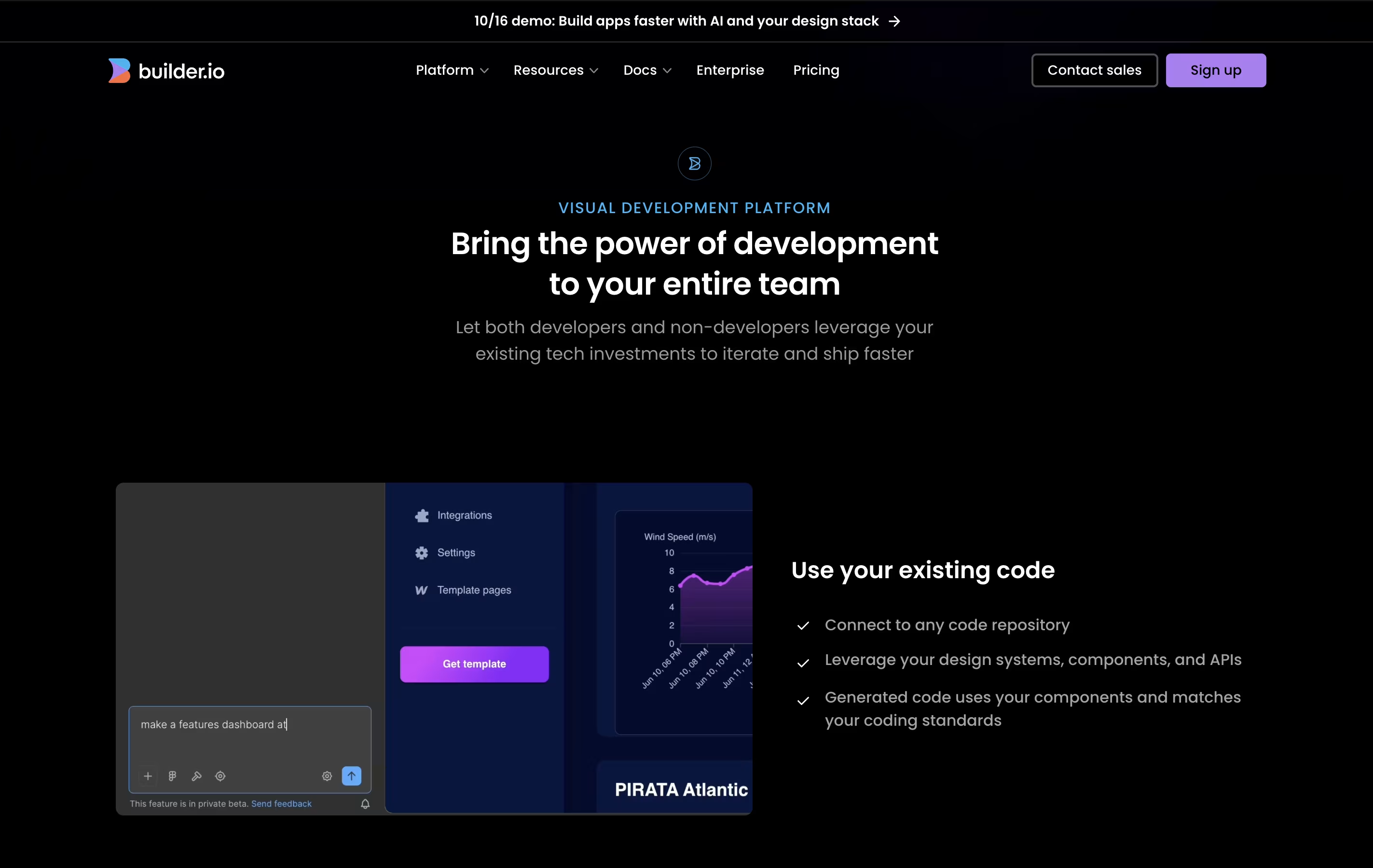
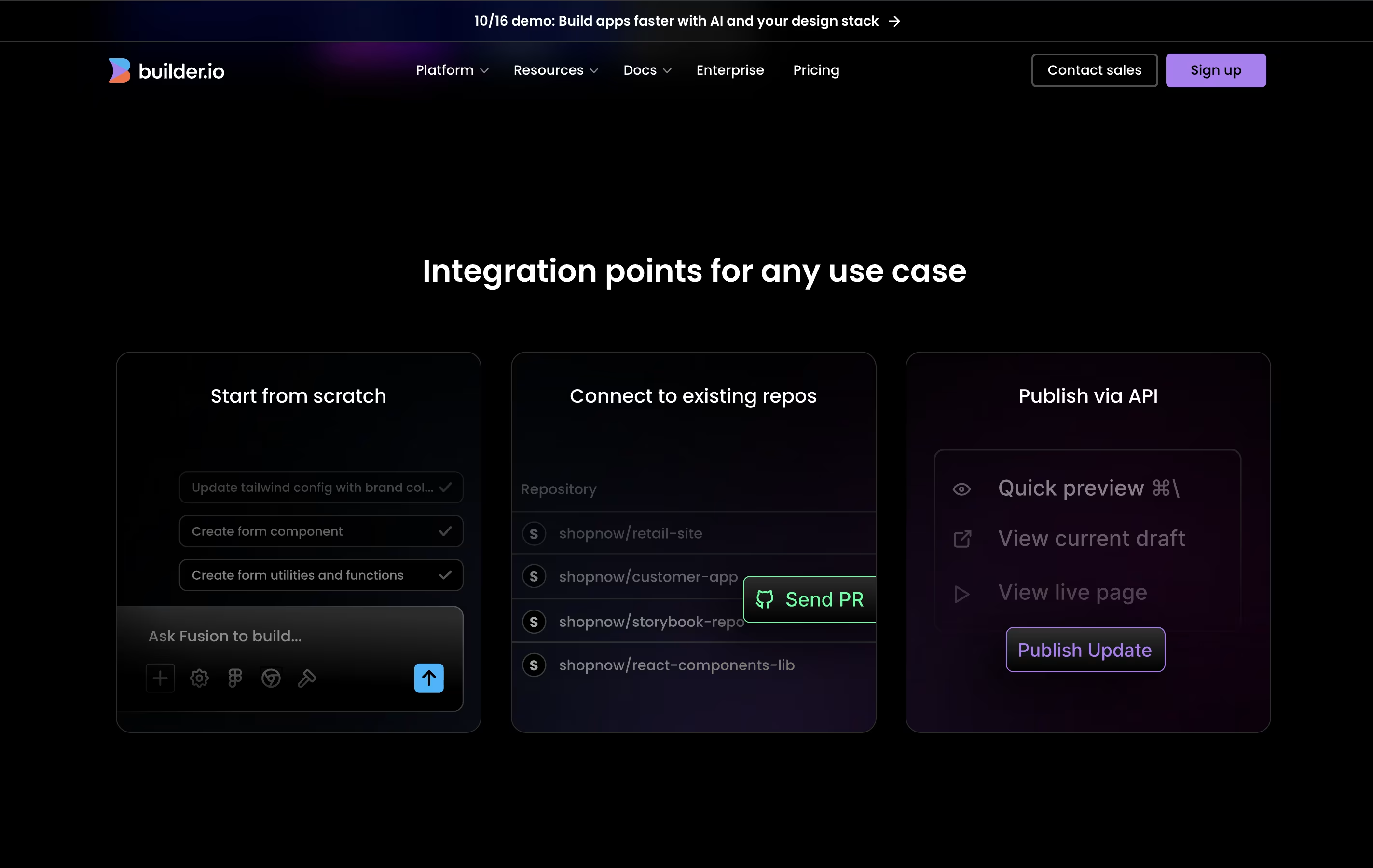
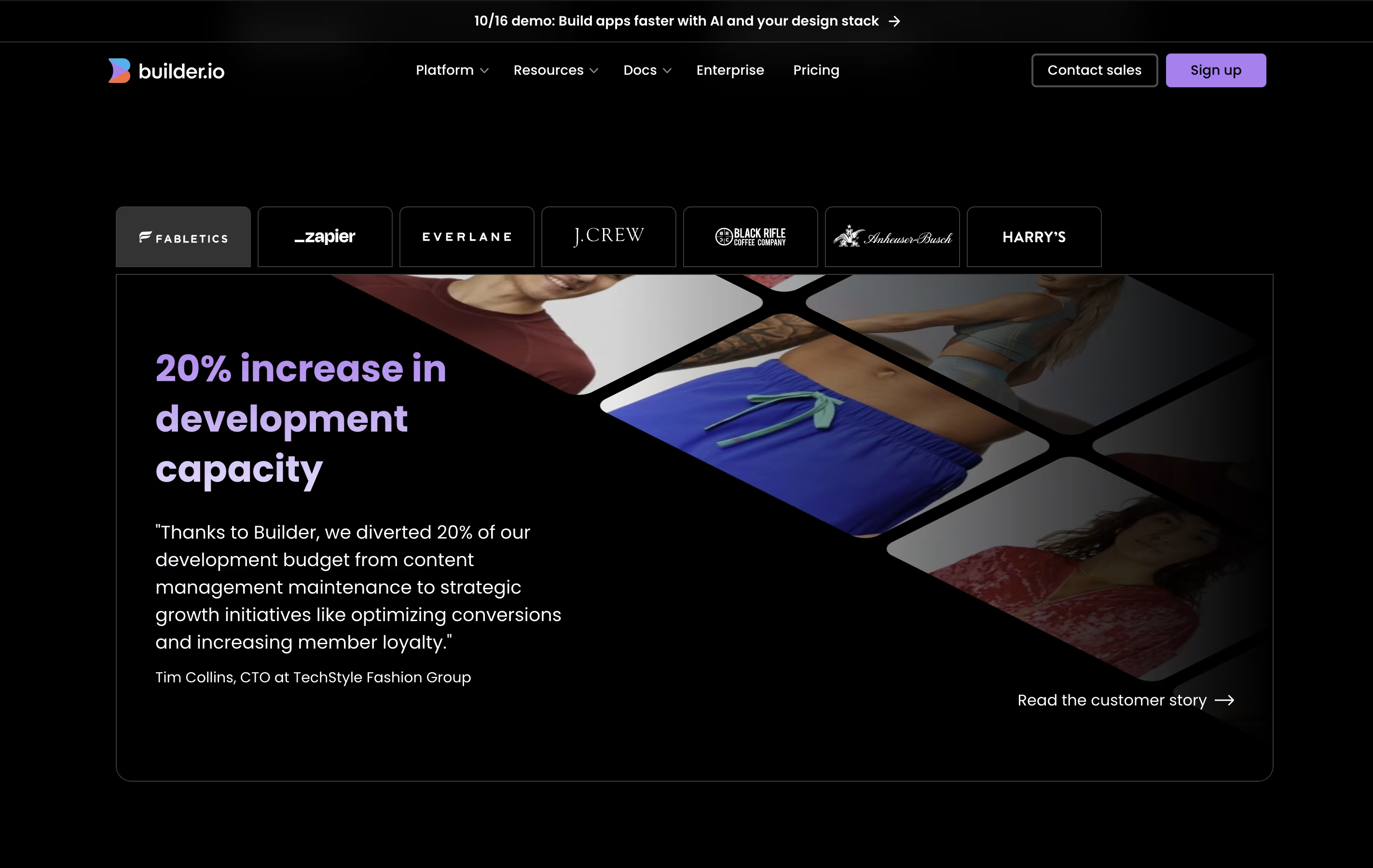
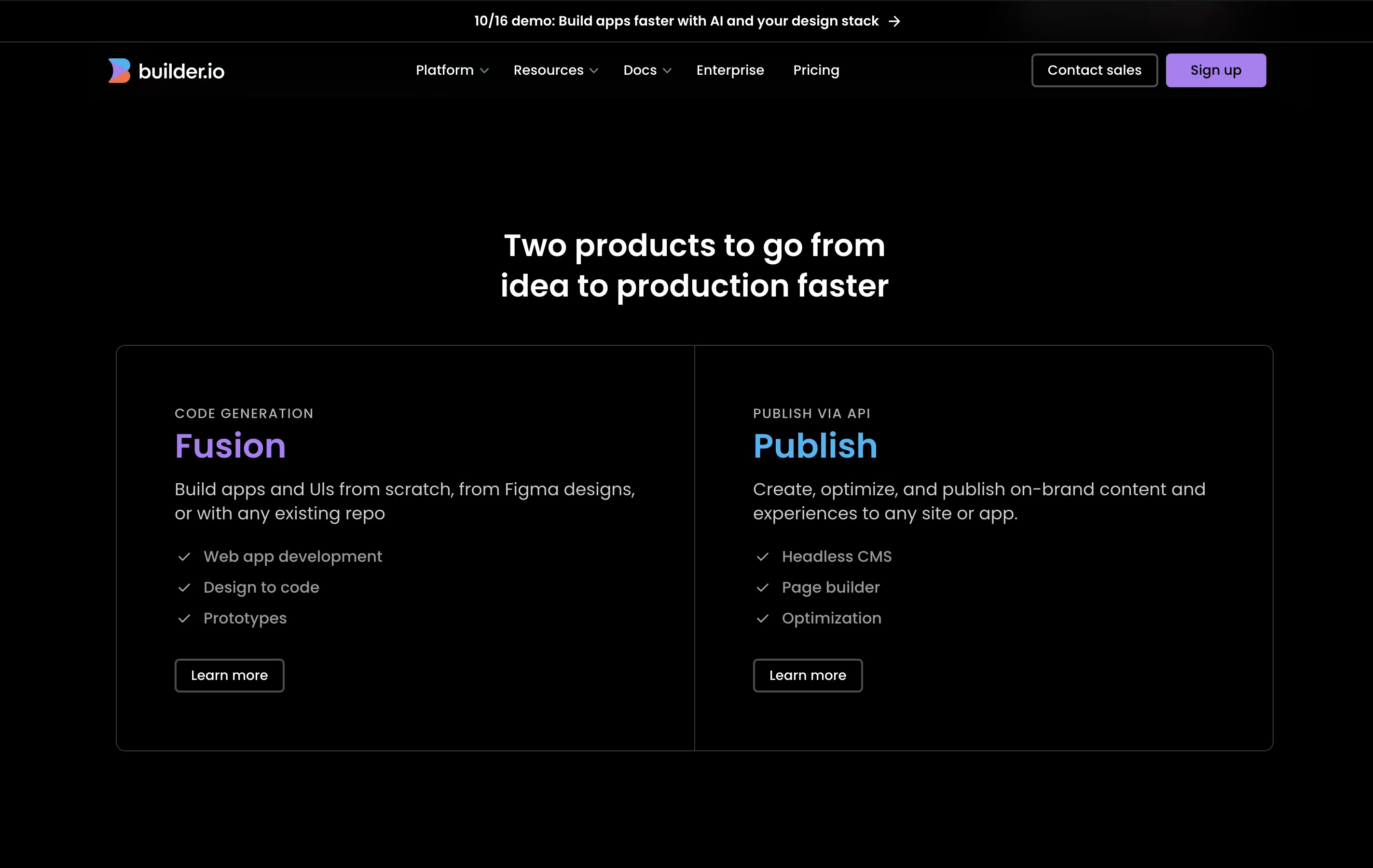
What is Builder.io
Builder.io is a platform that bridges the gap between design and code. It has two main products that work together: Fusion Visual IDE for building applications and Publish Visual CMS for managing content.
The platform uses AI to convert Figma designs into clean, working code in seconds. You can choose from React, Vue, Svelte, Angular, or HTML. It comes with a visual editor where you drag and drop elements to build pages, just like using a design tool.
Builder.io connects to your existing website or app, so you keep using your own components and styles. This means the code it creates matches your project perfectly. Teams can collaborate in real-time, with designers, developers, and marketers all working together on the same platform.
How to Use Builder.io
Getting started with Builder.io is straightforward. Here are the steps to begin:
Install the Figma plugin if you want to convert designs to code. Find it in the Figma community and add it to your workspace.
Connect your codebase by linking Builder.io to GitHub, GitLab, or Bitbucket. This lets the platform understand your existing components and styles.
Choose your product: Use Fusion for building new features or Publish for creating and managing content pages.
Convert designs to code by selecting elements in Figma and clicking export. The Visual Copilot AI will generate code that matches your tech stack.
Edit visually using the drag-and-drop editor. Add your components, connect to APIs, and see changes in real-time.
Publish or integrate your work. You can publish directly from Builder.io or export code to your project using the CLI tool.
Features of Builder.io
AI-powered Figma to code conversion
Visual drag-and-drop page builder
Real-time team collaboration tools
GitHub, GitLab, and Bitbucket integration
Component mapping with existing code
Support for React, Vue, Angular, Svelte
A/B testing and personalization
Analytics and heatmaps
Content scheduling and localization
VS Code and Figma plugins
Mobile and desktop apps
Builder.io Pricing
Fusion - Free
Free
- Up to 10 users
- 75 monthly Agent Credits (25 daily limit)
- 1 space
- Connect with GitHub, GitLab, and Bitbucket
- Figma plugin and VS Code extension
- Built-in MCP Servers
- Public previews
Fusion - Pro (Monthly)
$30
- Up to 20 users
- 500 monthly Agent Credits per user
- Additional credits: $25/mo per 500 credits
- Pay-as-you-go for more usage
- 30-day Activity History
- Password-protected previews
- Standard Support
- All Free features included
Fusion - Pro (Yearly)
$24
- Up to 20 users
- 500 monthly Agent Credits per user
- Additional credits: $25/mo per 500 credits
- Pay-as-you-go for more usage
- 30-day Activity History
- Password-protected previews
- Standard Support
- All Free features included
Fusion - Enterprise
Custom
- Custom user seats
- Custom Agent Credits
- GitHub Enterprise, GitLab Enterprise, Azure DevOps support
- Custom spaces
- Faster machines
- Custom roles & permissions
- Remote workspaces
- Custom MCP servers
- Component mapping
- Privacy mode
Publish - Free
Free
- Up to 10 users
- 75 monthly Agent Credits (25 daily limit)
- 10k monthly visual views
- 1 space
- 1 Standard Role
- 7-day Activity History
- Import from Figma and Web
- SDKs for every modern framework
- Visual Editor AI (beta)
Publish - Pro (Monthly)
$49
- Up to 20 users
- 500 monthly Agent Credits
- Additional credits: $25/mo per 500 credits
- 100k monthly visual views
- Additional views: $8/mo per 10k (up to 2m)
- 4 Standard Roles
- 90-day Activity History
- Content Scheduling
- Localization
- Standard Support
Publish - Pro (Yearly)
$39
- Up to 20 users
- 500 monthly Agent Credits
- Additional credits: $25/mo per 500 credits
- 100k monthly visual views
- Additional views: $8/mo per 10k (up to 2m)
- 4 Standard Roles
- 90-day Activity History
- Content Scheduling
- Localization
- Standard Support
Publish - Enterprise
Custom
- Custom user seats
- Custom Agent Credits
- Custom Visual Views with volume discounts
- Custom spaces
- A/B and Multivariate Testing
- Personalization Targeting
- Heatmaps & Analytics
- 5 Standard Roles
- Unlimited Activity History
- Environments
Builder.io Use Cases
Who Can Benefit from Builder.io
FAQ's About Builder.io
Share your experience with Builder.io
See what users are saying about Builder.io
0 Reviews
No reviews yet
Be the first to review Builder.io
Embed Builder.io badges
Show your community that Builder.io is featured on Tool Questor. Add these beautiful badges to your website, documentation, or social profiles to boost credibility and drive more traffic.










