
Cline
Cline is a free, open-source AI coding assistant for VS Code that helps developers create, edit files and execute commands autonomously.

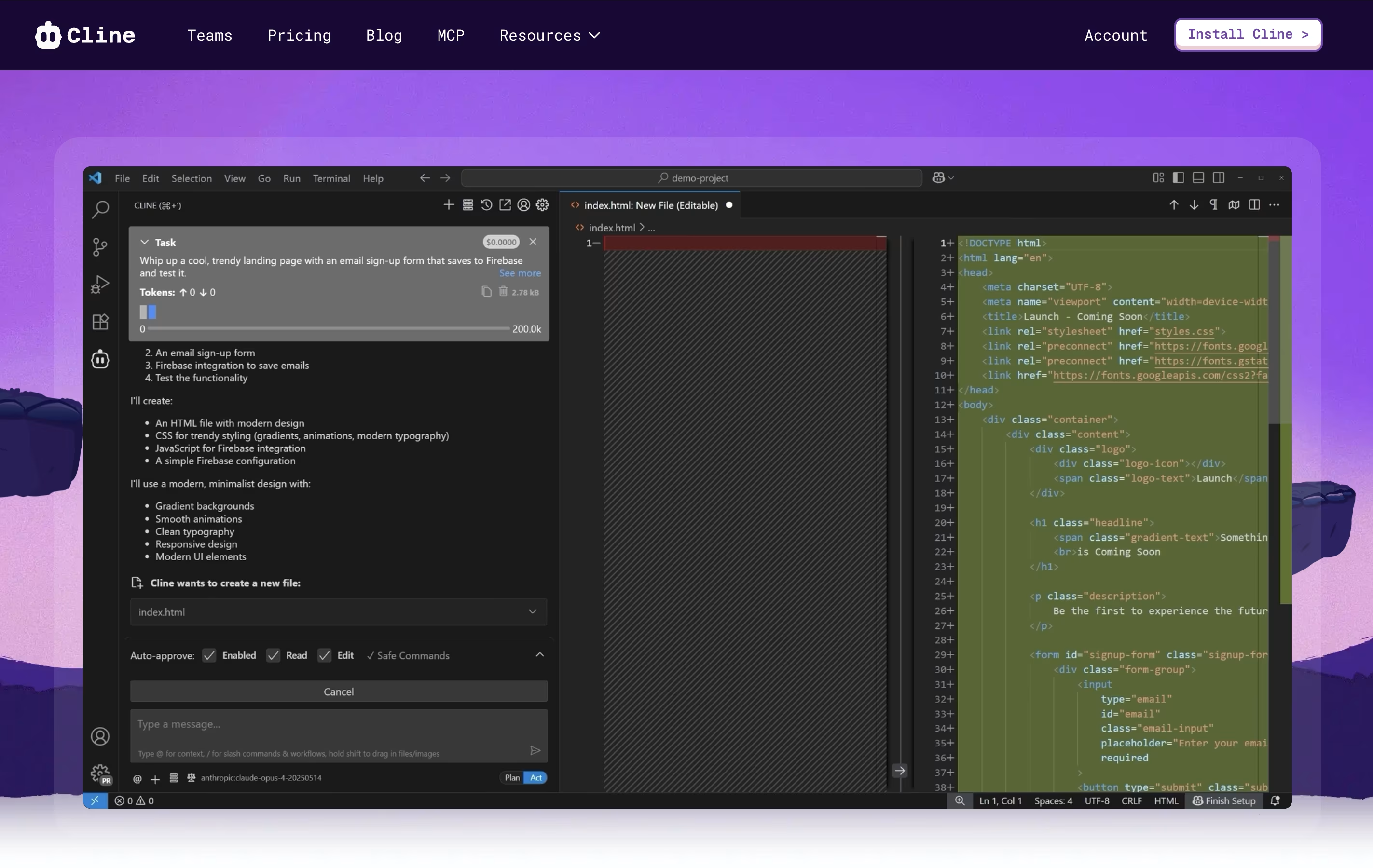
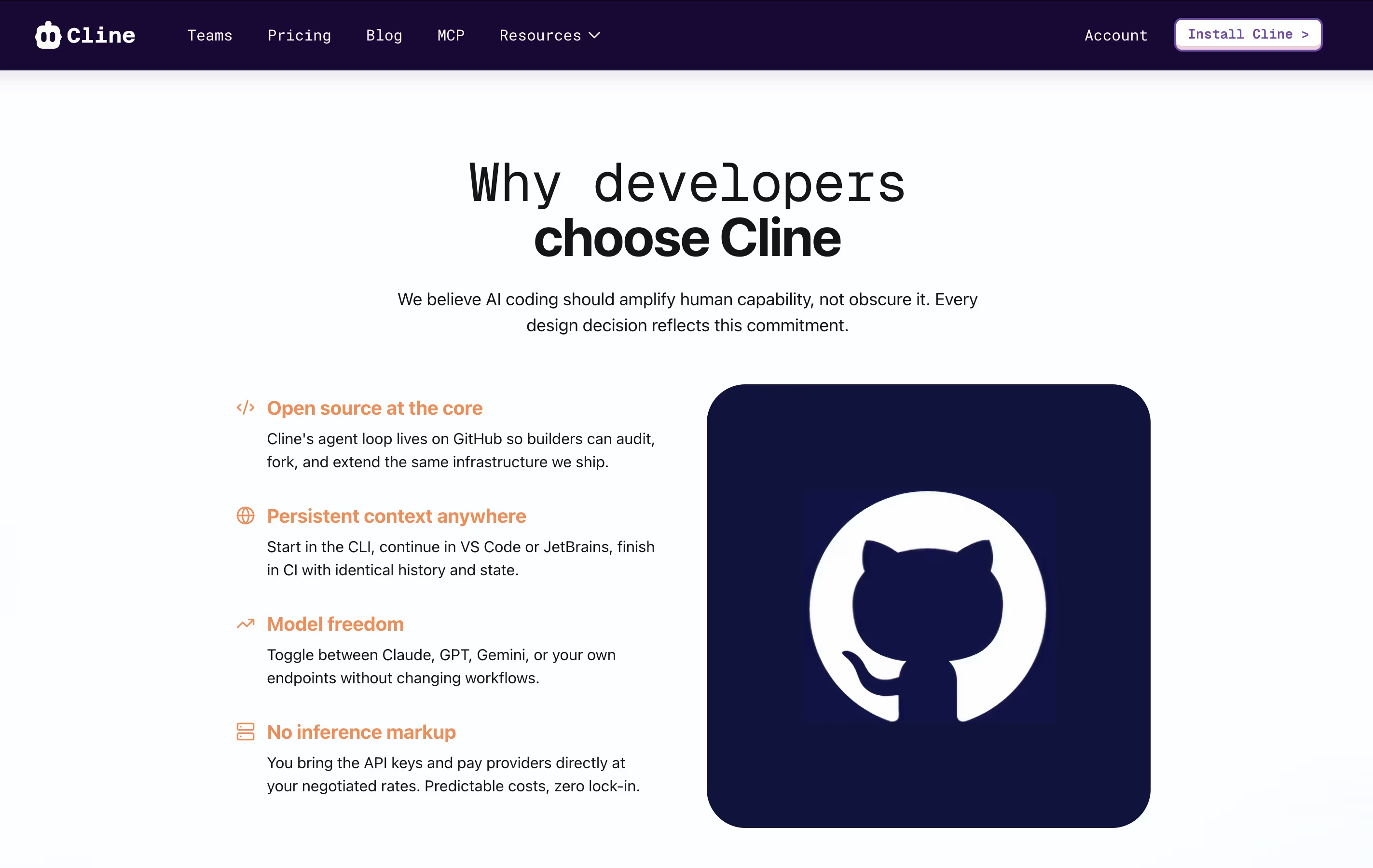
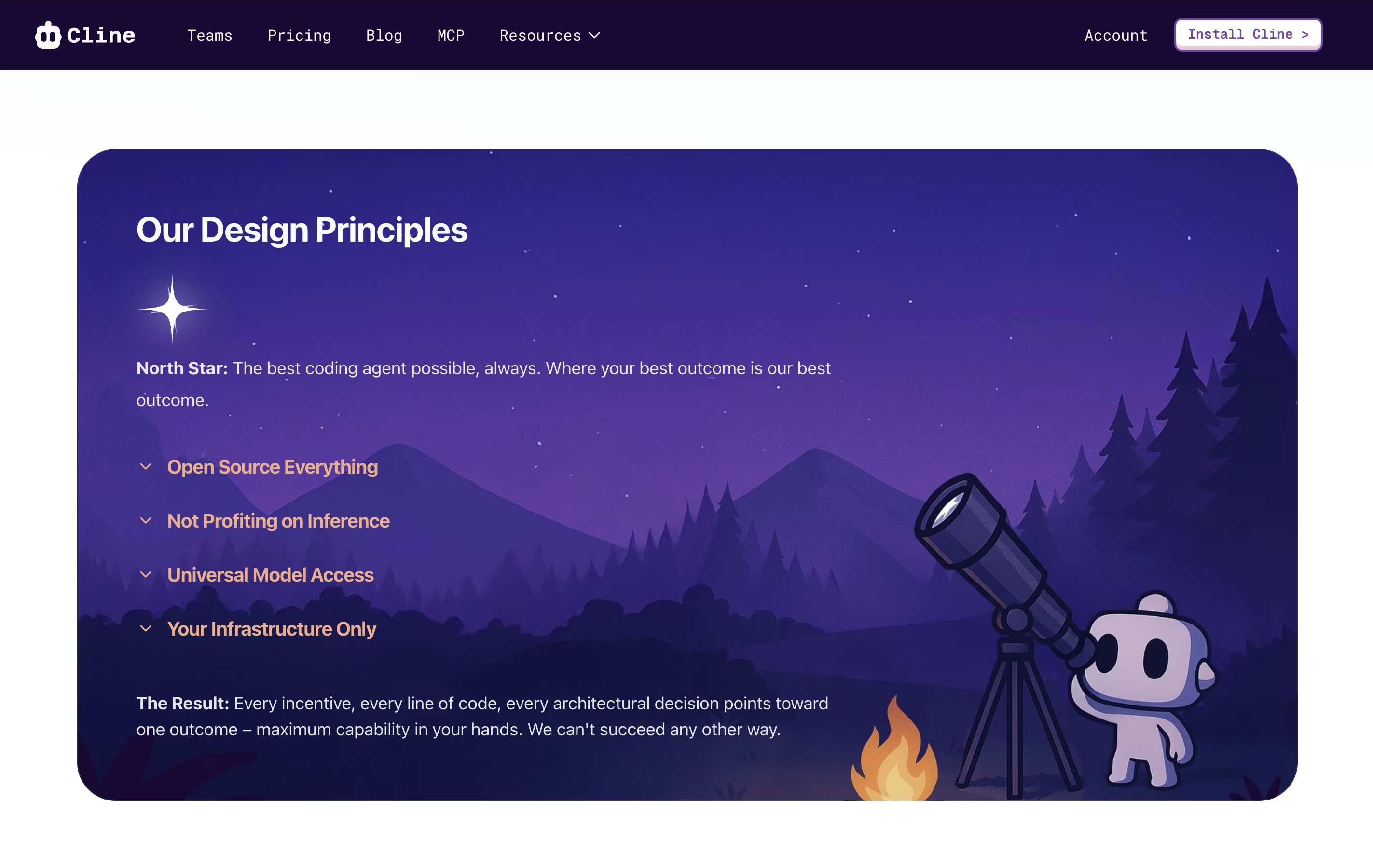
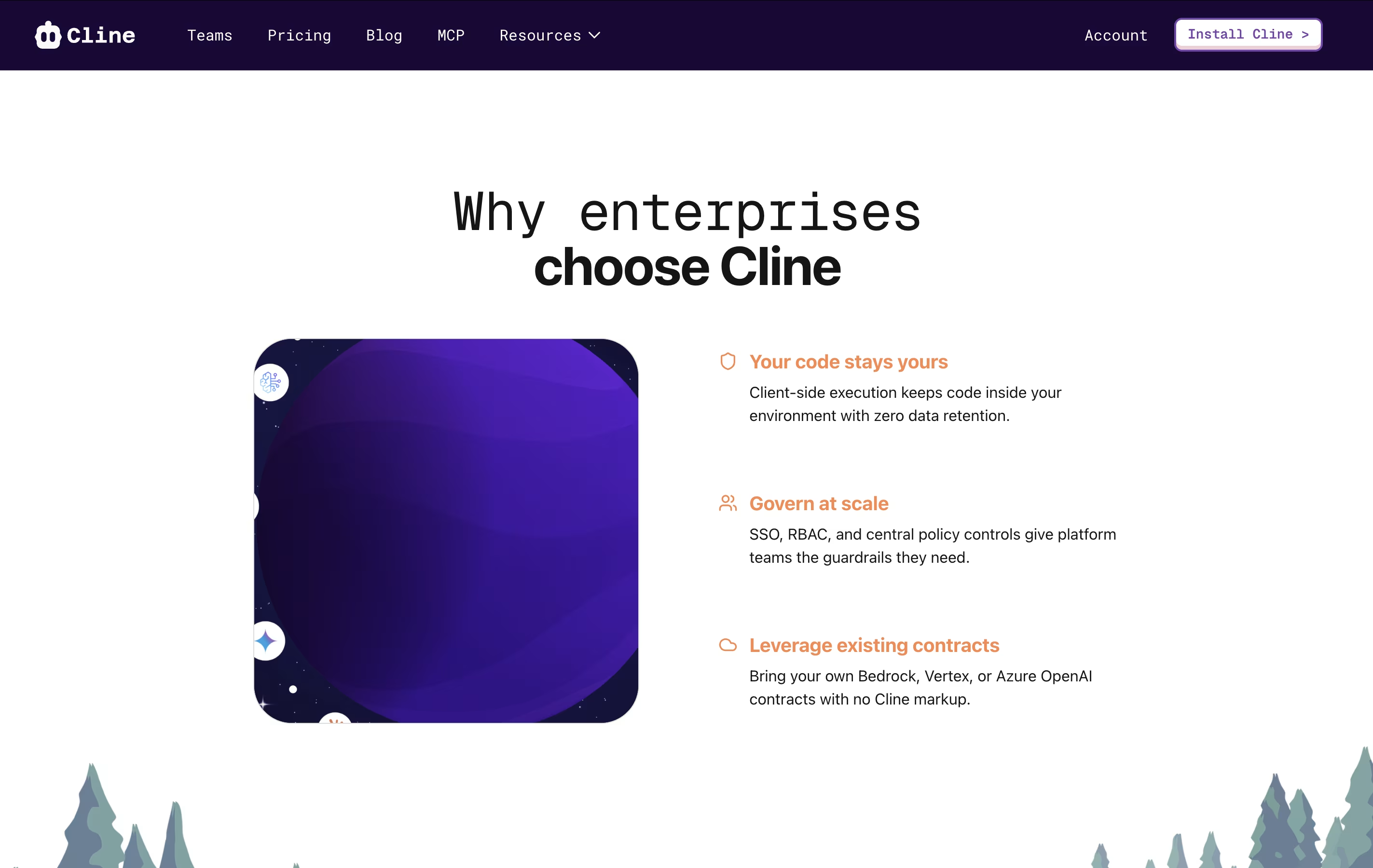
What is Cline
Cline is an AI coding agent that lives inside popular code editors like VS Code and JetBrains. It can read your project files, understand your codebase, write and edit code, run terminal commands, and even test web applications in a browser. All of this happens with your permission at every step.
Unlike tools that just suggest code as you type, Cline can handle entire features from start to finish. It breaks down complex tasks into smaller steps, asks clarifying questions when needed, and explains what it plans to do before making changes.
The tool is completely free and open source. You connect it to AI models like Claude, GPT-4, or Gemini using your own API keys, giving you full control over which model to use and how much to spend.
How to Use Cline
Getting started with Cline is straightforward. Here are the steps:
Install the Cline extension from your code editor's marketplace. It works with VS Code, JetBrains IDEs, and other compatible editors.
Create a free Cline account at app.cline.bot to access additional features and managed AI models. You can also bring your own API keys from providers like Anthropic, OpenAI, or others.
Open Cline from the sidebar in your editor and describe your task in plain language. For example, "Create a contact form with validation."
Review the plan Cline creates. In Plan Mode, Cline explores your project and designs a solution without changing any code. Switch to Act Mode when you want it to implement the changes.
Approve each action. Cline shows you exactly what files it will change and what commands it will run. You stay in control throughout the process.
Use checkpoints to save progress. You can compare different versions or roll back changes if needed.
Features of Cline
Plan and Act modes for strategic coding
Autonomous file creation and editing
Terminal command execution
Browser testing and debugging
Multi-model AI support (Claude, GPT-4, Gemini)
Bring your own API keys
Open source and transparent
Real-time cost tracking
Checkpoint and version control
MCP server integration
Team collaboration features
Works with VS Code and JetBrains
Enterprise security ready
Cline Pricing
Open Source
Free
- All features of Cline extension
- Bring your own API keys or use Cline provider
- Unlimited usage
- Community support
- No vendor lock-in
- Open source transparency
- Multi-model support
- Plan and Act modes
Open Source Teams
Free
- All features of Cline extension
- 1-10 team seats
- Basic admin dashboard features
- Add people or create organization
- User level spend controls
- G-Suite or Github login
- Pay only for inference usage
- JetBrains Extension
Cline Teams
$30
- All features of Open Source Teams
- Custom MCP Library
- Team/Workspace Settings
- Immutable .clinerules
- BYOP/BYOK configuration
- VPC deployment available
- Priority support
- Advanced admin controls
- Enterprise-grade security
- JetBrains Extension
Cline Teams (Annual)
$300
- All features of Open Source Teams
- Custom MCP Library
- Team/Workspace Settings
- Immutable .clinerules
- BYOP/BYOK configuration
- VPC deployment available
- Priority support
- Advanced admin controls
- Enterprise-grade security
- JetBrains Extension
Cline Use Cases
Who Can Benefit from Cline
Cline Repository
View on Github| Stars | 51,425 |
| Forks | 7,439 |
| Repository Age | 1 year |
| Last Commit | 3 months ago |
FAQ's About Cline
Share your experience with Cline
See what users are saying about Cline
0 Reviews
No reviews yet
Be the first to review Cline
Embed Cline badges
Show your community that Cline is featured on Tool Questor. Add these beautiful badges to your website, documentation, or social profiles to boost credibility and drive more traffic.











