
FusionAuth
FusionAuth is a developer-first authentication platform offering flexible login, single sign-on, and user management with self-hosted or cloud deployment.

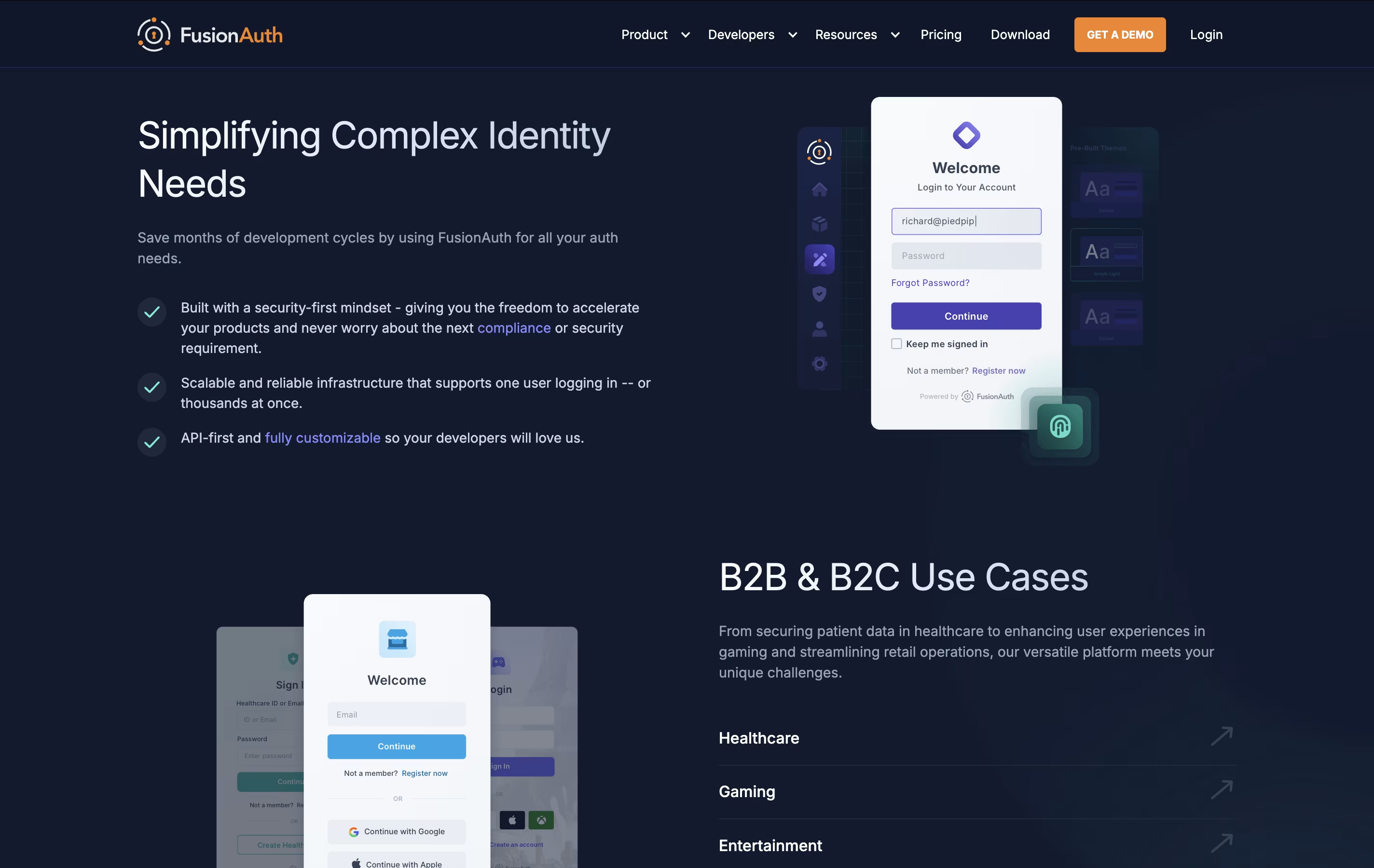
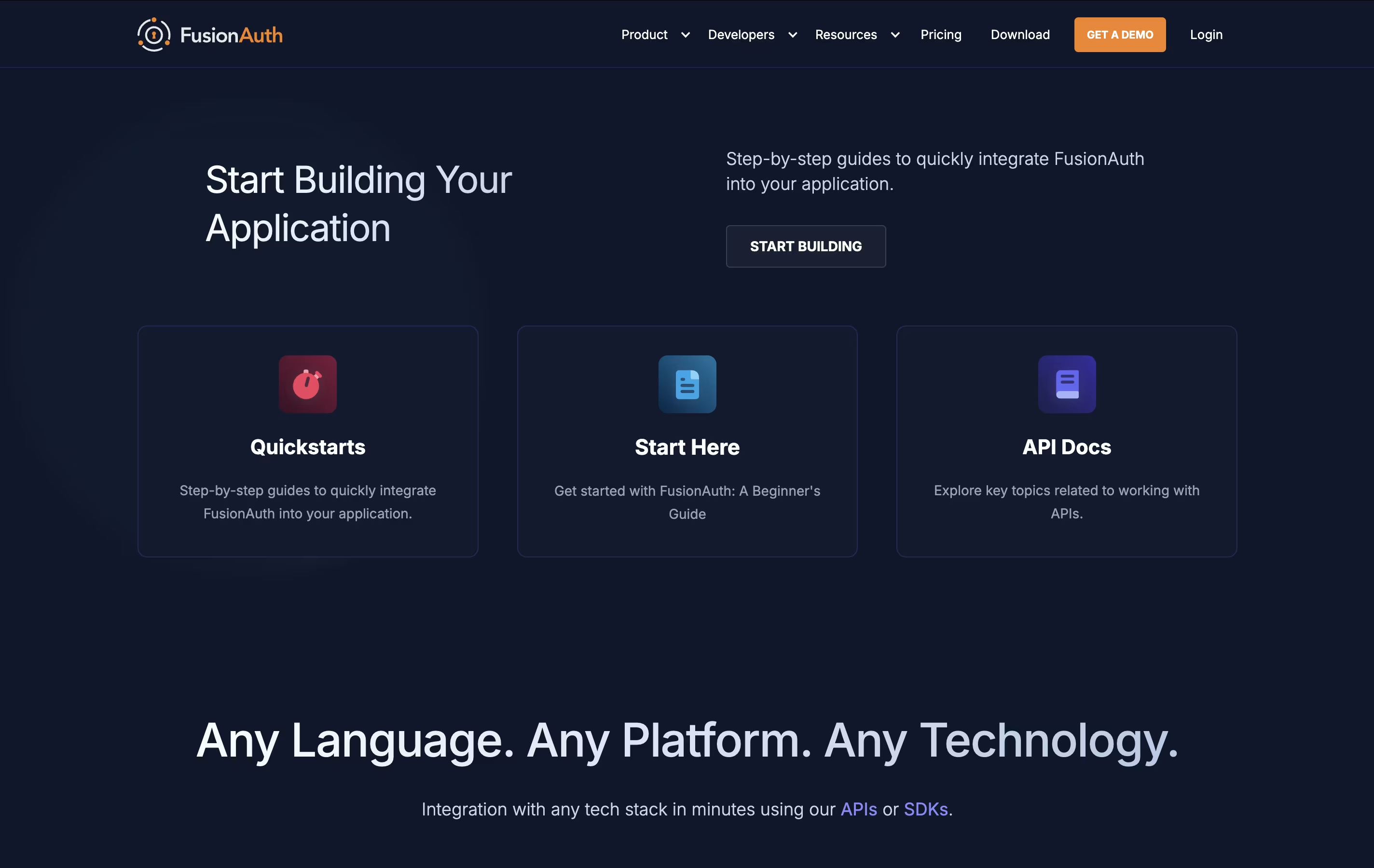
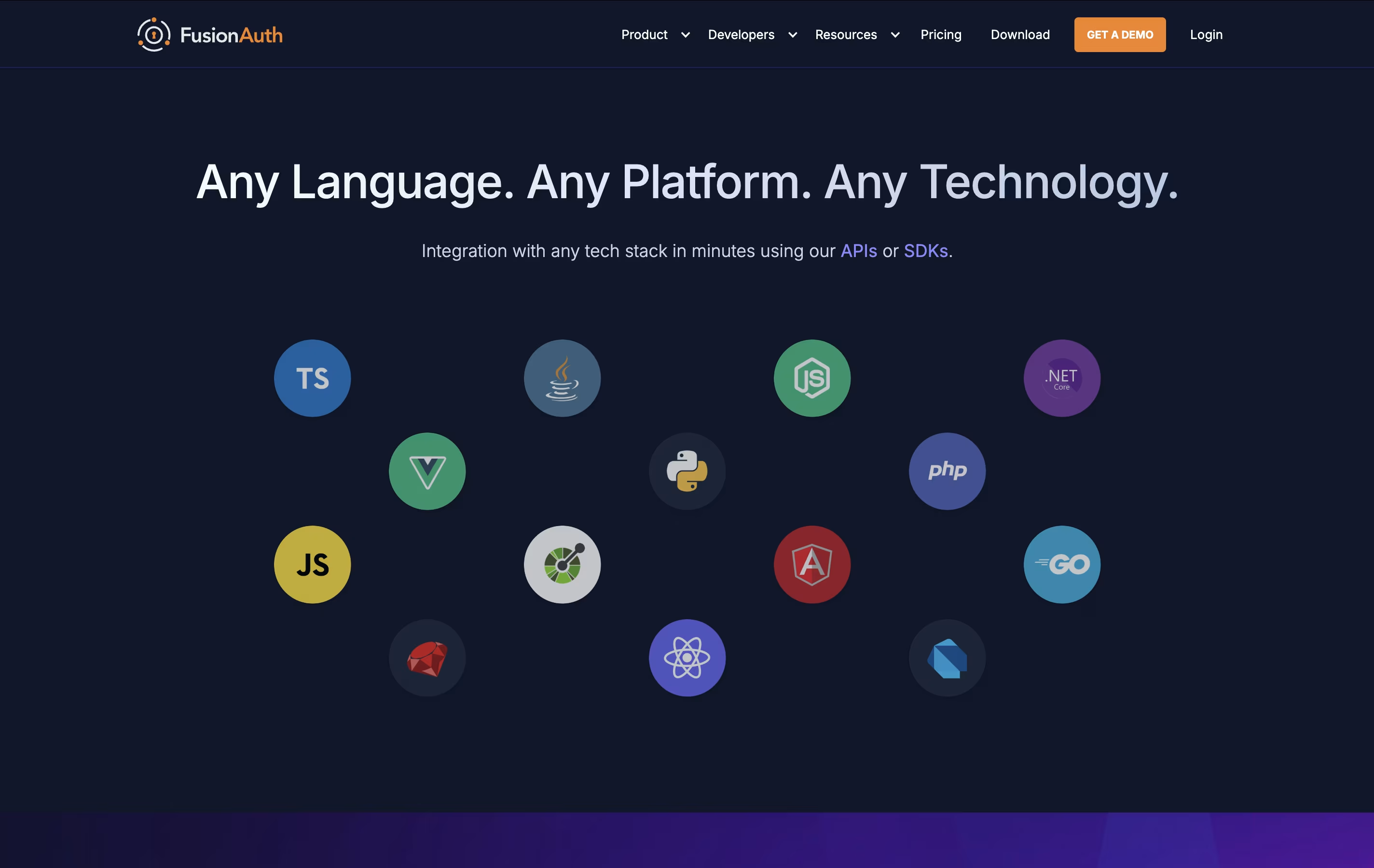
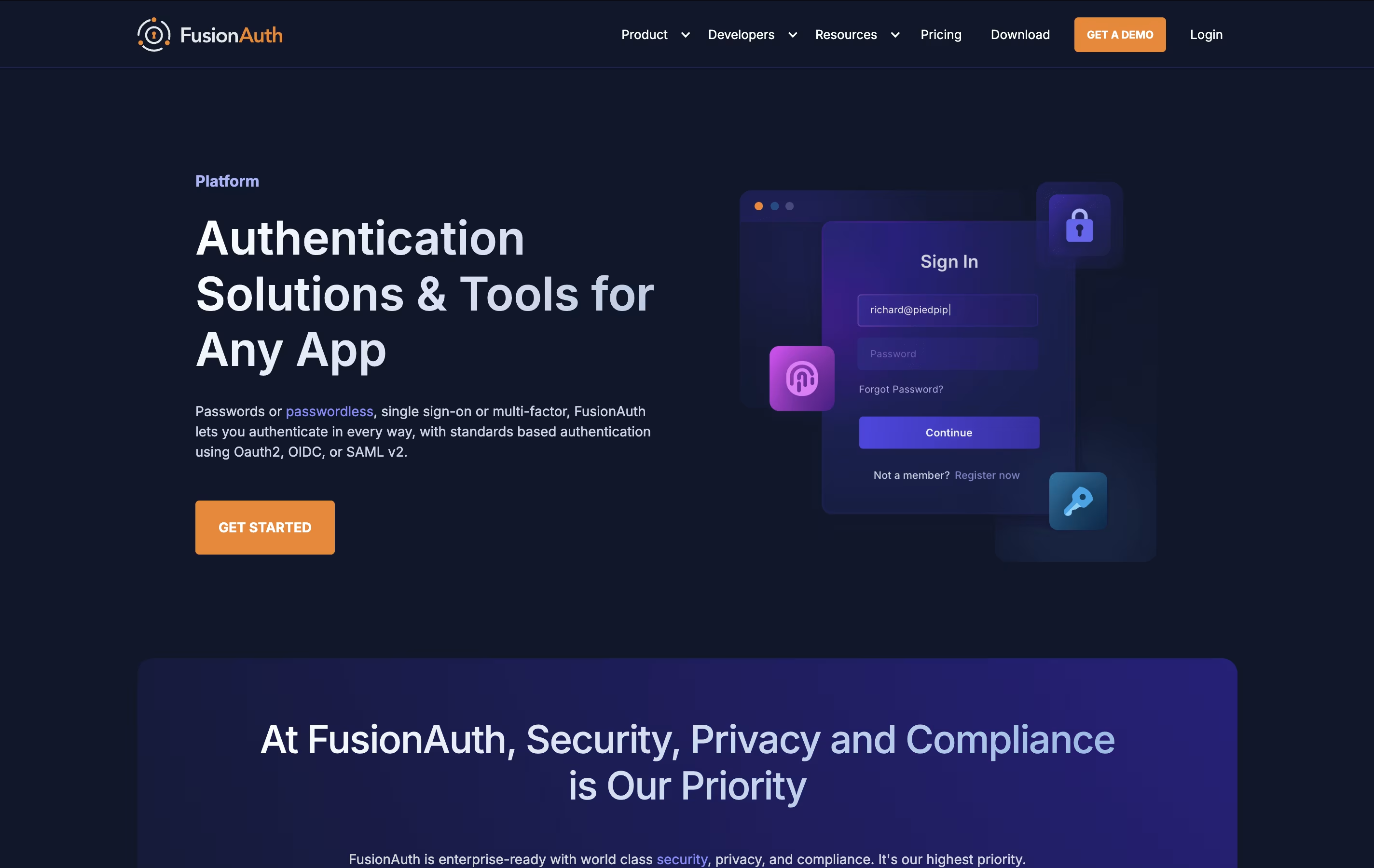
What is FusionAuth
FusionAuth is a complete authentication system that manages who can access your application and what they can do. You can install it on your own computer, your company servers, or use their cloud service. This flexibility makes it different from most authentication tools that force you to use only their cloud.
The platform supports all modern login methods - traditional passwords, passwordless access, social media logins, and biometric authentication like fingerprints. It follows industry standards like OAuth2, OpenID Connect, and SAML, meaning it works smoothly with other software.
There is a free version with all core features, and paid plans add extra security, support, and cloud hosting. The free version has no user limits, making it suitable for projects of any size.
How to Use FusionAuth
Getting started with FusionAuth is straightforward for developers:
Download and install FusionAuth on your computer or server using Docker, or sign up for their cloud service. The basic setup takes about five minutes.
Create an application in the FusionAuth admin panel. This represents your website or mobile app that needs user authentication.
Configure your login methods - choose from passwords, social logins (Google, Facebook, Apple), or passwordless options like magic links and biometric authentication.
Use the provided APIs or software libraries to connect your application to FusionAuth. They support many programming languages including JavaScript, Python, Java, and more.
Customize the login pages to match your brand colors and style, or build your own completely custom interface using their APIs.
Set up user roles and permissions to control what different users can access in your application.
Features of FusionAuth
Password and passwordless authentication options
Social login integration (Google, Facebook, Apple, LinkedIn)
Single sign-on across applications
Multi-factor authentication and biometric support
Breached password detection
User registration and profile management
Role-based permissions and access control
REST APIs and SDK libraries
Self-hosted or cloud deployment
Customizable login pages and email templates
FusionAuth Pricing
Self-Hosted
Free
- Unlimited users
- All core authentication features
- Host on your own infrastructure
- Full control and customization
- Password and passwordless authentication
- Social logins
- Multi-factor authentication
- Role-based access control
- API access
- Community support
Basic
$37 /mo
- Private cloud instance
- Single server
- Ideal for dev/test environments
- No backups included
- 1 custom domain
- Basic cloud hosting
- All authentication features
- Email support
Business
$225 /mo
- Private dedicated server
- 3 nightly backups
- Availability zones
- 1 to 5 custom domains
- Business applications
- Production-ready
- Enhanced support
- All authentication features
High Availability
$500 /mo
- Redundant servers
- Monitoring and maintenance
- Backups configurable to minutes
- Up to 99.99% SLA (Enterprise Plan)
- Deploy in any AWS region
- 20 custom domains
- Unlimited custom domains (Enterprise plan)
- Mission-critical applications
- Priority support
FusionAuth Use Cases
Who Can Benefit from FusionAuth
FAQ's About FusionAuth
Share your experience with FusionAuth
See what users are saying about FusionAuth
0 Reviews
No reviews yet
Be the first to review FusionAuth
Embed FusionAuth badges
Show your community that FusionAuth is featured on Tool Questor. Add these beautiful badges to your website, documentation, or social profiles to boost credibility and drive more traffic.












