
Kling AI
Kling AI is a powerful video and image generator that creates stunning, professional-quality content from text and image prompts.

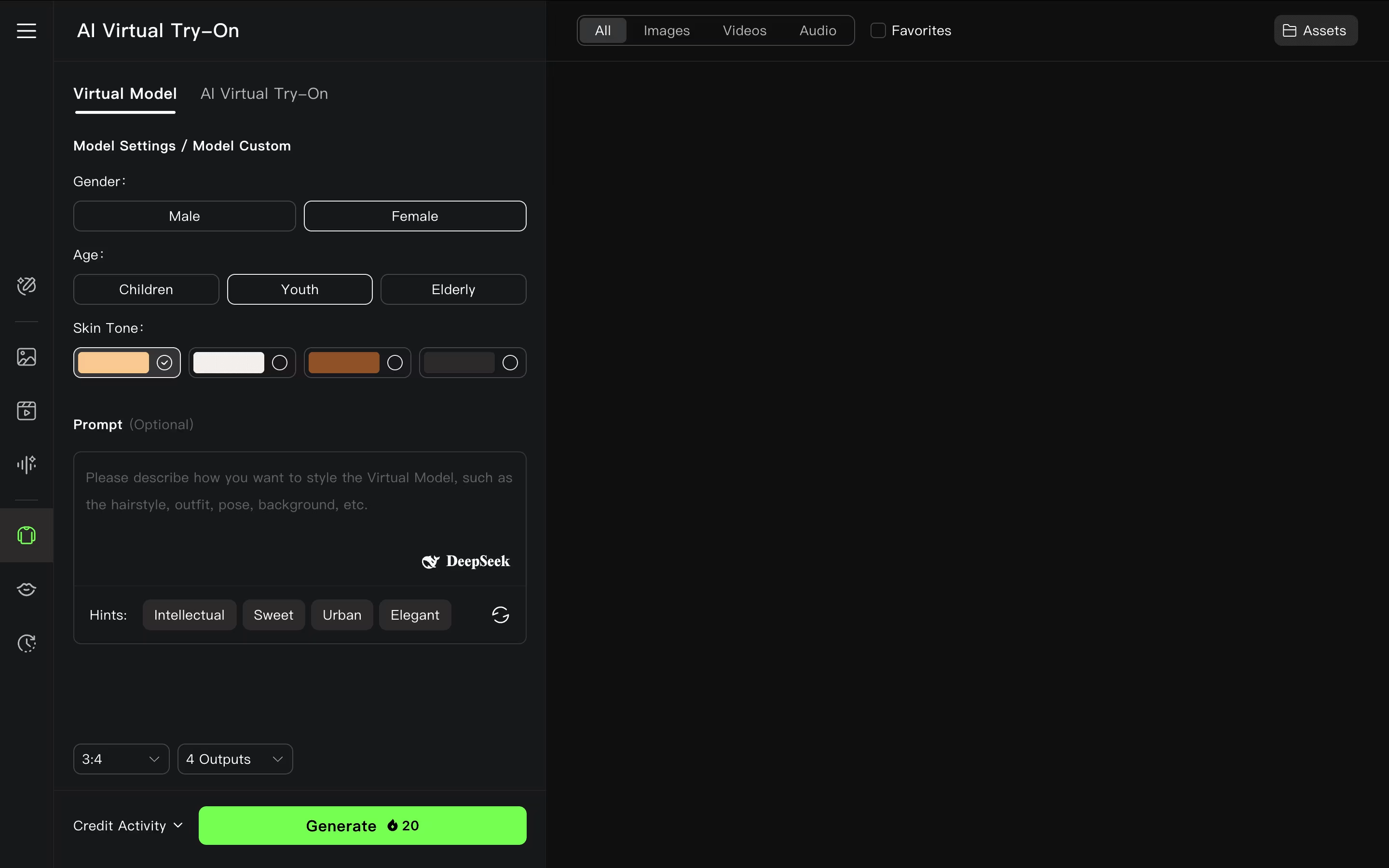
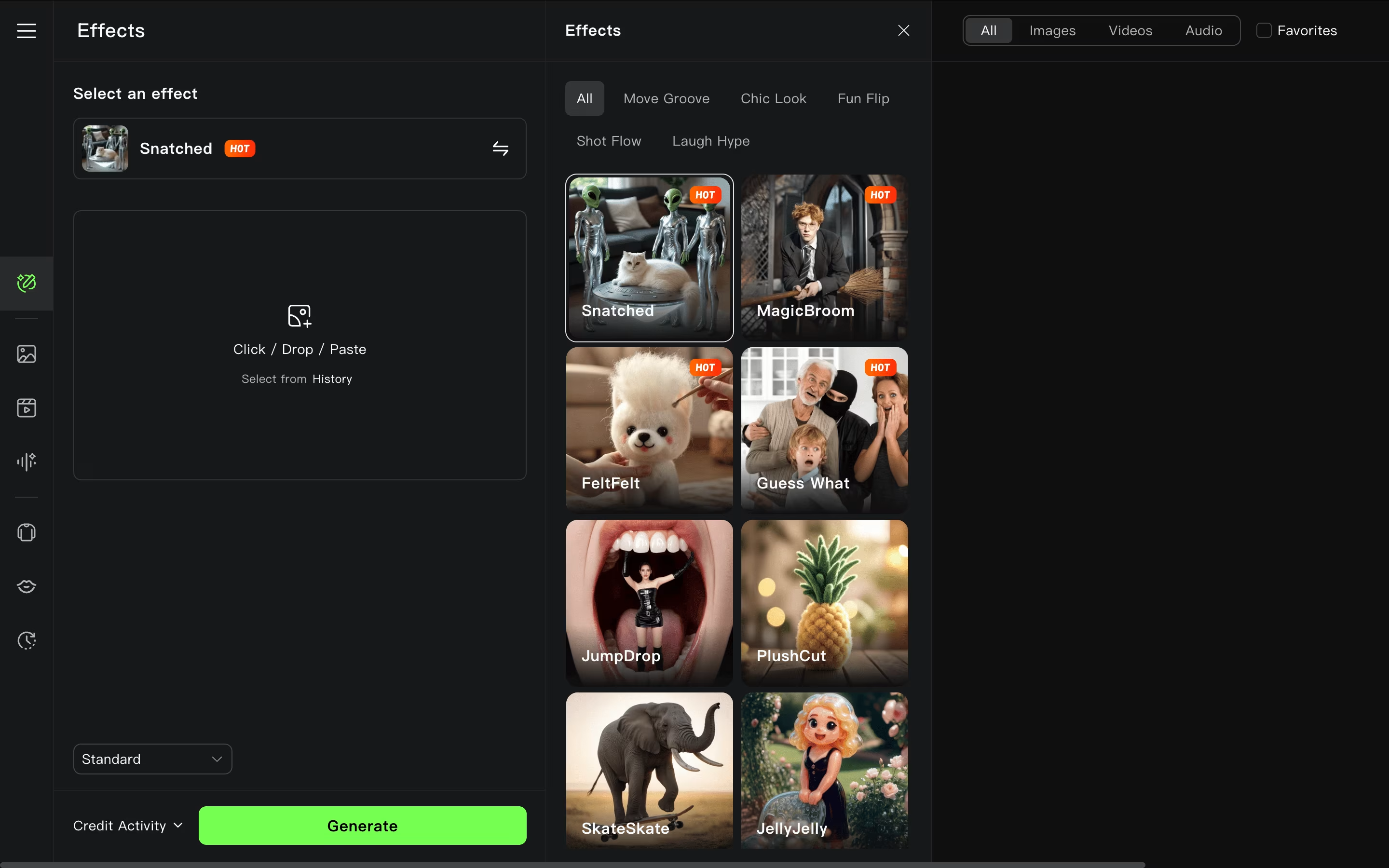
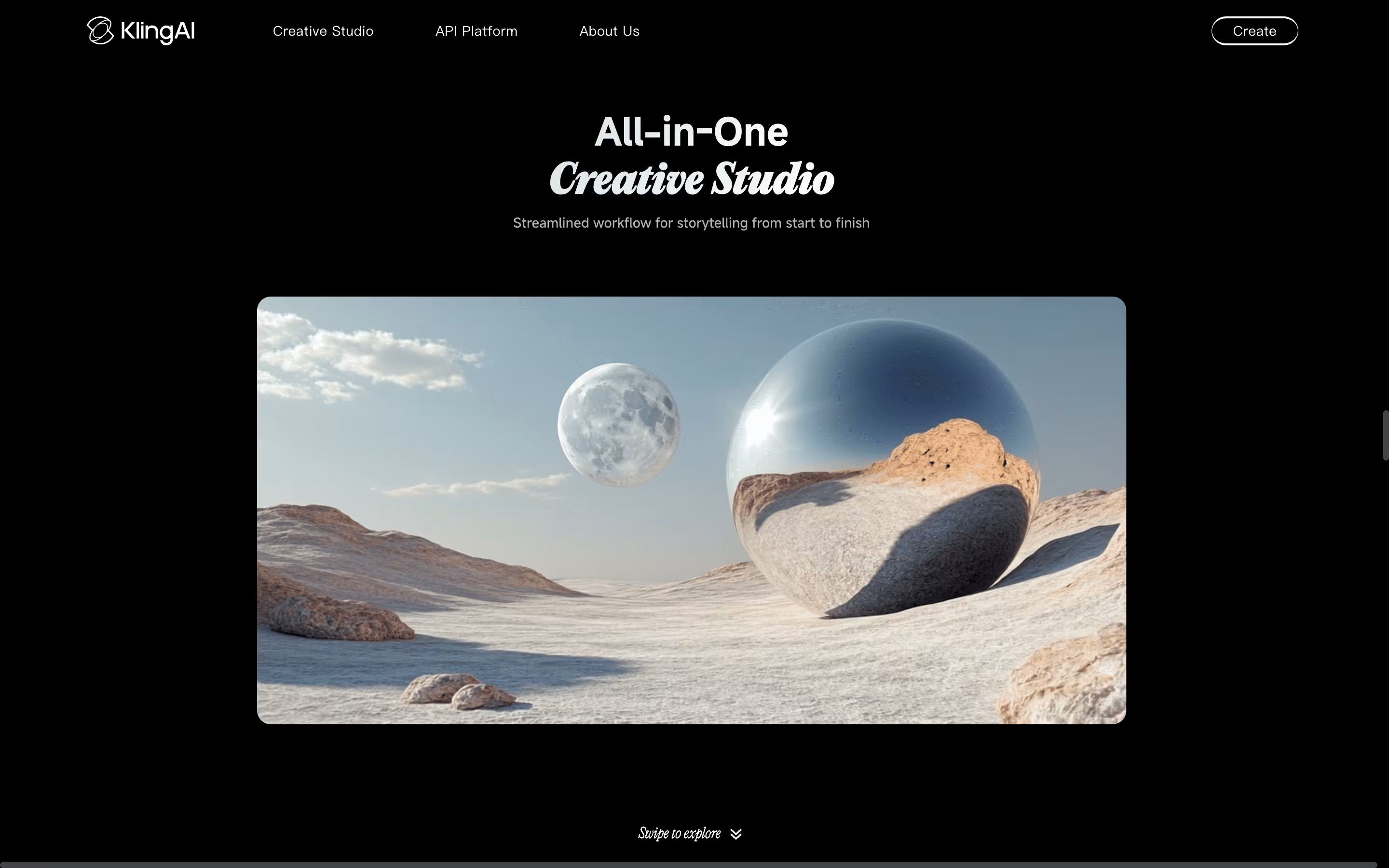
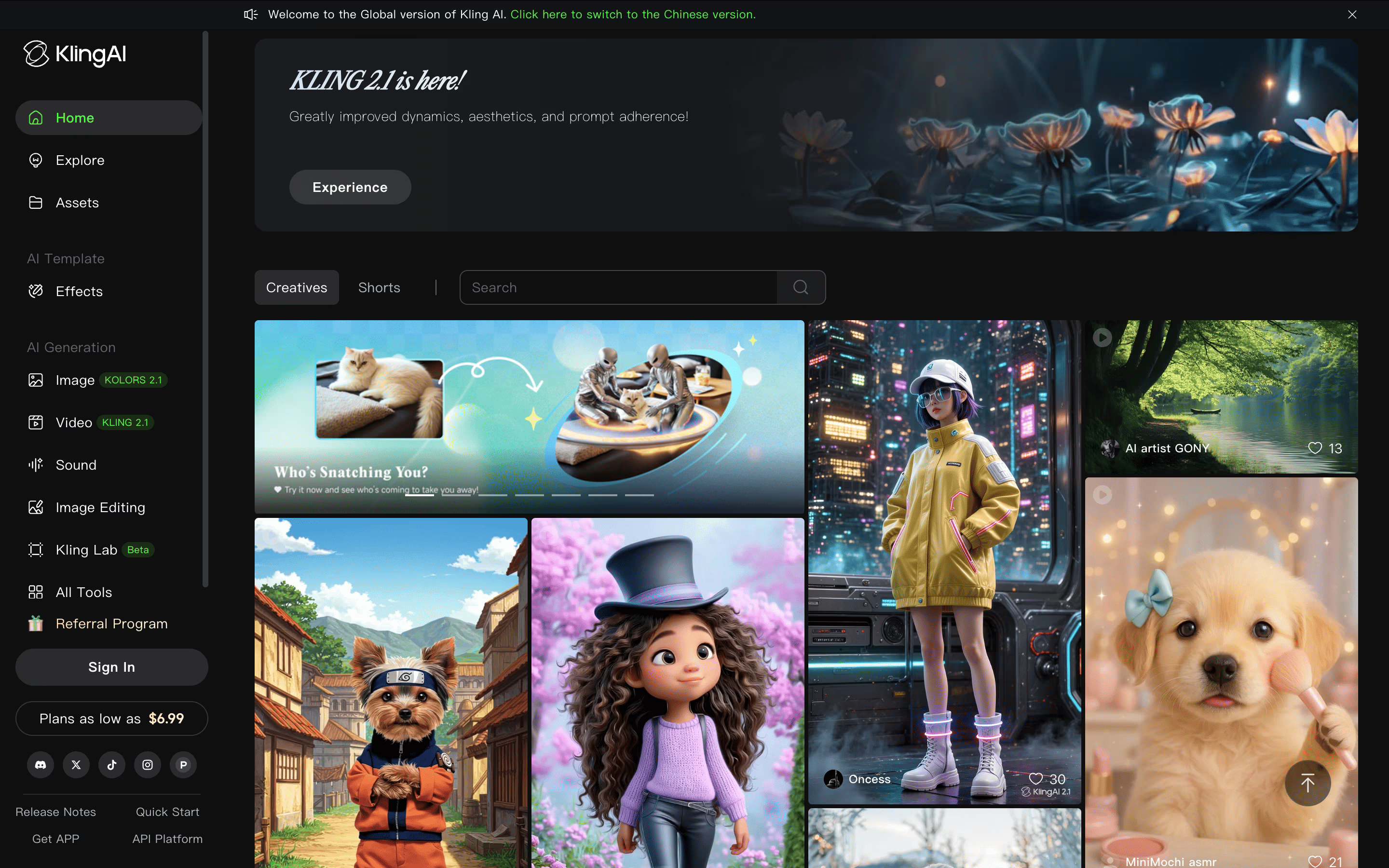
What is Kling AI
Kling AI is a state-of-the-art video and image generation platform that uses advanced artificial intelligence to create professional-quality content from simple prompts. Built by Kuaishou Technology, this powerful tool leverages deep learning and computer vision to transform text descriptions and static images into dynamic, realistic videos.
The platform offers multiple AI models including Kling 1.6, 2.0, and 2.1, each providing different levels of quality and realism. What sets Kling AI apart is its ability to understand complex prompts and generate videos that follow real-world physics while maintaining cinematic quality. Users can create videos up to 3 minutes long in 1080p resolution at 30 frames per second.
The platform excels at creating realistic character animations, smooth camera movements, and detailed scenes. Whether you're making marketing content, educational videos, or creative projects, Kling AI delivers professional results that rival traditional video production methods.
How to Use Kling AI
Getting started with Kling AI is simple and user-friendly. First, visit the official website and create your free account to receive daily credits. The platform offers both text-to-video and image-to-video options to suit your creative needs.
For text-to-video generation, simply describe what you want to see in detail. Write specific prompts like "A peaceful sunset over a mountain lake with birds flying overhead" rather than generic terms. The more descriptive your prompt, the better your results will be.
For image-to-video creation, upload your image and add a prompt describing the motion you want. The AI will analyze your image and bring it to life with realistic animations.
Here are key tips for best results:
Write detailed, specific prompts
Choose the right AI model for your quality needs
Select appropriate video length and aspect ratio
Use the motion brush feature for precise control
Try different camera movements for dynamic shots
Always preview your generated content and use the retry feature if needed. The platform remembers your conversation, so you can make adjustments easily.
Features of Kling AI
Text-to-video and image-to-video generation
High-quality 1080p videos up to 3 minutes long
Multiple AI models (1.6, 2.0, 2.1)
Motion Brush for precise element control
Camera movement and zoom controls
Lip-sync with text-to-speech
Virtual Try-On technology
Multi-Element character consistency
Community sharing and collaboration
Mobile and web applications available
Kling AI Pricing
Free
Free
- 66 daily credits (refreshed every 24 hours)
- Basic video generation with watermarks
- Text-to-video and image-to-video
- Limited video duration (up to 10 seconds)
- Standard quality output
- Community access
- Basic AI models
Standard
$10 /mo
- 660 credits monthly
- Watermark removal
- HD 720p quality videos
- Faster processing speeds
- Extended video lengths
- All basic features included
- Email support
Pro
$37 /mo
- 3,000 credits monthly
- 1080p HD video quality
- Priority processing
- Advanced AI models access
- Video length up to 3 minutes
- Master Shorts Video Extension
- All Standard features included
Premier
$92 /mo
- 8,000 credits monthly
- Highest priority processing
- Early access to new features
- Image upscaling tools
- Professional cinematography support
- Lowest cost per credit
- All Pro features included
Kling AI Use Cases
Who Can Benefit from Kling AI
FAQ's About Kling AI
Share your experience with Kling AI
See what users are saying about Kling AI
0 Reviews
No reviews yet
Be the first to review Kling AI
Embed Kling AI badges
Show your community that Kling AI is featured on Tool Questor. Add these beautiful badges to your website, documentation, or social profiles to boost credibility and drive more traffic.












