
Kombai
Kombai is an AI-powered frontend development agent that converts Figma designs, images, and text into production-ready React and HTML code.

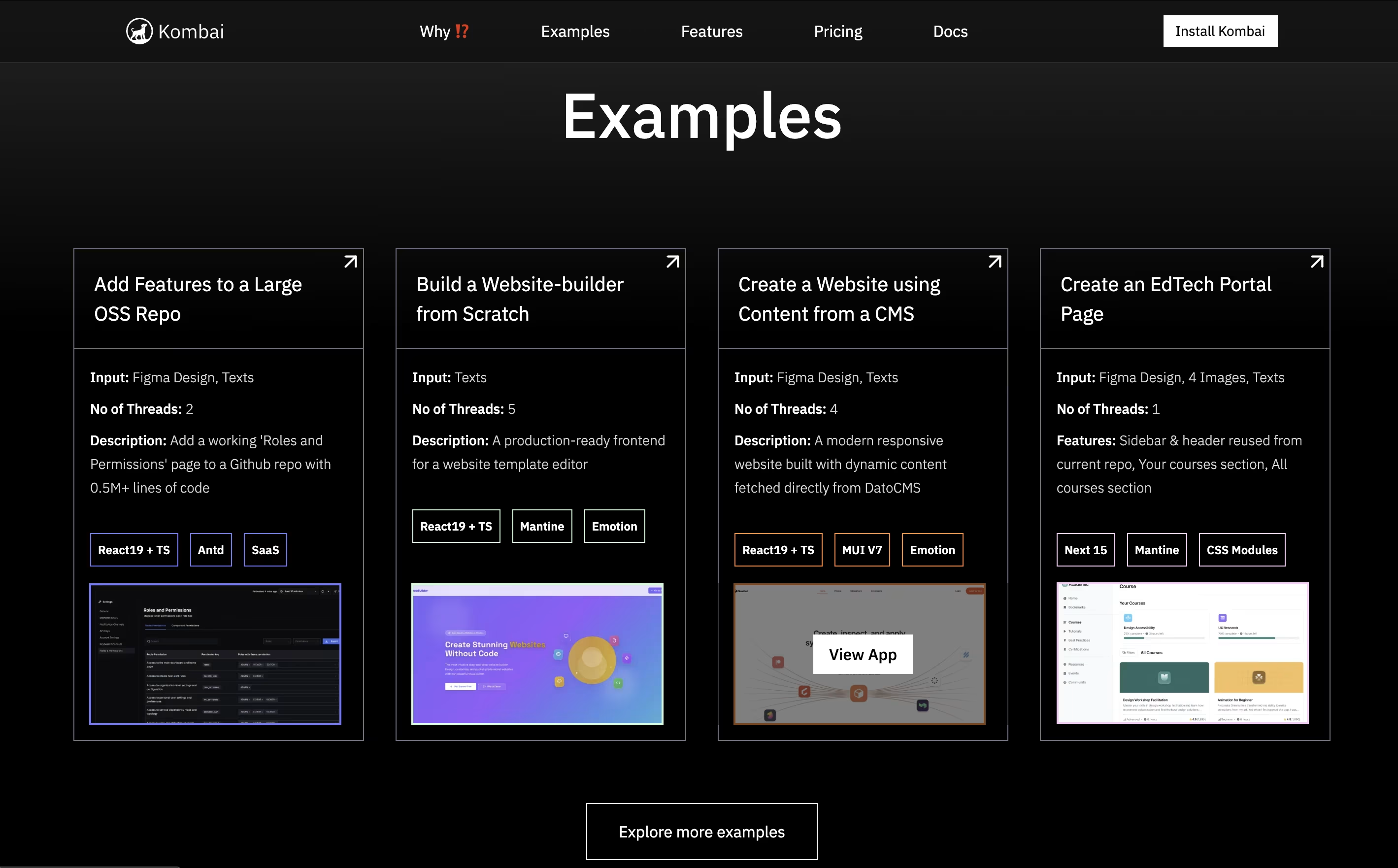
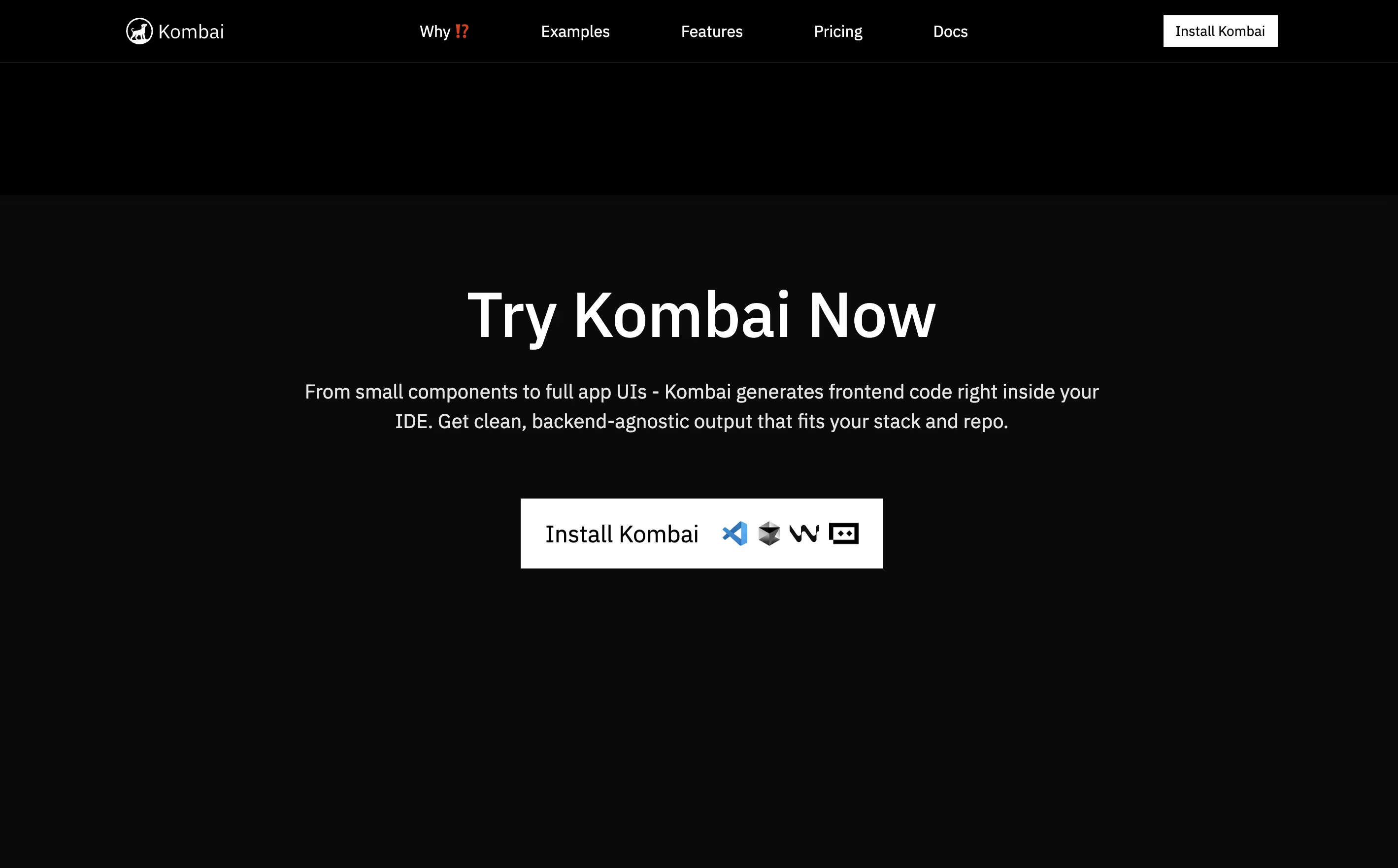
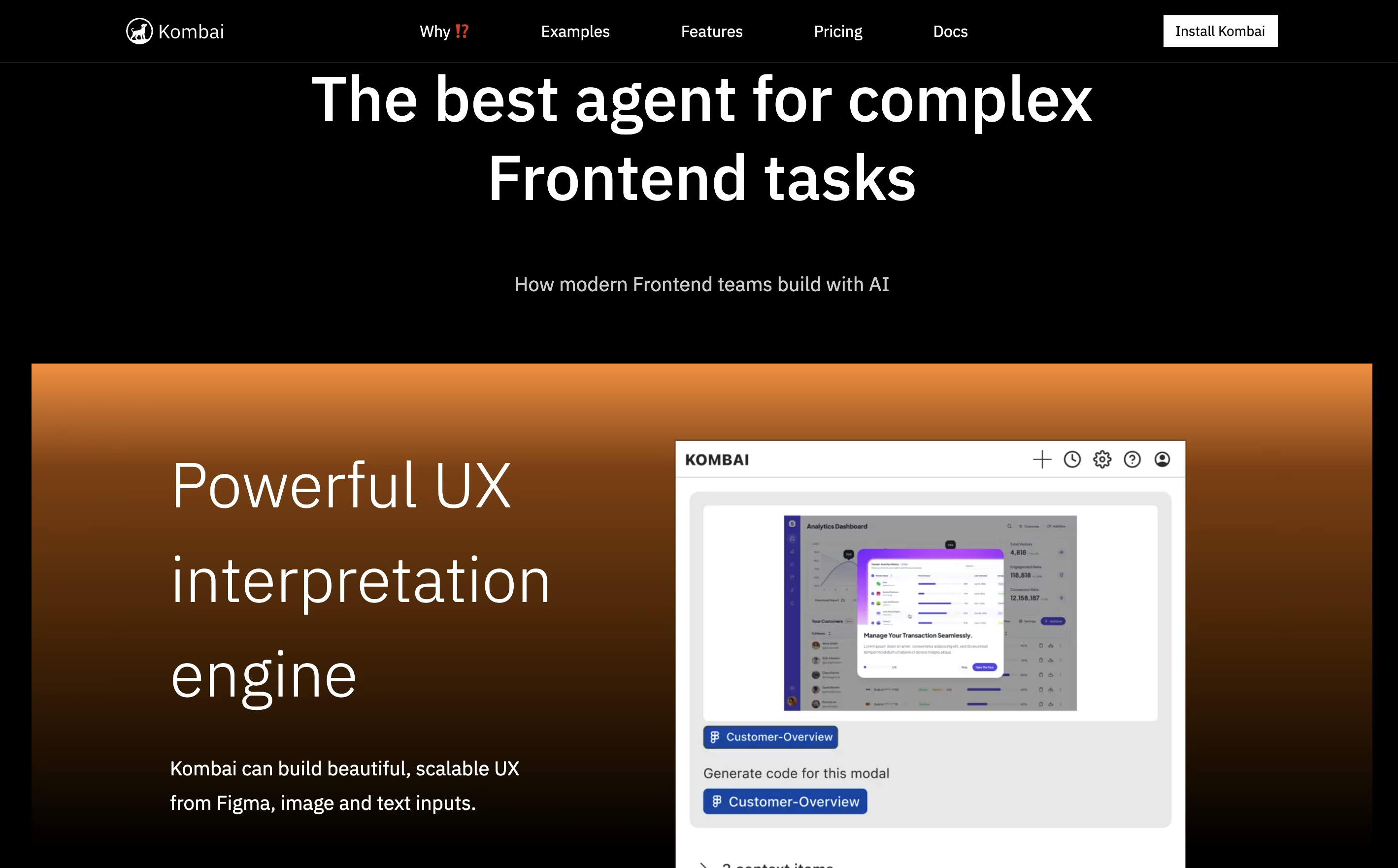
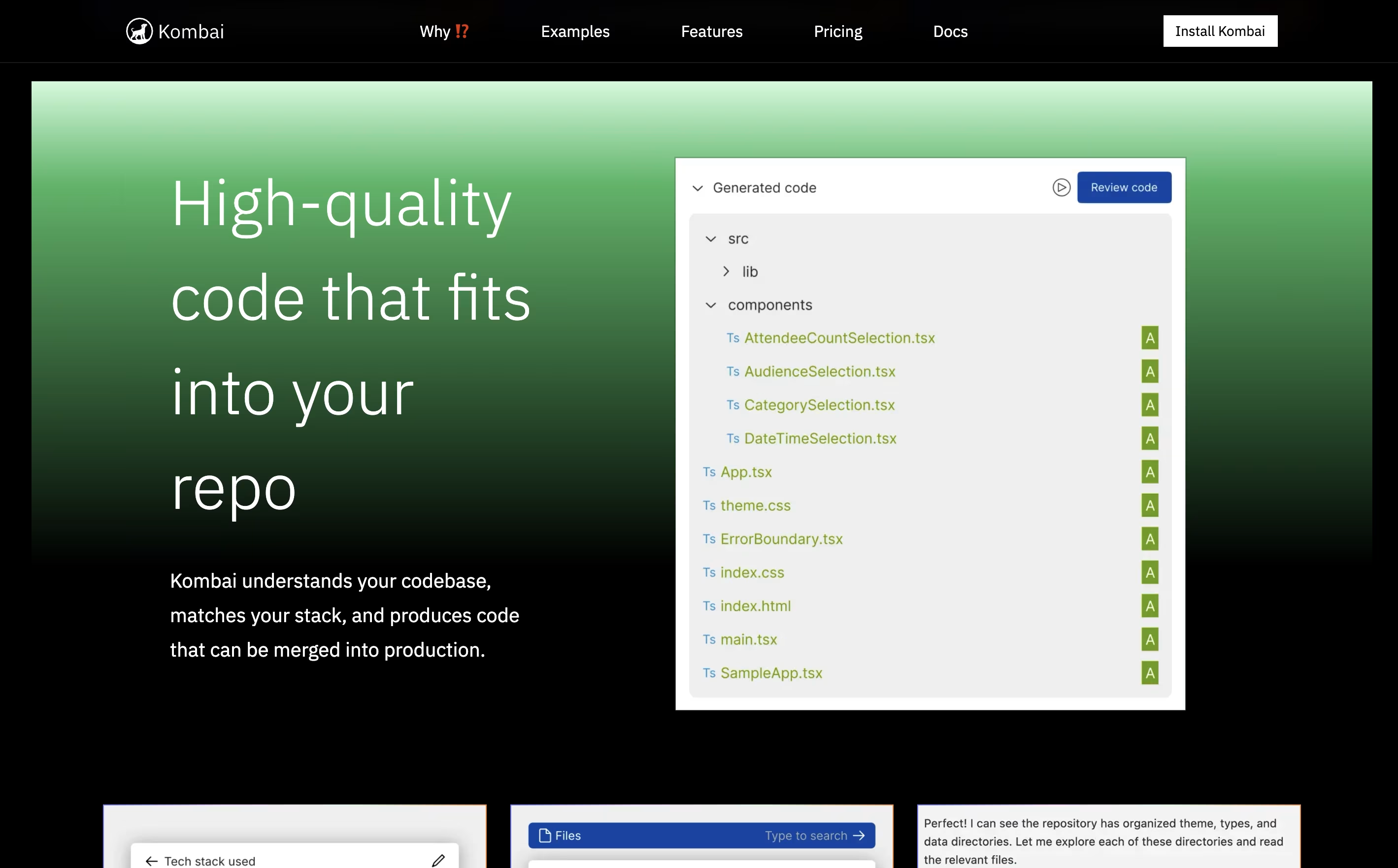
What is Kombai
Kombai is the first domain-specific AI agent built specifically for frontend development tasks. It goes beyond basic code suggestions to understand complex design files and generate complete, production-ready user interfaces. The platform uses advanced deep learning models trained specifically on frontend patterns to interpret designs like a human developer would.
What makes Kombai special is its focus on real-world frontend challenges. While generic AI tools struggle with complex UI tasks, Kombai excels at building entire app interfaces, refactoring existing code, and creating components from various inputs including Figma designs, images, text descriptions, or existing code.
The tool supports best practices for over 30 popular frontend libraries and integrates seamlessly with popular development environments like VS Code, Cursor, and Windsurf. Founded in 2022 and backed by notable investors, Kombai has consistently outperformed general-purpose coding agents in frontend-specific benchmarks.
How to Use Kombai
Getting started with Kombai is straightforward and designed for developers of all experience levels. First, visit Kombai and create your free account to get 100 weekly credits. You can use Kombai directly in your browser or install the plugin for your preferred IDE like VS Code, Cursor, or Windsurf.
Here's how to generate code effectively:
From Figma: Copy your Figma design URL and paste it into Kombai. The AI will analyze the design and generate corresponding React or HTML code
From text prompts: Describe what you want to build in plain English, like "Create a responsive login form with email and password fields"
From images: Upload design screenshots and Kombai will interpret them into working code
Configure your stack: Choose your preferred framework (React, Vue, etc.) and component libraries (MUI, Tailwind CSS, etc.)
The platform provides editable plans before coding and offers sandbox previews so you can see your code running before saving changes. This ensures you're always in control of what gets added to your codebase.
Features of Kombai
AI-powered Figma to code conversion in one click
Supports React, HTML, CSS, and 30+ frontend libraries
IDE integration with VS Code, Cursor, Windsurf
Email HTML generation for all major email clients
Sandbox preview before code implementation
Codebase-aware component generation
No manual design preprocessing required
Enterprise-grade security and compliance
Real-time collaboration features
Kombai Pricing
Free
Free
- 100 credits per week
- Figma to code conversion
- Basic IDE integration
- Sandbox preview
- Core framework support
- Community support
Plus
$20 /mo
- 2,000 credits per month
- All Free features
- Advanced IDE plugins
- Email HTML generation
- Multiple framework support
- Priority support
Pro
$40 /mo
- 4,200 credits per month
- All Plus features
- Advanced codebase understanding
- Custom tech stack configuration
- Enhanced library support
- Faster processing
Premium
$100 /mo
- 11,000 credits per month
- All Pro features
- Team collaboration
- Advanced customization
- Bulk operations
- Dedicated support
Enterprise
Custom
- Custom credit allocation
- Custom context engines
- SOC2 compliance
- Advanced security features
- Dedicated account manager
- Custom integrations
- SLA guarantees
Who Can Benefit from Kombai
FAQ's About Kombai
Share your experience with Kombai
See what users are saying about Kombai
0 Reviews
No reviews yet
Be the first to review Kombai
Embed Kombai badges
Show your community that Kombai is featured on Tool Questor. Add these beautiful badges to your website, documentation, or social profiles to boost credibility and drive more traffic.










