
MyLens AI
MyLens AI turns your ideas and content into clear, interactive visuals like mindmaps, timelines, and flowcharts instantly.

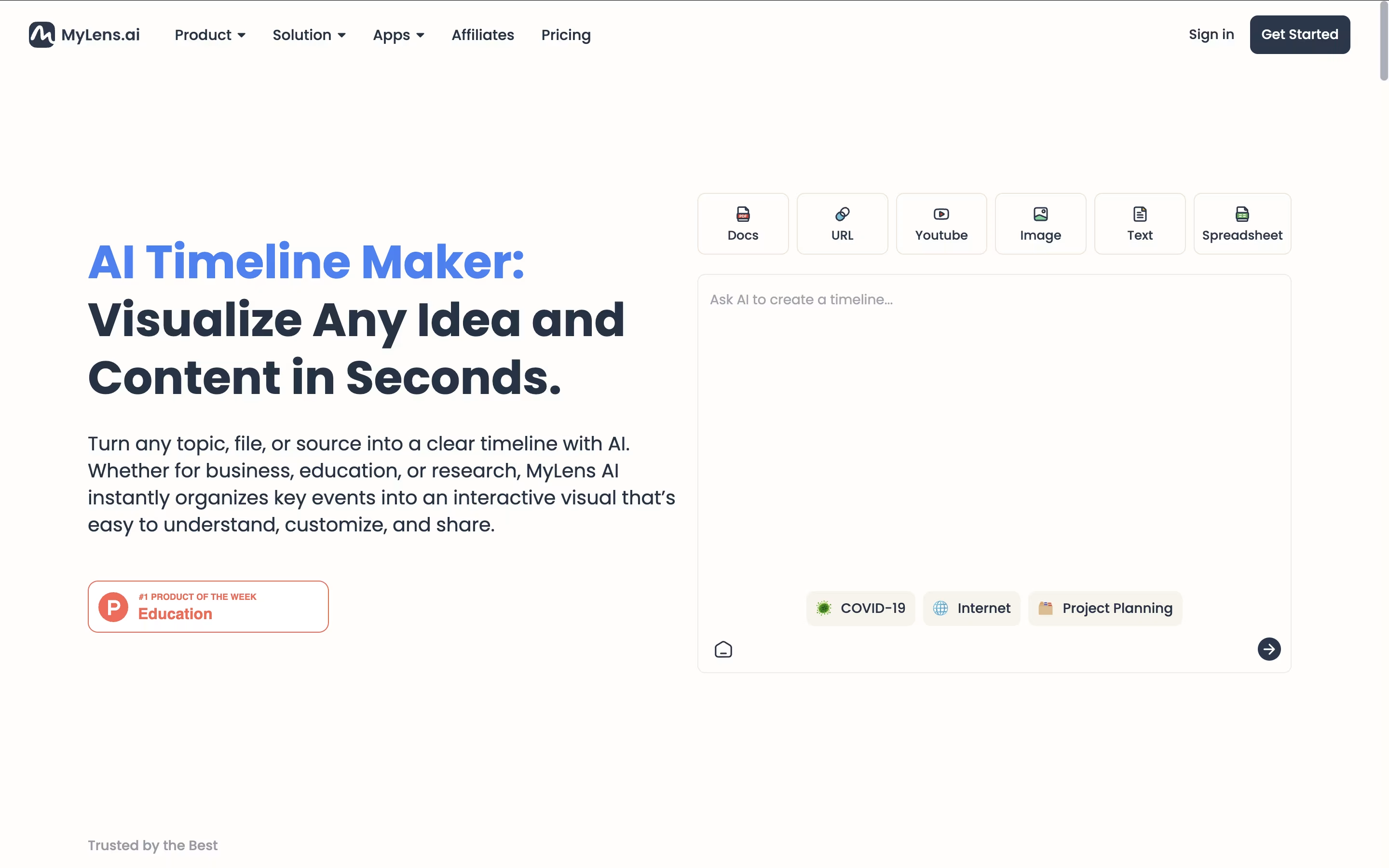
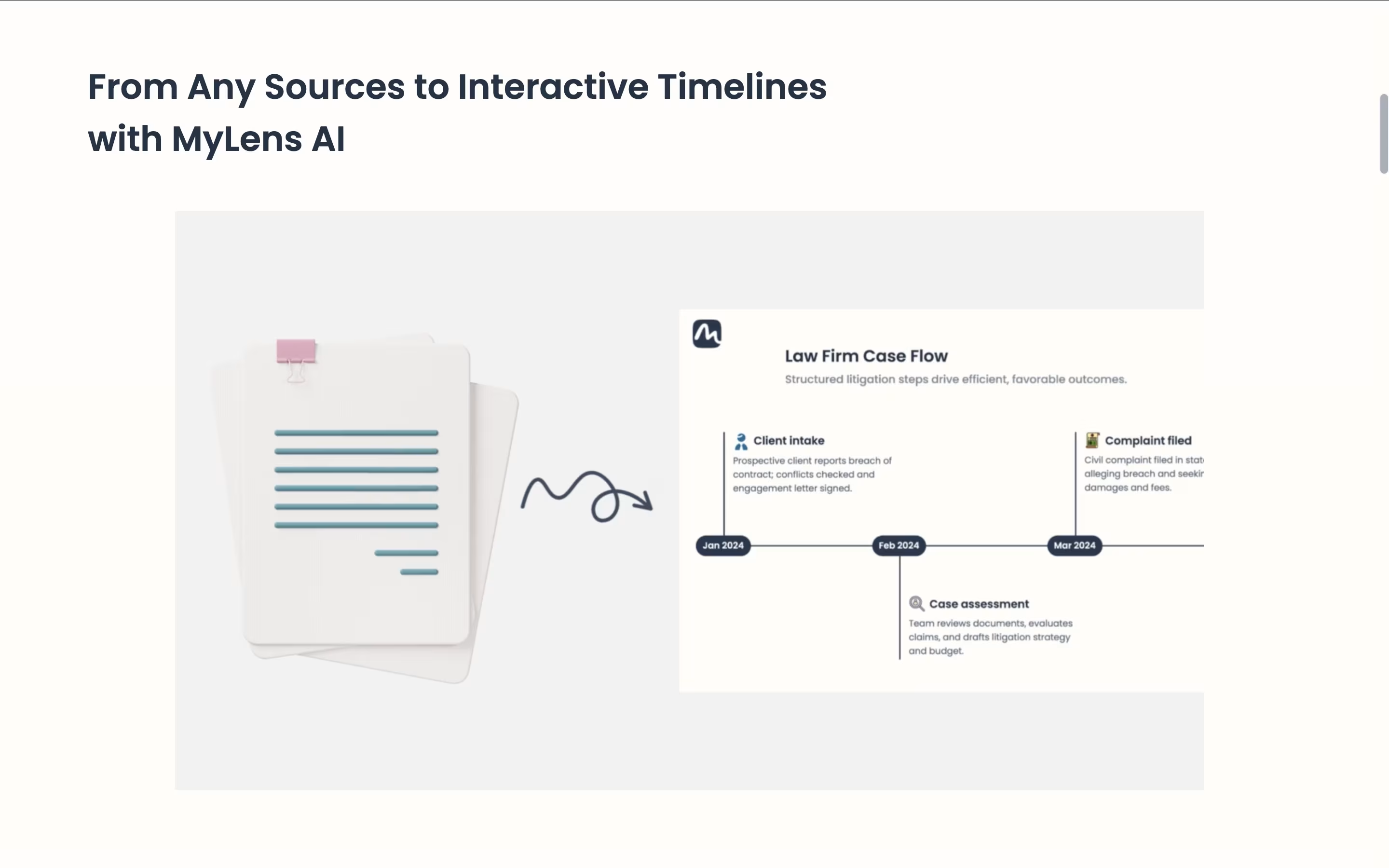
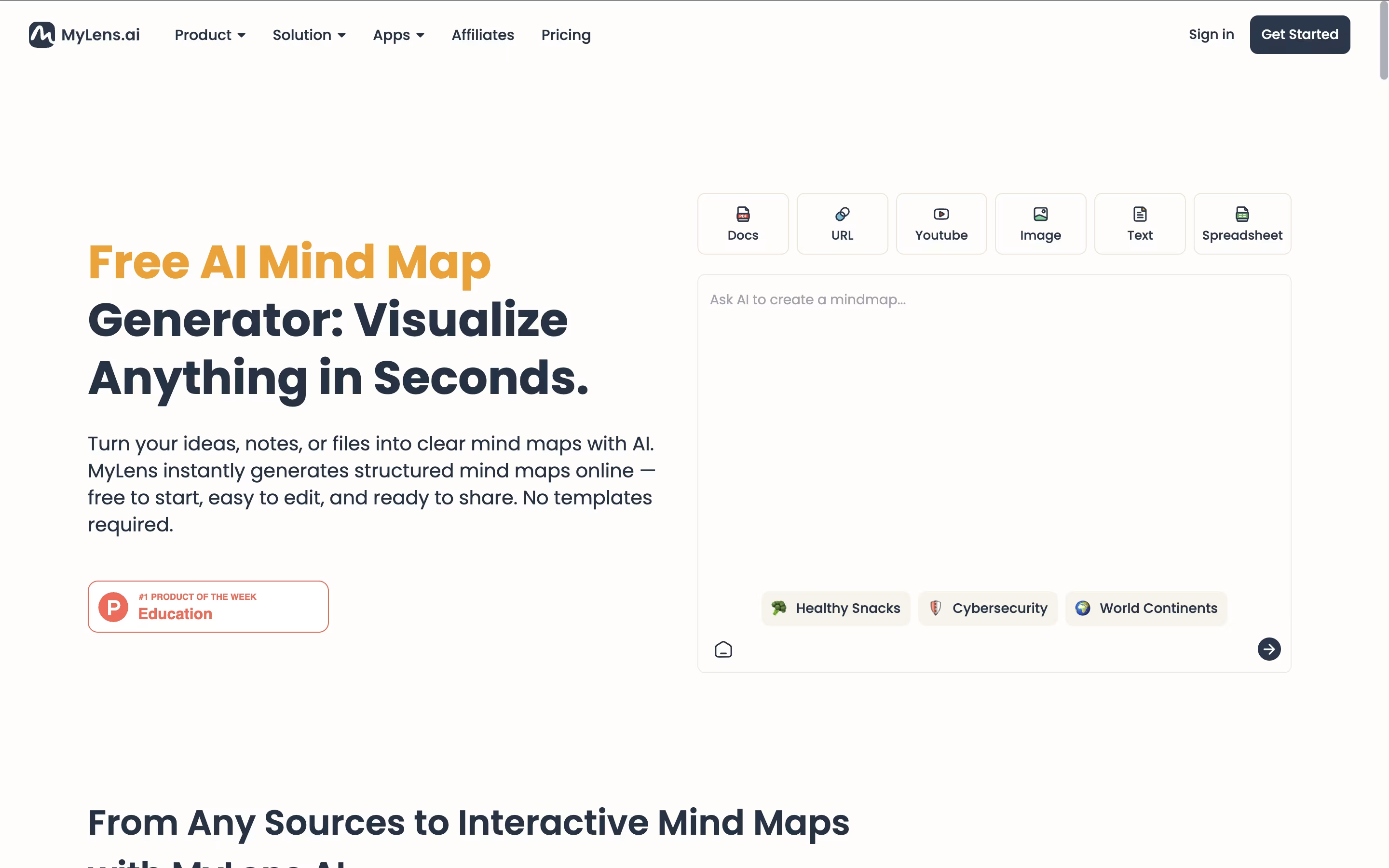
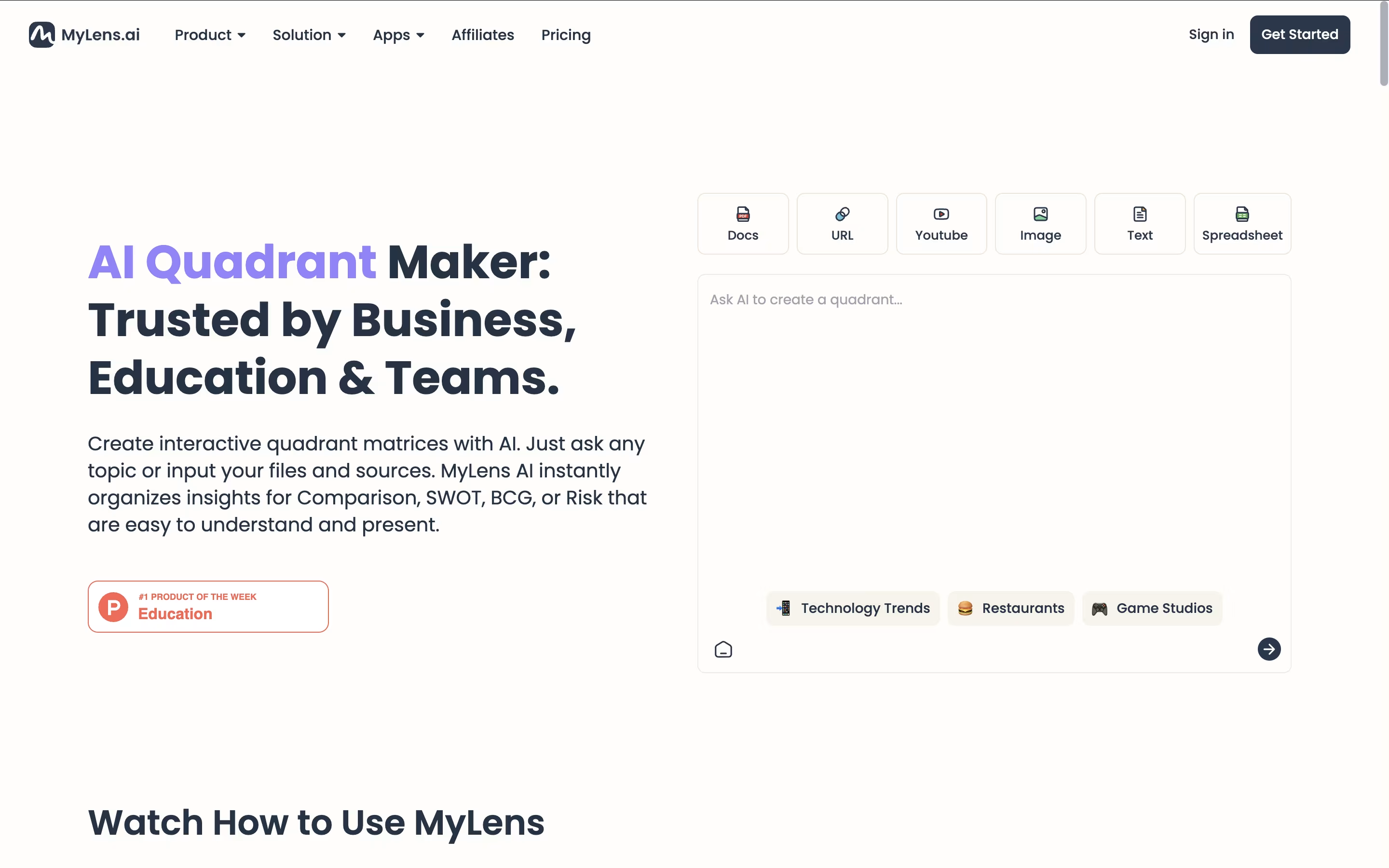
What is MyLens AI
MyLens AI is an intelligent visual creation platform that uses artificial intelligence to transform any type of content into clear, interactive graphics. Think of it as your personal visual assistant that can read and understand complex information, then present it in the most effective visual format.
The platform accepts various input types including PDFs, webpages, YouTube videos, images, text documents, and CSV files. Using advanced AI technology, it automatically analyzes your content and creates the most appropriate visual representation - whether that's a mindmap for brainstorming, a timeline for historical events, a flowchart for processes, or comparison charts for data analysis.
Each visual is fully interactive and editable, allowing you to customize colors, styles, and content to match your specific needs. The tool is designed to save time while improving comprehension and engagement across educational, business, and personal projects.
How to Use MyLens AI
Using MyLens AI is simple and straightforward. First, visit mylens.ai and create a free account to get started. The platform offers multiple ways to input your content - you can upload files like PDFs or documents, paste text directly, enter webpage URLs, or even link YouTube videos for analysis.
Here's how to get the best results:
Choose your input method: Upload files, paste text, or provide URLs for web content
Select visual type: Let AI choose automatically or pick from mindmaps, timelines, flowcharts, or tables
Ask specific questions: Tell MyLens what aspects you want to focus on for better results
Use the Chrome extension: Summarize any webpage or YouTube video with one click
Customize your visuals: Edit colors, styles, and content after creation
Share and present: Download or share your visuals directly from the platform
The AI processes your content in seconds and creates interactive visuals that you can expand, edit, and customize. Pro users get access to larger inputs, more visual types, and private sharing options for enhanced functionality.
Features of MyLens AI
AI-powered visual creation from any content source
Supports PDFs, webpages, YouTube videos, and documents
Interactive mindmaps, timelines, flowcharts, and charts
Chrome extension for instant webpage summarization
Customizable colors, styles, and branding options
Public and private sharing with download capabilities
Multi-language content processing
Free plan with premium upgrade options
MyLens AI Pricing
Free
Free
- Fast AI Mode
- 3 Stories Per Day
- Limited Expands
- Planner with 3 Stories
- 1 Input per Story
- Small Inputs
- Public Stories
- Non-editable
Pro
$12 /mo
- Powerful AI Mode
- 300 Stories Per Month
- Unlimited Expands
- Planner with 10 Stories
- 1 Input per Story
- 10X Larger Inputs
- Private Stories
- Editable
- Pro Download & Share
Growth
$36 /mo
- 1,000 Stories Per Month
- Multiple Inputs per Story
- Planner with 20 Stories
- 20X Larger Inputs
- Deep Web Search
- Add Your Brand Kit
- All Pro features included
Enterprise
Custom
- SSO & Enhanced Security
- Custom AI Visualizers
- Large-scale Inputs
- Enterprise Integrations
- All Growth features included
- Priority Support
MyLens AI Use Cases
Who Can Benefit from MyLens AI
FAQ's About MyLens AI
Share your experience with MyLens AI
See what users are saying about MyLens AI
0 Reviews
No reviews yet
Be the first to review MyLens AI
Embed MyLens AI badges
Show your community that MyLens AI is featured on Tool Questor. Add these beautiful badges to your website, documentation, or social profiles to boost credibility and drive more traffic.










