
Piktochart
Piktochart is a web-based design tool that creates infographics, presentations, and visual content using AI-powered templates and drag-and-drop editing.

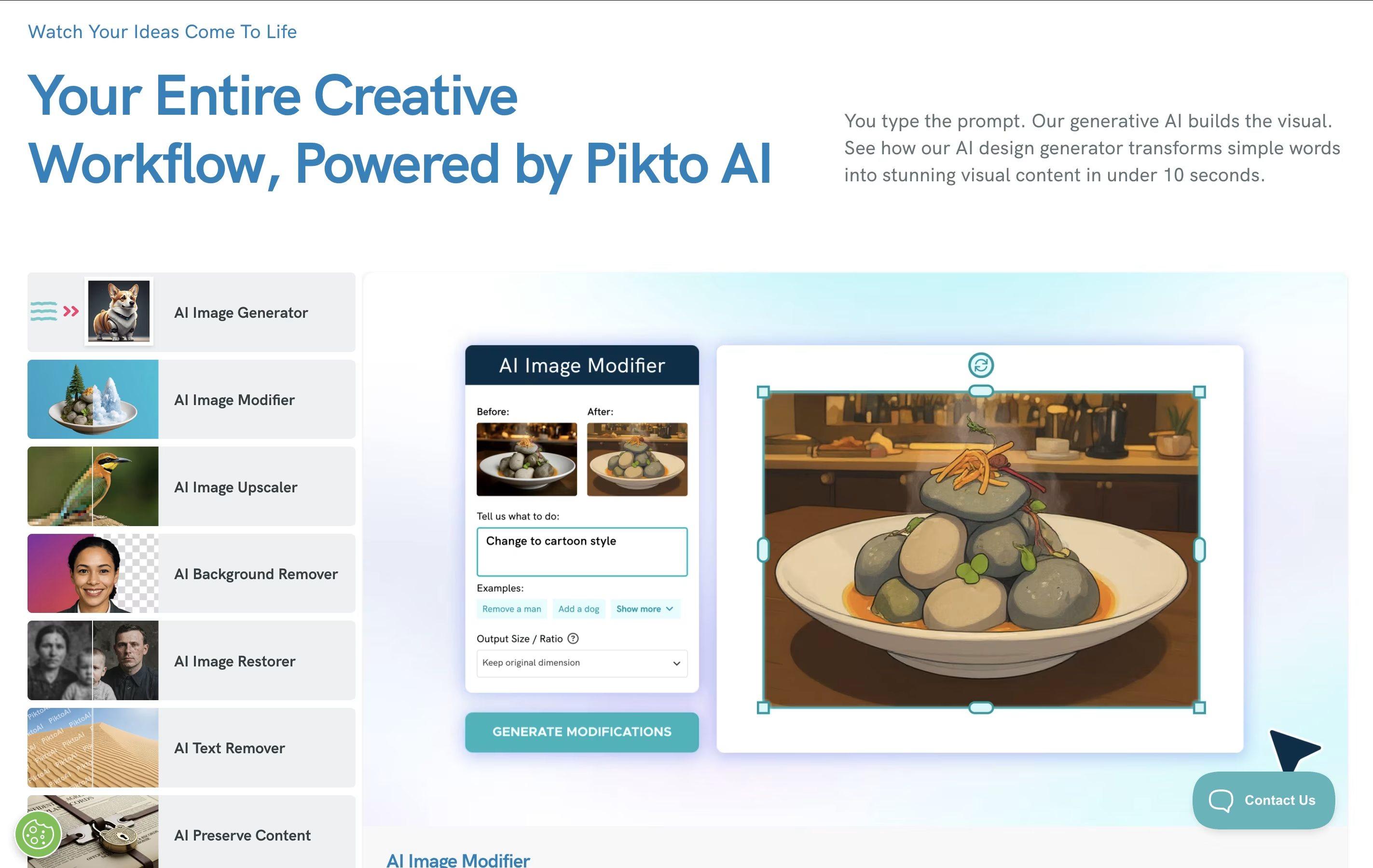
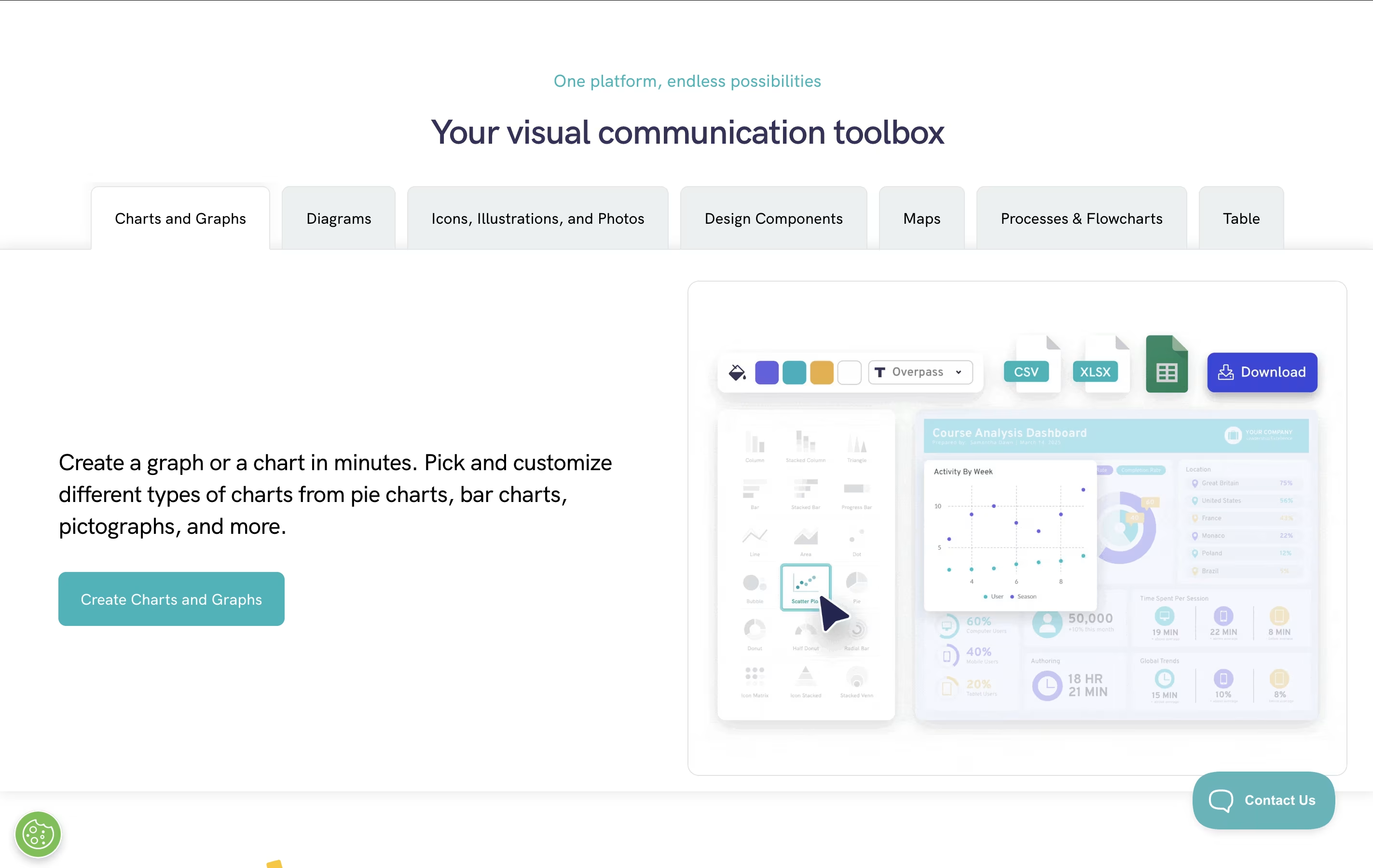
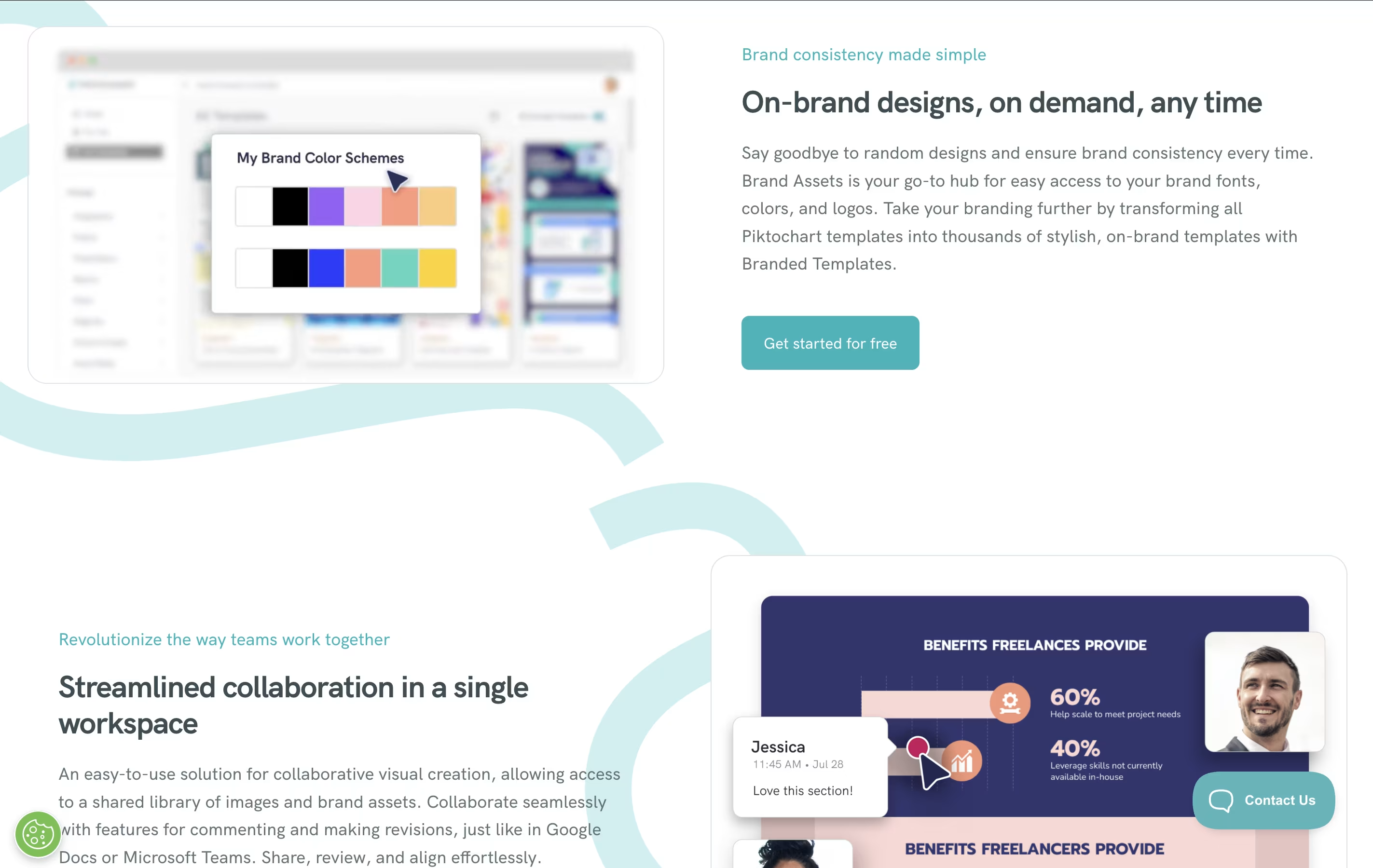
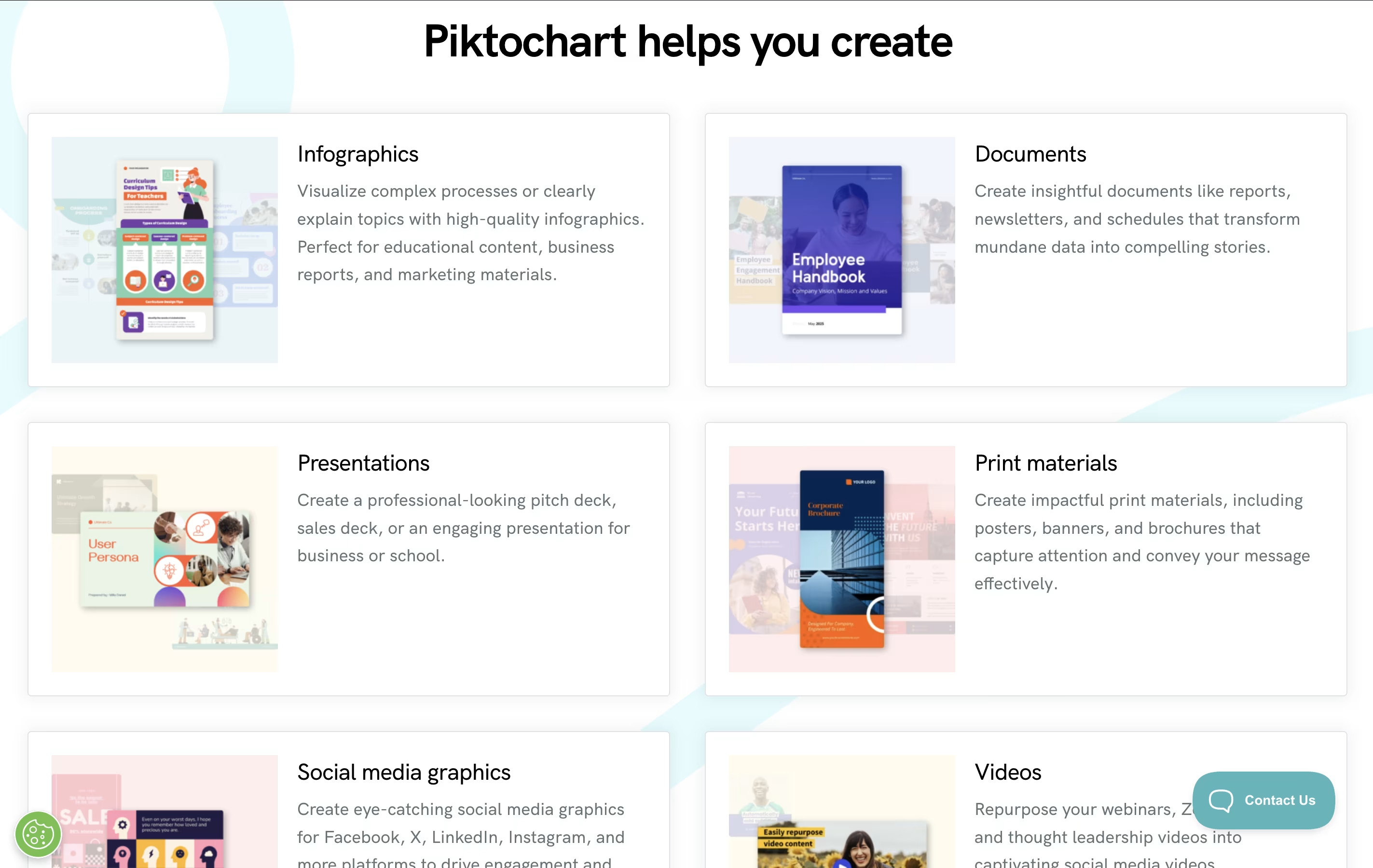
What is Piktochart
Piktochart is a cloud-based design platform that simplifies visual content creation for non-designers. It offers hundreds of professionally designed templates for infographics, presentations, reports, posters, social media graphics, and more. Users can customize these templates using a drag-and-drop interface without needing graphic design skills.
The platform includes powerful data visualization tools, allowing users to create charts, graphs, maps, and diagrams from their data. It supports importing information from Excel and Google Sheets to automatically generate visuals. Recently, Piktochart added AI features that can generate complete designs from simple text prompts in seconds.
The tool is web-based, meaning everything works through your browser without downloading software. It includes collaboration features for teams, brand customization tools, and various sharing options to publish or download finished designs.
How to Use Piktochart
Using Piktochart is straightforward and beginner-friendly. Here's how to get started:
Sign up for free at piktochart.com using your email or Google/Facebook account. The free plan gives you access to basic features and templates.
Choose your format from options like infographics, presentations, social media graphics, or reports. Browse through hundreds of professionally designed templates or start with a blank canvas.
Customize your design using the drag-and-drop editor. Add your own text, images, icons, and colors. You can upload your brand logos and use custom fonts to match your style.
Add data visualization by creating charts, graphs, or maps. Import data from CSV files or connect Google Sheets for automatic updates.
Use AI features by typing a prompt to generate complete designs instantly. Piktochart AI can create infographics, presentations, and other visuals from your description.
Download or share your finished design as PNG, PDF, or PowerPoint files, or share online with a public link.
Features of Piktochart
AI-powered design generation from text prompts
600+ professional templates for all content types
Interactive charts, graphs, and data visualization
Drag-and-drop editor with millions of design assets
Brand customization with logos, colors, and fonts
Team collaboration and workspace management
Multiple export formats (PNG, PDF, PowerPoint)
Social media integration and sharing
Video creation and editing tools
Real-time data connection with Google Sheets
Piktochart Pricing
Free
Free
- Unlimited visual projects
- 2 PNG downloads
- 50 AI Credits
- All templates and formats
- 100MB storage
- Stock photos and basic icons
- Basic data visualization tools
Pro
$14 /mo
- Unlimited PNG downloads
- 1000 AI Credits
- 5M+ Premium Icons & Illustrations
- Transparent Background Downloads
- 100GB storage
- Advanced data visualization
- Team collaboration (up to 100 members)
Business
$24 /mo
- Unlimited PNG, PDF, PPT downloads
- 3000 AI Credits
- Unlimited Brand Colors, Custom Fonts, Logos
- Branded Templates
- 250GB storage
- Advanced team collaboration
- Priority support
Enterprise
Custom
- Everything in Business
- 101+ Team Members
- Dedicated Account Manager & Training
- Advanced security review & MSA support
- Custom on-demand templates
- SSO/SAML
- SLA support
Education
$39.99 /yr
- All Pro features
- Unlimited PNG downloads
- 1000 AI Credits
- Premium Icons & Illustrations
- 100GB storage
- Special educator pricing
- Valid educational email required
Piktochart Use Cases
Who Can Benefit from Piktochart
FAQ's About Piktochart
Share your experience with Piktochart
See what users are saying about Piktochart
0 Reviews
No reviews yet
Be the first to review Piktochart
Embed Piktochart badges
Show your community that Piktochart is featured on Tool Questor. Add these beautiful badges to your website, documentation, or social profiles to boost credibility and drive more traffic.











