
Qoder IDE
Qoder IDE is an AI-powered coding platform that lets you delegate complete development tasks with smart context understanding and memory.

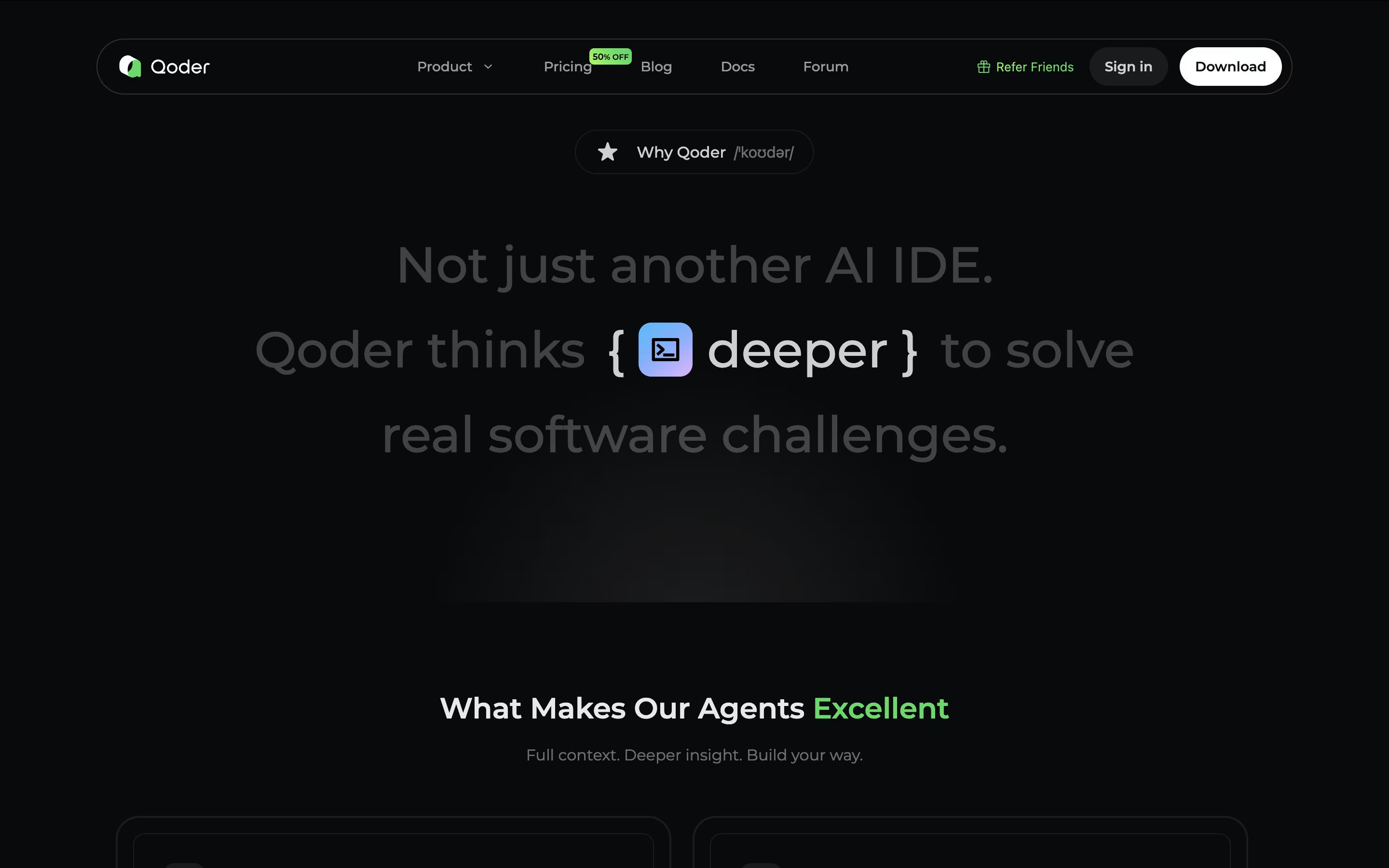
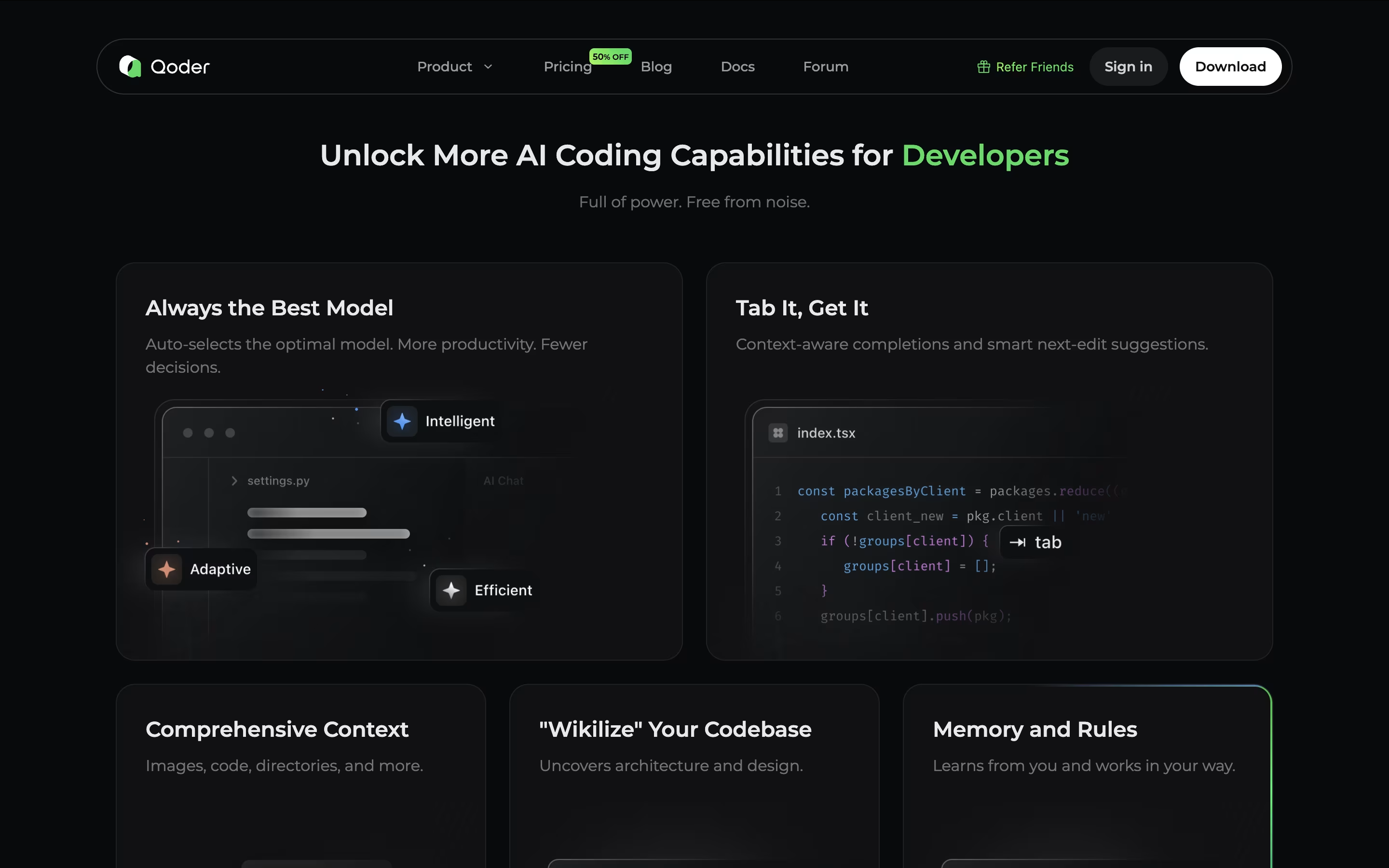
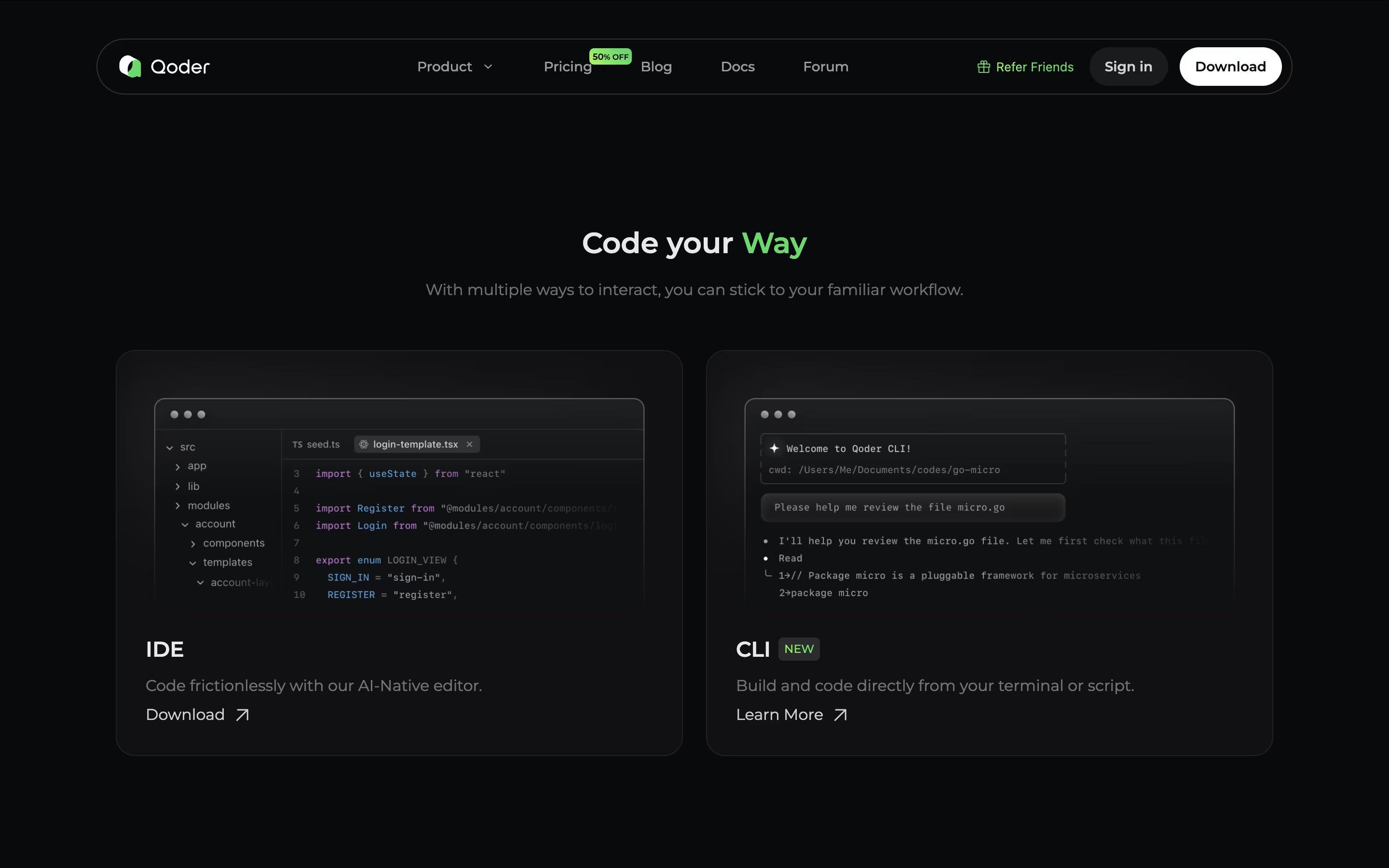
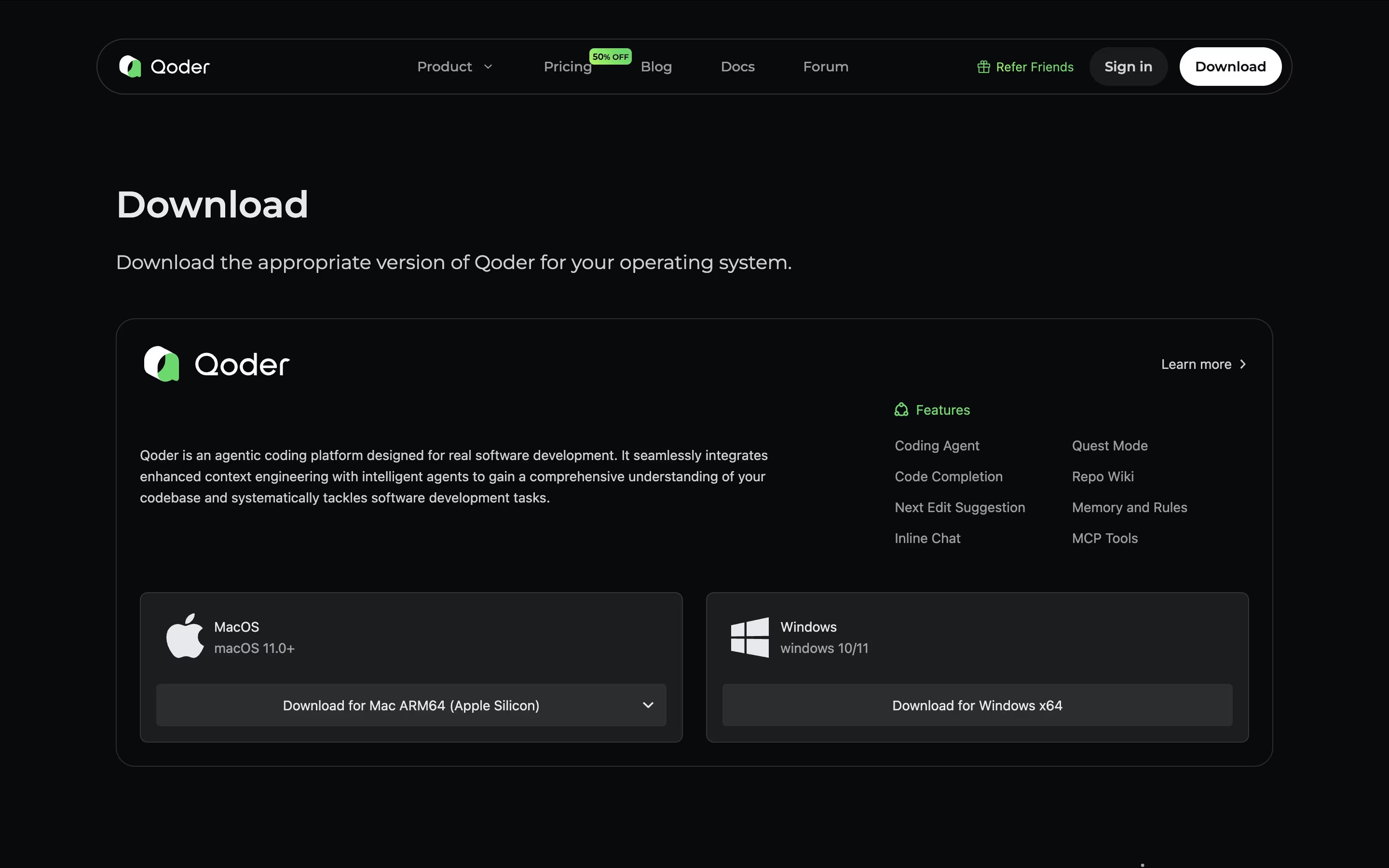
What is Qoder IDE
Qoder IDE is a complete coding environment that puts AI at the center of your work. Unlike tools that just suggest the next line, Qoder understands your whole codebase, including how files connect and what design choices you made.
It offers two main ways to work: Agent Mode for quick chats and edits, and Quest Mode for longer tasks where the AI plans, codes, and tests on its own. The platform uses multiple AI models including GPT, Claude, and Alibaba's own Qwen models.
Qoder also creates automatic documentation of your project and remembers your coding style. This helps it give better suggestions that match how you actually work.
How to Use Qoder IDE
Getting started with Qoder IDE is simple. Here are the main steps:
Download and install Qoder IDE for Windows, macOS, or Linux from the official website. Sign up for a free account to start your trial.
Open an existing project or clone one from GitHub. The IDE will analyze your codebase and create a knowledge base about its structure.
Use Agent Mode for quick help by typing questions or asking for code changes in the chat panel. The AI responds instantly with suggestions or edits.
Try Quest Mode for bigger tasks by writing a clear description of what you want built. The AI creates a technical plan and works through it step by step.
Review the changes in the diff view before accepting them. You can adjust or reject any suggestion the AI makes.
Set up custom rules in the project settings to teach Qoder your preferred coding style and standards.
Features of Qoder IDE
Full codebase understanding with deep context
Agent Mode for quick edits and Quest Mode for complete tasks
Automatic project documentation generation
Multiple AI model support including GPT-4 and Claude
Long-term memory of coding preferences
Inline code chat without context switching
Custom rule creation for coding standards
MCP ecosystem tool integration
Real-time diff preview before applying changes
Windows, macOS, and Linux support
Qoder IDE Pricing
Free
Free
- Unlimited code completions
- Limited chat and agent requests
- 2-week Pro trial with 1,000 credits
- Basic AI features
- Access to default AI model
- Project analysis
Pro
$10 /mo
- 2,000 credits per month
- Extended limits on chat and agent requests
- Quest Mode access
- Repo Wiki generation
- Multiple AI model access (GPT-4, Claude, Gemini, Qwen)
- Long-term memory features
- Custom rules configuration
- Priority support
Pro+
$30 /mo
- 6,000 total credits per month
- All Pro plan features
- Priority access to new features
- Early beta access
- Enhanced performance
- Advanced AI model routing
- Premium support
Teams
Custom
- All Pro plan features
- Admin dashboard
- SSO support
- Centralized billing
- Team management tools
- Custom integrations
- Dedicated support
- Usage analytics
Qoder IDE Use Cases
Who Can Benefit from Qoder IDE
FAQ's About Qoder IDE
Share your experience with Qoder IDE
See what users are saying about Qoder IDE
0 Reviews
No reviews yet
Be the first to review Qoder IDE
Embed Qoder IDE badges
Show your community that Qoder IDE is featured on Tool Questor. Add these beautiful badges to your website, documentation, or social profiles to boost credibility and drive more traffic.











